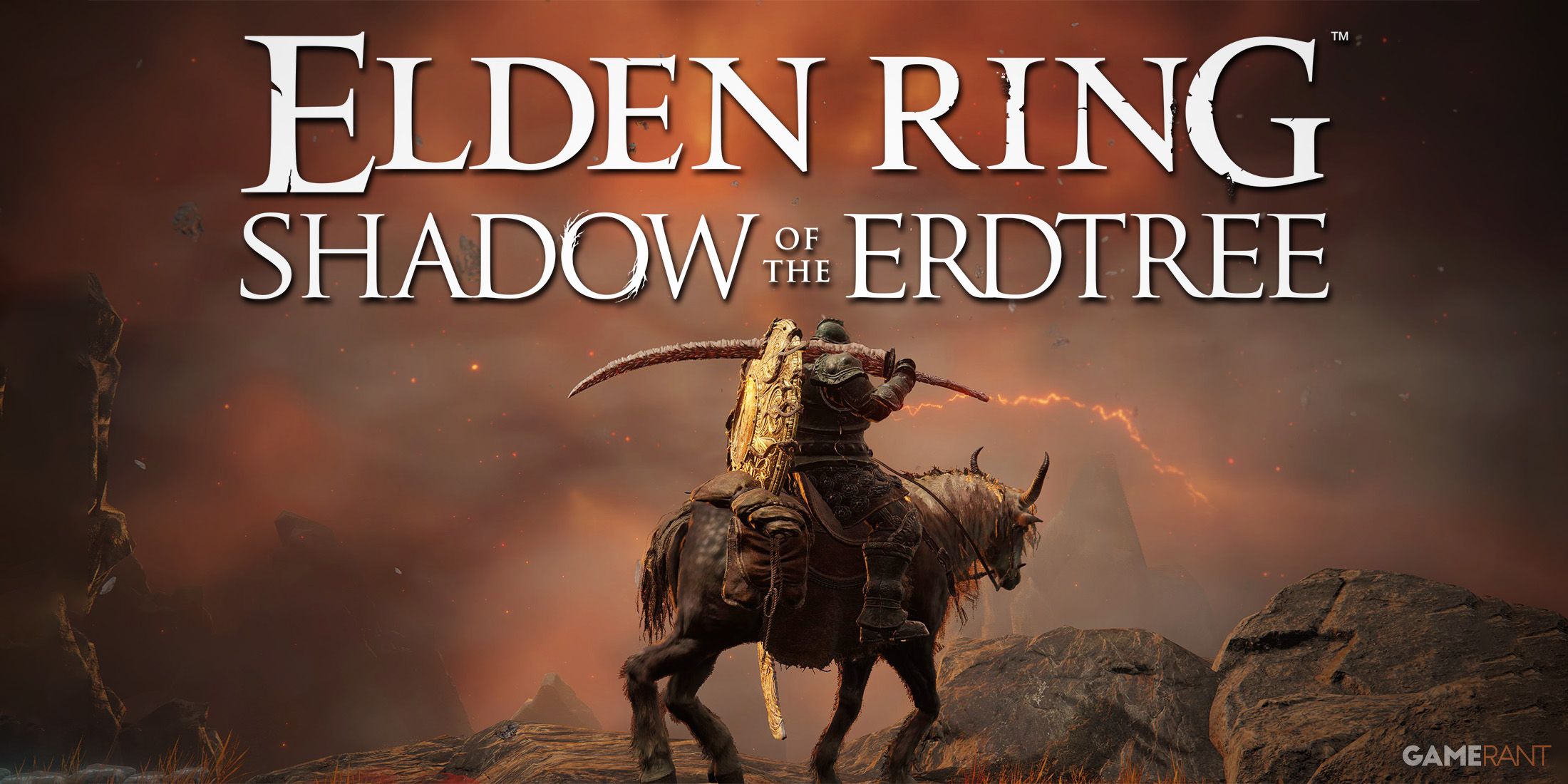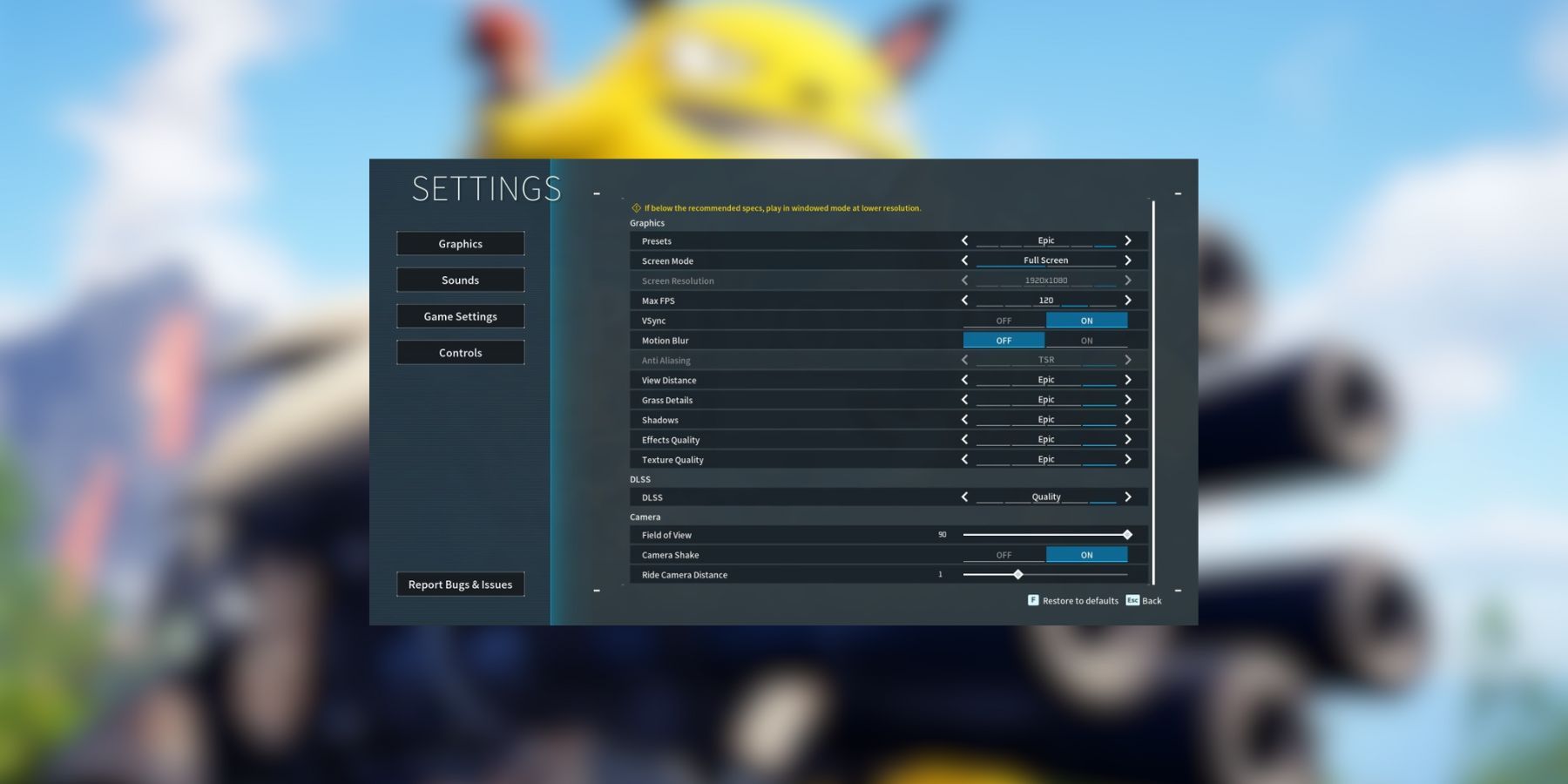Palworld has taken the world by storm since it launched on PC and Xbox. While many claim the game is nothing more than a glorified amalgamation of popular titles like Pokemon, Valheim, and more, its success cannot be denied. However, the developers have a lot of work to do before the game is complete.

PETA Releases Statement on Palworld
The People for the Ethical Treatment of Animals, PETA, issues a statement about the supposed animal cruelty in Pocketpair’s survival game Palworld.
Palworld has a lot of issues, such as the broken option to disable motion blur. This can be quite frustrating for players who get motion sickness or want high FPS. Fortunately, all is not lost, as a workaround exists to solve this problem, albeit it is a bit technical. Keeping this in mind, this guide will cover everything there is to know about disabling motion blur in Palworld, along with other useful information.
Disabling Motion Blur in Palworld
Realistically, players should be able to disable the motion blur setting in the game by following these steps:
- Access Settings from the main or pause menu.
- Under Settings, select Graphics.
- Locate the Motion Blur setting and disable it.
- Exit Settings and make sure to Apply changed settings.
Unfortunately, since the motion blur setting is broken at the moment, players will need to disable the setting by tinkering with the game’s files. To do so, follow these steps instead:
- Locate the Engine.ini file in the game’s directory.
- Right-click on the Engine.ini file and select Open.
- Open the file using Notepad.
- Scroll to the end of the file, making sure not to change any values.
- Add a blank line if there isn’t one already.
- Add the following text: [SystemSettings] r.MotionBlur.Max=0 r.MotionBlurQuality=0 r.DefaultFeature.MotionBlur=0
- After adding the text to the Engine.ini file, save it and set it to read-only.
Players struggling to play the game before can finally sigh relief knowing they can disable motion blur for good by following the steps mentioned above. Also, concerned players can rest easy knowing similar issues will be addressed soon since the issue has been raised on several forums and platforms.

Palworld
- Platform(s)
- PC , Xbox Series X , Xbox Series S , Xbox One
- Released
- January 19, 2024
- Developer(s)
- Pocket Pair, Inc.
- Publisher(s)
- Pocket Pair, Inc.
- Genre(s)
- Open-World , Shooter , Survival