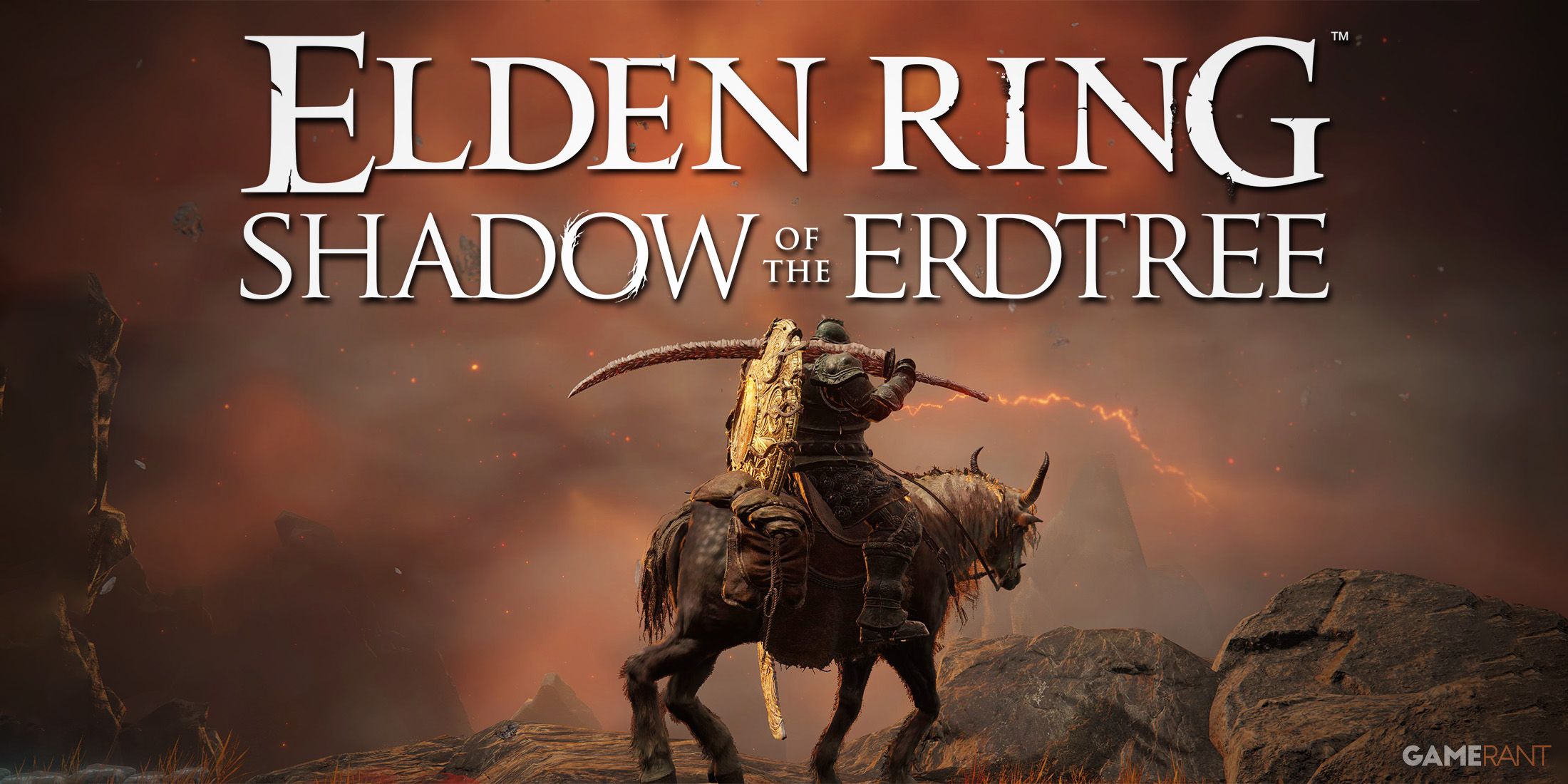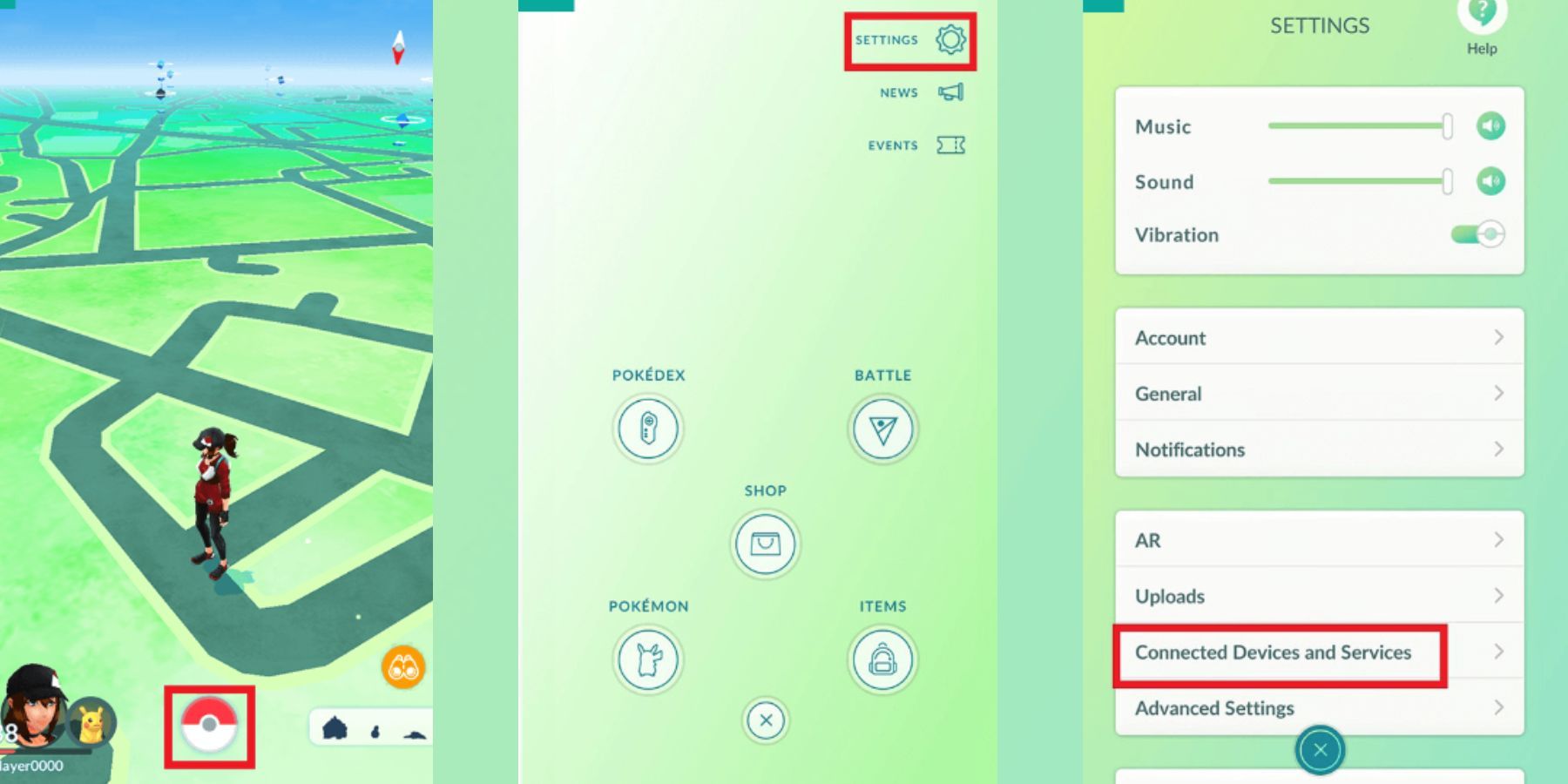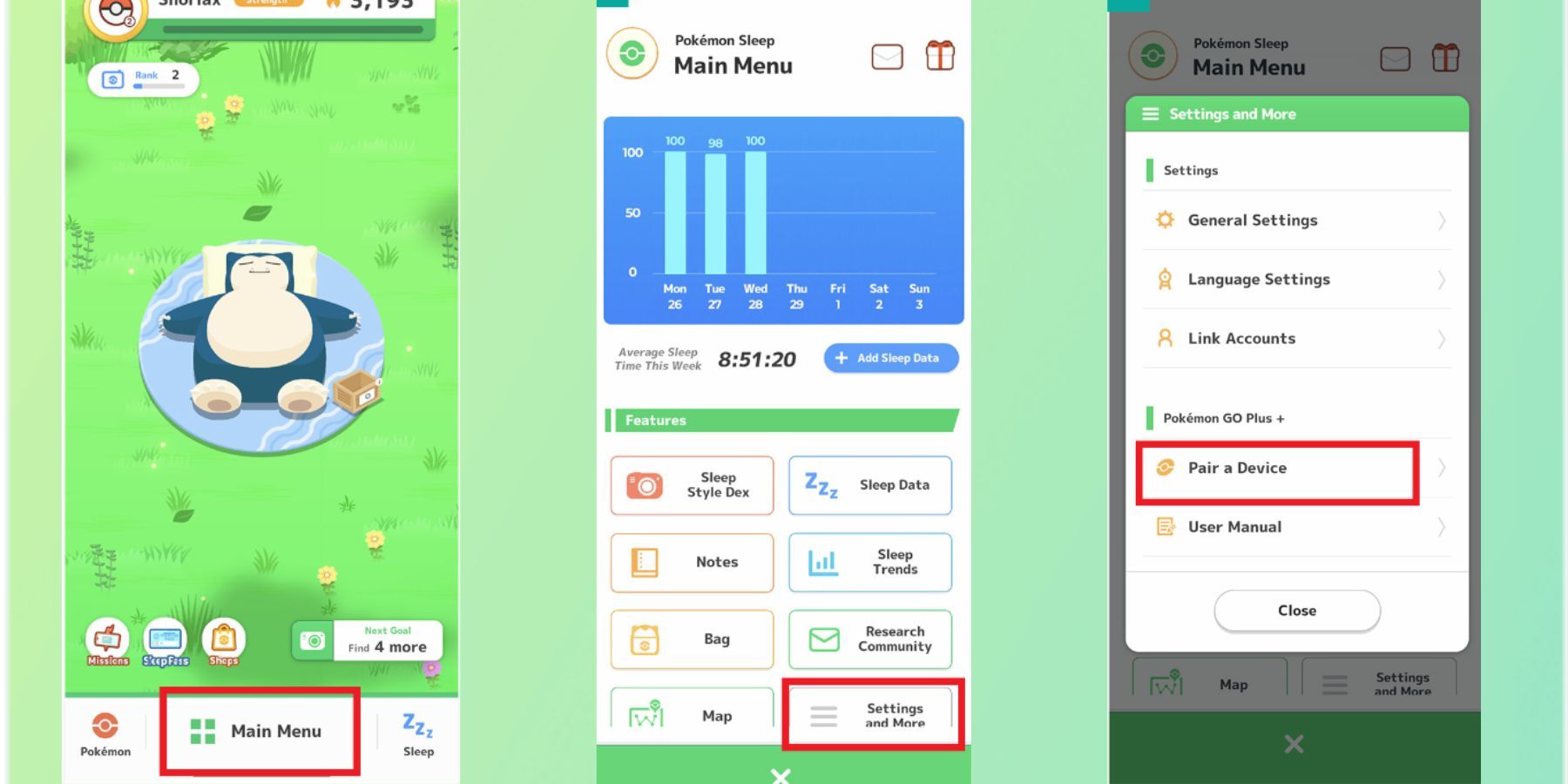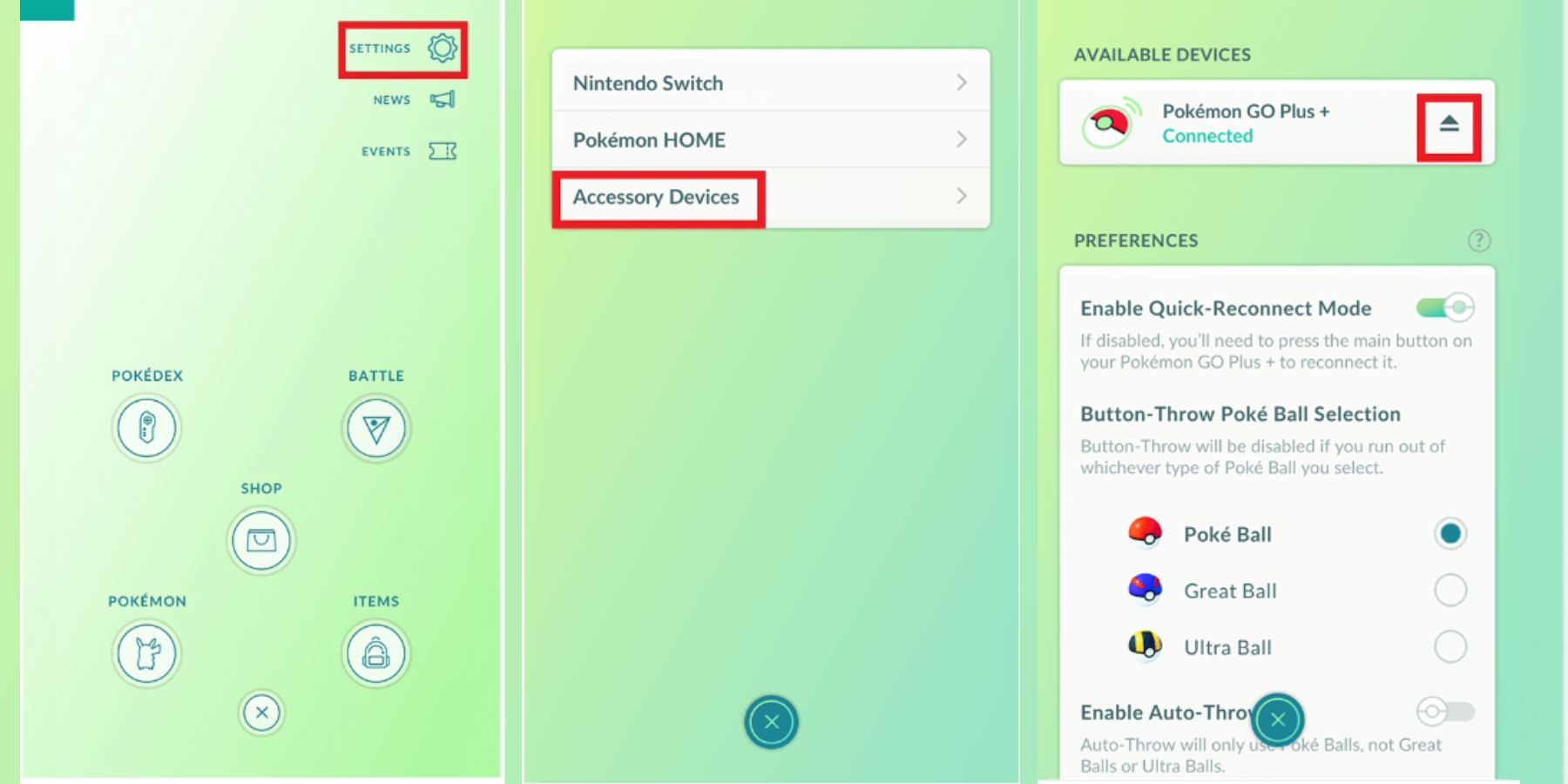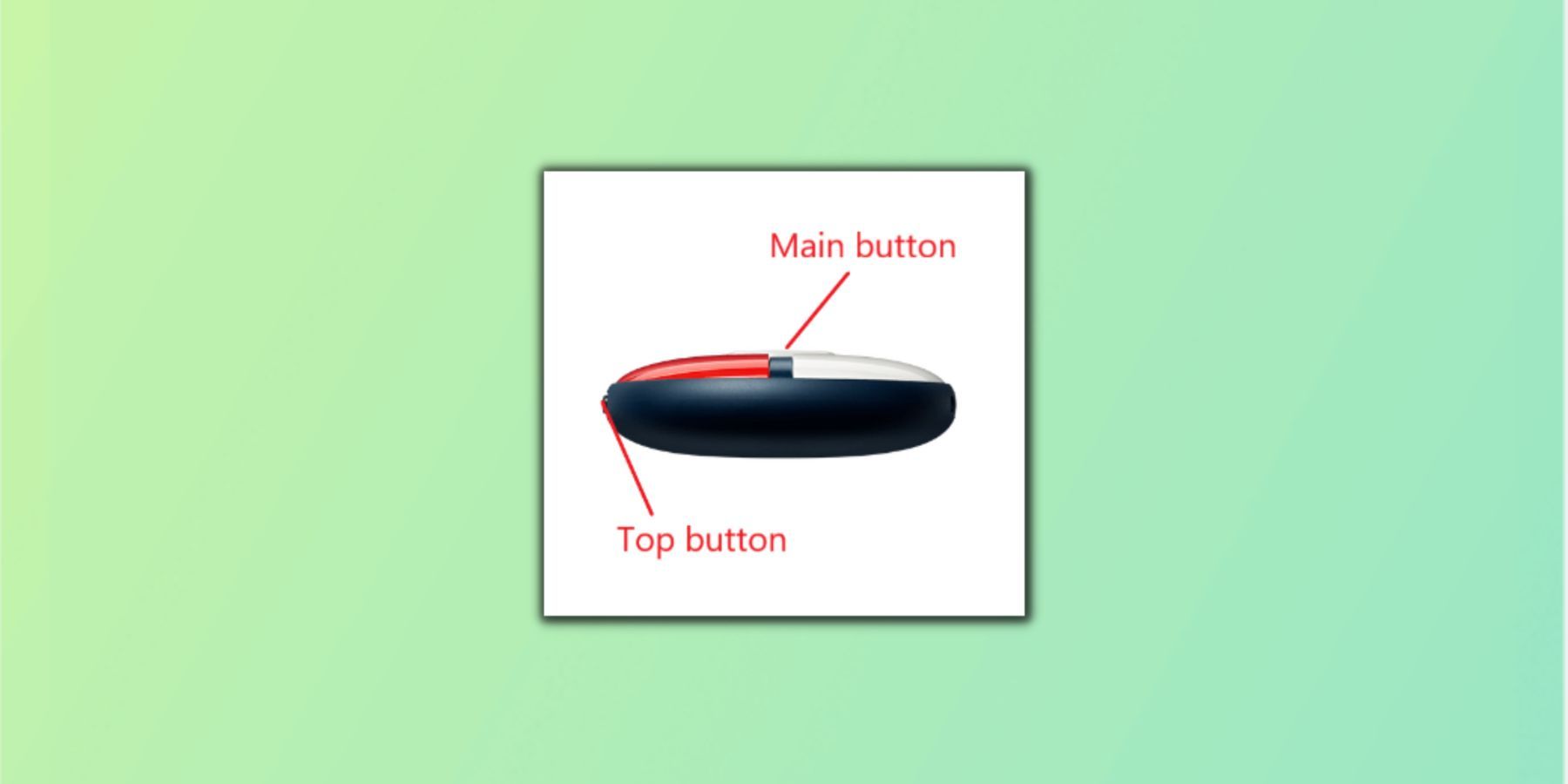Despite its modest look, Pokemon GO Plus + is a game-changer for Pokemon GO and Sleep players. It allows Trainers to automatically catch wild creatures and collect free berries and other special bonuses without staring at their devices—or even while sleeping.
However, as with all new Niantic accessories, the Pokemon GO Plus + might need to be clarified for beginner players as it has a rather complicated pairing process. This guide, therefore, helps first-time users easily connect their phones to this gadget and also explains some of its hidden features.
Pairing Pokemon GO Plus + with Pokemon GO
To connect Pokemon GO to Pokemon GO Plus +, follow these steps:
- Turn on Pokemon GO Plus +.
- Launch the Pokemon GO app.
- Head to Settings.
- Tap ‘Connected Devices and Services.’
- Select ‘Accessory Devices.’
- Press the main button on the Pokemon GO Plus +.
- Tap on the name of the device under “Available Devices.”
- Wait until the confirmation message is displayed.
To test connectivity, press the main button on Pokemon GO Plus +. If the pairing is successful, the gadget will vibrate.
Pairing Pokemon GO Plus + with Pokemon Sleep
Follow these steps to connect Pokemon GO Plus + to Pokemon Sleep:
- Turn on Pokemon GO Plus +.
- Launch the Pokemon Sleep app.
- Tap ‘Main Menu.’
- Select ‘Settings and More.’
- Choose ‘Pair Device.’
- Wait for the app to find Pokemon GO Plus +.
- The connection is secured when the sleep icon on the main menu has turned into ‘GO Plus +.’
How to Disconnect Pokemon GO Plus +
In the Pokemon GO app, open Settings > Connected Devices and Services > Accessory Devices. Tap the triangle icon next to the device name. For a quicker process, tap the Pokemon GO Plus + icon on the map and follow the above steps.
In Pokemon Sleep, head to the GO Plus + menu, select ‘Other,’ and tap ‘Unpair Pokemon GO Plus +.’
How to Activate Pokemon GO Plus + Silent Mode
Once the Pokemon GO Plus + is connected to a Pokemon app, hold down the main and top buttons for a few seconds to turn on the silent mode. The mode is activated when the device vibrates and plays a short sound.
To toggle on and off Pokemon GO notifications on Pokemon GO Plus +, head to the in-game Settings > Connected Devices and Services > Accessory Devices; see if there’s a checkmark next to the Notifications Setting.
Players can change Pikachu’s voice settings under the Accessory Devices tap.
Special Bonuses of Pokemon GO Plus +
Pokemon GO players who pair their device with Pokemon GO Plus + will get an encounter with Sleeping Snorlax wearing Nightcap. They will also collect free berries by interacting with the Special Pikachu on the Pokemon Sleep app.
Pokemon GO is available now for mobile devices.