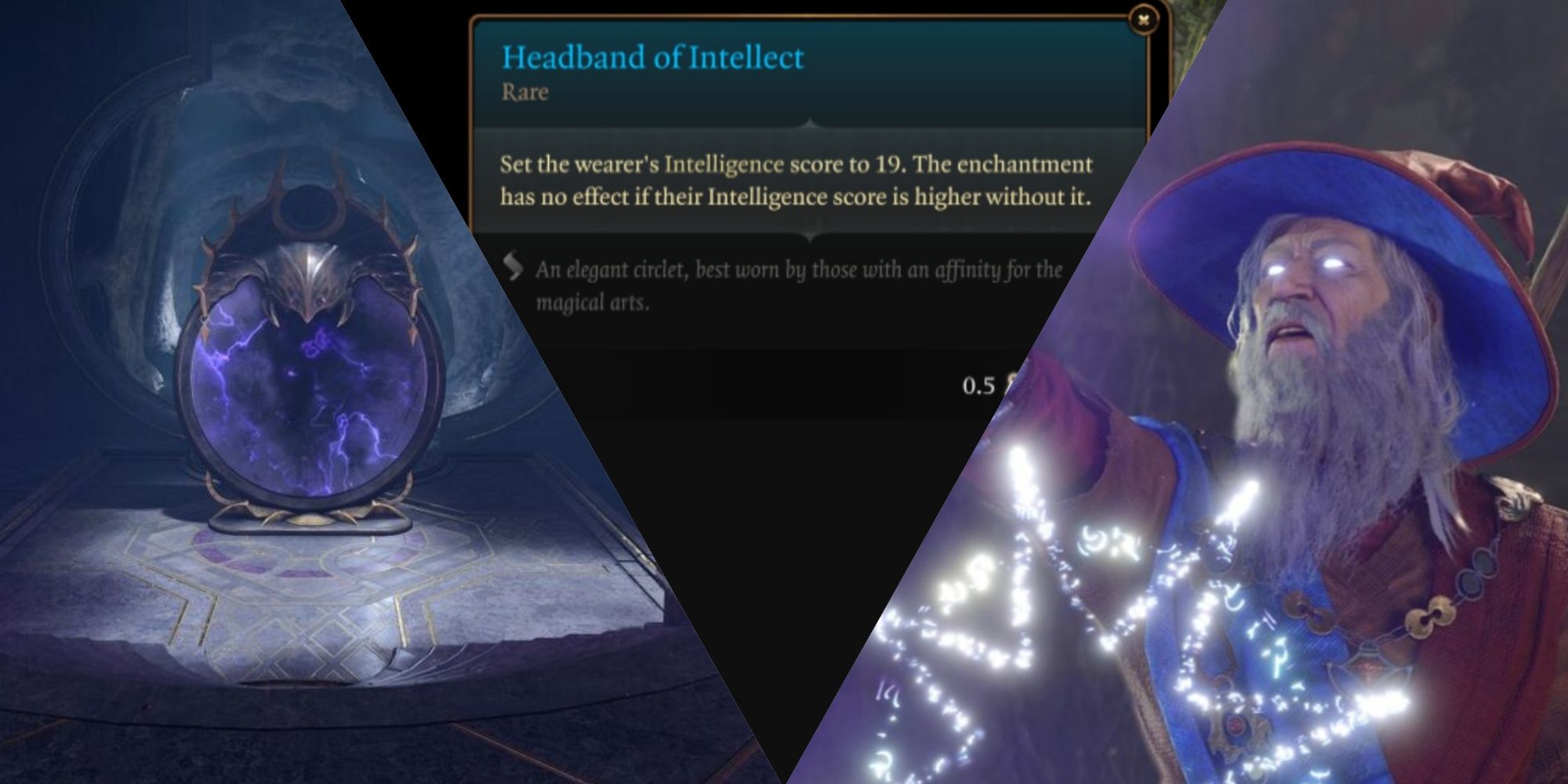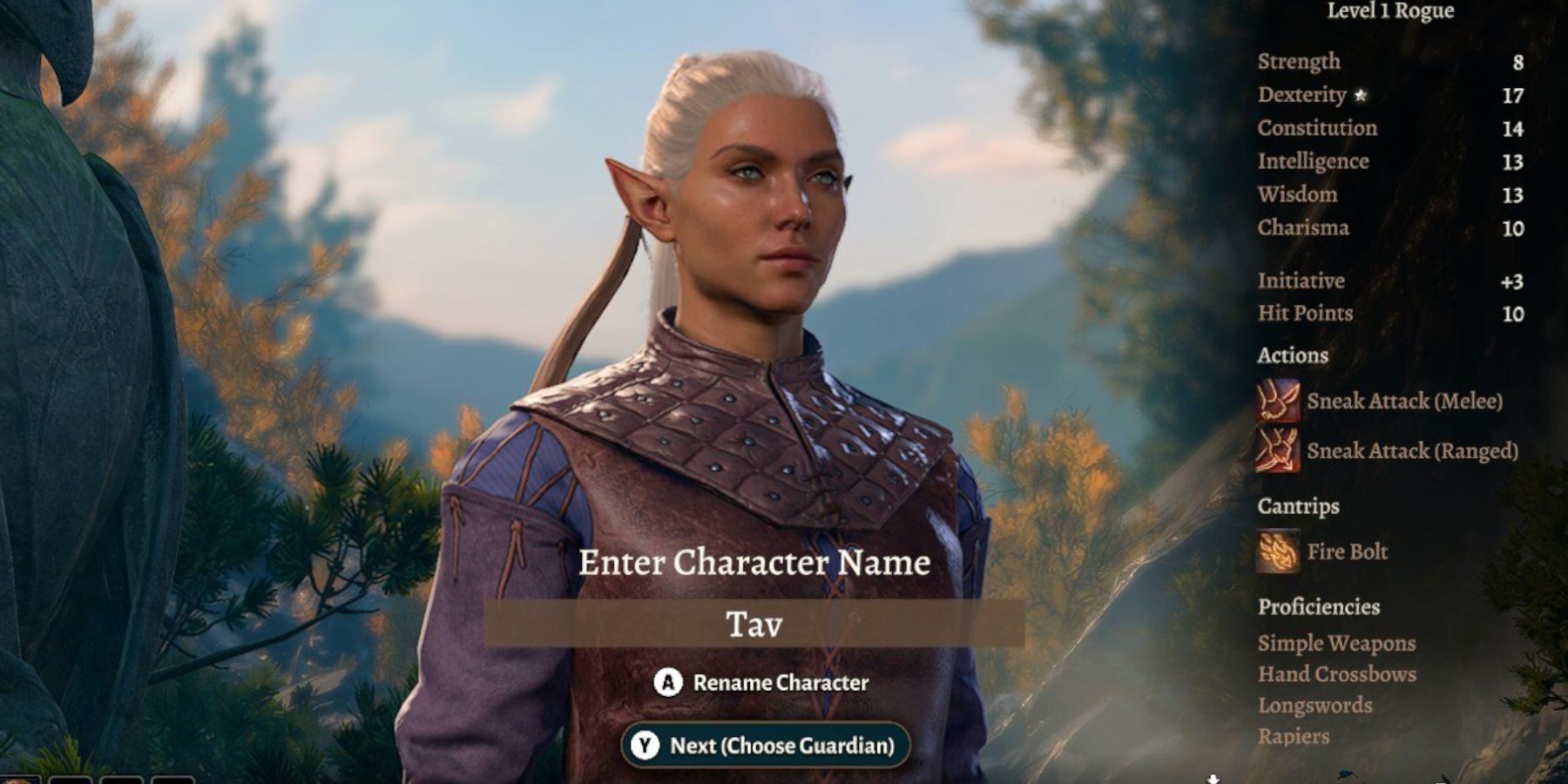Baldur's Gate 3 is a dream for Dungeons & Dragons fans. Fans can play as premade characters with unique backstories and agendas or create a character that suits them to forge a new story. Even though the tools are somewhat limited with the character creation models and voices, players have a vast choice of classes, races, and personalities to build a unique protagonist. They can also name their character. This is easy to miss as the game sets a default name for custom protagonists, and unfortunately, there is no way to change it after the Baldur's Gate 3 adventure begins. So knowing how to change the character's name is vital before starting a new game.
How to Change the Default Name in Baldur's Gate 3
As mentioned above, players can start the game with premade origin characters - like Divinity: Original Sin 2 - that are part of Baldur's Gate 3 narrative or begin with a customized protagonist with a style and class of their choice. Starting the journey as a custom character is like entering the world of Baldur's Gate 3 with fresh eyes, so for new players, a created protagonist is a solid choice for a first playthrough. To ensure that the new protagonist has a name of the player's choosing before setting off for a long campaign, use the following steps:
- At the game's main menu, select New Game, and enjoy the cutscenes.
- After the FMV has finished, players will be taken to the character creation screen.
- Baldur's Gate 3 players can choose from seven origin characters or use a unique protagonist by selecting Custom. However, the Dark Urge is the only preset character that players can change the name.
- Using a keyboard and mouse, players make changes to the character's race, sub-race, gender, appearance, class, background, and abilities.
- Once the customization has been finished, click Proceed, and the player can change their name. The default name is Tav.
Change a Character's Name Using a Controller
If players are using a controller or the Steam Deck, they can change their name using the following steps:
- Players can change their name at the start of the creation menu by pressing the Y button on an Xbox Controller or Steam Deck or the Triangle button on a PlayStation controller to select Review Character.
- Select the A button on a Steam Deck/Xbox Controller or X on a PlayStation controller to Rename the Character.
- Players can now change their character's name from Tav to something else.
Baldur's Gate 3 is available now on PC. A PlayStation 5 version is scheduled to launch on September 6th, 2023.