The new masterpiece from Activison is now available, and all mobile gamers can enjoy their favorite shooter on their devices. The game is full of content and can easily compete with other games of this genre. Still, gamers want to know how big Warzone Mobile is because, knowing Activision, you can expect anything. We have conducted a little research and are ready to give you an answer to this question, including all the details.

How To Play Warzone Mobile With A Controller
If you're wondering how to play Warzone Mobile with a controller, you've come to the right place. Here's all you need to know.
Warzone Mobile File Size
At the moment, the total size of Warzone Mobile is 7.4 GB. In both Google Play and the App Store, you will see a different size, namely 1.5 or 3.9 GB, depending on the OS. This is because these are the files you need to download to install the game. Immediately after the installation and when you launch the game, the patch will start downloading automatically, which weighs another 3.5 GB for iOS and 6 GB for Android. That is, you need to free up 7.4 GB in total to fully download all the game files.
However, it is recommended to have at least 10-12 GB of free space to avoid overloading the system and play the game comfortably. It is worth noting that Warzone Mobile has just been released, and the weight will definitely increase in the future as the developers will add new updates and patches to improve the game. And such updates and patches are definitely needed because according to community feedback, the game is a little bit raw and needs improvement. Most users complain about the terrible graphics and optimization of the game, which led to a low rating on Google Play (2.4/5) and a slightly better but still not competitive rating on the App Store (4/5).
There is currently no official response from the developers, but they have definitely seen the feedback from the community and may even be working on improving the game now. Thus, we should expect many patches and updates shortly, so be sure to free up more space on your device. Still, the game has a lot of potential, and as soon as Activision fixes all the bugs, server issues, graphics, and optimization, you'll be able to play this great shooter comfortably. If you haven't downloaded Warzone Mobile to your device yet, here's how to do it:
iOS
- Open the App Store on your device.
- In the search field, enter Warzone Mobile.
- Among the search results, find Call of Duty®: Warzone™ Mobile and tap on it.
- This will take you to the game's page, where at the top, there will be a Get button; click on it to start downloading.

How to Fix the Warzone Mobile Login Issue
If you want to know how to fix the Warzone Mobile login issue, here we'll share all the possible methods you can deal with this problem.
Android
- Open Google Play on your device.
- In the search bar, enter Warzone Mobile.
- Among the search results, find Call of Duty®: Warzone™ Mobile and click on it.
- This will take you to the game page, where there will be an Installation button at the top, so click on it to start downloading.
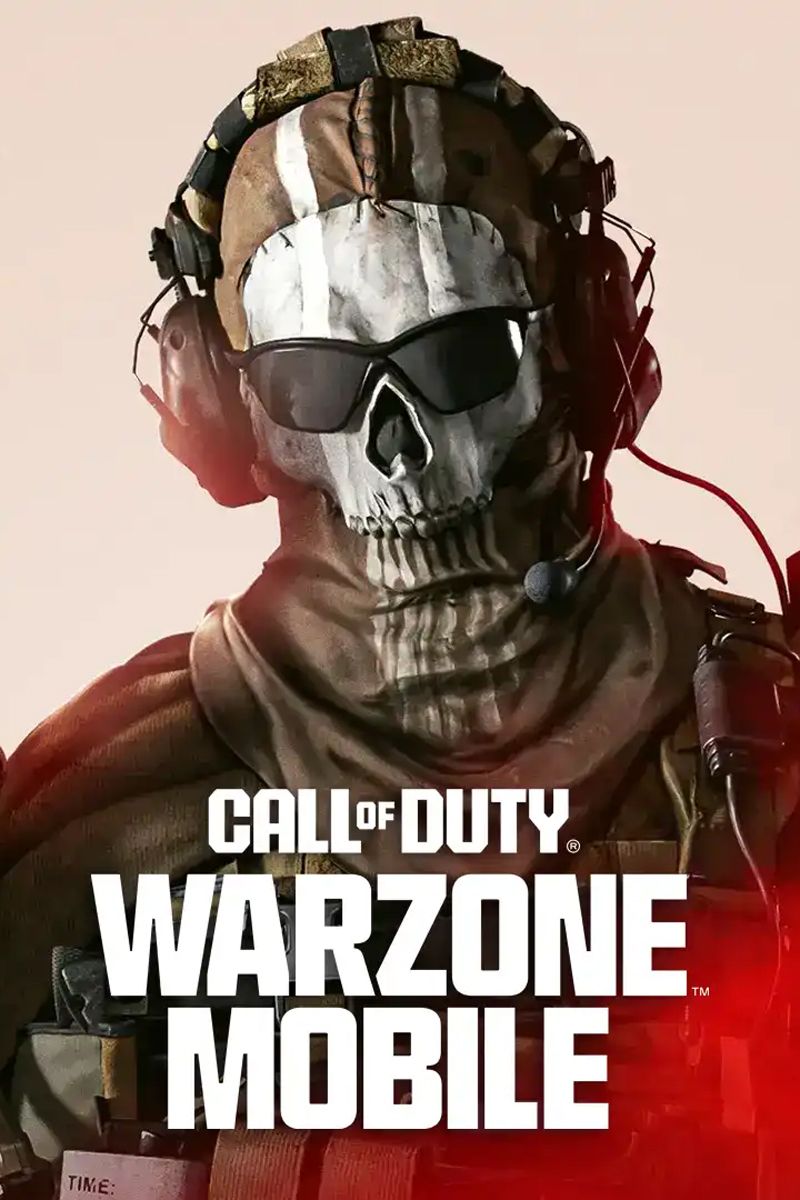
Call of Duty: Warzone Mobile
- Released
- March 21, 2024
- Developer(s)
- Activision Mobile
- Publisher(s)
- Activision
- Genre(s)
- Battle Royale , First-Person Shooter



