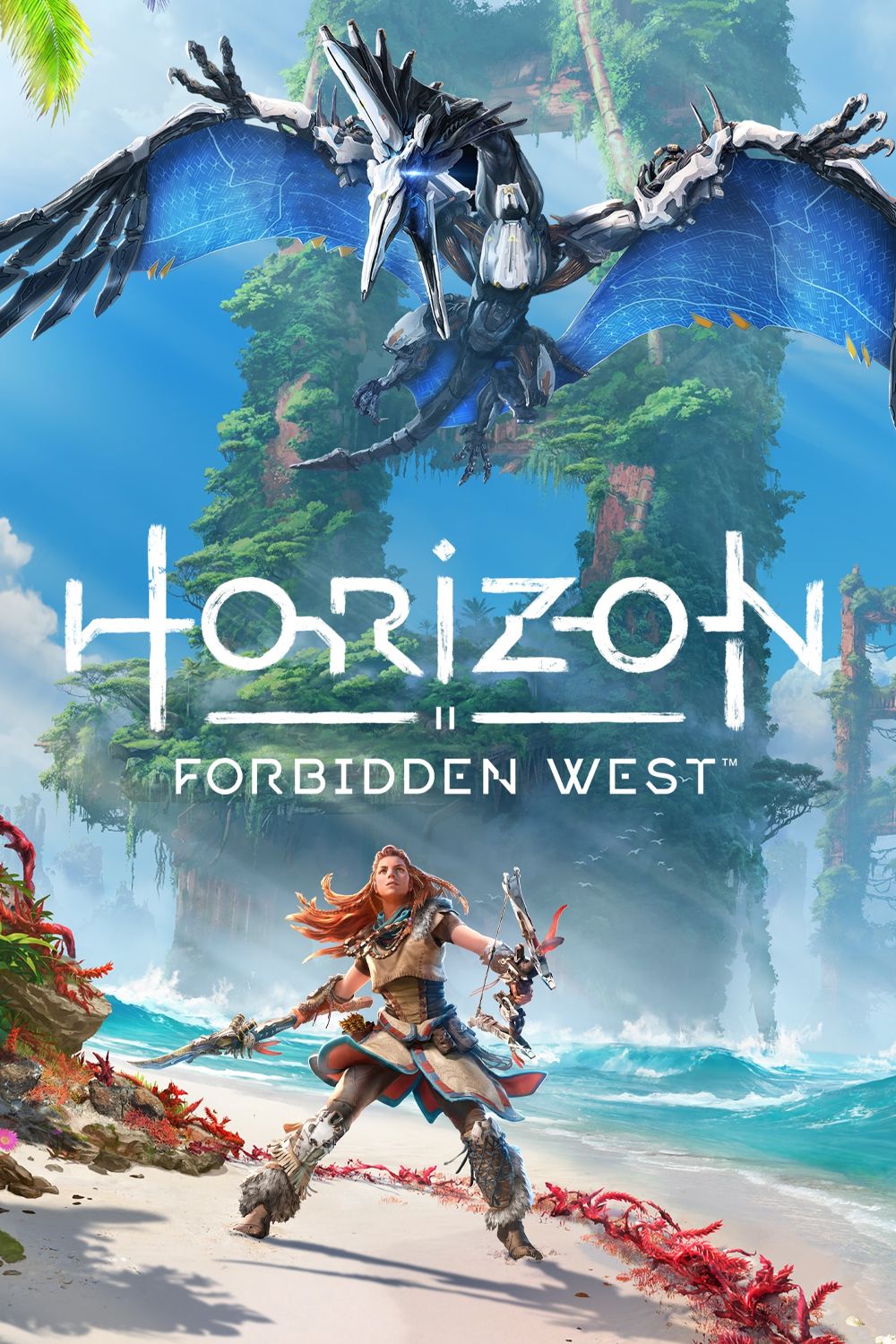Highlights
- Horizon Forbidden West released update 1.2.48.0 on April 11.
- The new patch changes weapon wheel behavior when using a mouse and keyboard to make each interaction with it more consistent.
- A variety of bug fixes and performance improvements are also part of the package, among other things.
Horizon Forbidden West update 1.2.48.0 is now available for download via Steam. This release further refines the Horizon Forbidden West PC port with some notable quality-of-life improvements and bug fixes.
The PC version of Horizon Forbidden West reached Steam on March 21. The open-world action adventure has generally been well-received, with many players and reviewers alike labeling it as one of the best PlayStation PC ports to date. Guerrilla Games and Nixxes Software started working on resolving what little issues made their way to the day-one version of the game immediately following its release. To that end, the developers have previously rolled out two patches that mostly consisted of bug fixes and tweaks geared toward performance optimization.

Leaker Gives Updates on Horizon 3 and Naughty Dog's Next Game
A leaker of rising renown takes to social media to share a few interesting claims about Horizon 3 and the next Naughty Dog game.
The 1.2.48.0 update continues that trend, though it also manages to introduce some welcome quality-of-life improvements. Those changes are largely UI-focused, with one of them tweaking the way the Horizon Forbidden West weapon wheel behaves when playing with a mouse and keyboard. Specifically, the mouse pointer will now always start in the center of the wheel whenever the menu is opened, allowing players to build muscle memory for quick weapon swapping.
Another UI change concerns the Horizon Forbidden West skill tree, which previously ignored the Menu Hold Actions option, thus causing players to learn skills by accident when simply trying to view their information screens. This is no longer the case following the 1.2.48.0 patch. The update also addresses a bug that would reset a cleared key binding to its default value following every restart of the game. Social media reports from players suggest that this particular problem wasn't present in the day-one version of the game but was instead caused by one of its subsequent updates.
Another fix mentioned in the new changelog addresses a bug that caused the Level and XP bar to render incorrectly. Specifically, the filled portion of the bar wasn't an accurate reflection of the player's current progress toward the next level-up. The issue itself wasn't widespread, but many players who did report being affected by it claimed that they were completely unable to get rid of it even after going as far as to reinstall the game.
The new Horizon Forbidden West PC update also fixes some graphical artifacts that reportedly occurred when viewing the map, but only for users of the AMD Radeon RX 6000 GPU series. Other bug fixes and performance optimizations are also part of the package, including those meant to address stuttering in some particularly intensive scenes.
Horizon Forbidden West PC Update 1.2.48.0 Patch Notes
- Stability improvements.
- Optimizations to address stutter that could occur on specific locations.
- Fixed an issue that could cause the Level and XP bar to be displayed incorrectly.
- Fixed visual corruption that could occur on the map when using AMD Radeon RX 6000 GPUs.
- Opening the Weapon Wheel now puts the mouse pointer in the center of the wheel.
- When clearing a key binding, this no longer resets to the default key after a restart of the game.
- Skills are not automatically learnt anymore when showing information when Toggle is enabled for Menu Hold Actions.
- Various UI bugfixes.