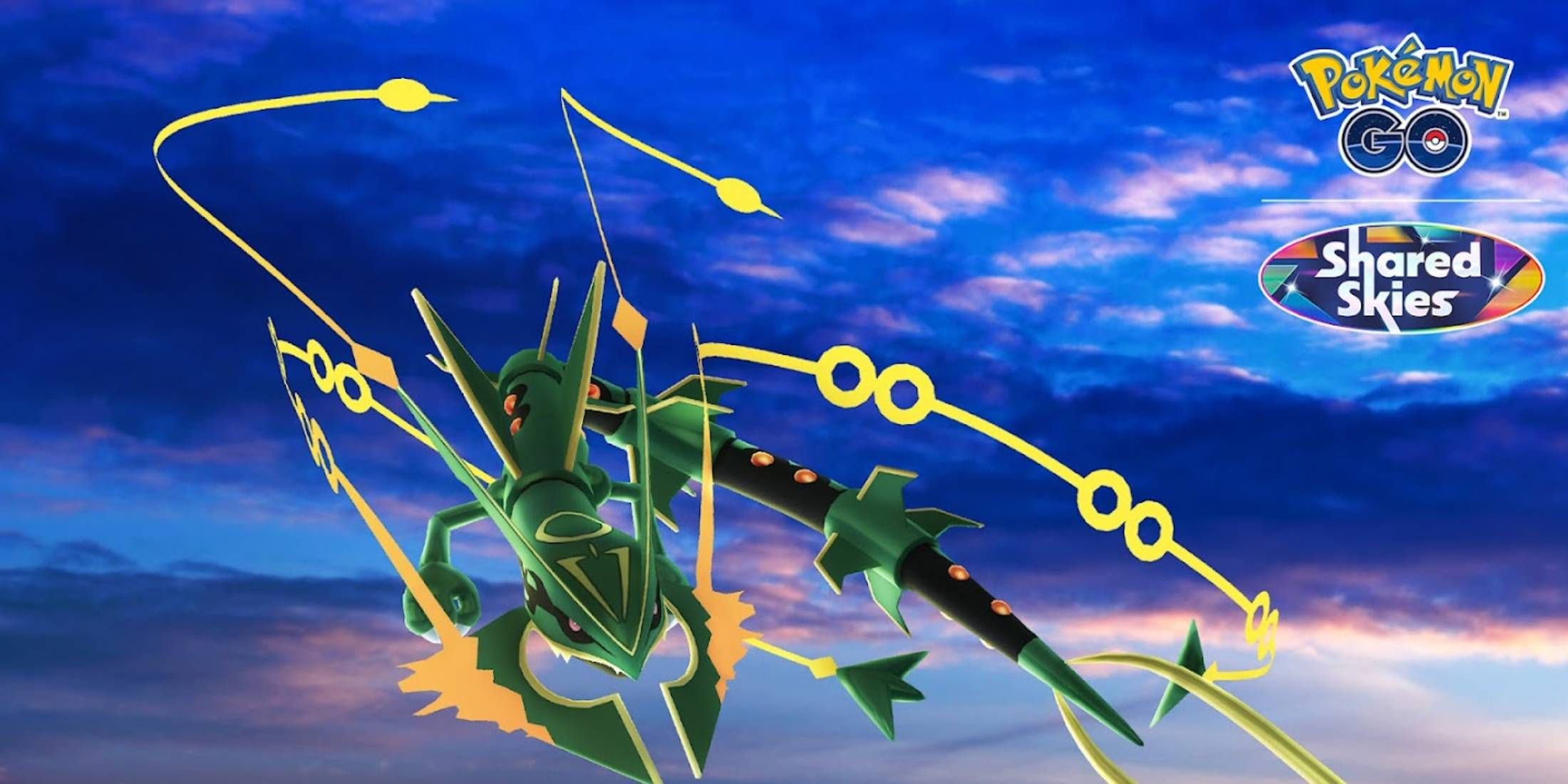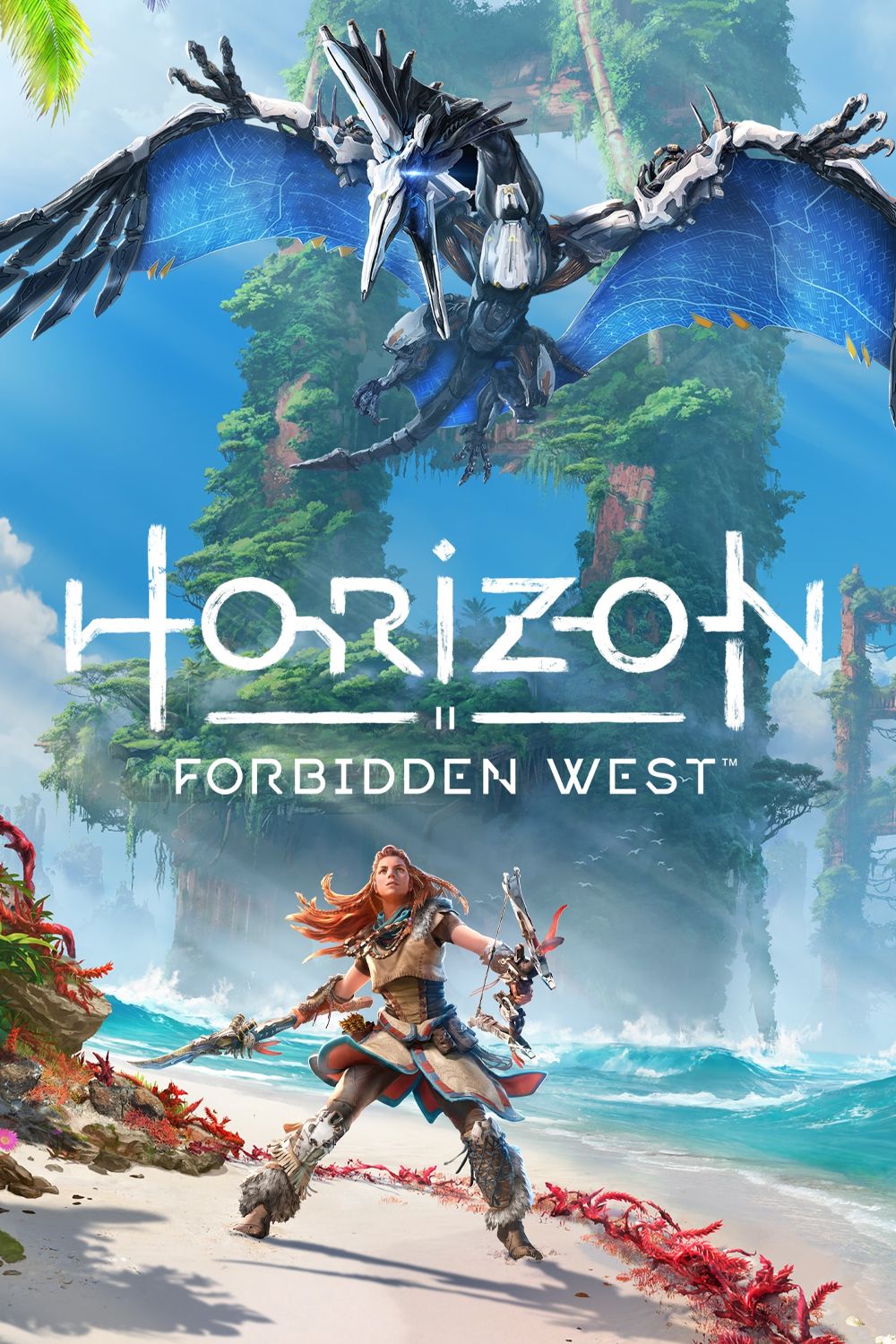Highlights
- Horizon Forbidden West update 1.1.47.0 is now available for download on PC.
- The patch fixes some of the game's control issues and graphical glitches, on top of improving its ultrawide monitor support, among other things.
- While some smaller problems remain, the PC port of Horizon Forbidden West has been widely praised for its day-one performance and overall polish, unlike that of its predecessor.
The PC port of Horizon Forbidden West received another substantial update on April 4, its second such post-release patch. Identified by version number 1.1.47.0, the update resolves some annoying issues and improves Horizon Forbidden West's widescreen monitor support, among other novelties.
Originally released in February 2022, Horizon Forbidden West made its way to PC two years later. While the 2020 PC port of the first mainline entry in the series suffered from some performance issues at launch, its follow-up reached Steam in a much more polished state.
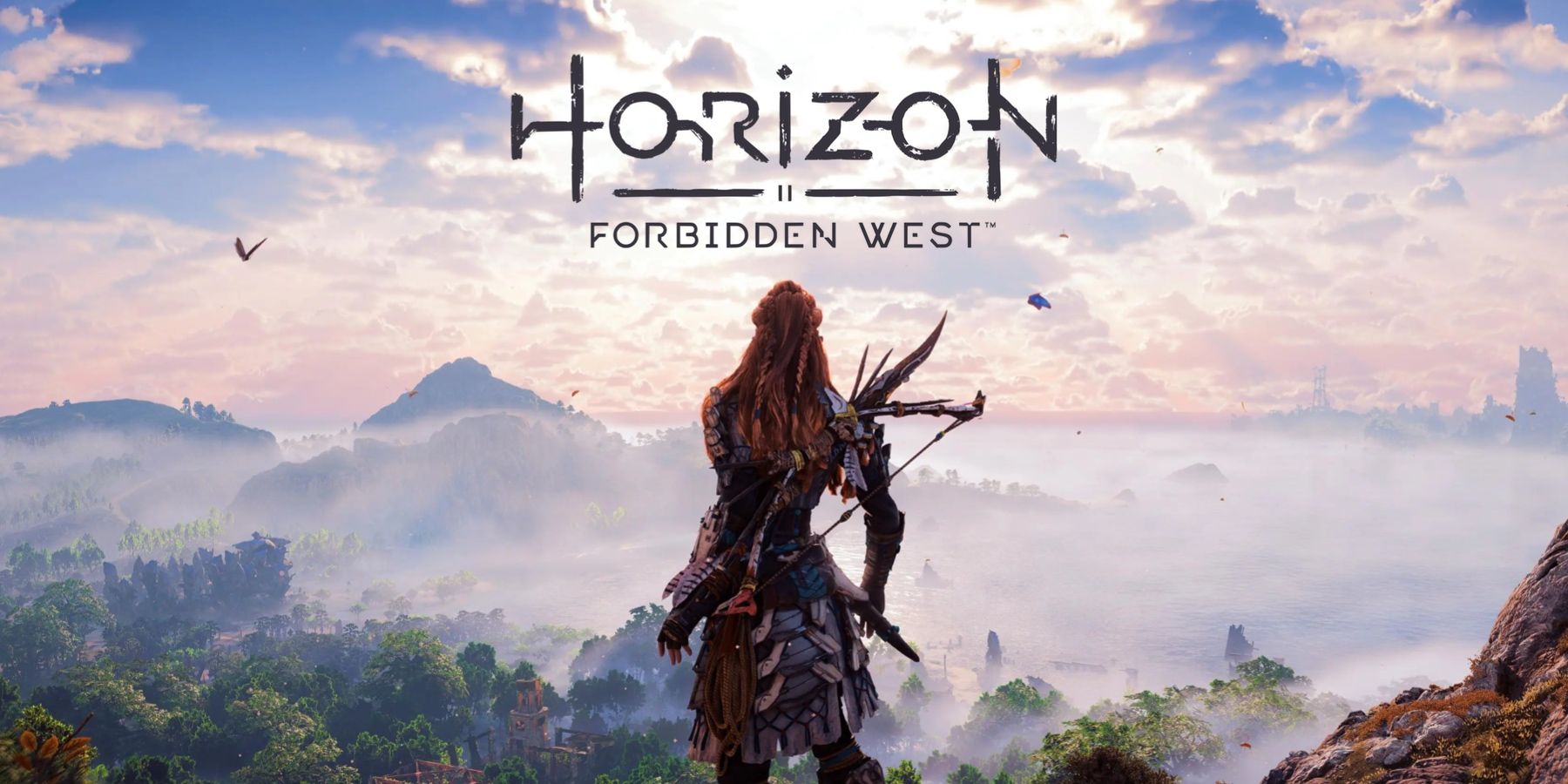
How Horizon Forbidden West on PC Compares to PS5
Now that Horizon: Forbidden West is finally available on PC, how the port stacks up against the PS5 version is a question worth answering.
Horizon Forbidden West No Longer Requires Workarounds to Rebind the Tab Key
And while Steam users have largely been loving the Horizon Forbidden West PC port, some issues still made it to the day-one version of the game. Guerrilla and Nixxes Software have been working on resolving them since late March, with their latest attempt at doing so arriving in the form of the 1.1.47.0 update. The patch notes attached to this release list over a dozen changes in total, including fixes for some annoying issues like the inability to remap the Tab key. Prior to this update, players had to resort to changing Windows registry values in order to rebind the key, which opens the map interface by default.
Furthermore, the Horizon Forbidden West custom difficulty settings should now "work correctly" following the early April patch. While this feature wasn't obviously broken beforehand, the day-one version of the game was missing quite a few of the custom difficulty options that are available on PlayStation consoles. The developers have also worked on optimizing some keyboard and mouse controls, with the new changelog stating that the Shieldwing tool should now feel more responsive with this setup.
Even more work went into the Horizon Forbidden West PC settings, which have now received some granular HUD scaling options. This addition effectively improves the game's support for widescreen monitors with thin aspect ratios. Ditto for the option to disable cutscene letterboxing when using ultrawide monitors, which can now be found in the game's launcher. Some minor UI fixes are also part of the package, as are a number of unspecified stability improvements and performance optimizations.
In terms of specific fixes revealed in the new patch notes, the changelog mentions that the 1.1.47.0 update addresses an issue that caused graphical glitches on waterfalls when using DLSS 3 frame generation. Lighting issues in Tenakth settlements have also been resolved, alongside some weird visual issues with save previews when playing Horizon Forbidden West with HDR enabled. On that note, the update also moves the game's HDR settings to the Display menu in order to allow players to see what changes they are making in real time.
Horizon Forbidden West Update 1.1.47.0 Patch Notes
- Remapping TAB now works correctly.
- Added HUD Widescreen Scale options to the settings menu.
- Various optimizations and stability improvements.
- Custom difficulty settings now work correctly.
- Improved Shieldwing responsiveness when using mouse and keyboard controls.
- Fixed graphic corruption on waterfalls when using DLSS Frame Generation.
- Fixed lighting issues that could occur in Tenakth settlements.
- Master Vibration Intensity for DualSense controllers no longer resets with each game session.
- HDR settings have been moved to the display menu to allow live viewing of changes.
- The option to disable letterboxing in cinematics when using ultra-wide aspect ratios is now also available from the launcher.
- Fixed visual issues with save previews when HDR is enabled.
- Various minor UI fixes.