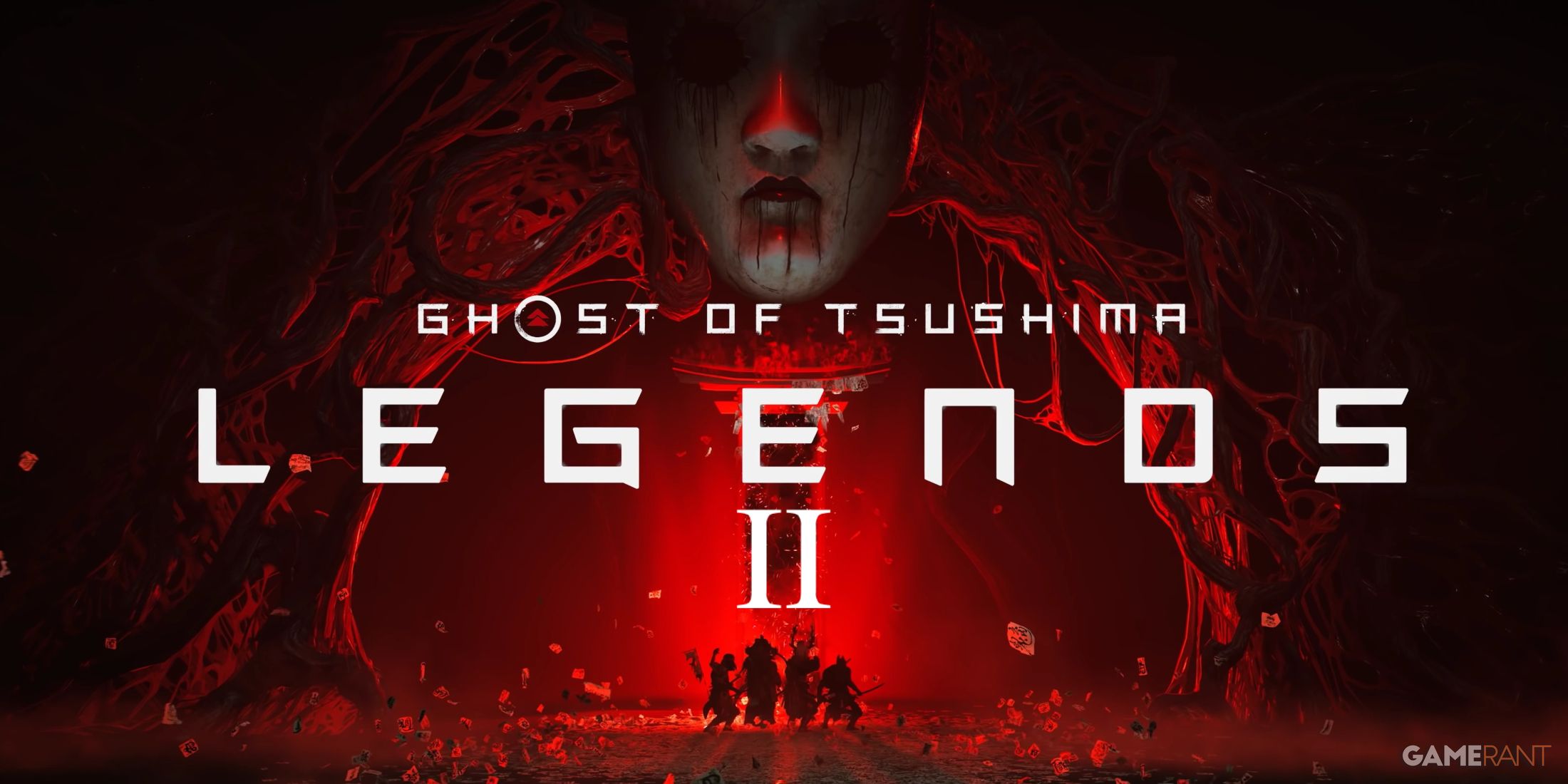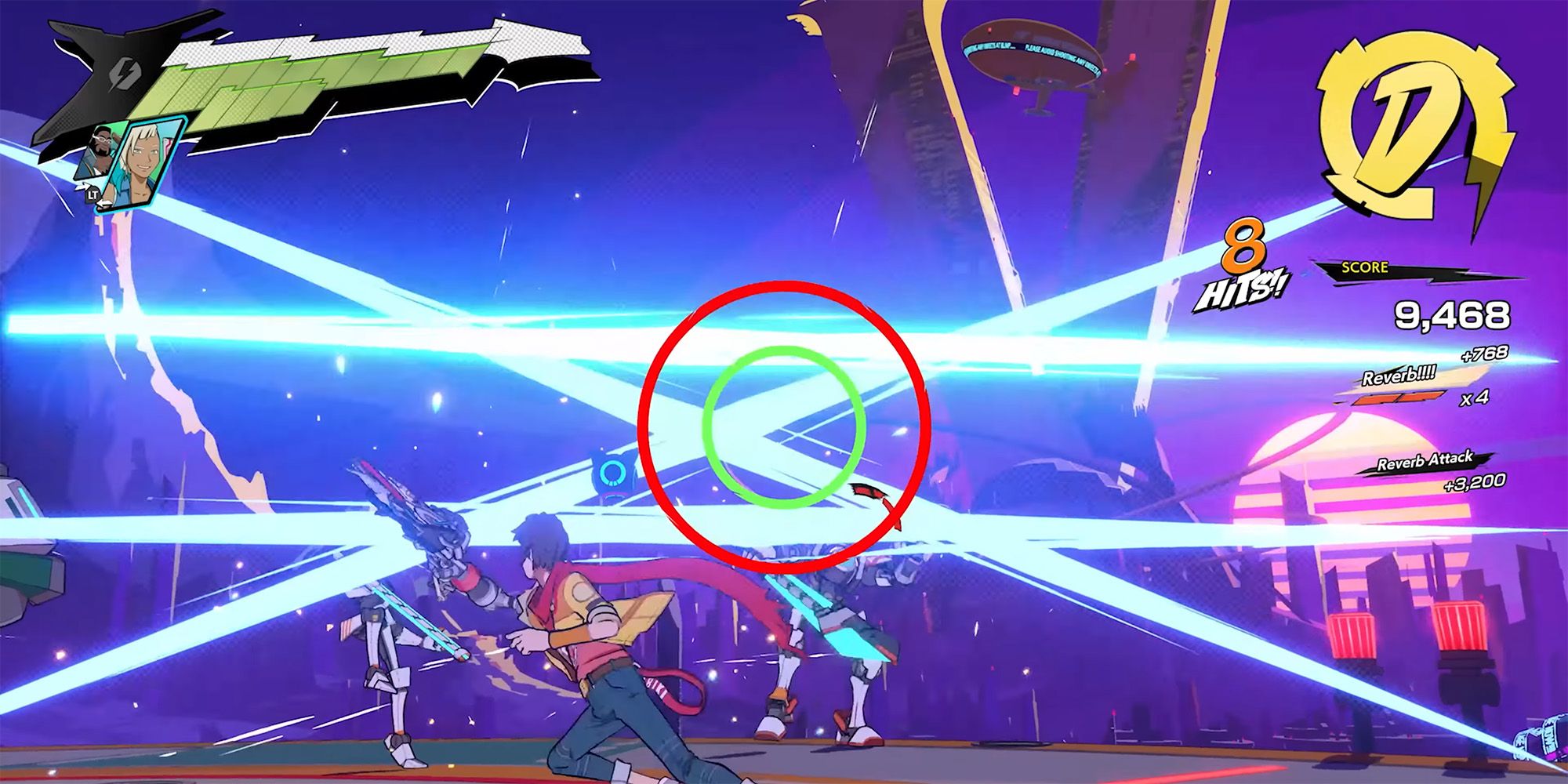Hi-Fi Rush has quite a lot going for it. While the game mixes together elements from classic titles such as Jet Set Radio, Devil May Cry, and even Guitar Hero, it does so in such a unique way that it becomes its own brand entirely. When all is said and done, the game feels both nostalgic and fresh for those eager to give it a chance - though it isn't always perfect, especially with regards to visual readability.
Hi-Fi Rush's graphics are just one of the game's many elements that give it a sense of individuality. Those who look at still images of the game would be forgiven for thinking that it features 2D graphics instead of a fully explorable 3D world, perhaps something straight out of the GameCube era. But in its attempts to put a unique style front-and-center, Hi-Fi Rush also makes the mistake of occasionally putting too much on screen for players to analyze.
HI-Fi Rush Has a Lot Going On at Any Given Time
As soon as players take control of Chai, they are transported into a constantly-moving, vibrant world where normally stationary objects like trees and streetlights bop to the game's soundtrack. This feeds into the rhythm-based combat and gives players cues on when to execute their actions. If the moving objects and HUD elements weren't enough to get players into the rhythm, turning on a controller's vibration function helps carry the groove into real life.
When in motion, Hi-Fi Rush's graphics can be a lot to take in. This is most evident when players enter large areas like the Vandelay Campus in Track 1: A Fresh Start or the inner workings of the Production Facility in Track 2: Power Up. In addition to the constant animations like Chai's finger snapping and 808's mini-version bobbing beside him, players are treated to moving containers, spews of steam erupting from pipes, and many more effects.
Hi-Fi Rush Saturates with Graphical Elements When in Combat
Things get even more hectic once combat unfolds. Chai's guitar attacks have multiple visual effects like flashes that emphasize hits akin to comic books, and Tango Gameworks has gone the extra mile by making the sound effects visible as well. Every "Thwang," "Clang" and "Pow" is visualized on-screen, making Hi-Fi Rush look even more like a comic.
Other player inputs have different visual effects, too. Finishing a combo brings up a Beat Hit indicator, which tells players when to attack for maximum damage. Calling up allies like Peppermint or Macaron will let them jump into the fray and hit enemies using a flurry of dazzling attacks. Lastly, some Special Attacks (particularly the strongest ones), momentarily change the camera angle and have players input a string of button presses.
With the number of visual effects that can be present on the screen, not to mention those from enemy actions, it's easy for players to get lost in the middle of combat. Calling in an ally like Macaron who is almost twice the size of Chai may cause the NPC model to cover most of Hi-Fi Rush's playable character. With their vision obscured, it becomes much easier for players to get hit by attacks that come with their own vision-obstructing graphics. To this end, some players might prefer not to use their strongest attacks so that they can see what's going on.
Some would say that taking to the air counters these blinding effects, but Hi-Fi Rush's later levels introduce enemies like the VU-TOR1 that take players out of their comfort zones. These foes also introduce more effects that can potentially litter the battlefield and make it harder to locate Chai's position. While Hi-Fi Rush has some of the most unique visuals of any game in 2023 thus far, its presentation shouldn't overshadow gameplay.
Hi-Fi Rush is available now on PC and Xbox Series X/S.