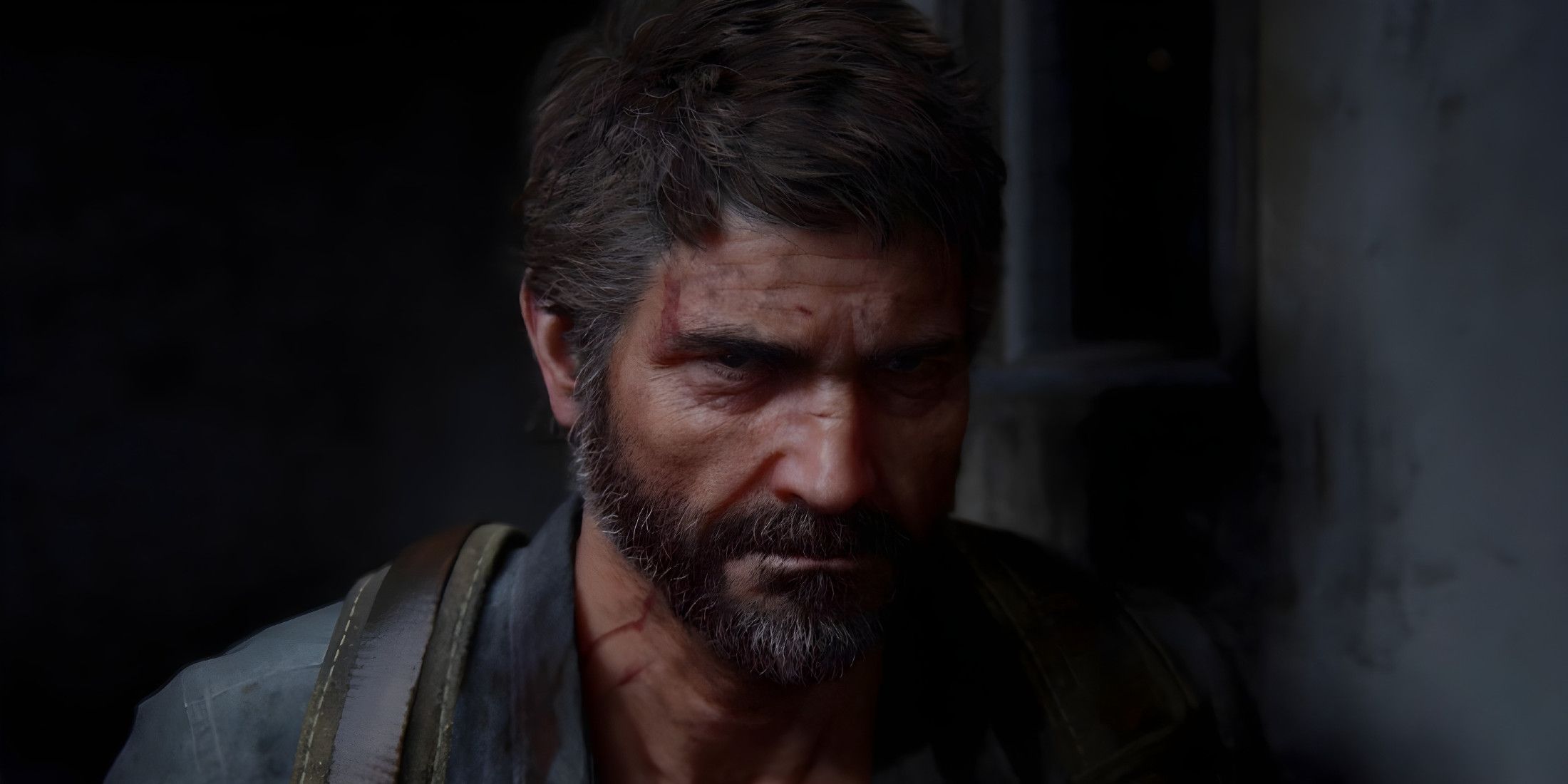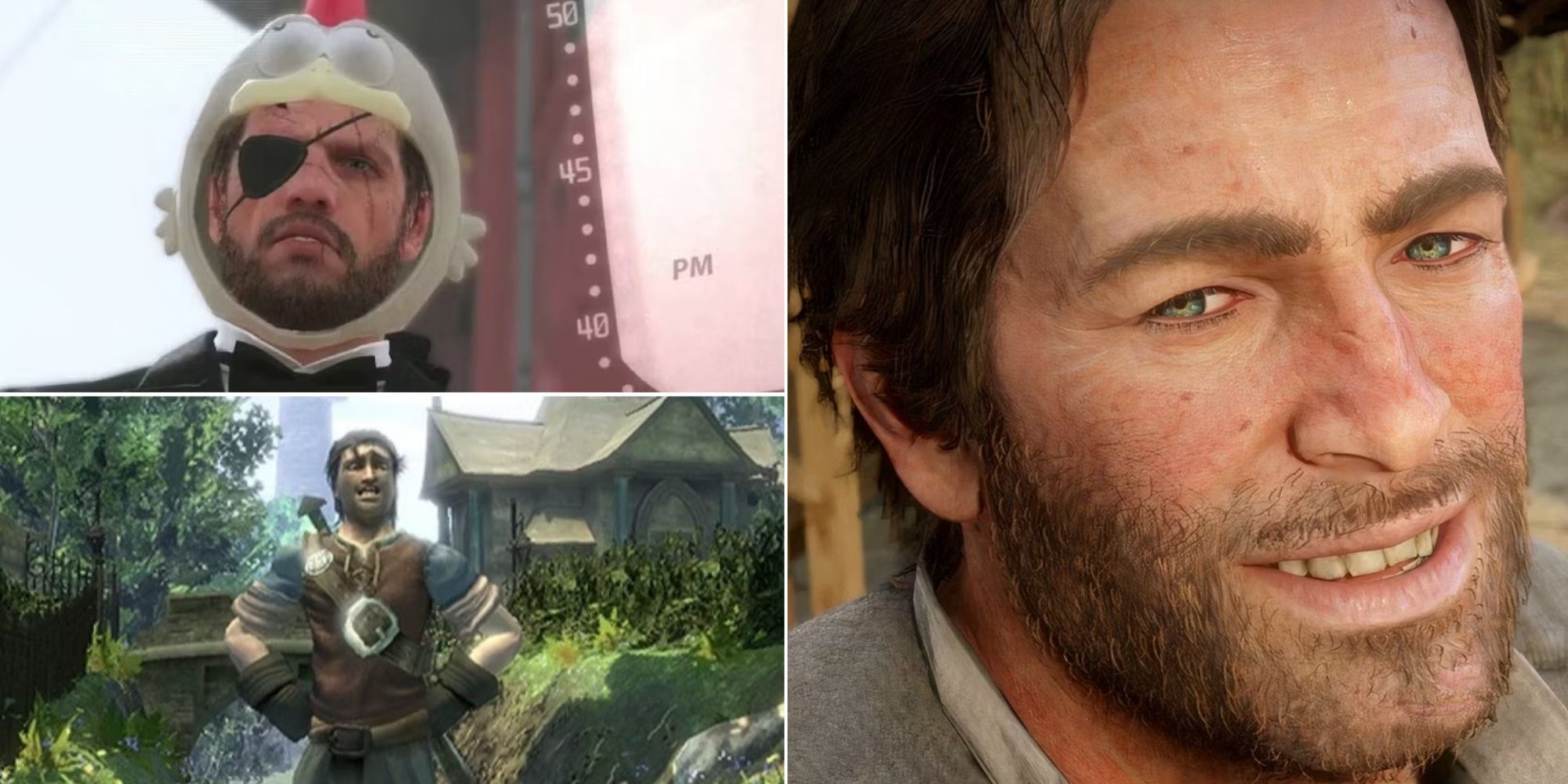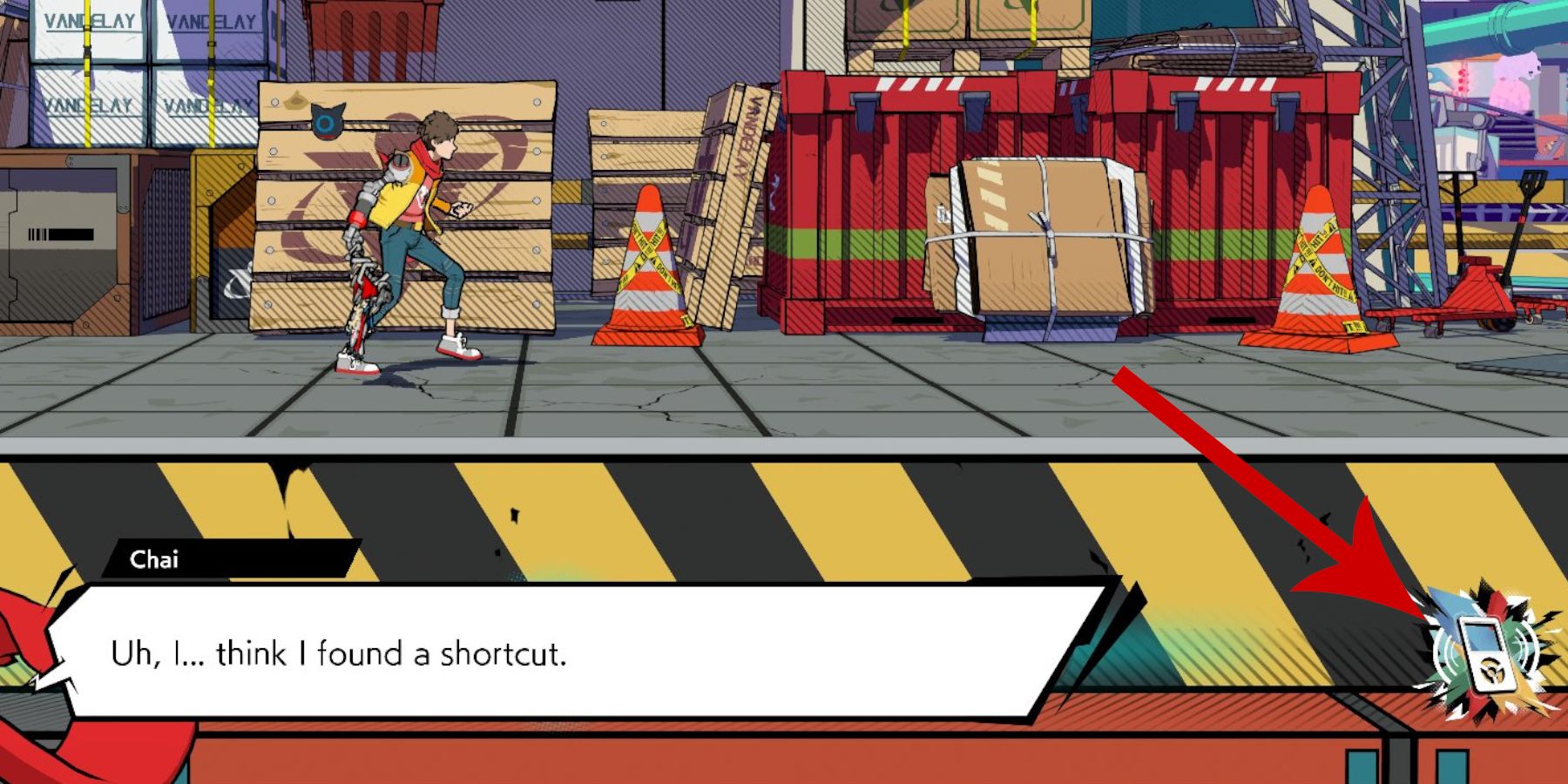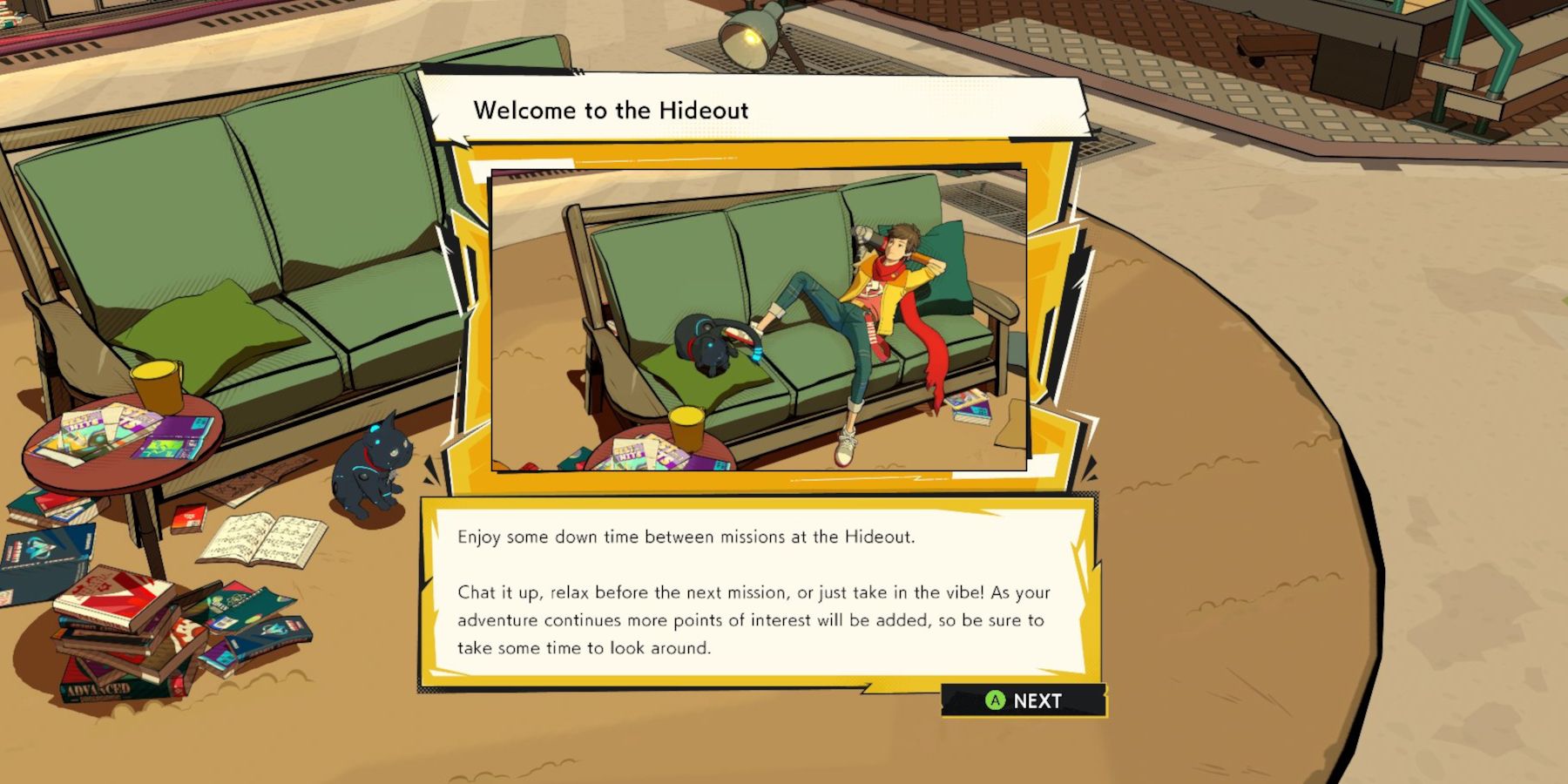Hi-Fi Rush is a surprise Xbox Series X/S hit from the same studio behind The Evil Within games. A departure from the studio's horror themes, Hi-Fi Rush plays like a rhythm game mixed with Devil May Cry. There's even a hint of Sega's colorful classic beat-em-up Comix Zone with its sense of style and humor.
The rhythmic combat rewards timing and combinations, but players can have fun with Hi-Fi Rush's combat without preoccupying themselves with hitting that combination. It's an accessible but fun console exclusive that the Xbox Series X/S sorely needed, and Hi-Fi Rush is a title for anyone. That accessibility extends to the save and checkpoint systems, making it as easy as possible for players to pick up with they left off.
Can You Save In Hi-Fi Rush?
Unfortunately, there is no way to save the game manually in Hi-Fi Rush. Thanks to the game's forgiving nature, players won't need to worry too much about dying and reloading their game. This is the case during boss fights which often have different phases. So if players have progressed to the next step of a boss fight and die, they won't have to restart it from the beginning. It's far more forgiving than other games, making manual saves pointless. Furthermore, the Hi-Fi Rush will quietly save after picking up various collectibles.
How Do You Know If Hi-Fi Rush Saved?
Hi-Fi Rush has an automatic save system that regularly activates at specific points during a game's mission. However, thanks to SSD drives on modern machines, it's hard to know when the game has been saved. To understand when Hi-Fi Rush has been checkpointed, one should keep an eye out for an animated symbol that resembles an MP3 player in the bottom right-hand corner of the game screen.
Can You Trigger An Auto Save?
Even though there is no way to save the game manually in Hi-Fi Rush, players can trigger the save system themselves. Players should pause the game and change a feature in the settings menu. It can be changed back straight away, but doing this will activate the MP3 symbol in the corner. This way, one can have peace of mind in ensuring that all collectibles have been stored.
The Hideout In Hi-Fi Rush
After players have defeated the first boss in Hi-Fi Rush, they will gain access to the Hideout. The Hideout is another area where the game will create a checkpoint. Performing actions like purchasing upgrades and special abilities in Hi-Fi Rush will make another save point in the game.
That's everything players need to know about how the saving system works in Hi-Fi Rush. It features a reliable checkpoint system, so players can enjoy the game without worrying about penalties.
Hi-Fi Rush is available now for PC and Xbox Series X/S.