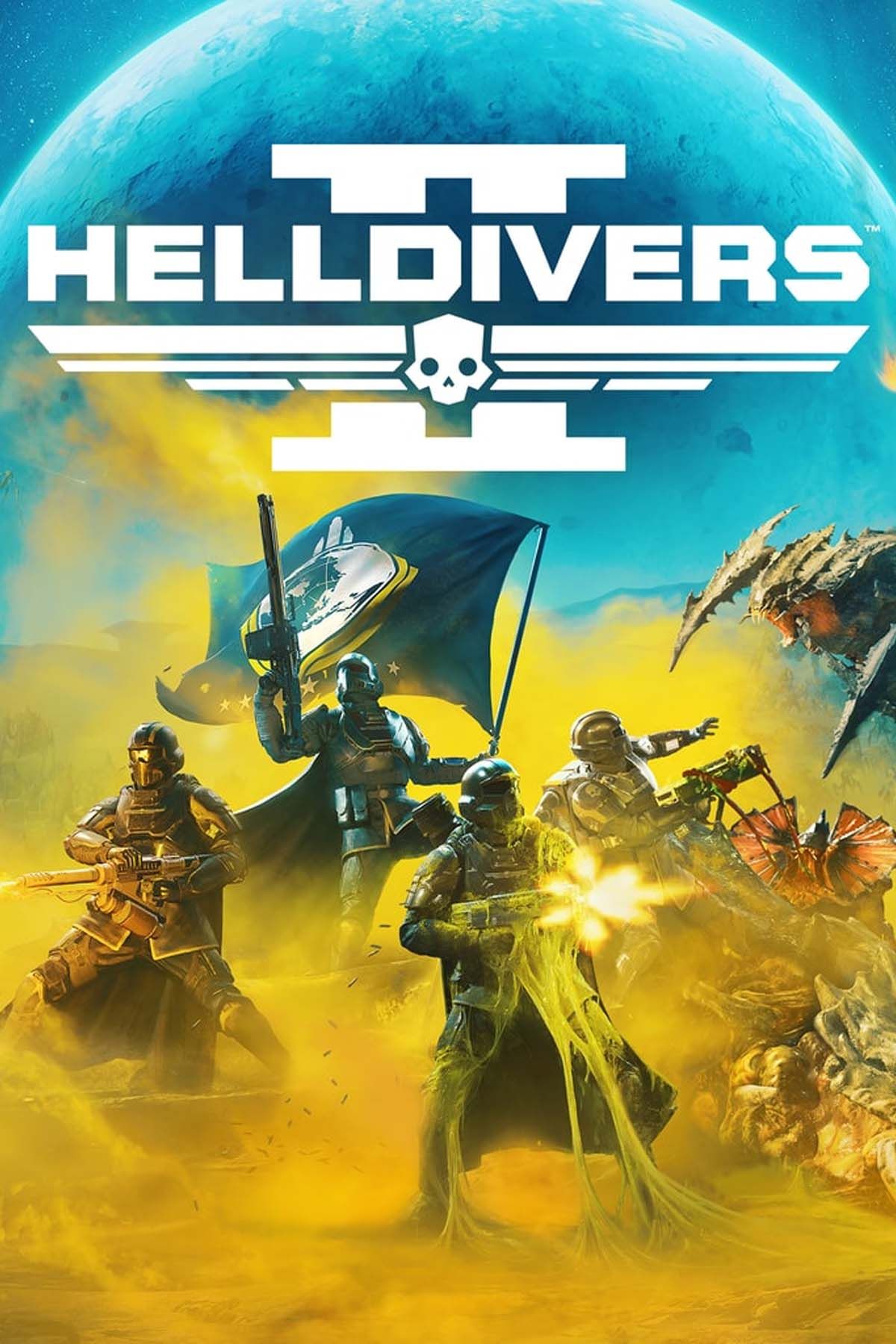Constant communication between all team members in the party is of vital importance in Helldivers 2. The cooperative shooter features voice chat and text-based inputs, but sometimes, it is far more effective to just use the in-game ping system to mark points of interest in the game. You save a lot of time by providing quick alerts as well.
This is an incredibly useful skill to have, especially when playing on higher difficulties. Some missions take place at night, while others are on planets with smoke/gases that limit vision. When hordes of enemies are rushing at you from all sides, a simple ping can immediately tell the team to focus on a particular enemy or provide support.
Unfortunately, Helldivers 2 does not exactly tell you how to tag enemies and locations in front of you and on the map—both are a bit different from each other. While not one of the community-driven rules to help new players, understanding the ping system is something all players should know.
Updated March 5th, 2024 by Russ Boswell: Helldivers 2 is a much better experience when played with others but those without voice communications will need to stick to in-game text char and the map-pinging system. Thankfully, pinging the map and locations in Helldivers 2 is pretty simple once players know how to do it. To better help with how to ping the map and locations in Helldivers 2, the following guide has been updated to now include a companion video.

Helldivers 2 Has Mass Effect Easter Egg
Eagle-eyed fans notice a reference to one of the Mass Effect franchise's most popular memes tucked away in Helldivers 2's in-game item store.
How to Ping Enemies and Objectives in Helldivers 2
You need to press the R1/Q buttons on PlayStation 5/PC to mark a point of interest for your teammates in Helldivers 2. Pinging enemies will automatically mark them with a red cross-hair, while anything else (buildings, terrain, etc.) will be marked with a white eye icon. Pinging them again will cancel and remove the icon from the game.
Marked enemies and locations also show distance, which can be helpful for snipers or to confirm how soon a group of enemies will reach your position.
Do note that your in-game pings will last for only a few seconds before disappearing. Hence, make sure only to mark important objectives and not spam them to confuse your teammates. It also means that you should remember to refresh your pings to keep your teammates updated about any alerts, such as the movements of the gigantic Bile Titan bug.
You can ping multiple targets at the same time. They will be shown to your teammates regardless of whether they are playing on PlayStation 5 or PC.
How to Mark Locations on the Mini-map in Helldivers 2
Start by opening the mini-map by pressing Touchpad/Tab on PlayStation 5/PC. You then need to hold the right-click button while moving your mouse to explore the map on PC. Left-click to place a ping anywhere on the map before exiting.
The process is the same on PlayStation 5, where you need to move the cursor using your joystick before pressing X to mark a location on the mini-map in Helldivers 2.
There are two reasons why you need to mark locations on your mini-map. Firstly, to ping objectives beyond your line of sight, such as optional locations out of your way that may contain Samples for your ship.
Secondly, locations marked on the mini-map last for a longer period compared to the aforementioned on-the-go pings in Helldivers 2. They will only go away if canceled or when you reach them. This becomes extremely useful when you have wandered away while farming for Medals and need to get back to the extraction zone as soon as possible.
Comms Wheel
Using a ping on a location or map is sometimes not enough. You need to add further details, such as whether you agree to go to point A or B. This can be done through the built-in voice/text chat or the comms wheel. Most players tend to sleep on the latter.
Helldivers 2 features pre-set voice lines that you can say to order or inform your teammates. Hold R1/Q on PlayStation 5/PC to bring up the comms wheel and then select a voice command such as "Yes, No, Follow Me, etc." to say to all nearby teammates. Note that the comms wheel is only available in public games, not on your ship.