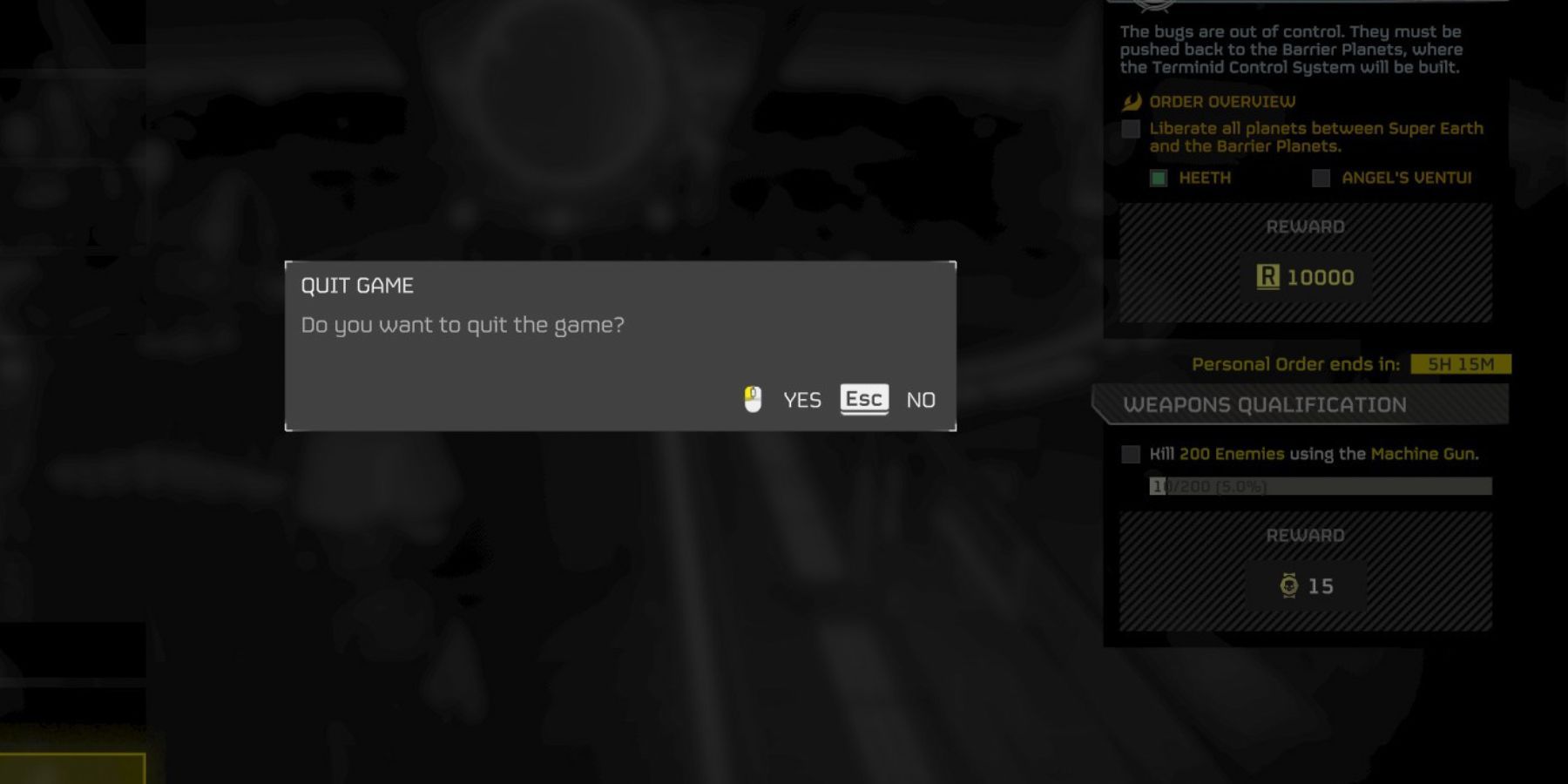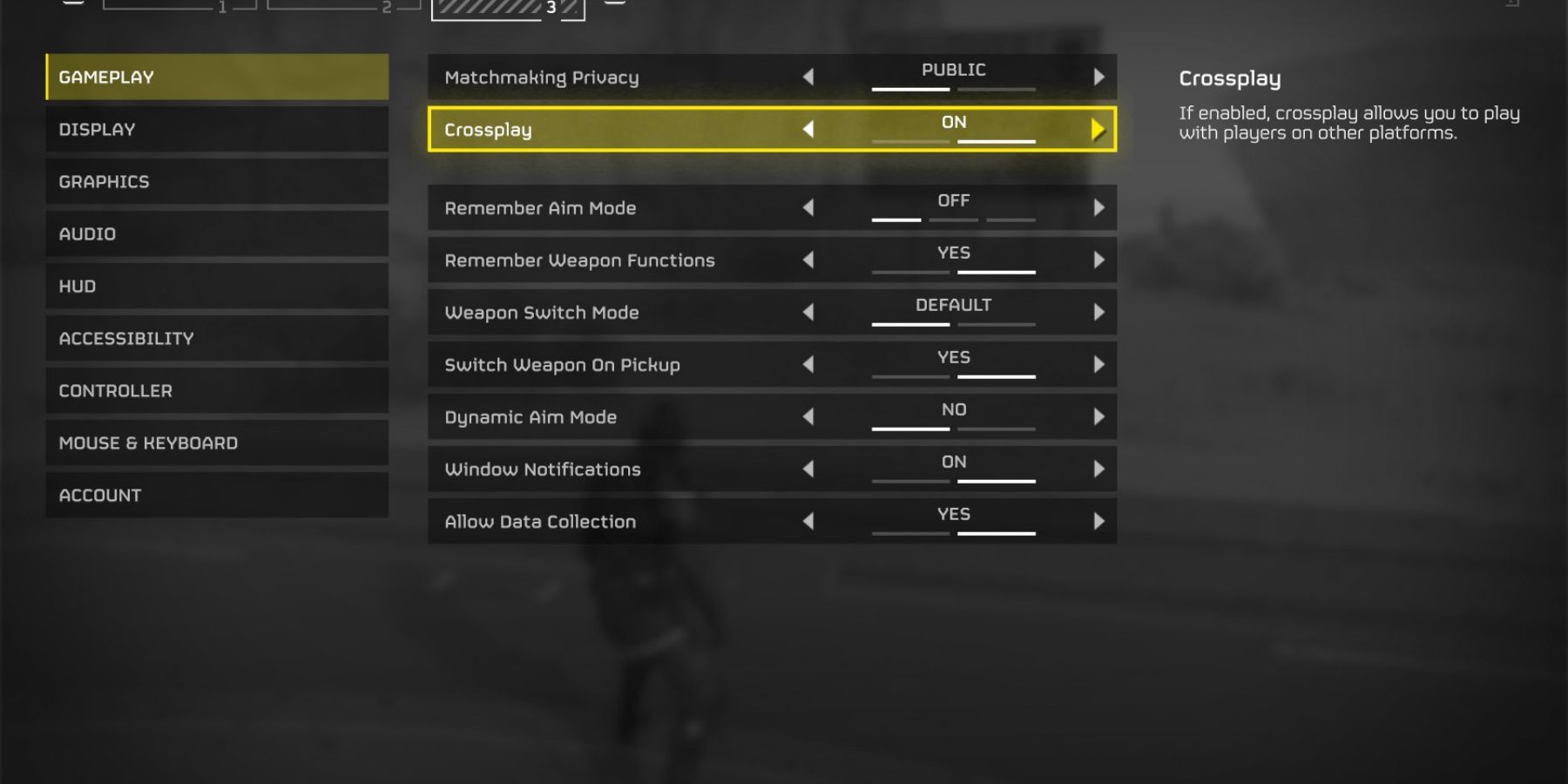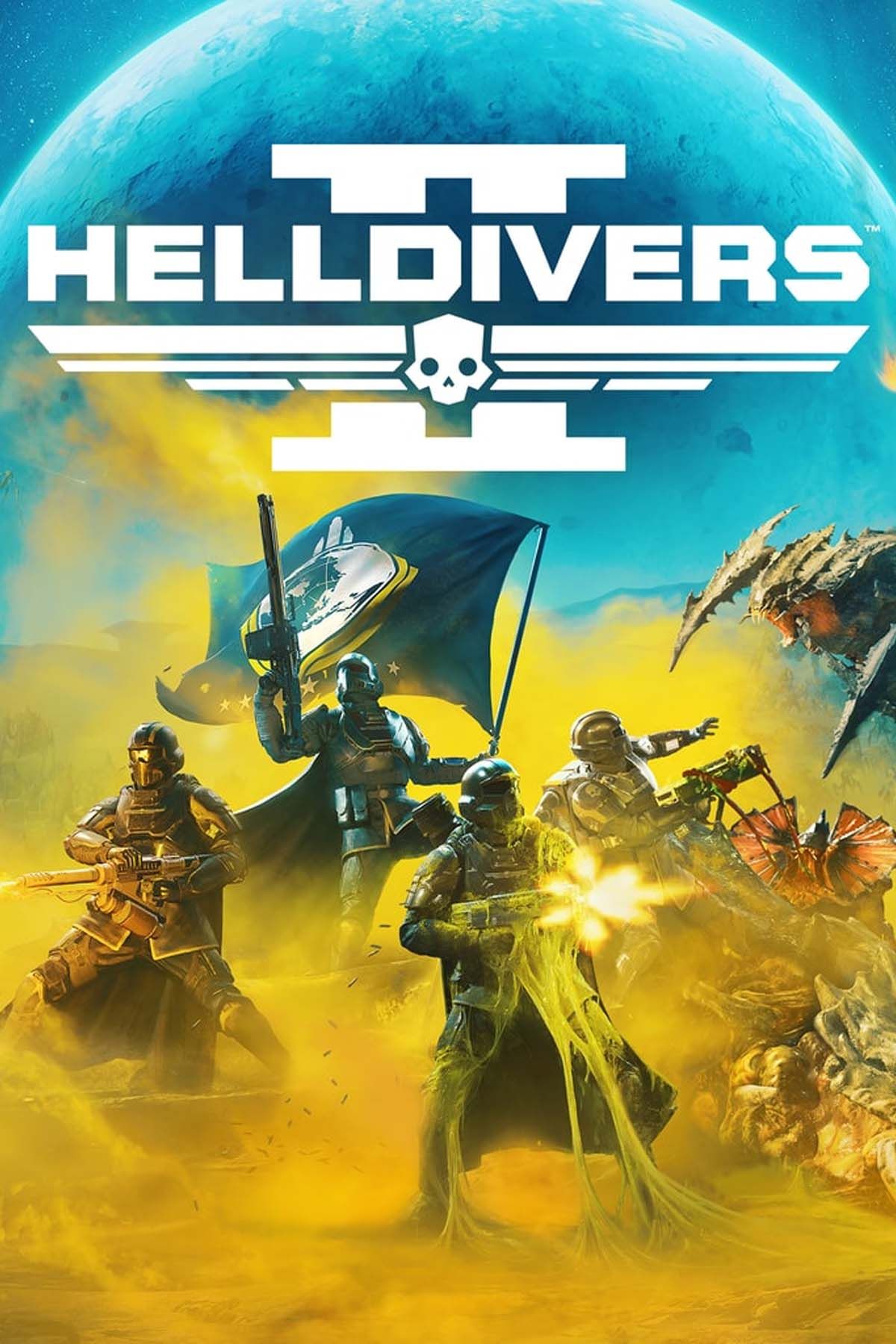Developed by Arrowhead Game Studios, Helldivers 2 is a recent entrant in the world of co-op third-person shooter games. The game is packed with action and perfect for those seeking a digital adrenaline rush. The game combines intense action with strategic depth, demanding careful planning for success. What sets it apart is the infusion of humor and satire, making it stand out as one of the best co-op games of recent times.
Everything good about the game has made it immensely popular. However, with a high player count, servers may slow down sometimes. Players have been facing various errors, such as failed to join lobby and failed to connect to server. If you are also facing the “failed to connect to server” error in Helldivers 2, here’s how you can fix it.

Some Helldivers 2 Issues Persist Following Latest Update
Arrowhead confirms that a few Helldivers 2 issues persist after the latest update and offers some band-aid advice until it deploys a permanent fix.
How to Fix Helldivers 2 Failed to Connect to Server Error
Check Support Pages
The first thing you need to do, before blaming your internet connection or the universe, is to check Arrowhead’s support pages. See if the problem is on your end or if the game’s servers are down. Arrowhead is pretty active on social media, and they regularly update their Twitter or Discord pages in case of an issue.
Restart the Game
The next thing you can do is reboot the game. For this purpose, open the pause menu and click 'Quit Game.' Then, you can launch the game again, which may fix this error.
Disable Crossplay
Players can also try disabling crossplay to fix the error. With the crossplay feature, players from different platforms can play together. While it’s a good thing, it can cause severe server congestion. Therefore, disabling crossplay can be a good idea.
Verify Integrity of Game Files
For PC players, another step is to verify the integrity of the game cache. This can be done by opening Steam and navigating to Helldivers 2. From there, go to the Properties tab, then Local Files, and click “verify ntegrity of game files.” This simple action can fix the “failed to connect to server” error in the future.
Contact Support
Lastly, if you have tried everything and nothing is working, the last resort is to contact support. Luckily, developers have created a dedicated support team for the game, so you can reach out to them to resolve the issue.
So if you are facing the “failed to connect to server error”, you should check their social media, reboot the game and your router, turn off crossplay, verify the integrity of the game cache, and if all else fails, contact the support team.