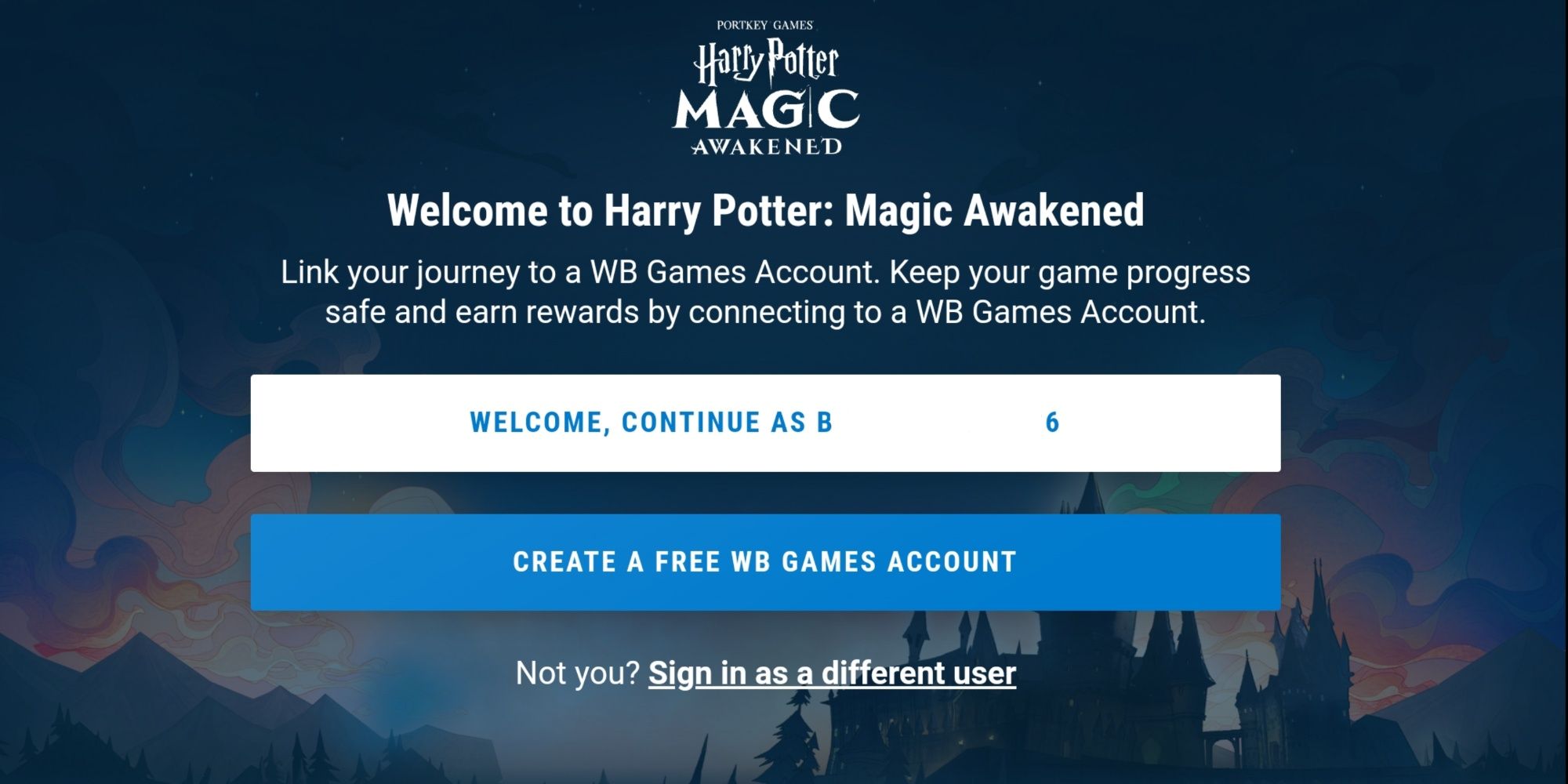Harry Potter: Magic Awakened is the latest game set in J. K. Rowling’s popular magical universe. It is an MMORPG title that offers an enriching campaign and various activities, including the ability to duel players in real-time. Essentially, a card-based game, it was recently released globally for mobile, and for the SEA region on PC. Since it can be played on Android and iOS devices as well, its portability is a huge factor in the hype among the fandom.
Like many mobile titles today, this latest incursion into the Harry Potter universe allows players to play across different devices. As a result, they can keep their progress saved and pick up on any device on the same platform, ensuring the fun doesn’t stop. However, since the process to do is not explained at the outset, some fans may be confused how to go about it. So, let’s take a look at how to play Harry Potter: Magic Awakened across different devices.
Harry Potter: Magic Awakened Guide - Steps To Play On Multiple Devices Explained
Simply put, having a WB Games account is the primary requirement to play Harry Potter: Magic Awakened on different devices with the same progression. Fortunately, creating a profile is simple, and most importantly, free. Further, many players may already have one if they played Hogwarts Legacy. For those unaware, the detailed process is as follows:
- Launch the game and click on the wizard icon in the top-right corner on the “Enter Hogwarts” screen. If players are already in the game, they can click on Settings in the bottom-left corner and click on the User Center icon on the right.
- An account information pop-up will show a string of numbers and the options to log in or sign up for a new account. Clicking on the applicable option will launch the browser and take players to WB Games’ website to log in or sign up for a new account.
- Once they have logged in or created a profile using their email address and then logged in, it will be linked to their Harry Potter: Magic Awakened profile.
- Now, all the progress they make will be automatically saved to their WB Games account.
- To play on any other device, all they must do is connect the guest account to their WB Games profile.
Once the steps are completed, all their important information, like progression, friend list, etc., will be synced, and they will be able to pick up right where they left off. Further, the process takes a very little amount of time.
Harry Potter: Magic Awakened Yet To Get Cross-Progression Or Cross-Play
Since portability is major convenience factor that Harry Potter: Magic Awakened offers, players are free to play on the go across multiple devices. It is important to note that the title doesn’t support cross-progression or cross-play at the moment. Hence, mobile players can only play with those on mobile, and same with those on PC. Further, the PC client is restricted to the SEA region at the moment, and the timeline for global release has not been confirmed yet either. However, those interested can always use emulators to play the mobile client on their PC systems.
Harry Potter: Magic Awakened is available on PC, Android, and iOS.