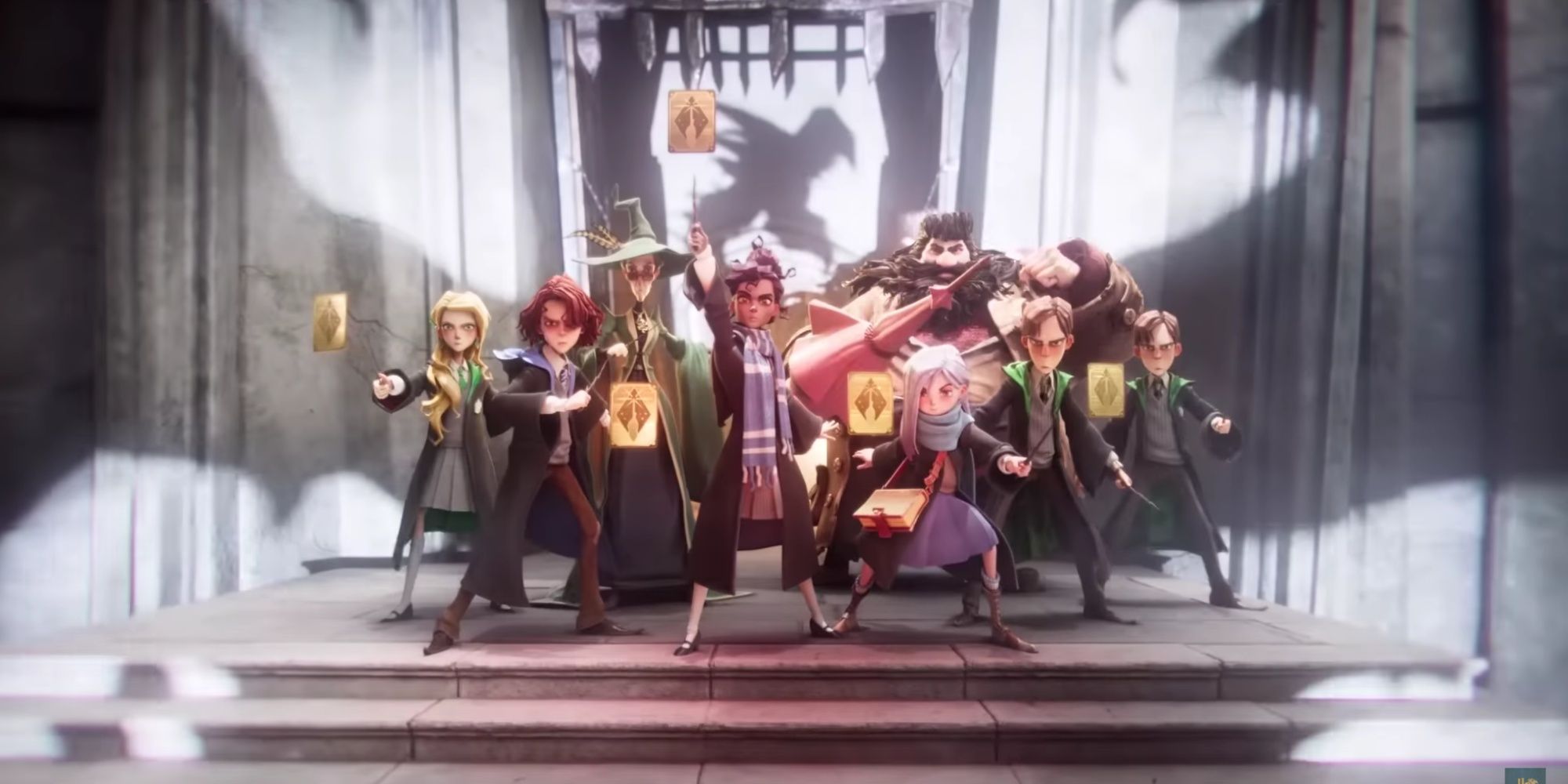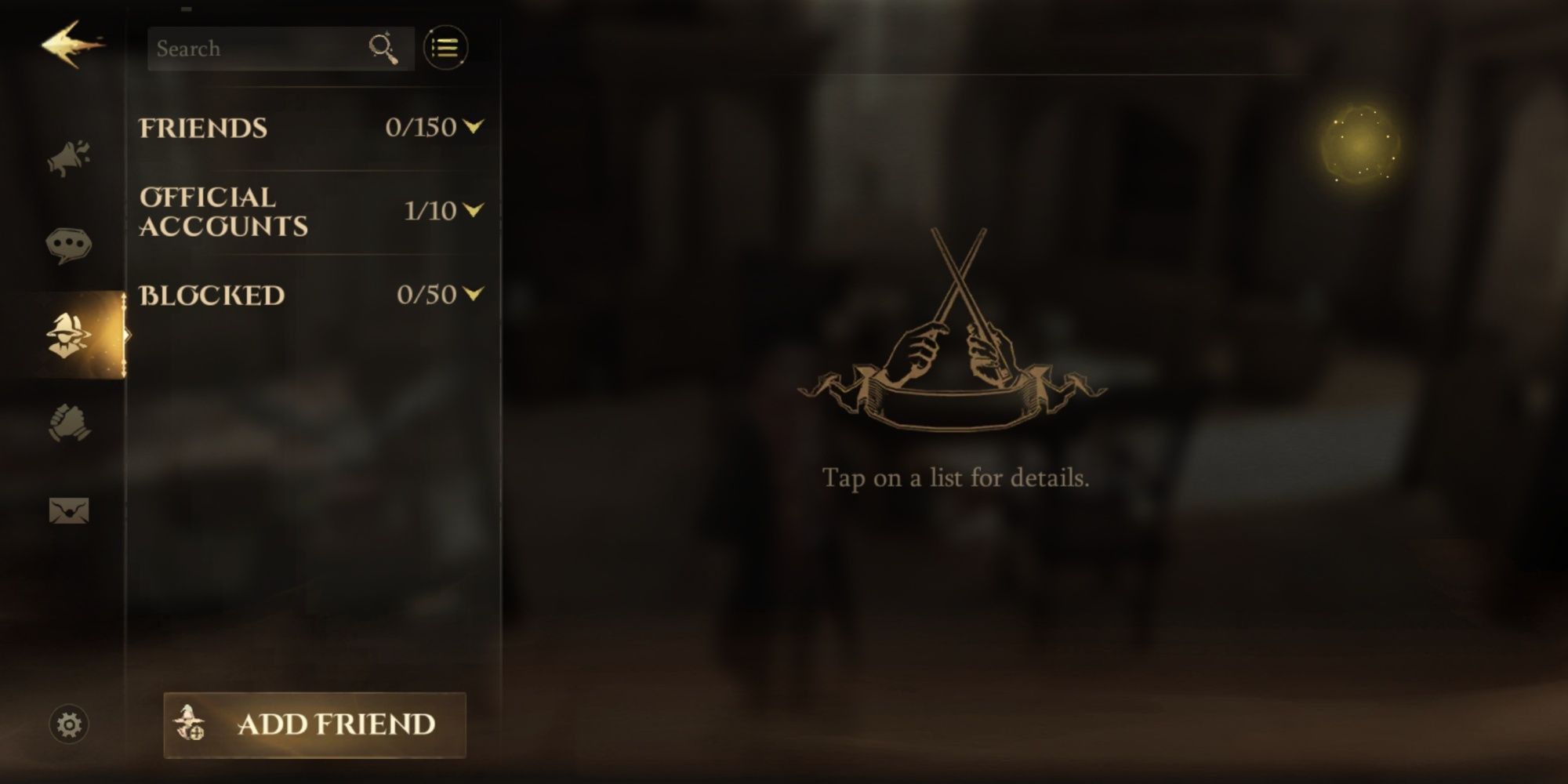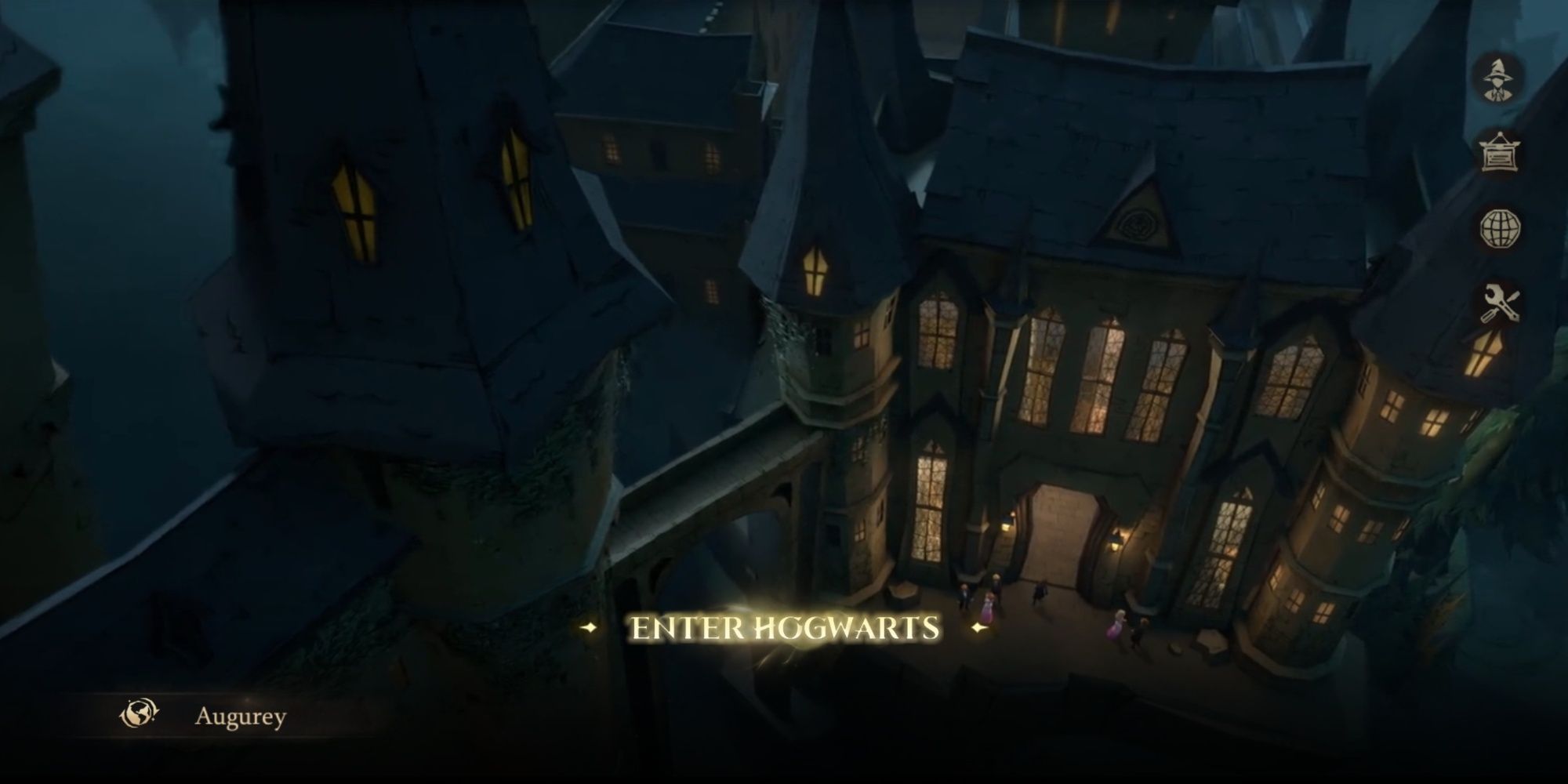Harry Potter: Magic Awakened is an MMORPG title that was recently made globally available on Android and iOS after a long time of being available to select audiences. The game is available on PC as well, but can only be accessed by those in the SEA region. The second Harry Potter title to be released in 2023, it has naturally garnered a massive playerbase already. Since this is a multiplayer game, fans can easily play with their friends.
While it offers a campaign Yearbook plot and various other elements, the core experience comes from dueling using character and spell cards. While players can take on the challenge solo, sharing the experience with friends only enhances it. As such, let’s take a look at how to add friends and play with them in Harry Potter: Magic Awakened.
Steps To Add Friends In Harry Potter: Magic Awakened
The process of adding friends in Harry Potter: Magic Awakened is quite simple. The only catch present is that players on mobile can only play with those on mobile, and those on PC can play with those on the same platform. While this does restrict the available friend pool to a certain extent, fans can also use emulators to play the mobile version on PC. The steps to add friends are as follows:
- Ask friends for their in-game name, ID, and the server they are playing on. By default, the server will be the same if players' physical locations are relatively close.
- Once that information is on hand, launch the game and get to the playable screen. Once there, click on the small icon of a wizard wearing a hat with a “+” icon above the World chat bar at the bottom of the screen. It can also be accessed by opening the Knapsack, and clicking on Info; the wizard icon will be present on the right.
- After clicking on it, a list of names will appear according to a player's server, and a search bar. They can use this to look for their friends. It is recommended to search with the ID number since there can be many accounts with very similar names. They can even write a custom message or add a nickname when sending a request.
- Players can use the same menu, but a different tab to see the friend requests they have received.
To see the list of friends in Harry Potter: Magic Awakened, click on the social bar at the bottom (there will be an owl perched on it if players are lucky). Doing this will open a menu with multiple options and inboxes, and they can find their friends from the third tab.
Once players have added a friend, they can play with them by going to the Social menu, clicking on their name, and inviting them to a party to take on the Forbidden Forest and other activities, like duo duels.
How To Add Friends From A Different Server In Harry Potter: Magic Awakened
While players living in the same city will probably be on the same server in Harry Potter: Magic Awakened, there’s a chance it may differ. In that case, they need to add just a couple more steps while adding each other as friends in the game. The additional steps are as follows:
- At the very start, go to the login screen and click on the server; it will be present in the bottom-left corner.
- Once done, a world map will show up. Click on the continent where the friend resides and their respective server from the list that pops up.
- Once chosen, enter the game and follow the standard steps listed in the previous section.
Harry Potter: Magic Awakened may seem like just a basic card game on the surface, but the campaign and the myriad activities involved make it a great offering for the fandom. It offers fans the chance to indulge in a portable gaming experience with their friends, which is something they cannot do even in Hogwarts Legacy. As a result, making friends and sharing a social club, a dance club, and even a dormitory will bring them closer to an immersive Harry Potter experience.
Harry Potter: Magic Awakened is available on PC, Android, and iOS.