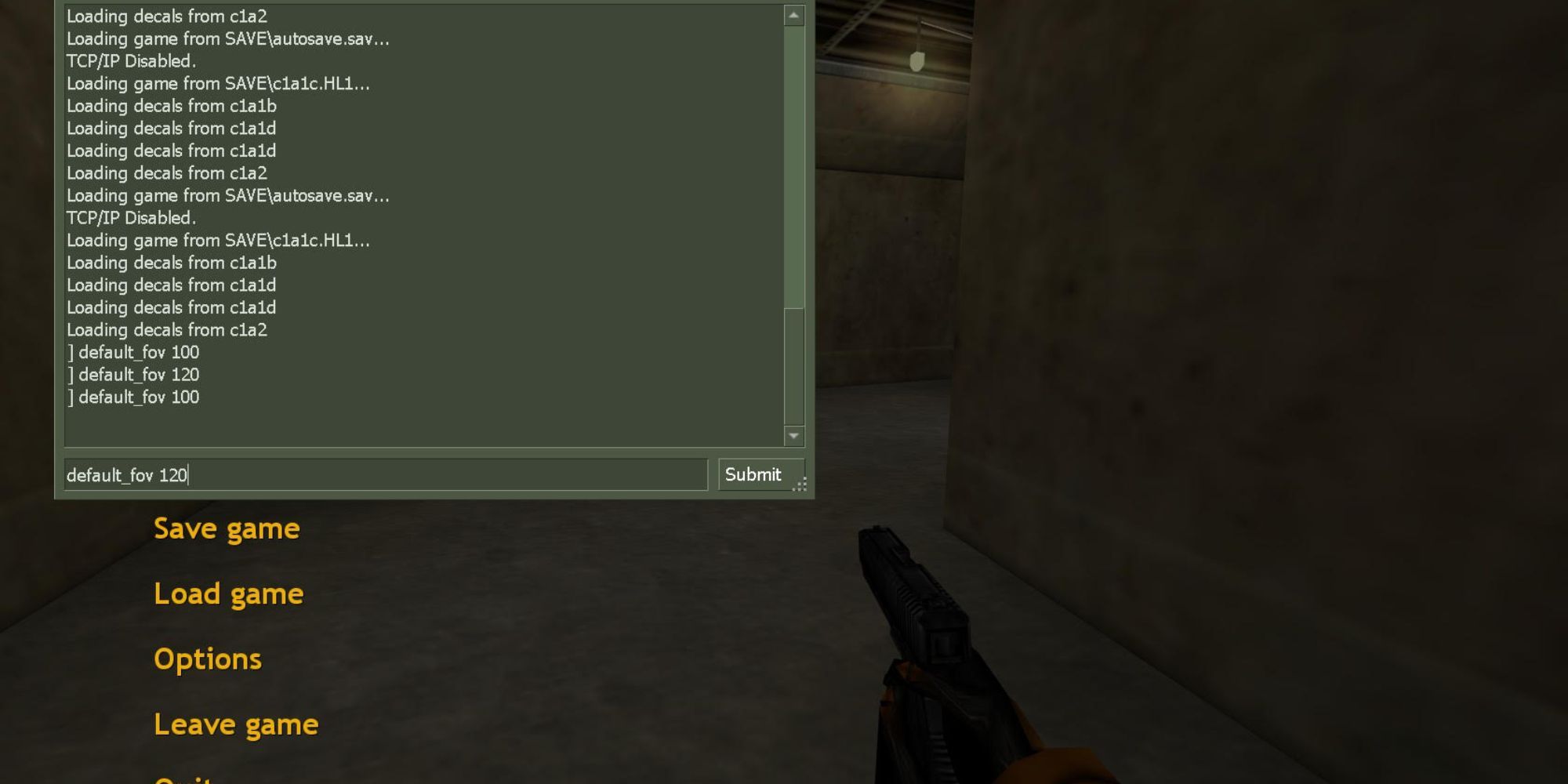Half-Life is an action-packed FPS game that follows the heart-pounding story of Dr. Gordon Freeman as he accidentally opens a portal to an alien world. Originally debuted in 1998, this iconic game has now gotten a massive update for its 25th anniversary. Die-hard fans of the Half-Life saga now have new game content and maps to explore.
Besides many returning players of Half-Life 1, there’s a whole new generation of people who want to try their hand at this old-school, hyper-realistic survival game. Thankfully, the update also features a new widescreen field of view, in addition to varius other features, giving players a chance to play the classic FPS smoothly while keeping an eye on their surroundings. This guide can help players learn how to change their FOV in-game.
How to Change FOV in Half-Life
In Half-Life, there are two types of fields of view – one for the game’s NPCs and one for players. Just like the difficulty, players can adjust the FOV in Half-Life to suit their preferences and hardware specifications. To change the field of view in Half-Life, players can follow the steps below:
- Open the in-game developer console by pressing the tilde key (~) on the keyboard.
- In the grey box at the bottom of the console, type in default_fov [X], where X is the FOV angle players want, usually something between 90 to 120 degrees.
- Once they’re done typing, players can hit the Enter key to submit the prompt.
Alternatively, they can edit the console variables listed in the config.cfg file. The config files for Half-Life can be found in the directory:
C:\Program Files (x86)\Steam\steamapps\common\Half-Life\valve\config.cfg
After opening the config.cfg file in a text editor, players can type in default_fov [X], where X is the desired FOV value. A common value for those with 16:9 widescreen monitors is 106 degrees.
Setting a wider FOV can help reduce motion sickness during gameplay and allows players to have a broader view of their surroundings. However, an extremely wide FOV can sometimes lead to distortion at the edges of the monitor screen. Players can choose whichever angle works best for them, according to their comfort and visual preferences.
In contrast to the earlier version of Half-Life , which only featured a Vertical- Angular Field of View , the post-25th anniversary update of the game features a Horizontal+ Angular Field of View for widescreen and ultrawide displays.