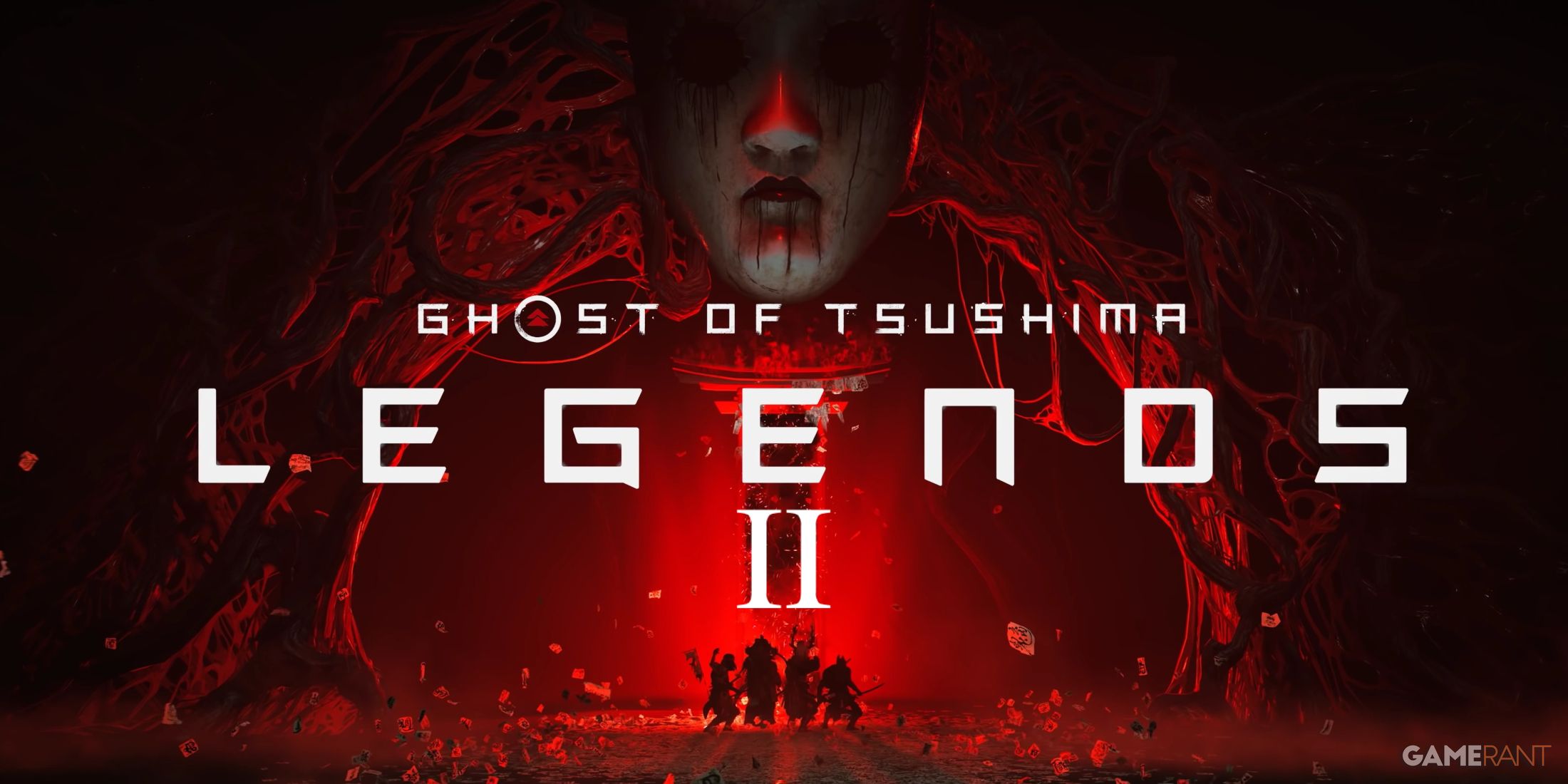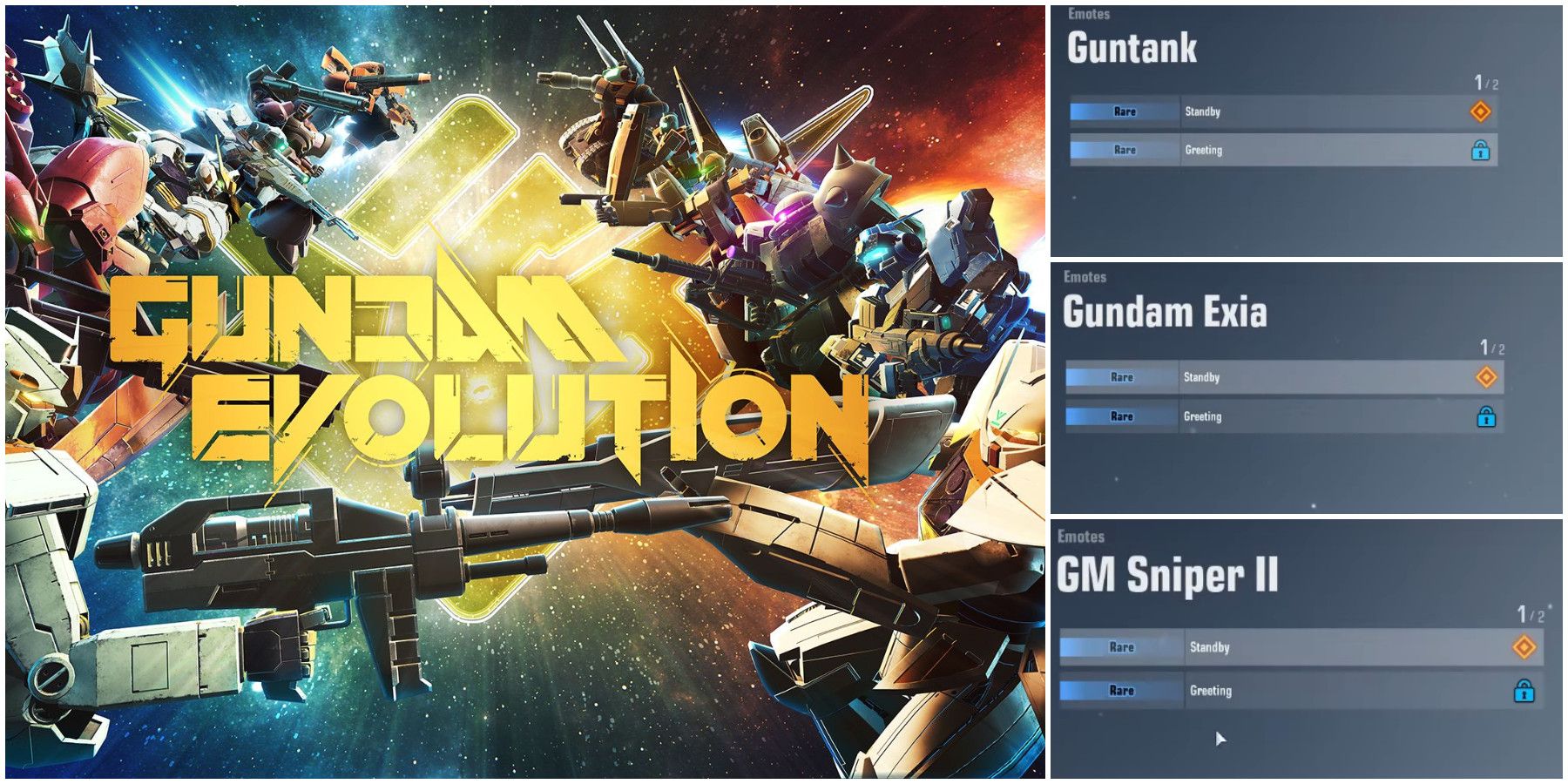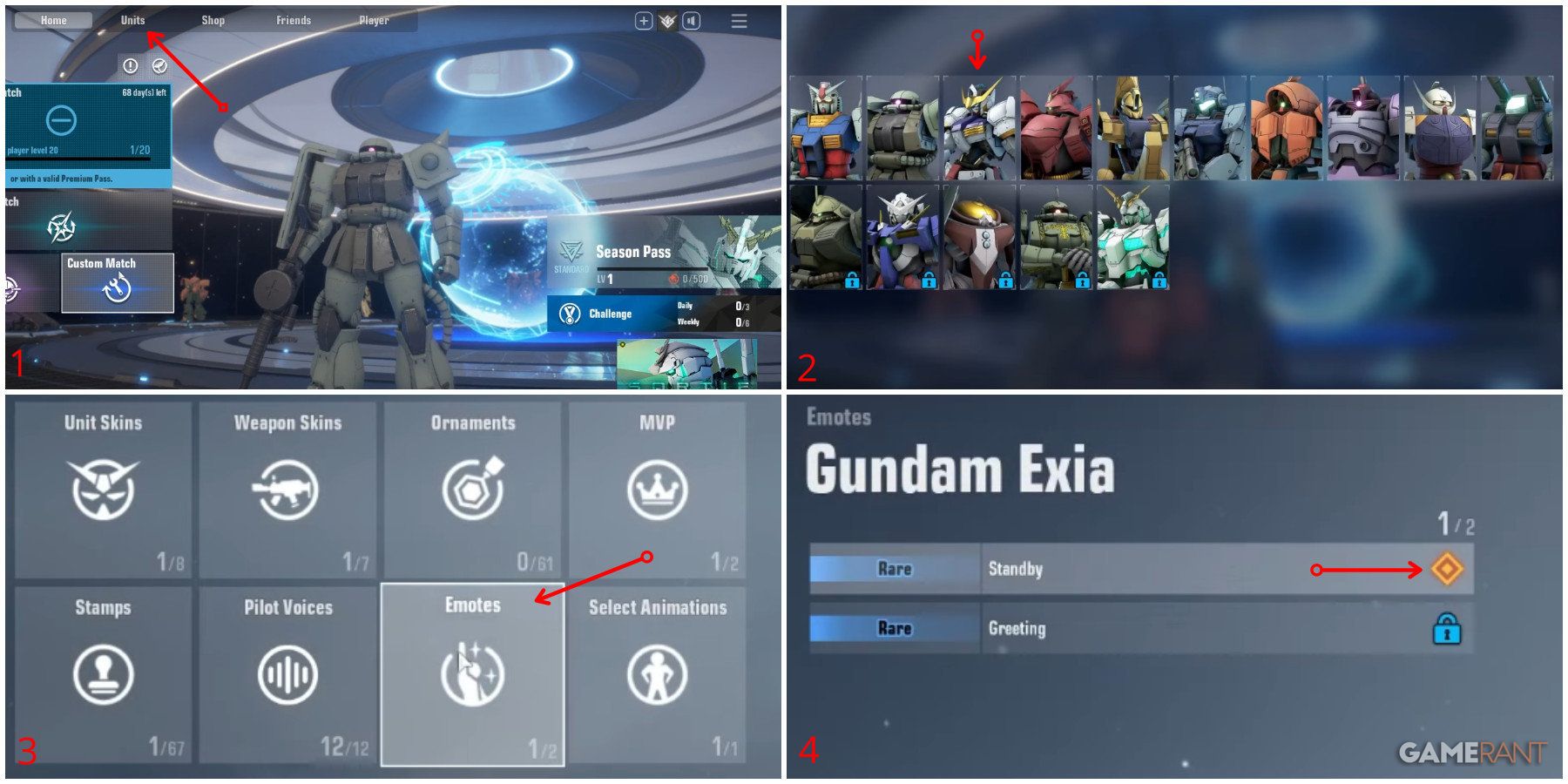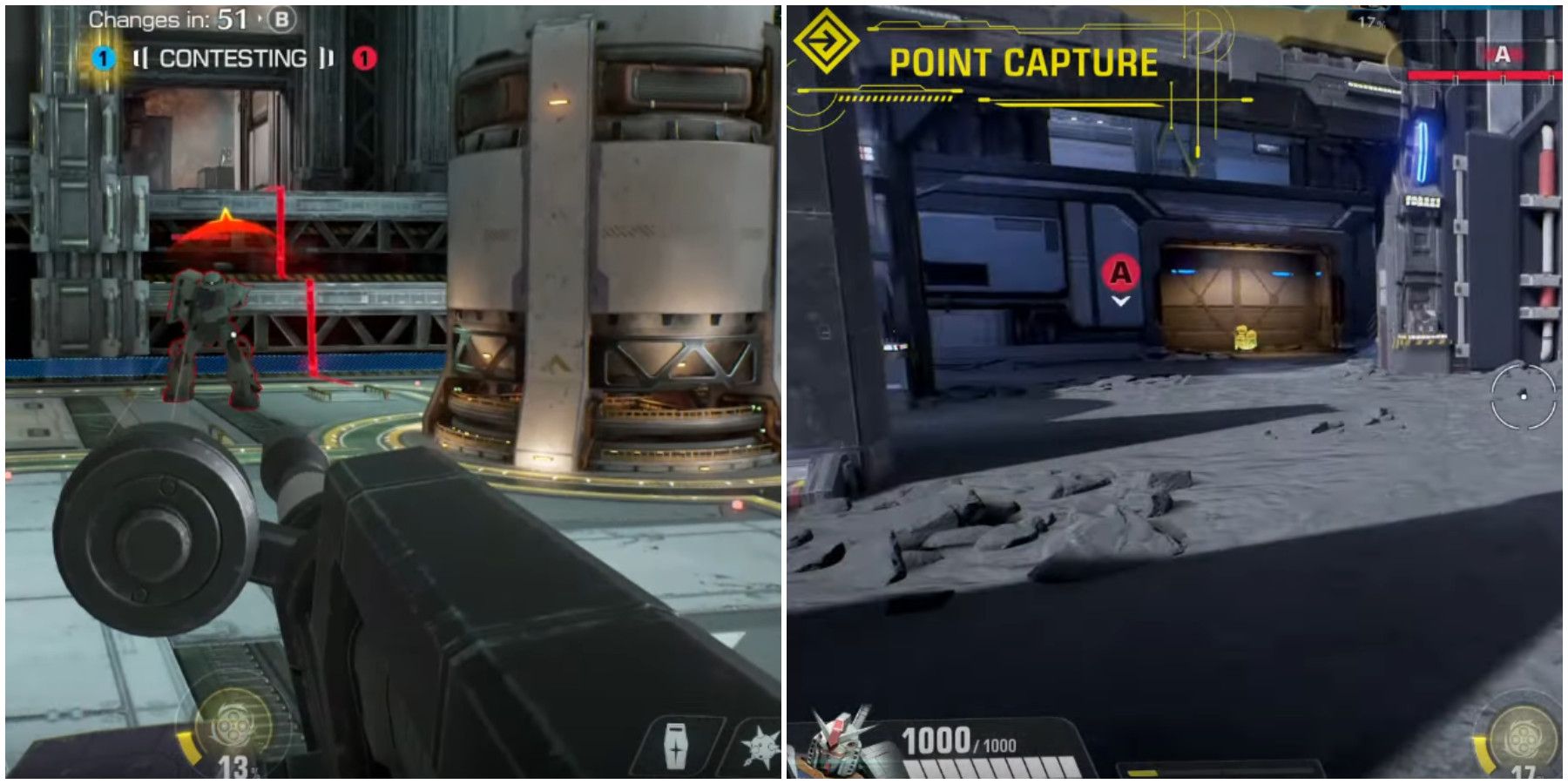BANDAI NAMCO Studios has a track record of making critically acclaimed game series, from Tekken to Code Vein. And while these game franchises have stood the test of time and have garnered their own fanbase, Gundam has proven to still dominate the Japanese gaming charts. Games like Gundam Battle Assault 2 and Mobile Suit Gundam: Extreme Vs. MaxiBoost ON have sold millions of copies worldwide.
With the release of their newest free-to-play shooter-style game, Gundam Evolution, players from all over the world can enjoy using their favorite Mobile Suits. As with most online multiplayer games, players can show off how they feel through Emotes or Stamps. With each Mobile Suit having signature Emotes, players will want to know how to use them during a match.
How to Equip an Emote
Similar to changing a Mobile's Suit Pilot Voice, players will need to select the Unit Tab in the Main Menu (1). From the Unit Tab, players should select the Mobile Suit (2) they wish to equip an Emote with. (In the example shown via the images above, the player chose Gundam Exia.)
Next, players should scroll to the bottom of the Mobile Suit Customization menu and select Emote (3). Finally, players can choose the Emote they want to use (4). The selected Emote will have an orange icon on it. Up to four can be saved at a time.
How to Use an Emote
Once equipped, players can hop into a match to show off their brand-new Emote. To use an Emote, press and hold the Stamp Hotkey (T for PC players) and then Left Click (PC players). That will bring up the Emote Radial Menu, showing the previously equipped Emotes. PC players will need to drag the mouse in the direction of the mapped Emote and release, thus showcasing the Emote.
It's important to note that there's no way of canceling an Emote (except if damaged by an enemy), so players should avoid "Emoting" during a battle. Failing to do so may result in an embarrassing rookie death, one of the many mistakes newcomers make while playing Gundam Evolution.
How to Get More Emotes
There are two ways of getting more Emotes: loot pods and directly purchasing them. Players can purchase loot pods with EVO Coins (premium paid currency for Gundam Evolution) or Capital. Gundam fans can earn Capital by completing matches, daily quests, and level milestones. Players should note that Emotes from loot pods are RNG, meaning they are completely random.
Alternatively, players can unlock specific Emotes through Earth Green currency. This currency is awarded to players whenever they receive a duplicate cosmetic (Emote, Stamp, etc.)
Gundam Evolution is available now on PlayStation 4|5, Xbox One, Xbox Series X|Series S, and Microsoft Windows.