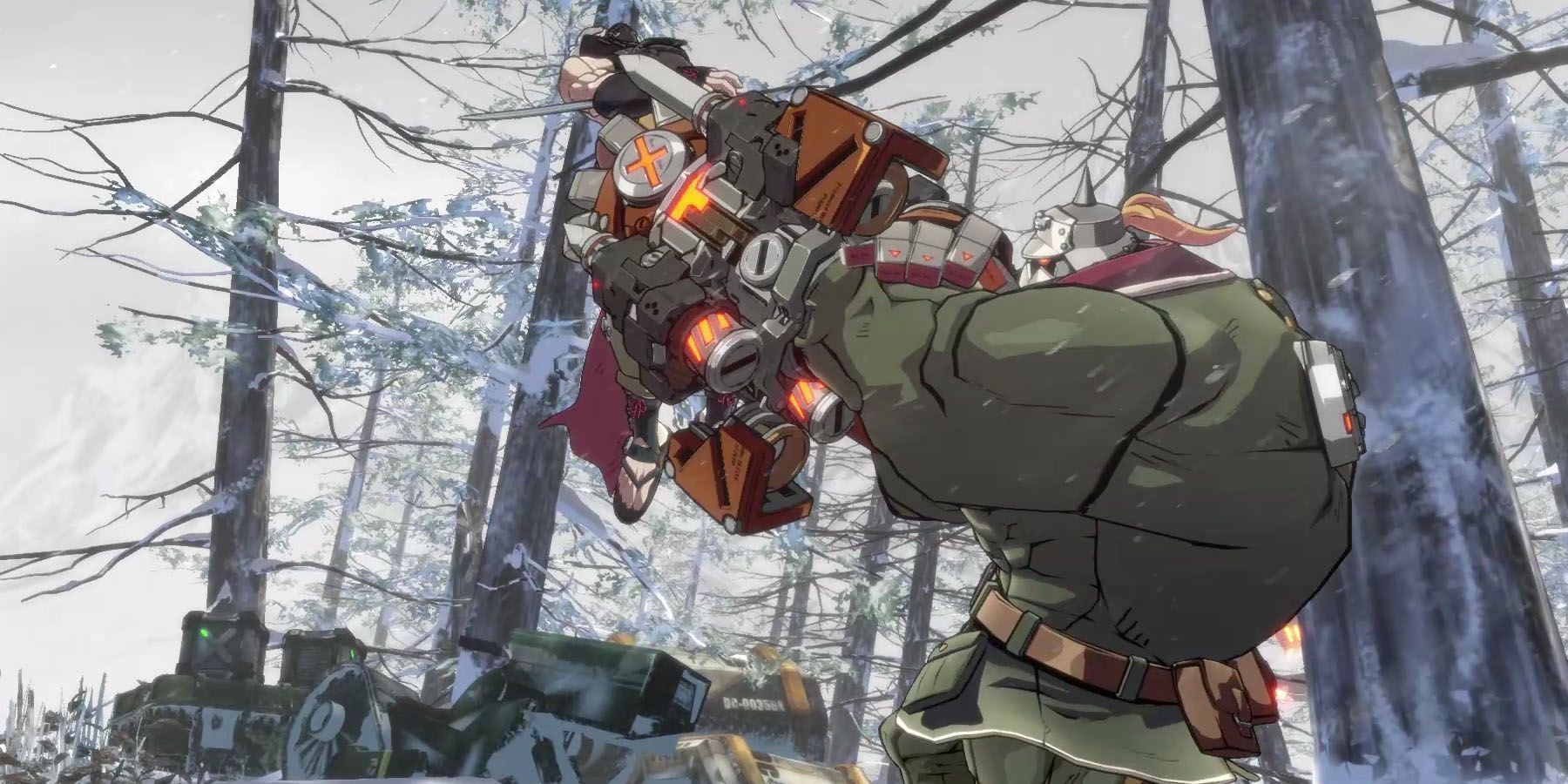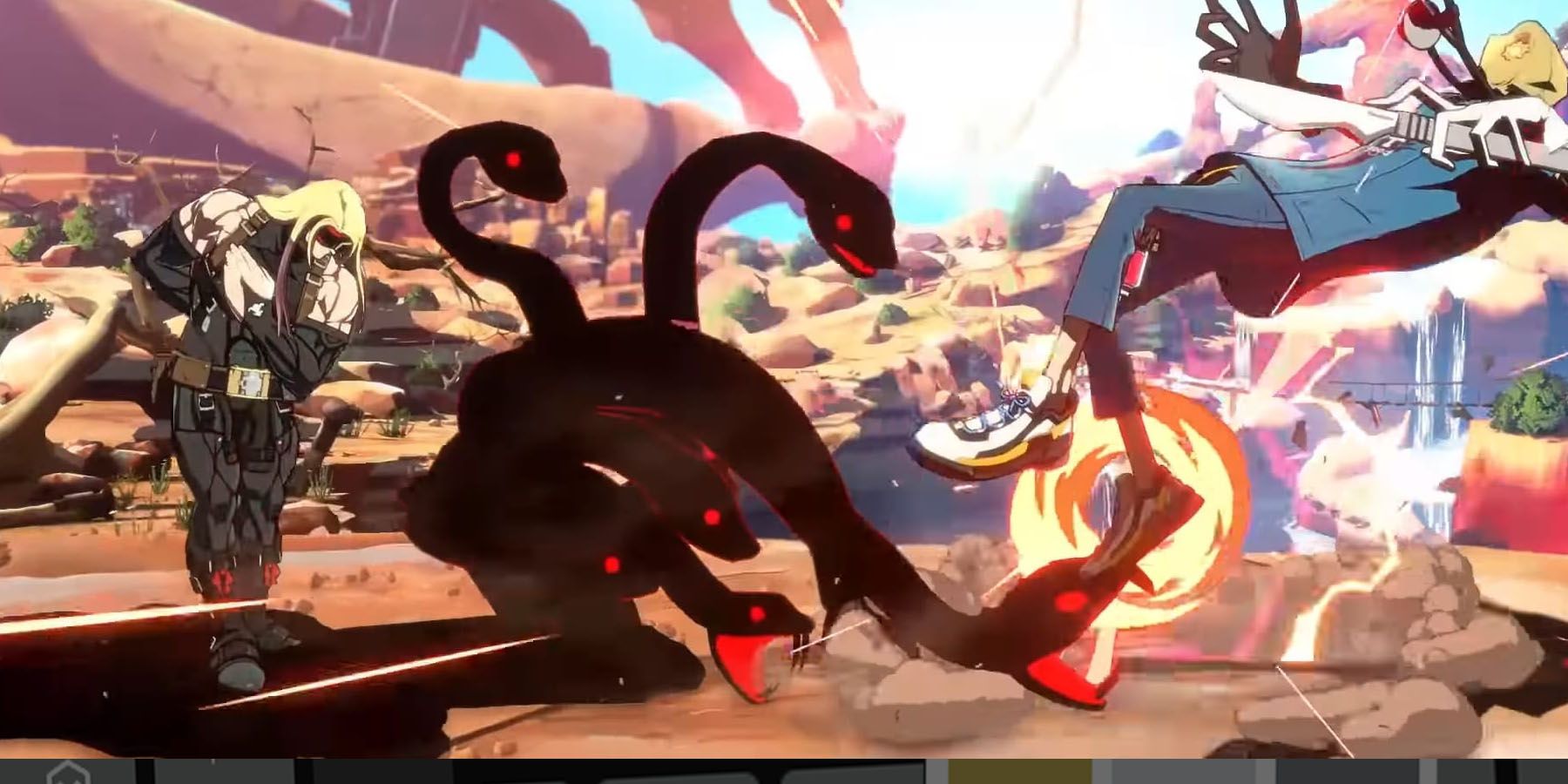Quick Links
Thanks to Guilty Gear Strive, fans of fast-paced titles will have yet another fighting game to sink their teeth into. With Strive and its intricate set of commands and variations of skills, any type of player can grab a character and develop a playstyle that is just as formidable as it is enjoyable. However, those who really want to maximize their Guilty Gear experience may consider modifying some aspects of the game to their taste - particularly, the button and keyboard layout.
While the game itself offers a rather comprehensible approach to its keyboard and button bindings, there are certain arrangements to the settings in this Guilty Gear game that can help players access their go-to combos much faster and more efficiently.
Keyboard: The Numpad Solution
One of the most practical ways of transforming the keybinds to help Guilty Gear Strive gameplay especially in PVP has to do with utilizing the numpad. That way, players get as much width as possible across the keyboard to avoid arm strain but at the same time have both fingers along pressing options optimized enough for the game to work at their advantage. Players interested in the application of the numpad into their Strive playstyle might want to consider looking into the arrangement of these keybinds in the game:
- Left: A
- Down: S
- Right: D
- Up: W
- Punch: 4
- Kick: 7
- Slash: 8
- Heavy Slash: 9
- Dust: 6
- Dash: Space
- Roman Cancel: 5
- Psychic Burst: Q/E
Keyboard: Controller But With Keys
Players who prefer having a layout of their Strive controls that tie in as closely to regular controllers as possible might like this particular layout. At its core, this setup doesn’t try to follow variations of the Hitbox Controller but rather a conventional controller but laid out on a keyboard. That way, players can have a convenient option of trading the controller for the keyboard but not need as much time reorienting themselves to the controls in general. These controls make Guilty Gear defense controls much easier to accomplish. Here are the keybinds that this particular style would use in Guilty Gear Strive:
- Left: A
- Down: S
- Right: D
- Up: Space
- Punch: J
- Kick: K
- Slash: I
- Heavy Slash: O
- Dust: L
- Dash:Shift
- Roman Cancel: ;
Keyboard: Hitbox Experience
The Hitbox Controller is probably one of the biggest game-changers in the fighting game scene, particularly with how it tries to optimize the joystick arcade layout. At its core, the Hitbox Controller resembles a joystick-less box, with buttons specifically tailored for faster movement and better accuracy. Thanks to this setup, heavier Guilty Gear characters like Potemkin become easier to handle. This particular Strive layout tries to replicate the Hitbox experience with the keyboard, with the usage of Space as Up being a game-changer in terms of response time improvements. The layout is as follows:
- Left: W
- Down: E
- Right: F
- Up: Space
- Punch: J
- Kick: I
- Slash: O
- Heavy Slash: P
- Dust: ;
- Dash: K
Keyboard: Compact Is Key
Players who enjoyed using the Hitbox Controller but want a more compact experience with the keyboard will appreciate this particular Strive layout. Whereas the Hitbox Experience tries to spread the keys wide in order to replicate the sensation of using the controller, this particular build ensures players can easily access various commands and Strive combos in an optimized layout. That way, this layout becomes compatible with almost any kind of keyboard, which can greatly help players that are getting more comfortable with customized builds. Here is the layout:
- Left: A
- Down: S
- Right: D
- Up: Space
- Punch: U
- Kick: H
- Slash: I
- Heavy Slash: O
- Dust: K
- Dash: J
- Roman Cancel: P
- Psych Burst: L
Keyboard: Optimized Distance
Players who appreciate using their keyboard in their Guilty Gear Strive playthrough similar to how they normally type would want to use this particular setup. Keeping the keybinds close, this particular controller setting allows players to access their direction buttons much easily akin to most games, while at the same time get their Strive attack inputs across adjacent keys to maximize combo potential. Although not as optimized for the arcade as other controls, this is an ideal keybind setup for players interested in maximizing full use of their keyboard. Here are the keybinds to pay attention to:
- Left: A
- Down: S
- Right: D
- Up: W
- Punch: J
- Kick: U
- Slash: I
- Heavy Slash: O
- Dust: L
- Dash: Q
- Reset Positions: Space
Controller: Subtle Changes
Players of Guilty Gear Strive who already started to get used to the typical controller layout might have a harder time adjusting to new controls if they reset the keybindings a bit. As such, this particular setup simply adds a few adjustments to the existing controller keybinds to make them more optimized for players. A thing of note here is that the game does have a dedicated Dash macro that doesn’t come bound by default. This means players with the controller would like to try mapping it out for the sake of convenience, especially when using Guilty Gear staples such as the confusing Faust. Here are the controls:
- Punch: Square
- Kick: X
- Slash:Triangle
- Heavy Slash: Circle
- Dust: R1
- Dash: R2
- Roman Cancel: L1
- Psych Burst: L2
Stick: Arcade First
Players who want to truly “experience” the classic arcade feeling of Guilty Gear games might want to apply the dominant arcade scheme within Guilty Gear Strive. That way, players not only get a more “authentic” experience, but they get a layout that’s built specifically for arcade machines. This suits players well who not only have experience playing in the arcade, but for those who want to experience a Guilty Gear match with characters the way they were originally built: for hardcore arcade machines. Here’s the layout for such controls:
- Upper Row: Kick, Slash, Heavy Slash
- Bottom Row: Punch, - , Dust
Stick: Simplicity First
Players who prefer using the fight stick to simulate the arcade experience can definitely play around with the basic layout in order to find the one suited for their needs. Newcomers might want a more beginner-friendly approach to the fight stick for their first few Guilty Gear Strive matches, especially with characters suited for Guilty Gear beginniners. In this case, perhaps it might be more helpful to layout the arcade stick in such a way that the most basic attacks are closest to the joystick, and the more advanced attacks moved further ahead. Here is the basic layout:
- Upper Row: Kick, Slash, Heavy Slash, Psychic Burst
- Bottom Row: Punch, Dust, Roman Cancel, Slash
Stick: All About The Roll
Players who want their fight sticks to be more optimized for quicker-finger layouts would want a format that allows their fingers to roll together much faster for specific inputs. This build is especially useful to those new to Arc System games such as Guilty Gear. This kind of setup works best for players who find themselves frequently using more advanced mechanics, and would need faster access to controls unlike the conventional layouts. This would need slight tinkering with existing fight stick controls to make it much easier to alternate fingers in case of emergency maneuvers. Here is the recommended way to do this:
- Upper Row: Punch, Slash, Heavy Slash
- Bottom Row: Kick, Dust, Dash, Roman Cancel
Stick: Optimize From Other Games
Players who love fighting games might have a difficult time adjusting their Guilty Gear Strive experience, due to the fast-paced nature of the games and their rather intense format. This is especially fit for those who have come from extremely technical games such as Street Fighter, since learning a new format could take time. Instead of wasting time and energy learning a completely new button layout, it may help for players to convert a keypad such as that of Street Fighter’s into the Strive system. Here is a sample way to do such a layout:
- Upper Row: Punch, Slash, Heavy Slash
- Bottom Row: Kick, -, Dust
Guilty Gear Strive was released in 2021 for the PC, PS4, PS5, and the arcade.