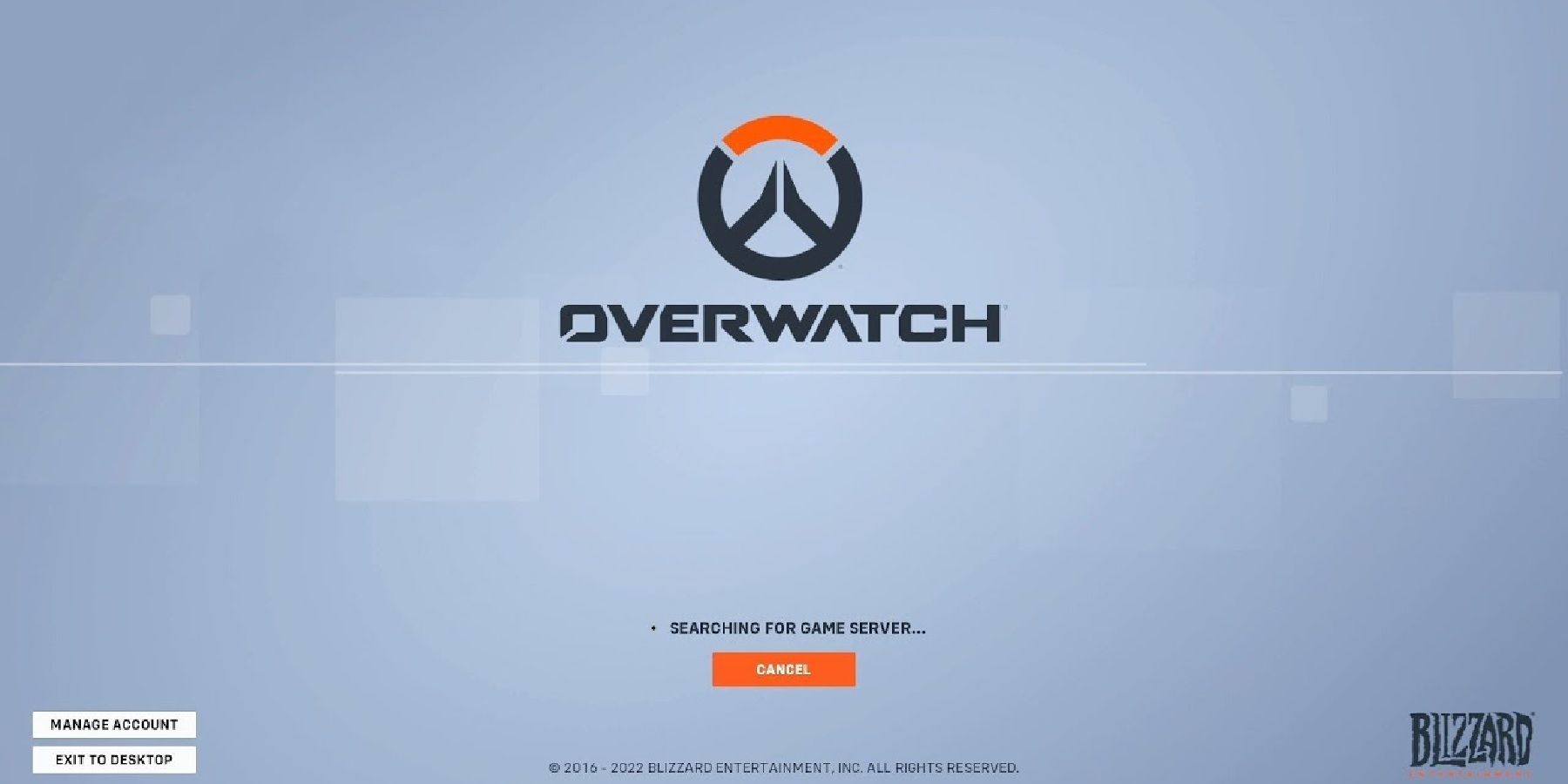With the original Overwatch officially shutting down and all players being encouraged to move over to the free-to-play sequel, Overwatch 2, it can be stressful for long-term Overwatch fans to know exactly how to move to a new platform while keeping all of their hard-earned content from the previous game intact.
Luckily, the process isn't too difficult, though players do only get one chance at merging their accounts correctly.
How To Merge Overwatch 1 With Overwatch 2
To be able to merge players' progress from Overwatch 1 - including ranks, stats, and skins - and thusly enable cross-progression, players will need to create a Battle.net account. A Battle.net account is necessary for playing Overwatch 2, so some players without an account will need to make one even if they decide not to merge their Overwatch 1 accounts.
PC Overwatch 1 players should already have a Battle.net account. However, console players likely will not have an account with the service. Creating an account is simple, though.
How To Create A Battle.net Account Linked To Your Overwatch Account
To ensure that the new Battle.net account is linked to the console Overwatch account, players should log into Overwatch on console on the account they want to merge. Double-check that the account is correct before moving forward with any further steps - this is a one-time-only merge, and cannot be undone.
After logging in, players should then scan the on-screen QR code provided with the camera of a mobile device. Doing this will provide players with a code that will be displayed on the console that they are merging from. In turn, this will give players two options: either connect a pre-existing Battle.net account, or create a brand-new Battle.net account.
At this stage, players will also be able to merge multiple Overwatch accounts by accessing the Battle.net Account Settings. After completing these steps, the next time players log into Overwatch, they will be prompted to confirm the console account used to merge. After confirming this, the accounts will be fully merged.
Merging Multiple Platforms (Nintendo Switch, Playstation, and Xbox)
Merging multiple platforms is far easier on PC. Again, players will need a Battle.net account - after logging into Battle.net, players should click on their account name and click onto 'My Account'. After accessing 'My Account', select 'Connections' - options to add accounts from Nintendo Switch consoles, Playstation consoles, and Xbox consoles will be available to choose from.
As many accounts as necessary can be added, so don't worry about which to choose first. After adding the accounts, log into Overwatch and select 'Account Merge' from the main menu. The menu will prompt a confirmation to allow players the option to double-check that the amount of accounts and the correct accounts have been listed; if they are correct, follow the on-screen instructions provided and the accounts will be merged.
Players should note that they can only merge one account from each platform. This means that only one Nintendo Switch account, one Playstation account, and one Xbox account can be merged. Players do have the option to unlink or switch the console account that is linked to their Battle.net account, but this also means that players will have to wait a certain cooldown period from the day they switch - this will differ depending on the console. Similarly, players can only merge accounts once. Double-checking that each piece of information is correct before merging is definitely encouraged.
Overwatch 2 is available now on PC, Xbox One, Xbox Series X/S, PlayStation 4, PlayStation 5, and Nintendo Switch.