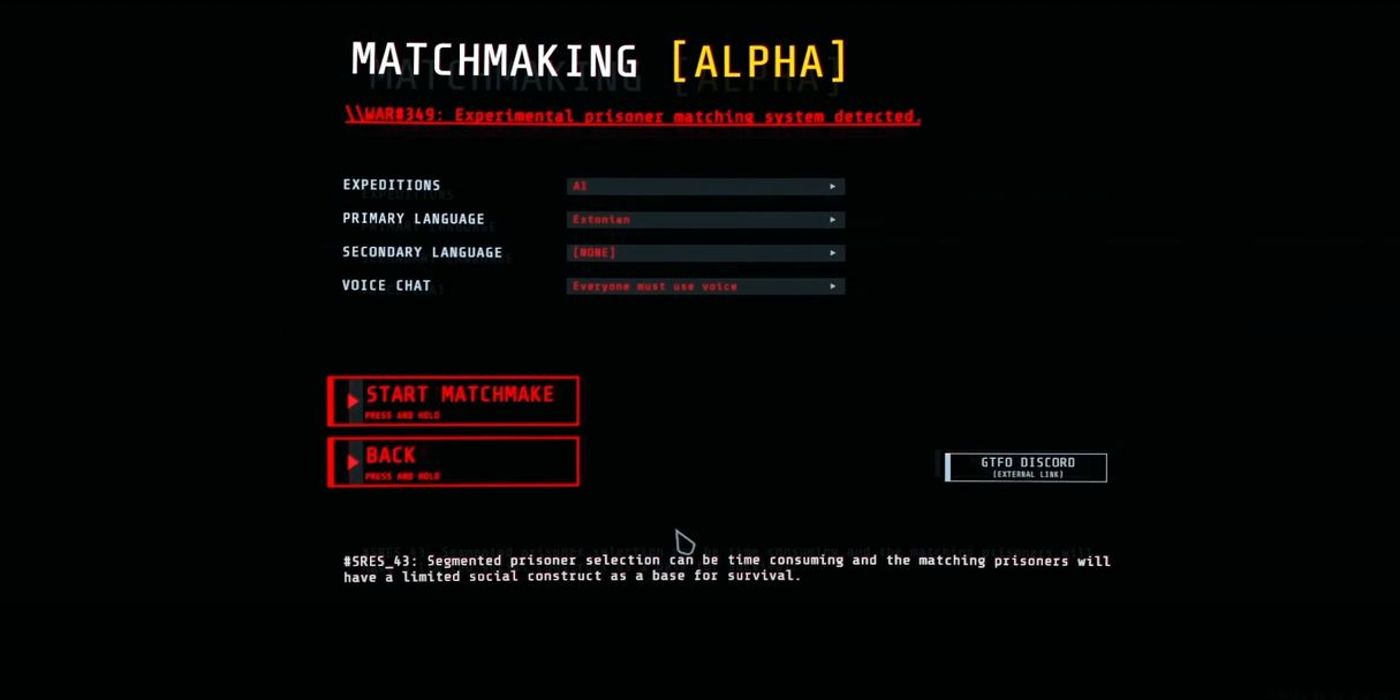A hardcore co-operative FPS developed by indie studio 10 Chambers, GTFO demands precision and refined coordination. Levels are nearly impossible to complete solo, and even the fiercest of lone wolves will need to know how to invite and play with friends if they’re serious about making headway. Unfortunately, matchmaking in GTFO isn’t quite as self-explanatory as it is in more casual multiplayer titles.
While it’s technically possible to enter into a random lobby by selecting the "matchmake" option in the main menu, new players unfamiliar with the game’s systems may be thrown into overwhelmingly difficult levels with either uncommunicative players or players who don’t even speak their native language. Additionally, there are multiple factors to consider for those hoping to host a lobby that will significantly impact play.
Hosting A Match In GTFO
Highlighted in bright red, the "matchmake" option may seem like a no-brainer for those looking to start a game, but new players should ideally avoid it. Instead, those who want to team up with friends should first select a mission on the rundown. By default, the only mission available for new players to host will be A1, though others can be unlocked once that mission is beaten.
From there, the “host lobby” option can be selected. This will bring players to a lobby with three vacant slots. The first two will automatically be populated with bots—a new addition to the 1.0 update to the game—and the fourth will be locked. Click on the red text that reads “bots only” and select “players only.” From that point, the bot will disappear, and an option to either invite friends or matchmake will replace it. Select “invite,” and a list of Stream friends will populate.
Squads of less than four may want to consider either finding another human player or bringing a bot, as GTFO’s levels are constructed with four squad members in mind and are not balanced for smaller teams. From here, players can adjust their loadouts, adjust the bots’ loadouts if need be, and select “ready for cage drop” at the bottom of the screen. When everyone has readied up, the mission will begin.
Matchmaking In GTFO
Matchmaking is only recommended for those familiar with the ins and outs of GTFO. Those hoping to hop into a quick game can simply select the “matchmake” option from the main menu, and they’ll be presented with a few matchmaking options before entering into a lobby. Players can choose which expedition they’d like to do, the language preferences of the lobby, and whether or not a mic is required.
That said, playing with randoms, no matter how communicative, can be difficult, so some players opt to join the official Discord to find lobbies. This can be accessed by hitting the “GTFO Discord” box on the matchmaking options screen, and it can be a huge help for those feeling overwhelmed by a game with a razor-thin margin for player error.
GTFO is out now for PC.