Skills, weapons, and strategy are undoubtedly essential in Gray Zone Warfare, but you also need to be able to retreat in time to save all your accumulated goods. Of course, you can use your legs, hiding behind every bush and slowly making your way to the base, but it is much more effective to use a Helicopter, the call of which does not even require money. Think of the Helicopter in Gray Zone Warfare as a quick-response taxi service because the wait is typically only a minute. First, you need to know how to call the Helicopter in Gray Zone Warfare to extract.

Gray Zone Warfare Dev Details the Upcoming Tactical FPS Game's Story, Lore, And Quest Design
Game ZXC speaks with one Gray Zone Warfare dev regarding the upcoming tactical shooter's approach to storytelling, lore, and quest design.
How To Call A Helicopter In Gray Zone Warfare
The first thing you should know about Helicopters in Gray Zone Warfare is that they track your movement. Regardless of where you are, at the base or near a random LZ, you don't actually set the initial landing point. The Helicopter will choose the nearest clear place to pick you up for evacuation — or to start a foray if you are at the base. You need to check your location on the map to understand where your aircraft will land and head in that direction.
How To Summon The Helicopter
- To begin, press Tab and go to the Map tab to open the in-game map.
- Select the point where you want to go and click on it.
- Click the Call Transport button in the upper right corner of the map, after which you will receive a voice notification about how long it will take for the Helicopter to arrive.
- If you are at the base, the Helicopter will land on the H sign, and after you board, it will fly to the location of your choice. If you are located at any other point on the map, you can call the Helicopter in the same way. No matter your location, the Helicopter will land on the LZ closest to you, so keep track of the map to know where to go if you haven't reached the desired location yet.
- Once in the Helicopter, simply wait until you reach your destination.
Video Showcasing How To Call Helicopter In Gray Zone Warfare
Additional Helicopter Tips & Tricks
- While in a Helicopter, you won't be able to jump off it ahead of time, but you can change your final landing point mid-flight. Just open the map and select a new place, after which the vehicle will reroute to the new coordinates.
- While the Helicopter boarding animation is happening, you are vulnerable. Enemies may shoot you, but you'll be safe once you're in the air.
- Once the Helicopter has landed to evacuate you, you will have about 15–20 seconds before it flies away with or without you. If you are late, you will have to call it again.
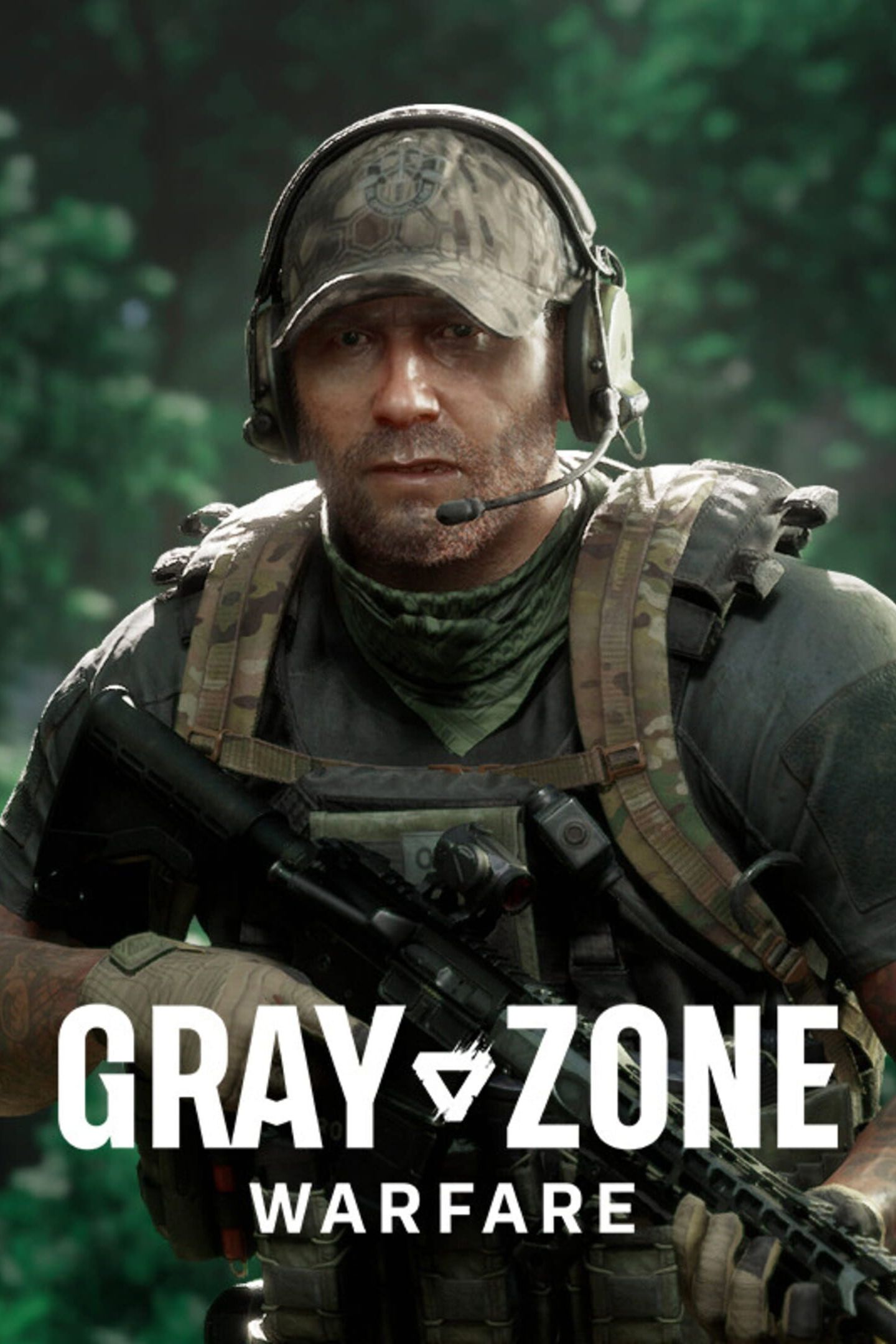
Gray Zone Warfare
- Platform(s)
- PC
- Released
- April 30, 2024
- Developer(s)
- Madfinger Games
- Publisher(s)
- Madfinger Games
- Genre(s)
- FPS , Survival , Open-World




