Gray Zone Warfare combines the best features of the CoD series and Escape from Tarkov. As a result, players get a realistic FPS experience with PvEvP mode. As befits a title of this genre, it has detailed graphics and thus, high system requirements. Therefore, in this guide, we will tell you about the best performance graphics settings in Gray Zone Warfare.
Gray Zone Warfare has a vast open world measuring 16,2mi². So, to make your gameplay smooth and comfortable, you need to set the best settings.

Gray Zone Warfare Dev Details the Upcoming Tactical FPS Game's Story, Lore, And Quest Design
Game ZXC speaks with one Gray Zone Warfare dev regarding the upcoming tactical shooter's approach to storytelling, lore, and quest design.
Gray Zone Warfare: Best Performance Graphics Settings
When playing any shooter title, you don't want to see FPS drops and other distracting things. The same applies to Gray Zone Warfare, so below, you will find the best performance graphics settings.
Display
- Monitor - Your primary monitor
- Window Mode - Windowed fullscreen
- Resolution - Depends on your monitor
- Vertical FOV - 65
- VSync - Off
- Brightness - 100
- Contrast - 100
- Saturation - 100
- Gamma - 100
- Frame Rate Limit - Unlimited
- Frame Rate Limit (Background) - 30 FPS
Quality
- Quality Presets - Low
- 3D Resolution - N/A
- Global Illumination - Low
- Shadow Quality - Low
- Texture Resolution - Low
- Effects Quality - Low
- Reflections Quality - Low
- Foliage Quality - Low
Postprocessing
- Post Processing - Low
- Motion Blur - None
- Sharpening - 10
- Colorblind Mode - Off
- Colorblind Mode Strength - 10
Advanced
- Anti-Aliasing/Upscaling method - FSR
- Anti-Aliasing Quality - Off
- NVidia DLSS Super Resolution - N/A
- NVidia DLSS Sharpness - N/A
- NVidia Reflex Low Latency - On + Boost
- FidelityFX Frame Generation - Off
- Fidelity FX Super Resolution - Performance
- XeSS Super Sampling - N/A

Gray Zone Warfare Interview: Dev Details Gameplay Systems, Crossplay Plans, and Much, Much More
In an interview, Game ZXC talks with Gray Zone Warfare creative director Marek Rabas about everything from story and influences to future plans.
Gray Zone Warfare: Best Graphics Settings
Now that you know how to get the best performance in Gray Zone Warfare, you should take a look at the graphics part. If you have high-end hardware, then it would be a waste not to use the full potential of the game. So, next, you will find settings for the best graphics.
Display
- Monitor - Your primary monitor
- Window Mode - Fullscreen
- Resolution - 1920 x 1080
- Vertical FOV - 75
- VSync - Off
- Brightness - 99
- Contrast - 99
- Saturation - 98
- Gamma - 105
- Frame Rate Limit - 250 FPS
- Frame Rate Limit (Background) - 30 FPS
Quality
- Quality Presets - Custom
- 3D Resolution - N/A
- Global Illumination - High
- Shadow Quality - High
- Texture Resolution - High
- Effects Quality - High
- Reflections Quality - High
- Foliage Quality - High
Postprocessing
- Post Processing - Low
- Motion Blur - None
- Sharpening - 0
- Colorblind Mode - Off
- Colorblind Mode Strength - 10
Advanced
- Anti-Aliasing/Upscaling method - FSR
- Anti-Aliasing Quality - Off
- NVidia DLSS Super Resolution - Auto
- NVidia DLSS Sharpness - 0
- NVidia Reflex Low Latency - On
- FidelityFX Frame Generation - On
- Fidelity FX Super Resolution - Quality
- XeSS Super Sampling - N/A
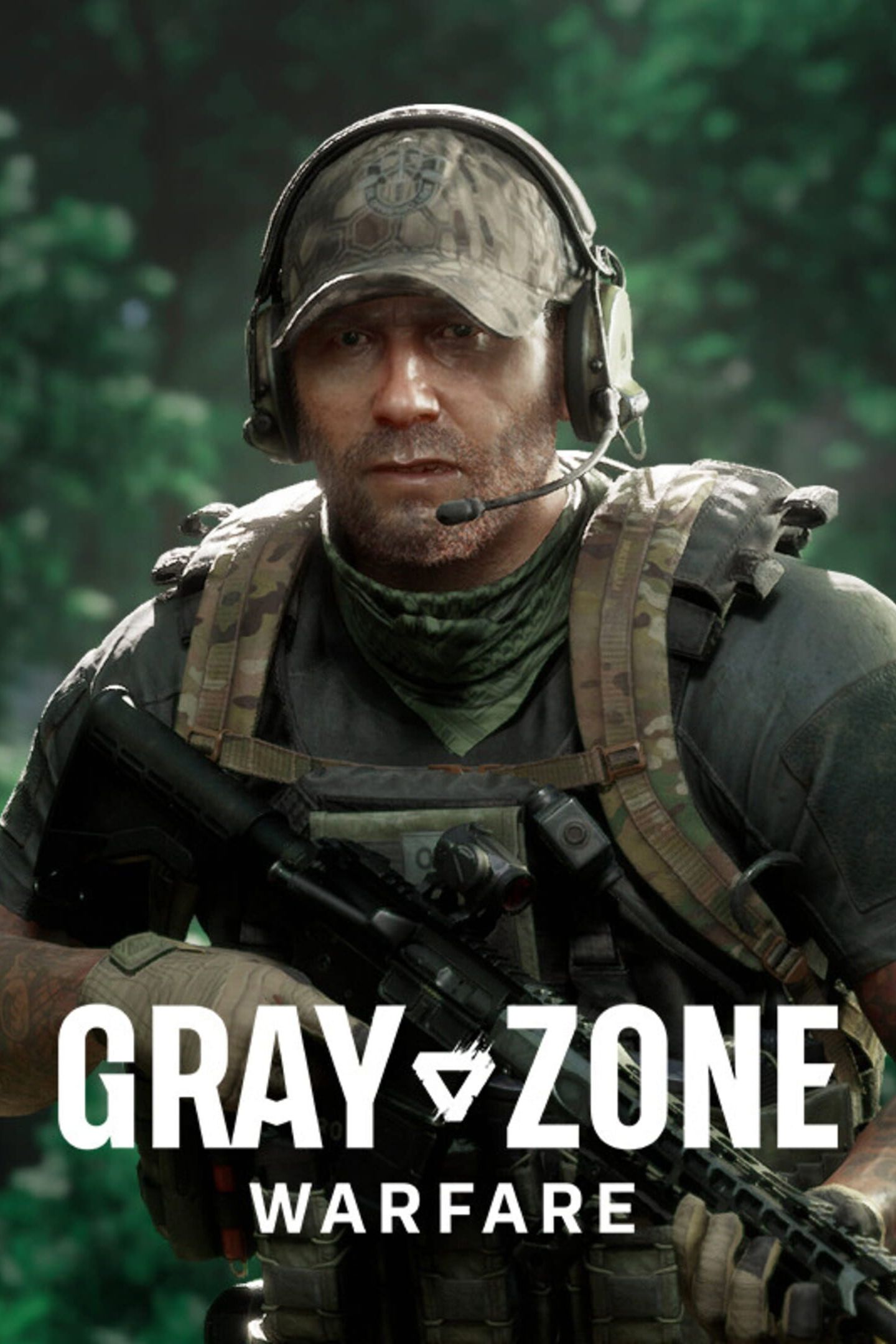
Gray Zone Warfare
- Platform(s)
- PC
- Released
- April 30, 2024
- Developer(s)
- Madfinger Games
- Publisher(s)
- Madfinger Games
- Genre(s)
- FPS , Survival , Open-World




