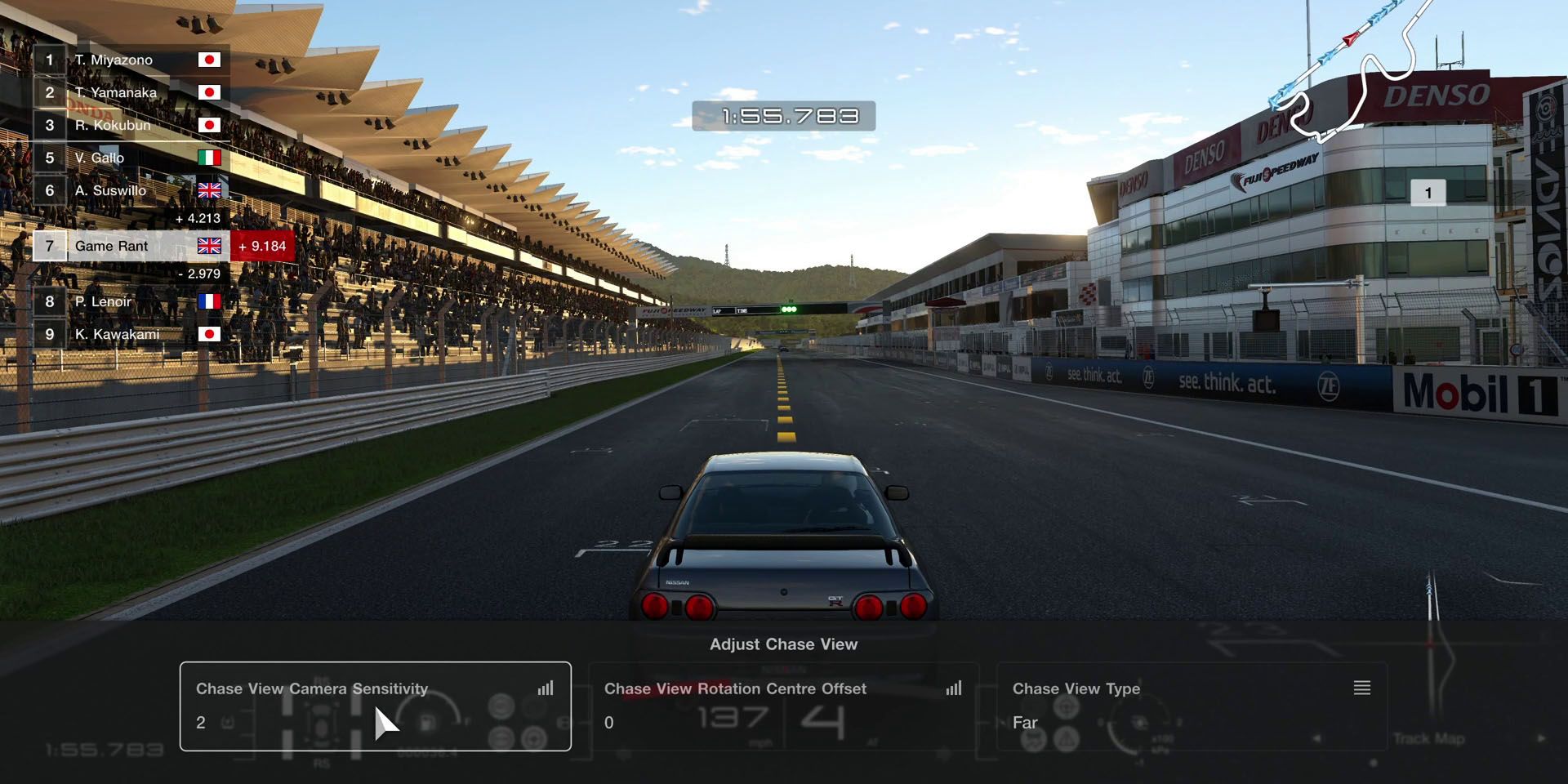Some players enjoy being placed firmly in the shoes of the character that they're controlling, while others prefer a more out-of-body experience. When it comes to different views and camera angles in Gran Turismo 7, players are given a fairly decent amount of choice. What they're not provided with, however, are instructions on how to actually change between them.
Despite holding the player's hand pretty firmly during the opening few hours, the game never directly tells players how to change view. To be fair to the developers, most players will probably figure this out for themselves through a little trial and error. For those having trouble changing camera angles in Gran Turismo 7 though, this guide should prove to be pretty useful.
How to Change View in Gran Turismo 7
Players can cycle between different camera angles simply by pressing the R1 button at any point during a race. There are four different views available to them: the default, which is a first-person cockpit view, a clean view that ignores both the driver and their vehicle altogether, a dash-cam view, and, finally, the chase view, which provides players with a third-person behind-the-car camera angle.
As well as switching freely between these four different views, players can also tweak the cockpit and chase views via the "View" heading in the display settings menu. Among other things, they'll be able to change camera sensitivity and offset, as well as alter the player character's field of vision while in first-person mode. For those looking for a cleaner view, HUD elements can also be disabled from the display settings menu.
Which Camera Angle is Best in Gran Turismo 7?
The best camera angle in Gran Turismo 7 is going to vary quite a bit from player to player, but most will probably gravitate towards the Chase and Cockpit views. The former will likely appeal to those who enjoy classic arcade-style racing games and may be a little bit better for beginners due to the improved field of vision that pulling the camera a little further back ends up providing.
On the other hand, players looking for a more immersive experience will probably be best served with the Cockpit view. With the HUD disabled, it feels about as close to the real deal as any racing game ever has and so is perfect for those looking to really capture what it feels like to be behind the wheel. Of course, the first-person perspective can make things a little trickier at first, but shouldn't take too much getting used to.
When all's said and done, all four camera angles have their strengths and weaknesses, so new players should experiment with the four different views to figure out which one works best for them. Switching things up can also completely change the look and feel of the game, and so can be a great way to freshen things up if ever the experience begins to feel a little stale.
Gran Turismo 7 is available now on PS4 and PS5.