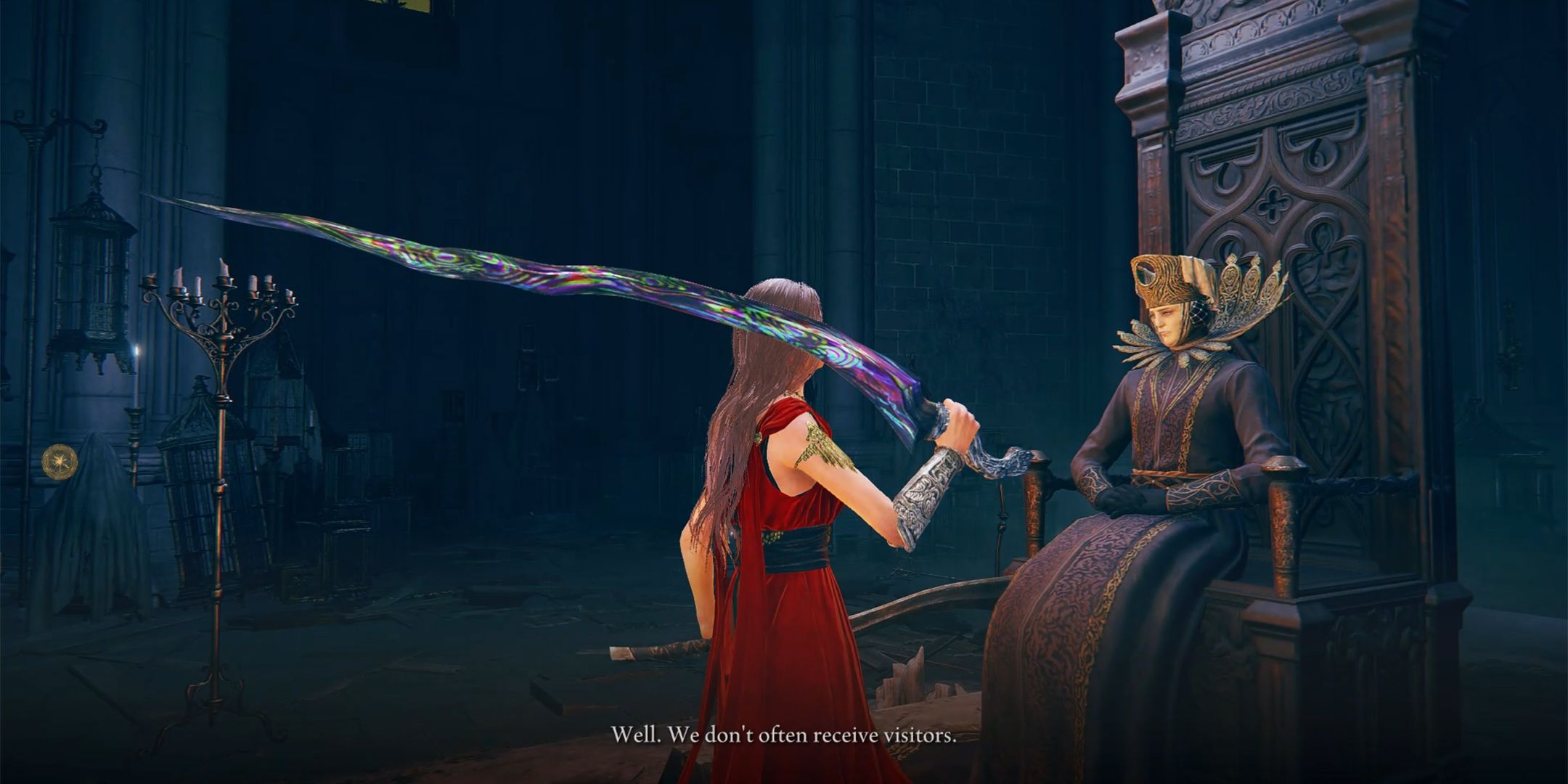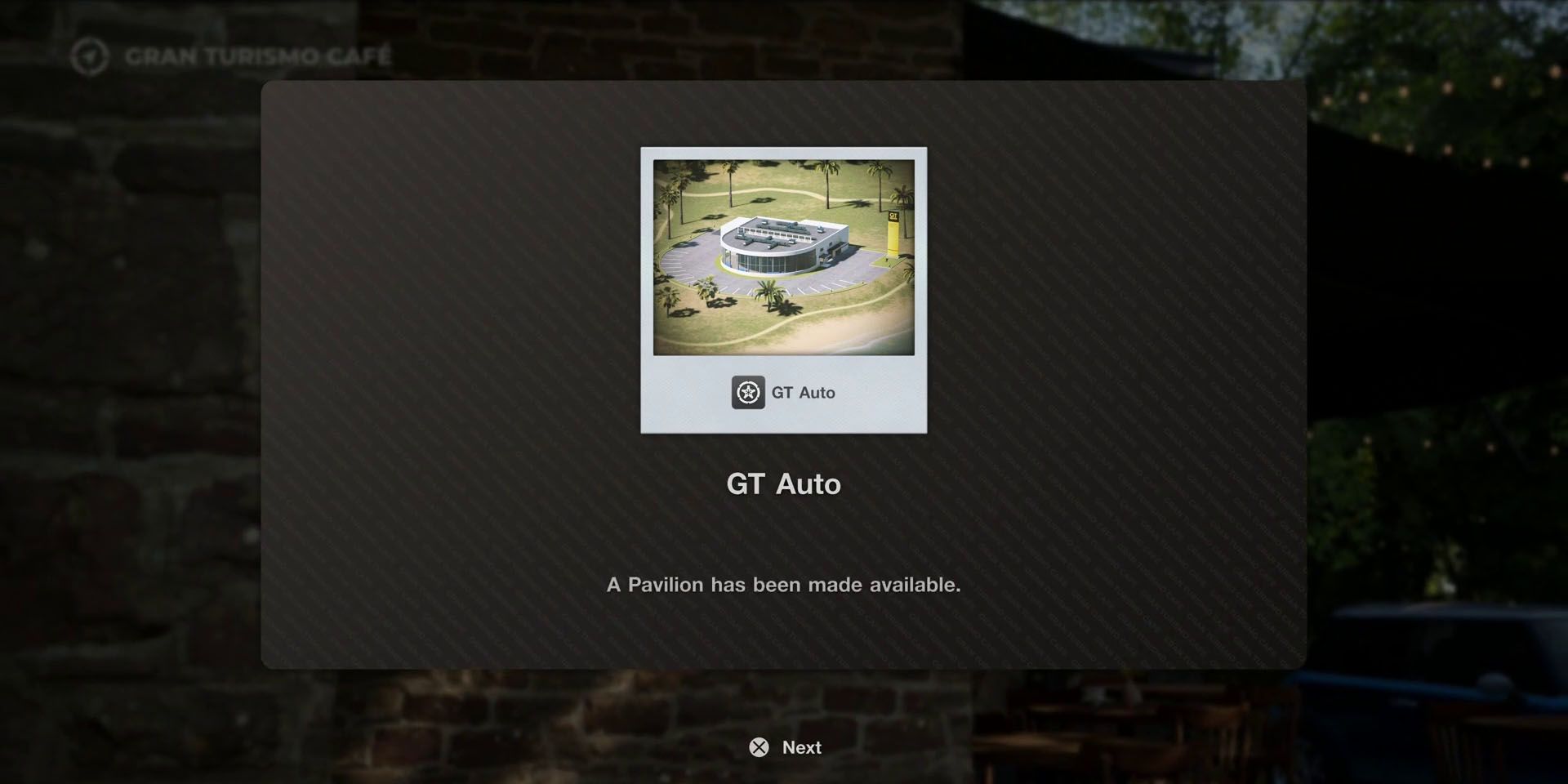Gran Turismo 7 is incredibly generous when it comes to gifting new cars to players, particularly during the opening stages of the main story campaign. As they play through it, players will quickly amass a sizable collection of vehicles worth hundreds of thousands of Credits, maybe even millions. Sadly, however, these gift cars aren't always perfect.
Unlike cars purchased through Brand Central, players have no control over the color of the gift cars that they receive, at least not initially, anyway. The good news is that Gran Turismo 7 does eventually allow players to change the color of their cars, as well as a plethora of other things related to their appearance. All it takes is a little time and a little main story progression.
How to Change a Car's Color in Gran Turismo 7
The color of a car may seem trivial to some, but it can actually be quite a big deal for others, even if the car in question is a digital one. Whether for getting the very best shots in Scapes or enjoying replays that little bit more, customizing cars has always been a key part of the Gran Turismo experience and this remains true of the series' 7th installment.
Unfortunately, players won't be able to customize their vehicles until they have unlocked the GT Auto Pavilion. This is accomplished by completing Menu Book No. 7, which requires players to get their hands on a MINI Cooper S '05, an Abarth 500 '09, and a Volkswagen Polo GTI '14. All three cars are available as gift cars if players secure podium finishes in their respective races. Alternatively, the vehicles can be purchased for Credits at the used car lot.
Once players have completed Menu Book No. 7, they'll automatically unlock the GT Auto Pavilion and, with it, the ability to customize the appearance of their cars. To paint a car, players will simply need to head to GT Auto, select the "Customize Cars" option and then open up the Livery Editor. From there, they'll be able to respray their vehicles in a wide variety of matte and metallic colors, with signature manufacturer colors also available for purchase.
As well as changing the color of their cars, GT Auto also allows players to add decals, flashy rims, and custom plates to their rides. There are body kits available for certain vehicles too, ensuring that players have everything that they need to really make their cars feel unique. Once they've settled on a look that they like, players can even save the style so that they can share it with friends or players from all over the world.
Gran Turismo 7 is available now on PS4 and PS5.