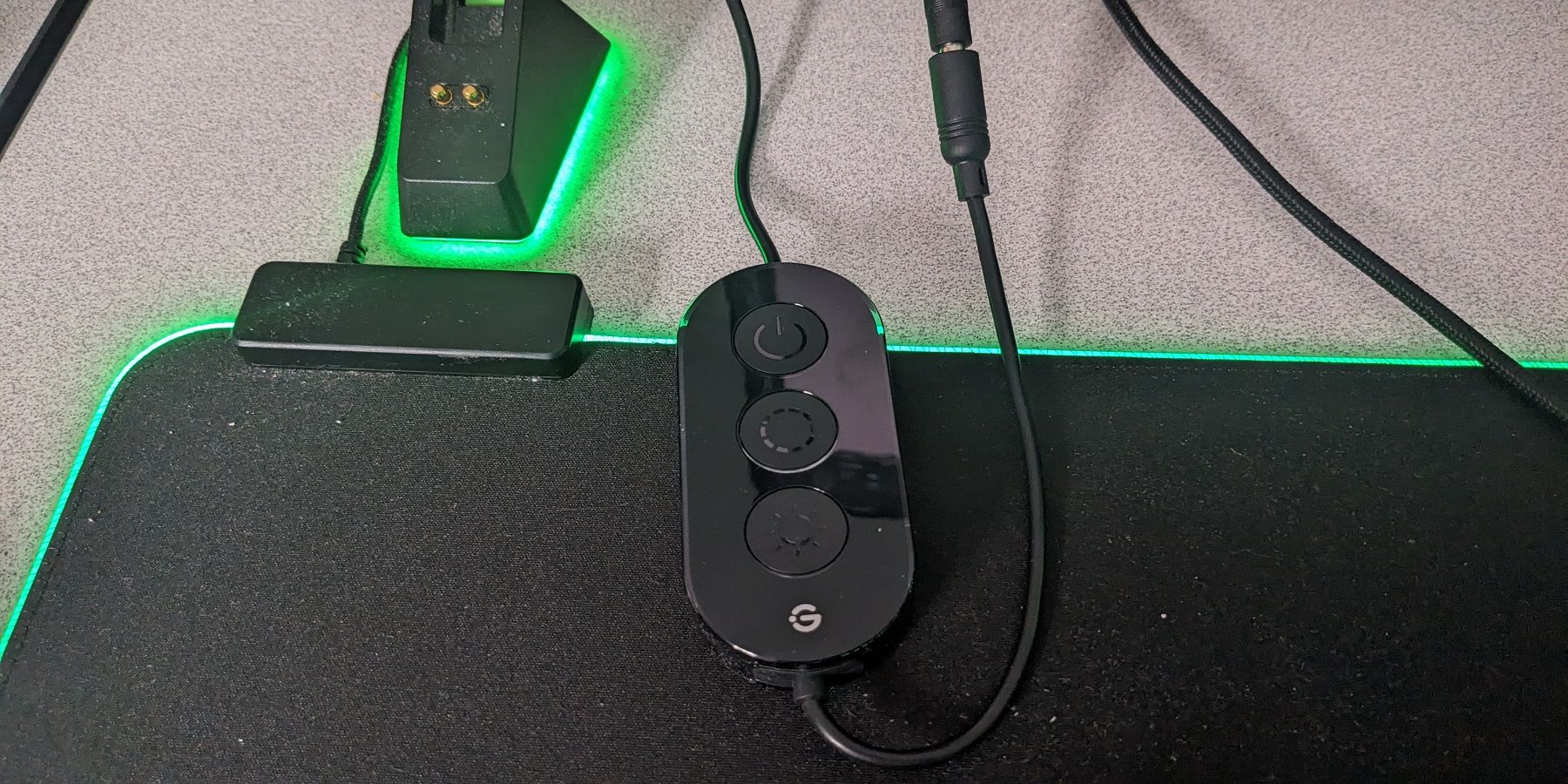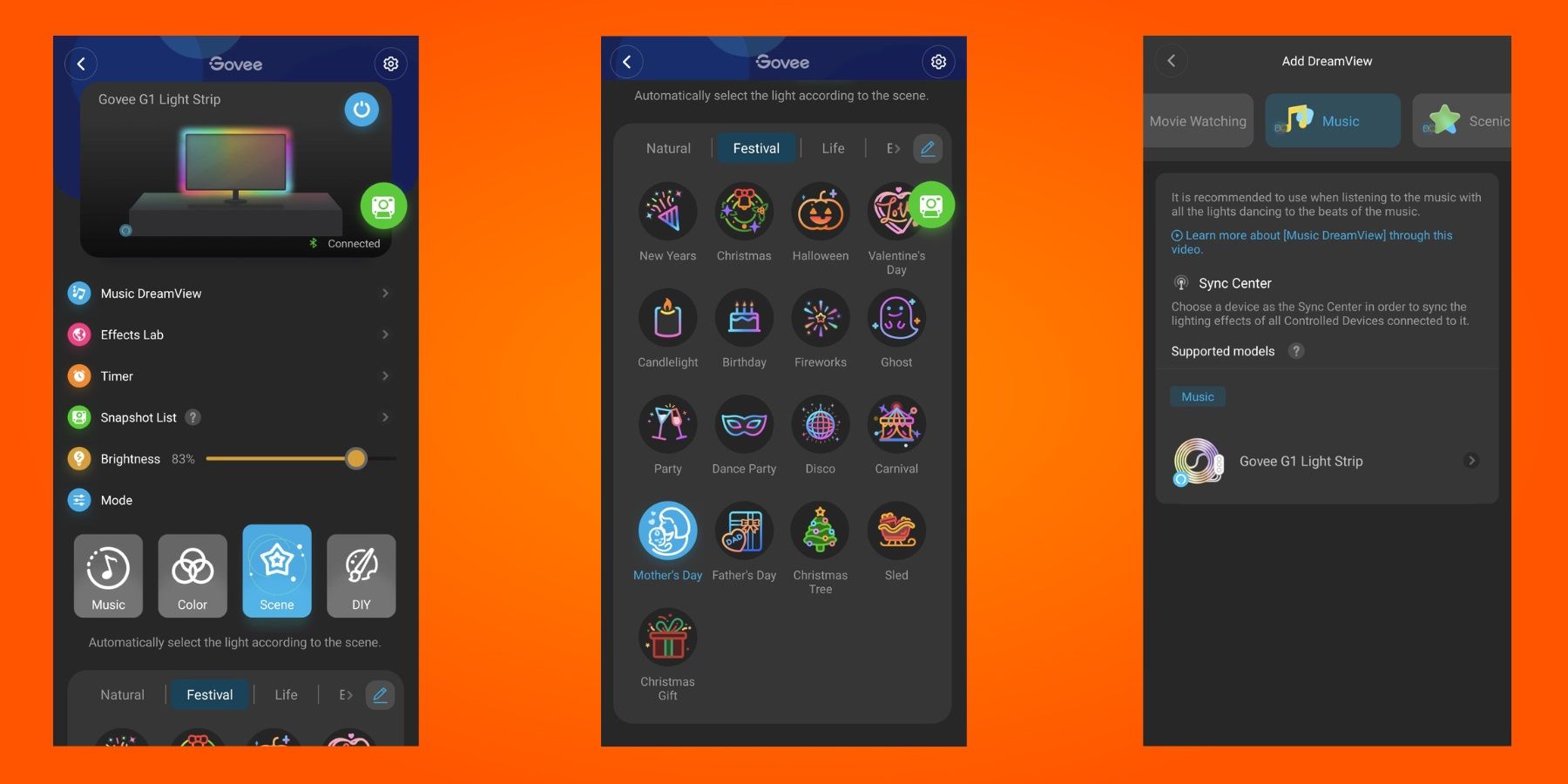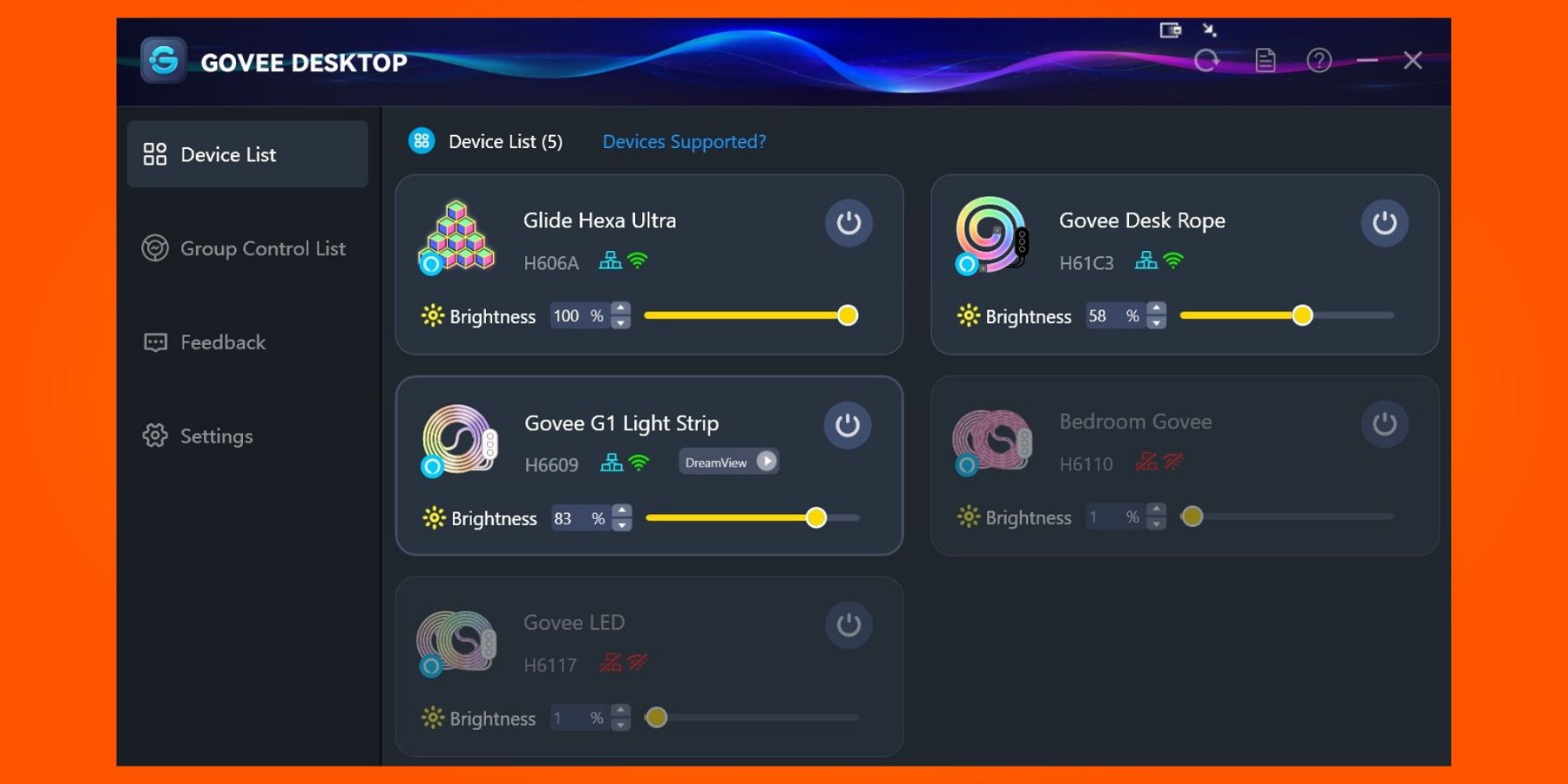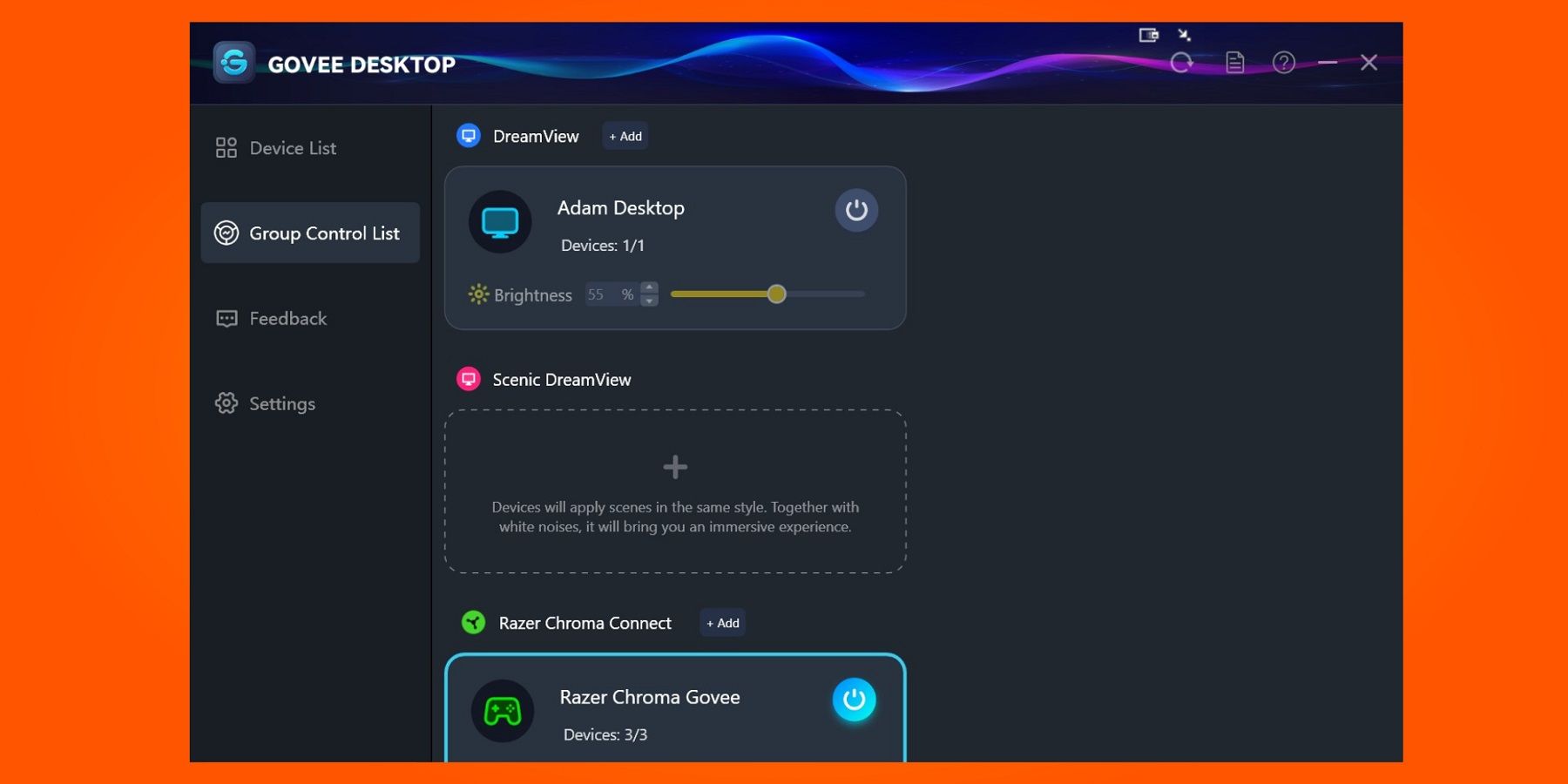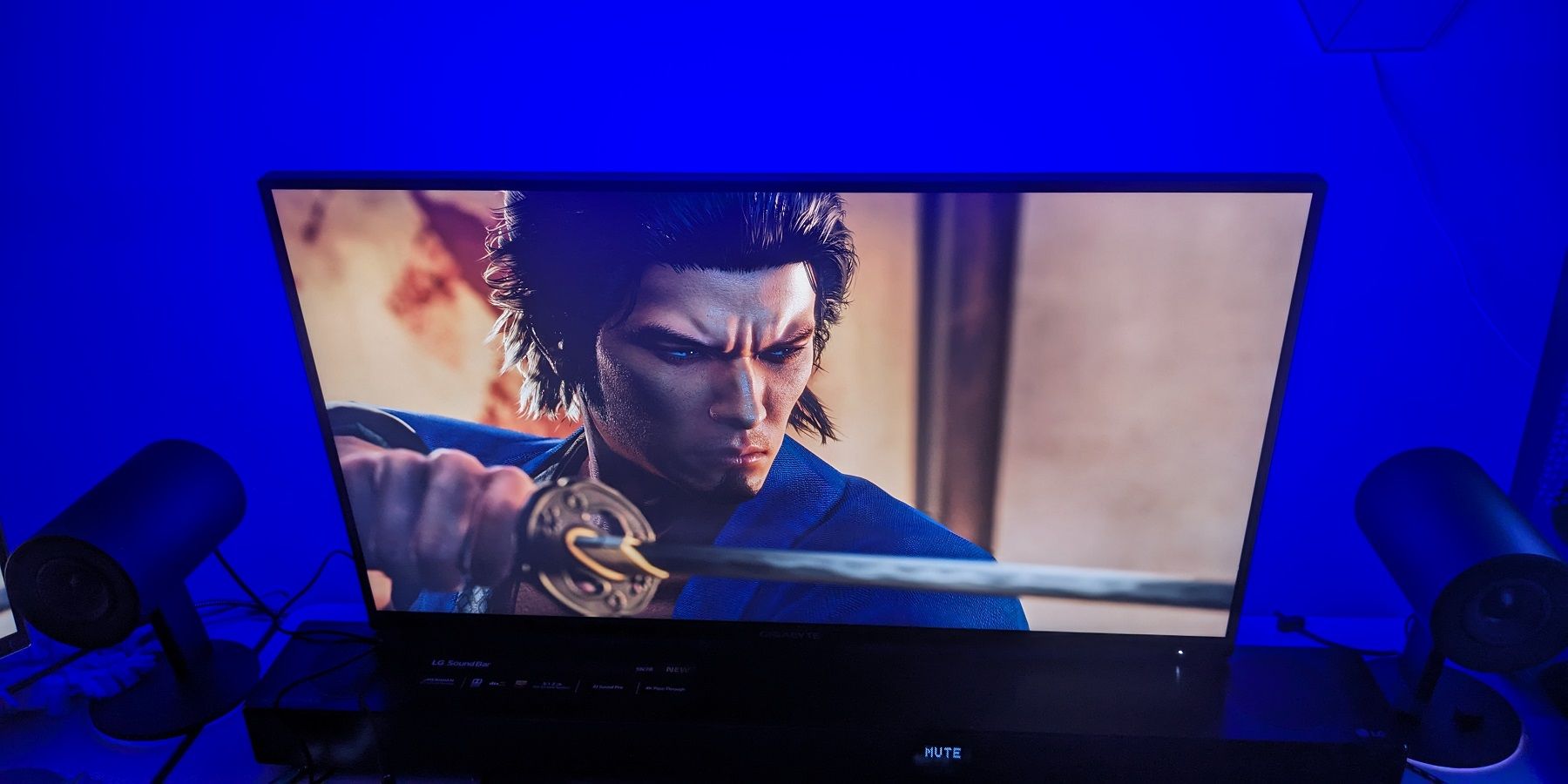Govee continues to produce innovative smart lights that take gaming experiences to new levels. The Govee Gaming Light Strip G1 is an LED strip that requires no additional hardware to screen mirror content with reactive lighting effects. Instead, software running in the background on PCs continuously captures the changing imagery in games and movies. Improving on past Govee lights, their latest RGBIC light strip boasts a denser configuration of bulbs and is able to respond more quickly to scene changes. Through Govee DreamView, the Light Strip G1 can sync with many of the manufacturer's other lights which also enhance music, movies, and games.
There are two versions of the Light Strip G1 for monitors from 24 to 26 inches or 27 to 34 inches in size. Game ZXC recently had the opportunity to test out the longer version of the strip to see how it compared to Govee's other screen mirroring solutions. For a very reasonable asking price, the Light Strip G1 promises the same functionality as much more expensive reactive lighting kits. Let's find out if the Light Strip G1 can deliver on its lofty promises or if gamers are better off making a more substantial investment.
Contents of Package
The Govee Gaming Light Strip G1 ships in a small square box with its contents neatly packed inside. Buyers will receive the LED light strip, power adapter, control box, alcohol wipes, and manual, as well as some cable clips with double-sided tape.
Installation
Installation of the Govee Light Strip G1 follows the same sequence as many of Govee's other smart lights. Before attaching the lights to the back of a monitor, it's not a bad idea to test them out on a floor or tabletop. The light strip connects to one end of the control box, while the controller uses a barrel plug connection to attach to the power supply. At this point, gamers can use the control box to power on the lights and make some basic scene changes, or pair the Light Strip G1 in the Govee Home app. Fortunately, Govee provides some extra length in the strip, but installers will want to avoid overly large lighting dead spots.
As with most of Govee's light strips, securing the lights to the back of the monitor involves removing the protective plastic coating and carefully routing it around the edges and corners of a display. Dusting and cleaning the area with the provided alcohol wipes can remove any debris interfering with the double-sided tape. In this case, a 32-inch Gigabyte monitor was the target which had some raised curved sections on its rear panel making the process a bit more complicated.
The black plastic clips with adhesive come in handy to prevent the ends of each light strip segment from lifting off surfaces. However, in many instances, there will be leftover flexible plastic rope that connects the light strip segments together and provides some flexibility in monitor size. If the clips aren't strong enough to keep the material from rising up, some black electrical tape is a fine alternative.
The control box can be positioned in any location that's convenient to access for a user. There is also some double-sided tape on the reverse side of the controller making it possible to affix the device on or underneath a desktop.
If a gamer hasn't yet paired the Light Strip G1 in the Govee Home app, it's simply a matter of letting the software scan the room for available devices. The app can communicate with the light strip through Bluetooth, but will ask to connect it to a 2.4 GHz Wi-Fi network.
Software
In the Govee Home app, users have the option to set the Light Strip G1 to single solid colors, choose from 123 preset scenes with some spectacular animations and patterns, or create custom effects. In music mode, the light strip can react to music and sounds recorded by either the G1 system itself or a smartphone.
Govee's DreamView feature allows the Light Strip G1 to sync with other Govee lights and lighting systems like the AI Sync Box. With just the Govee Home app, gamers can use the Light Strip G1 with Scenic and Music DreamView but otherwise, unlike with camera-based screen mirroring kits, the Govee Desktop software is necessary for programming lighting based on movie and gaming content.
Govee Desktop launched with limited functionality, but over the months has become far more reliable and feature-packed. On the main Device List tab, users should see the Light Strip G1, as well as any other Govee lights compatible with the software. If for some reason the Light Strip G1 doesn't appear, buyers may need to check its device settings in the Govee Home mobile app and ensure that LAN Control is activated. This setting will allow Govee Desktop to recognize any installed Govee lights without additional pairing.
Please keep in mind that the PC running the desktop program will need to be on the same local network as the Light Strip G1. The desktop here was connected to the same home network via Ethernet rather than Wi-Fi, but was still able to interact with the Light Strip G1. A few times during testing of the light strip, Govee Desktop would lose connection with the Light Strip G1. Closing and reopening the software solved the problem, but this could be an annoyance if relying on the program to continuously screen mirror content.
The Group Control List section is where users can set up DreamView with the Light Strip G1, as well as any connected Govee lights. There are basic adjustment sliders for brightness and saturation, along with the ability to assign segments of the light strip to reflect the content shown on corresponding areas of a monitor. In most cases, leaving the DreamView on its default settings will produce satisfying results.
Below the DreamView box, gamers should also see a section for Razer Chroma Control. Using Razer Synapse software, it's possible to sync the Light Strip G1 with any number of Razer RGB mice, keyboards, and headsets. This feature requires some additional setup in Synapse, but is well worth the effort, especially considering the additional syncing capabilities the software introduces. There are optional Synapse modules to coordinate lighting with Asus and MSI motherboards and peripherals, and a screen visualizer which can essentially take the place of DreamView's screen mirroring.
As with all Govee products, gamers can also connect the Light Strip G1 to Google Home and Amazon Alexa for basic voice commands and control within other apps. Unfortunately, native compatibility with Apple Home is not possible.
Performance
With some simple solid colors selected, the Light Strip G1 and its dense LED bulbs cast a tremendous amount of light onto any wall behind a monitor. Like in this setup, if it's not possible to position a monitor the normal distance from a wall, the light strip's brightness and expansive field of illumination really impresses.
Even without DreamView screen mirroring enabled, red hues would suit some Diablo IV grinding, while blues transform dull gaming room walls into oceans.
Of course, DreamView is a huge selling point for the Light Strip G1, and when active, the lighting projected on walls essentially becomes an extension of whatever a gamer sees on a monitor. This is where Govee's VibraMatch technology comes into play, replicating with precision what is shown on a screen and amplifying its effects with vivid lighting. DreamView separates screens into 10 distinct sections in order to recognize the subtle differences in colors common with complicated imagery.
The issue with screen mirroring kits that rely on cameras is they often struggle to keep pace with fast action during gaming. Provided that buyers have a capable enough desktop or laptop to run the Govee Desktop software, lighting transitions between scenes with the Light Strip G1 are nearly instantaneous.
When Razer Chroma Connect is active, entire gaming setups can come alive with synchronized lighting effects. In the Razer Synapse app, users can choose from a number of preset lighting patterns like Breathing or Spectrum Cycling, or they can create their own detailed effects in the Chroma Studio. Synapse also has many game-specific RGB effects with supported titles, where the lighting will react to in-game events or divide keyboard controls into lighting segments.
If a gamer has other Govee lights around their desktops like the Neon Rope Light for Desks or Hexa Light Panels, the Light Strip G1 can serve as an integral component of a dynamic room-wide light show.
Conclusion
Installation of the Govee Light Strip G1 on the back of monitors is relatively quick and straightforward. The number of available scenes in the Govee Home app continues to grow, taking full advantage of the packed layout of LED bulbs in the strip. The Light Strip G1's overall brightness and color accuracy are outstanding, as well as the system's ability to react to fast-changing imagery on screens. Not relying on a camera, the light strip can process changing scenes in games and movies without hesitation.
DreamView can seem a tad confusing to newcomers since its features are multi-faceted and spread out between various apps. Once set up, there are no regrets, as the results make gaming experiences transcend the edges of a monitor's screen. Still, as far as screen mirroring, there are some limitations with the Light Strip G1 compared to other solutions like the Nanoleaf 4D or Govee's own AI Sync Box.
The Light Strip G1 is a streamlined and affordable smart lighting system, meaning that buyers receive just an RGBIC light strip instead of the light bars, cameras, or HDMI sync boxes that ship with other kits. For its DreamView screen mirroring features, the Light Strip G1 is entirely dependent on the Govee Desktop software running in the background on PCs. That poses some issues for gamers hoping to sync the content from consoles and media players with the light strip. For PC gamers, especially with its Razer Chroma compatibility, the Light Strip G1 is tremendously powerful on its own. Otherwise, it functions more as a single part in a larger assortment of Govee smart lights in a room.
Even though the Light Strip G1 isn't an all-in-one screen mirroring solution for all gamers, the value it offers is undeniable. Combined with free mobile and desktop software, it's the most budget-friendly way to infuse new life into a gaming rig with reactive lighting.
Related Products
As far as smart lights that can enhance a gaming experience, there is a lengthy list of alternatives to the Light Strip G1. In the Govee family, the DreamView G1 Pro includes a light strip, 2 light bars, and a camera to mount on top of monitors. Although it's slightly slower to respond to different scenery, the G1 Pro's camera can scan any content regardless of whether it's on a PC. The DreamView G1 Pro may be a better option for console users who prefer using high-refresh-rate gaming monitors or are looking for some additional RGB lighting fixtures.
A much pricier screen-mirroring kit is the Govee AI Gaming Sync Box, which is powered by a home theater-like component with 3 HDMI 2.0 ports. The Sync Box uses AI technology to recognize critical gameplay events in supported titles, allowing the attached light strip and light towers to react accordingly. Like the Light Strip G1, which can also function in DreamView mode with the Sync Box, Govee's more expensive smart lights react more immediately to changing scenes. However, the Sync Box is unable to connect to HDMI 2.1 sources, ruling out 4K resolutions at high refresh rates.
Philips Hue and Nanoleaf also have reactive lighting products worthy of consideration. By far the costliest option for what is essentially only a light strip, the Philips Hue Play Gradient also relies on desktop software to capture content and mirror images. Even with a high MSRP, many buyers appreciate the strong build quality of Hue lights and also the simplicity of its software.
Finally, the Nanoleaf 4D presents a solid value with its screen mirroring kit, which uses a versatile top or bottom-mounted camera. Nanoleaf has desktop software with a screen visualizer feature and also supports Razer Chroma and Overwolf. Since the included light strip can be cut at predefined points, it's an option for TVs up to 85 inches and much smaller monitors.
FAQ
Q: How does the Govee Gaming Light Strip G1 screen mirror content without a camera?
Unlike screen mirroring kits that use cameras mounted above TVs or monitors, the Govee Gaming Light Strip G1 relies solely on software to capture changing imagery in games and movies. However, through DreamView, the lighting of the G1 strip can also sync with other Govee lights and reactive lighting solutions.
Q: Do all RGB lights in a gaming or media room need to be made by the same brand to work together?
Although it's usually simpler if all the RGB lights in a gaming room are made by the same manufacturer, there are smart home platforms and software solutions that can integrate many different types of devices into one ecosystem.
Q: What are the most popular types of lighting to add near gaming desks?
Many gaming keyboards, mice, and headsets are RGB enabled with color-changing effects. To enhance the lighting from these peripherals, gamers often install RGB cooling fans and LED strips in PC cases. In recent years, other types of smart LED lighting like wall panel lights are common additions near PC desks.