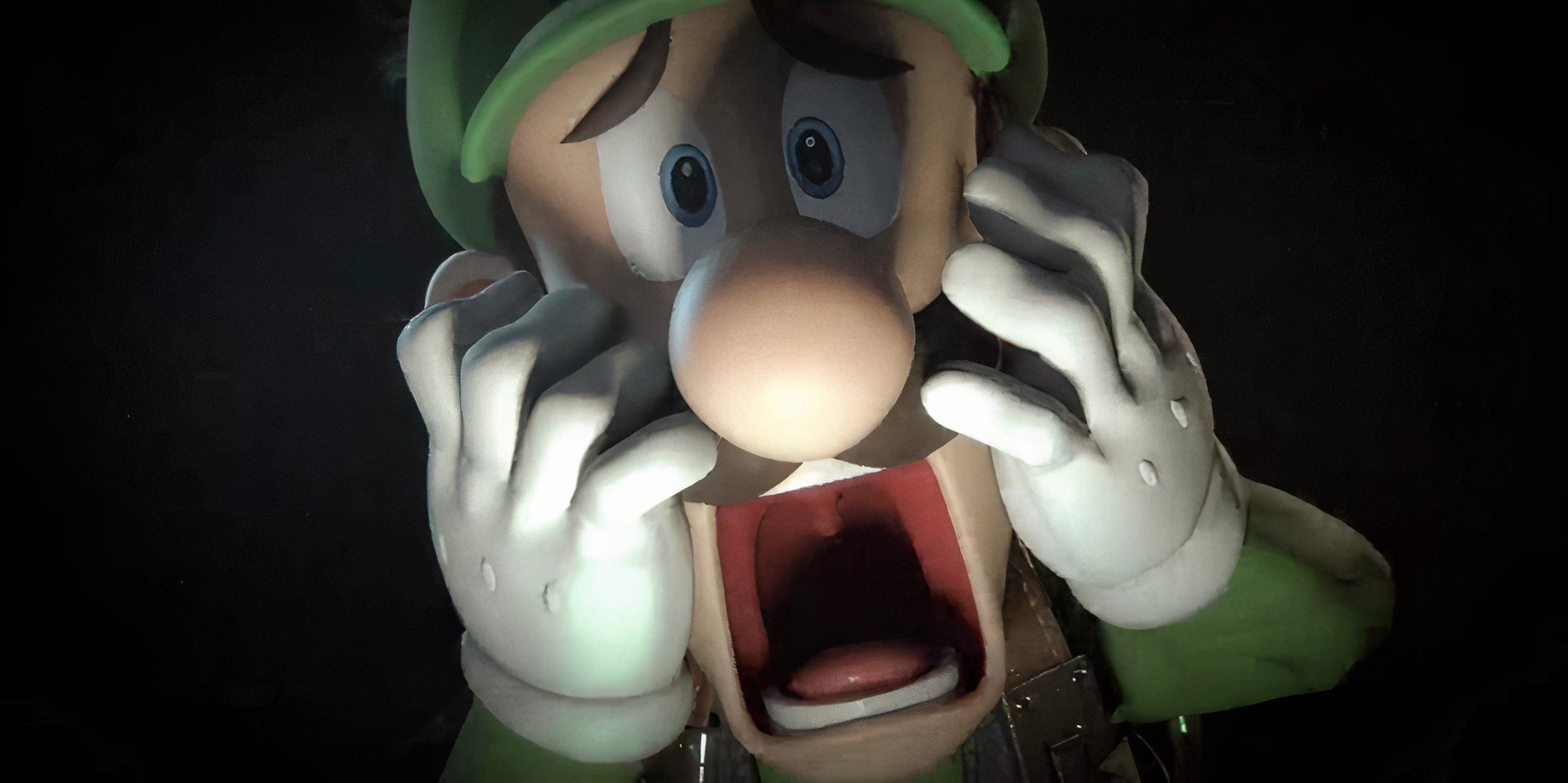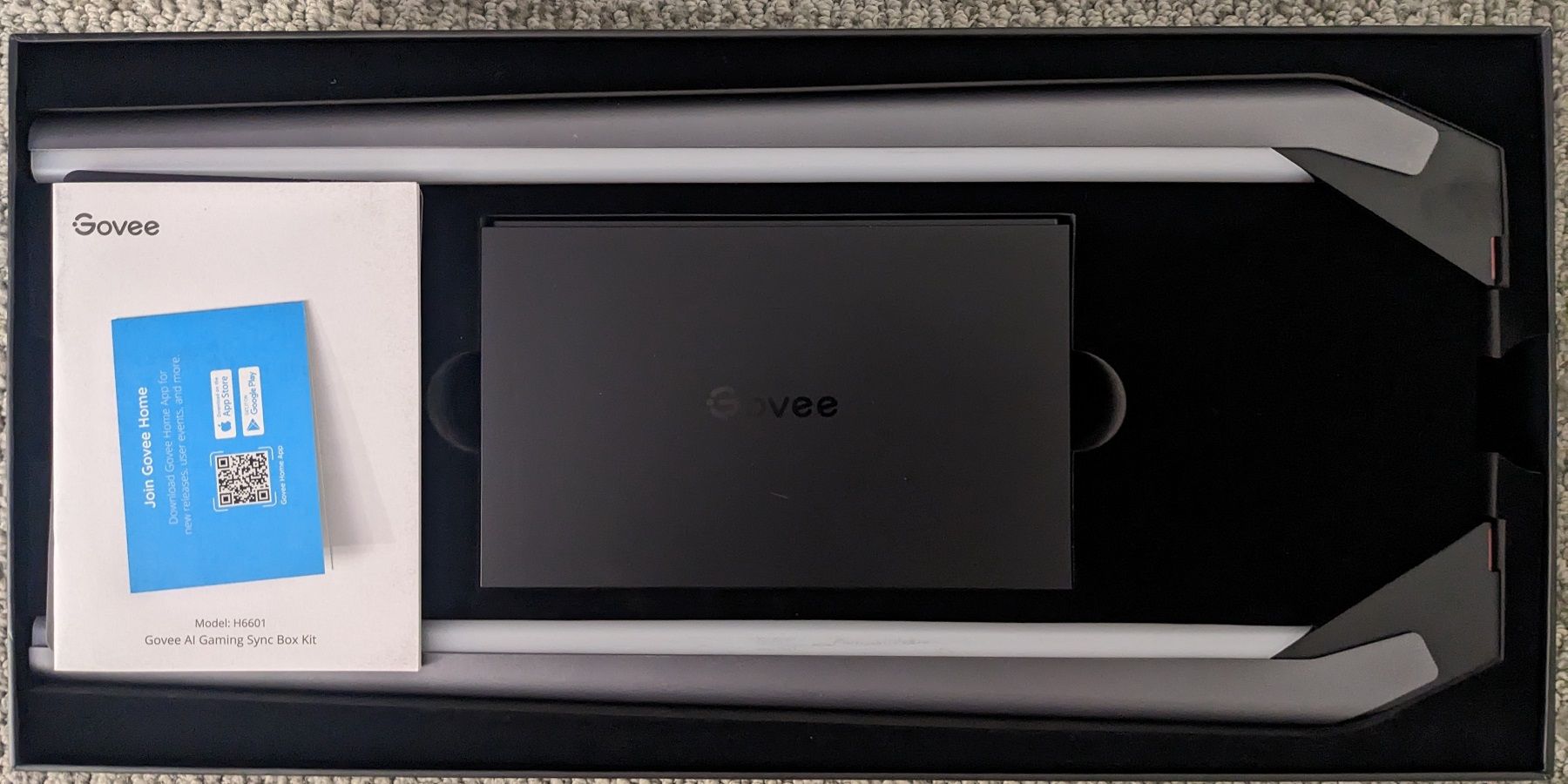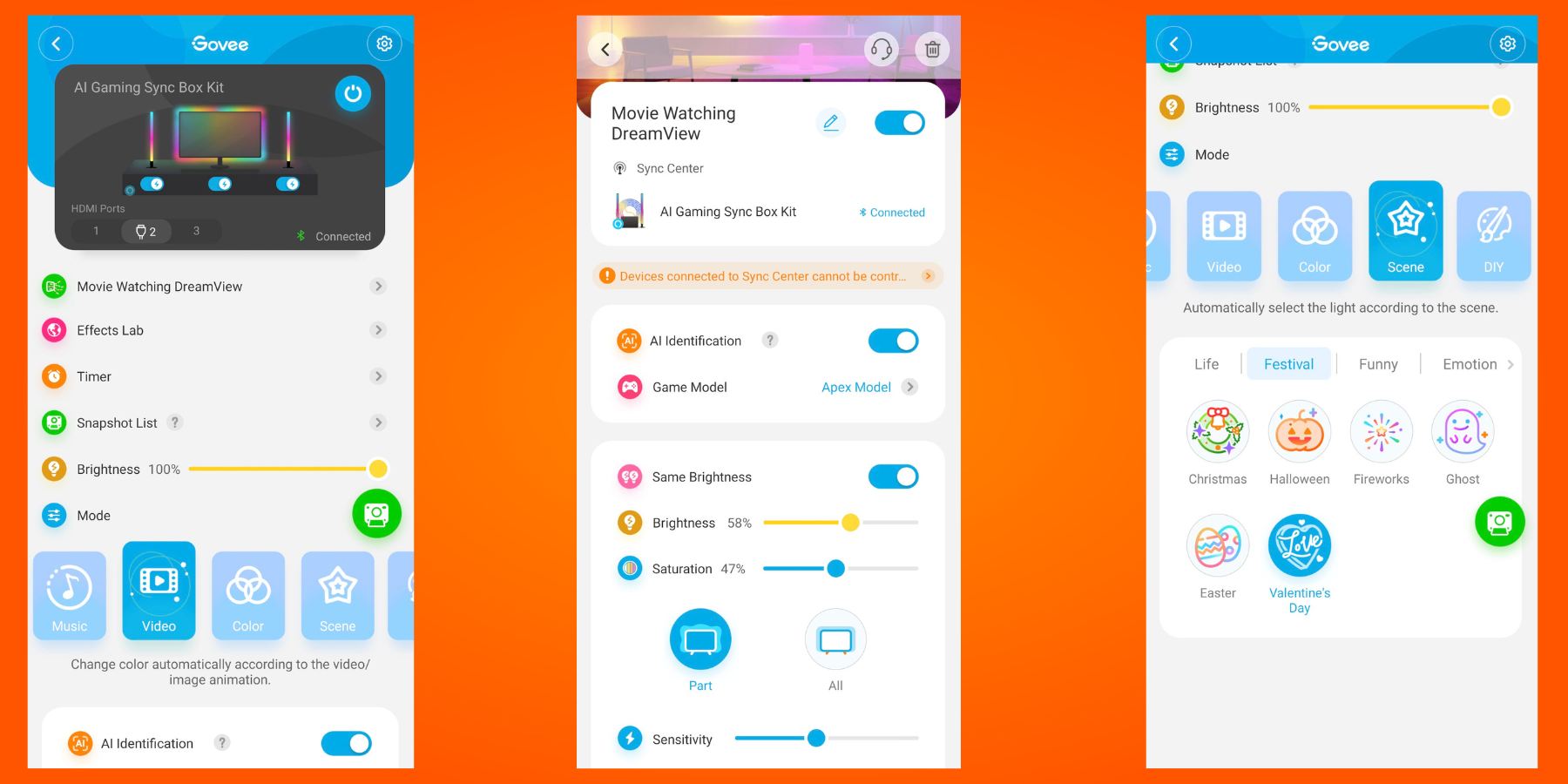Quick Links
The smart lighting craze shows no signs of slowing down with Google Home and Alexa-compatible devices abundant. Gamers in particular have more RGB-enabled peripherals occupying territory on their desks than ever before. Also, bias lighting in the form of LED strips placed on the back of monitors and TVs is an increasingly popular method to enhance gaming. Govee has already made numerous ventures into this segment of the smart lighting marketplace, including its DreamView line of RGBIC strips for displays.
The recently released Govee AI Sync Box Kit builds upon these efforts but introduces some important innovations with how smart lights react to games. The brain of this new lighting system is the AI sync box with 3 HDMI 2.0 inputs. With it comes an LED light strip to adhere to the back of 27 to 34-inch monitors, and 2 light towers best suited for placement on the sides of displays. Unlike camera-based screen-capturing solutions, the AI Sync Box utilizes Govee's CogniGLow AI algorithms to continuously scan gameplay and respond to a variety of unfolding events.
With several LED strips and wall panel lights already decorating my gaming rig, I was anxious to see what the AI Sync Box could add to the setup. Let's find out if Govee's latest invention delivers on its promise of a smarter approach to game-responsive lighting, or if there are drawbacks that don't justify its asking price.
Contents of Package
There is a decent amount of hardware to unbox with the Govee AI Sync Box Kit. The top layer of the retail package includes the AI Sync Box itself, a user manual, and a quick start guide. Below that, there are several smaller black cardboard boxes containing the two light bars, LED light strip, power adapter, as well as an HDMI cable and some mounting clips.
Installation
Once all the parts are ready, the two tall and thin light bars come with a base that users will have to screw on first, making sure that the lights face the correct direction.
Govee then recommends installing the light strip on the back of your monitor. Provided that the display is in the size range of 27–34 inches, the strip should be flexible enough to accommodate most popular gaming monitors. The usual process of installing LED light strips follows, first cleaning the area with the provided alcohol wipes to remove any dust or residue that could interfere with double-sided tape. Most gamers will want to ensure that the part of the strip with the USB connector is positioned toward the bottom of the monitor for easier cable management.
It's preferable to line the light strips up as close to the edges of the monitor as possible for maximum light distribution. In my case, because of the slants and curves on my 32-inch display near the corners, I compromised and placed the lights a bit farther away from the edges than I would have liked. As I discovered later, it doesn't seem to have impacted the amount of light projected on the wall behind the monitor. I then used some of the supplied mounting clips to reinforce the light strip and make the leftover wiring look tidier.
Once the lights are safely on the back of the monitor, the next step is to position and plug in the AI sync box and the light bar towers somewhere close to the display. For PC gamers, they will then want to connect an HDMI cable from a graphics card output to 1 of 3 inputs on the back of the sync box. From the output port on the sync box, run another HDMI cable to an input on the monitor. There are also 2 USB Type-C connections on the box, which are used to connect the light bars. As soon as you have everything set up around your desk, confirm that all the components light up, and proceed to the Govee Home mobile app.
Deciding exactly how to position the light strip on the back of my monitor was the trickiest part. Even so, I set up the entire Govee AI Sync Box system within 15–20 minutes.
Software
Anyone familiar with the Govee Home app, will connect the Govee AI Sync Box to their Wi-Fi network and have the lights working promptly without issues. When using the Govee Home for the first time with the new lights, the app will prompt users to calibrate the system. This step just involves indicating which direction the LED strip was routed on the back of the monitor.
The usual options are available for the AI Sync Box lights as with other Govee products. Gamers can select solid colors, select premade scenes, create scenes of their own, or set the lights to react to music. However, to fully take advantage of the sync box's AI capabilities, the Movie Watching DreamView section of the app is where one will want to focus their efforts. With DreamView, you can enable AI Identification so that the sync box recognizes key in-game events, and the attached lights react accordingly. Currently, there are only a few games supported in the app, so I mainly tested Apex Legends and League of Legends. Even so, with video mode selected, the sync box will constantly analyze any video signal and do an admirable job shining the appropriate colors on a wall.
If a gamer has other Govee lights, DreamView 360-degree syncing can coordinate lighting effects across multiple devices. Previously configured in the app, I directed the AI Sync Box to essentially take control of my Neon Rope Lights for Desks.
For PC users, Govee Desktop is available for several Govee devices like my recently installed rope lights. At least in my testing, the AI Sync Box did not appear in the program, even after setting it up in the Govee Home app. Fortunately, for most gamers, with DreamView or Video modes on, very little tinkering is necessary outside the mobile app. Also, the sync box has a few physical buttons on the front, for changing inputs and turning the entire lighting system off and on.
Performance
The advantage of the Govee AI Sync Box over camera-based solutions like the DreamView Govee G1 Pro, is that the system can react more instantaneously to what's showing on a screen. An HDMI connection from a graphics card to the sync box allows for a near-instant response time to changing scenes. Even better, the system utilizes AI algorithms that recognize in-game achievements and events like kills, deaths, and victories.
It's useful to know that the AI Sync Box doesn't actually require playing a game like Apex Legends to show off its lighting prowess. If you are in the habit of watching recorded videos of intense competitive matches, this is a great way to see what the sync box is capable of. When playing the game for myself, I found that the reactive lighting responded immediately to my horrible FPS game-playing skills. Needless to say, I saw the effects related to dying repeatedly, while others representing more positive accomplishments were a rare treat to experience.
MOBA fans will enjoy the fact that the League of Legends is one of the games supported natively with the Govee AI Sync Box. Since I'm not much better at League of Legends than Apex Legends, you can instead see above how the lights respond to a major game-ending achievement during a highlight video. The LED strip on the back of the monitor and light bars gave off quite the light show at the conclusion of this match, making me regret not investing more time into the game. The sync box itself emanating lighting from the front of the unit is also a nice touch.
To take advantage of the additional HDMI ports on the back of the sync box, I relocated a PS5 to my very accommodating gaming desk. Apex Legends is also free to play on consoles, so unsurprisingly the Govee system reacted as it did on the PC. Since the sync box does not directly interact with a game's coding, this means that gamers on multiple platforms can enjoy AI-powered lighting as more titles become supported.
For other games without AI Sync Box integration, the experience is quite different but still more immersive than playing in the dark. The effects depend entirely on the dominant color scheme of a particular title, so games with more static backgrounds result in somewhat underwhelming lighting. Regardless, anyone with a backlit TV realizes that less dynamic lighting effects are inherent with the technology. At least until AI systems like the Govee Sync Box have more opportunities to learn how to respond to events on the fly.
Integrating the AI Sync Box Into a Gaming Rig
Govee has gradually marketed its extensive range of smart lighting more and more toward PC gamers. The AI Sync Box is certainly no exception as one of the first products claiming to enhance specific game titles.
If you are a PC gamer who already has RGB-enabled keyboards, mice, and speakers, you may wonder if it's possible to coordinate the sync box with this gear. Technically, the answer is no. However, Razer Synapse software offers some Ambilight functionality which captures a screen and programs appropriate RGB effects for its peripherals. While experimenting with the AI Sync Box, I found that the Synapse software complemented the effects of the Govee lights well during PC gaming. Also, thanks to Nanoleaf integration into Razer Synapse, I was able to extend the screen mirrored lighting effects to my Canvas wall panels.
Already having a fairly cramped desktop, I was a little worried about how the Govee light towers would fit in. Since the towers work best set as far back on a desk as possible, I was able to position them behind my fairly substantial speakers. Also, most gamers can place the compact sync box underneath their monitors, and appreciate the lighting effects from this component.
Like most of Govee's lights, the AI Sync Box and its lighting are compatible with the Google Home and Alexa smart home systems. I was able to painlessly add the sync box to the Google Home app, and achieve some basic voice command functionality like turning the system on and off and changing solid colors. To implement more advanced lighting scenes, the Govee Home app is still necessary.
What Could the AI Sync Box Do Better?
In my case, I didn't have to make too many sacrifices in order to integrate the Govee AI Sync Box into my PC setup. However, there are some factors to consider that may influence the buying decisions of some gamers. First, as you probably realized by now, the sync box only allows for HDMI connections and not DisplayPort cables. Also, the sync box supports 240Hz at 1080p, and 144Hz at 2K, but is limited to 60Hz at 4K. With support for HDMI 2.0 and not 2.1, users with 4K displays and powerful graphics cards may have to sacrifice playing games at these ultra-high refresh rates. On the plus side, the sync box does successfully pass through HDR and Dolby Vision.
It goes without saying that the Govee AI Sync Box would benefit from compatibility with more games, and the company has confirmed that additional supported titles are coming soon. Even so, we have yet to see near-universal support for reactive gaming lighting, despite the best efforts of Corsair iCue and Razer Chroma.
Finally, the fact that the LED strips shipped with the AI Sync Box are only appropriate for 27 to 34-inch monitors is another disappointment for some. Since Govee already has similar products for TV lighting, it's not surprising that the company has confirmed that kits with longer light strips are in development.
Conclusion
With the AI Sync Box Kit, Govee has made another successful entry into the gaming-friendly smart lighting arena. Having a camera attached on top of a monitor that doesn't also serve as a webcam was simply not practical for some PC users. The HDMI sync box solves this dilemma while delivering more rapid and intelligent responses to changing scenery in games.
I enjoyed my time testing the AI Sync Box and found that gaming was a more immersive experience with it, even when playing titles that don't yet offer full integration with Govee's CogniGlow AI. It's not a perfect product by any means, with a lack of support for HDMI 2.1 and still requiring a hefty amount of cables. Regardless, Govee has made a notable leap in how intelligently smart lighting can react to wins, losses, and achievements in titles like Apex Legends and League of Legends. The growth potential of the AI Sync Box is enormous, as more games and displays are supported in the future.
Related Products
When seeking alternatives to the AI Sync Box, the most obvious non-Govee smart lighting solution that comes to mind is the Philips Hue Play HDMI Sync Box. Compared to its Govee competitor, the Hue Play also lacks support for HDMI 2.1 and costs marginally less without any expensive Hue lights included. Additionally, the Philips box is more oriented toward movie and TV viewing, without offering game-specific reactive lighting.
Lytmi has a Fantasy 3 TV Backlight Kit in the works that promises to include 4 HDMI 2.1 ports. However, the LED light strip included with their sync box is for 55-90 inch TVs, rather than monitors.
The Govee AI Sync Box kit is not a small investment even considering the included light bars and strip. For a cheaper solution, Govee still sells the DreamView G1 complete with a camera and light strip for monitors 24 to 32 inches.
FAQ
Q: What are the most popular types of lighting to add near gaming desks?
Many gaming keyboards, mice, and headsets are RGB enabled with color-changing effects. To enhance the lighting from these peripherals, gamers often install RGB cooling fans and LED strips in PC cases. In recent years, other types of smart LED lighting like wall panel lights are common additions near PC desks.
Q: Do all RGB lights in a gaming room need to be made by the same brand to work together?
Although it's usually simpler if all the RGB lights in a gaming room are made by the same manufacturer, there are smart home platforms and software solutions that can integrate many different types of devices into one ecosystem.
Q: What makes the Govee AI Sync Box different from other reactive lighting products?
Instead of the camera typically placed above monitors or TVs to capture images on screens, the Govee AI Sync Box uses AI technology to analyze an HDMI video signal. The result is more responsive reactive lighting and patterns triggered by in-game events.