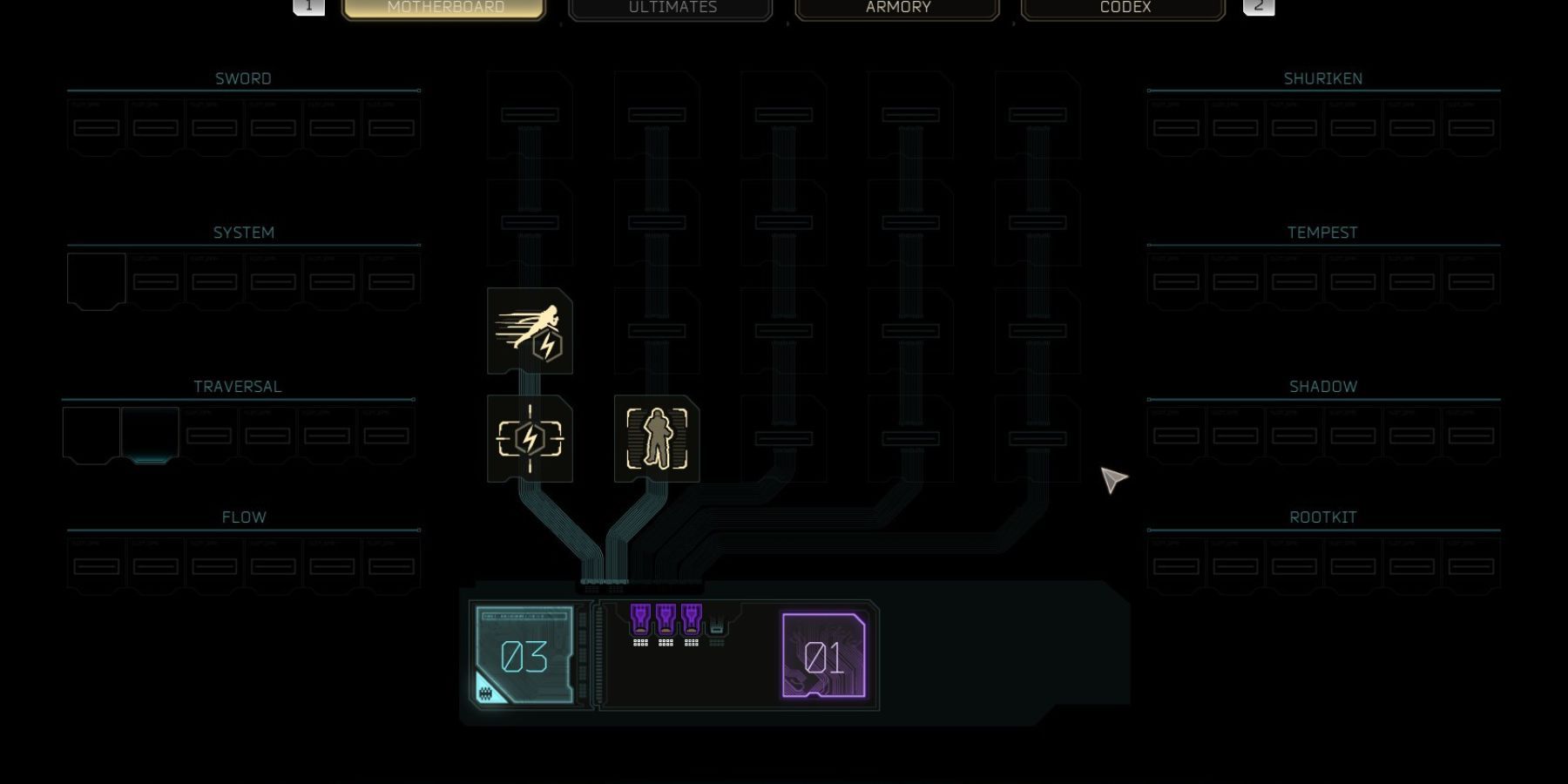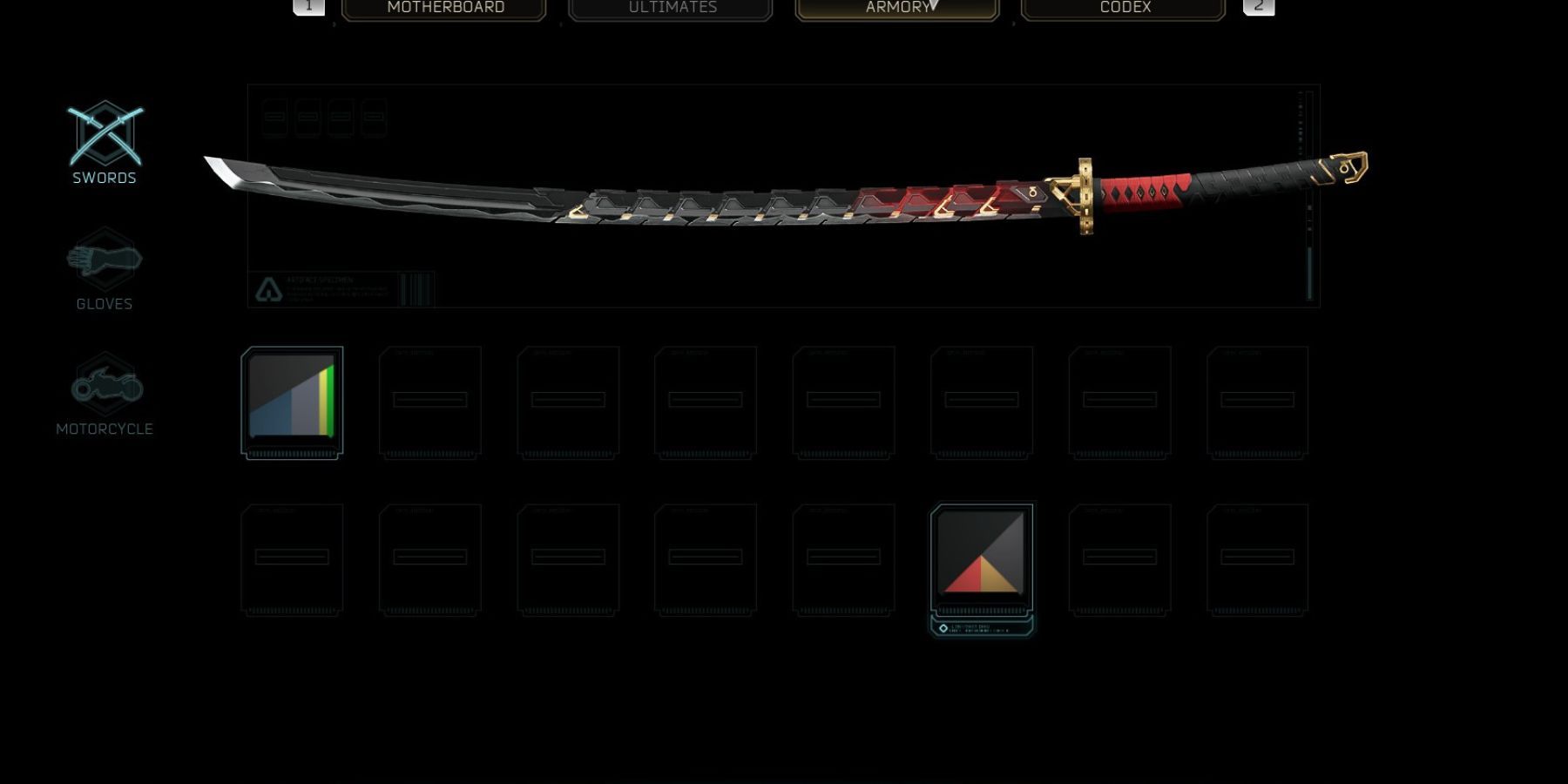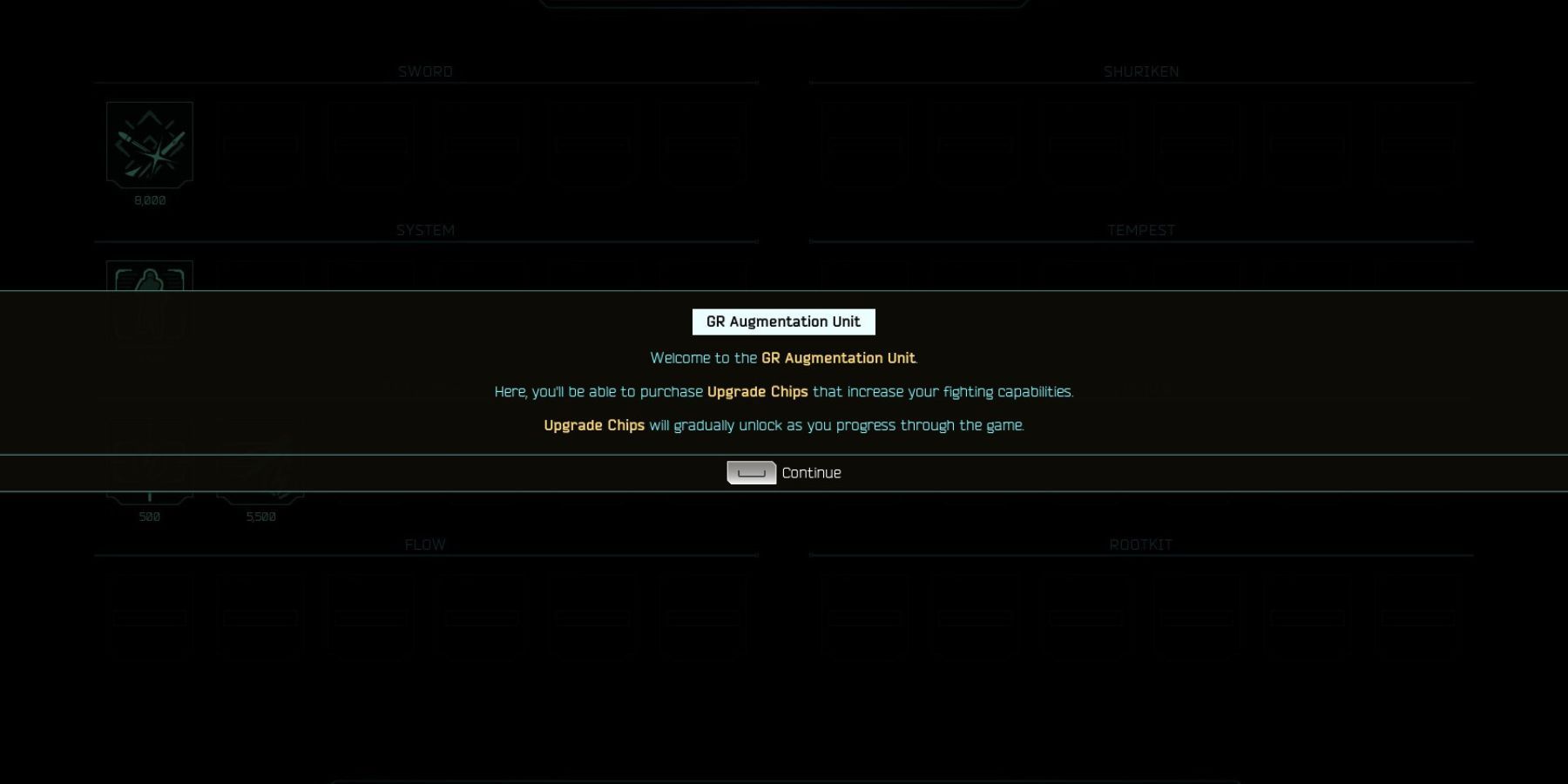Ghostrunner 2 is a sequel to the popular action-packed gameGhostrunner. It continues the story a year after the first game, with Jack, the protagonist, on a mission to protect humanity from Astra, an evil group run by Mitra. The sequel places a greater emphasis on the narrative, while the gameplay remains a blend of fast-paced parkour platforming and challenging combat with one-hit kills, much like its predecessor.
Having said that, Ghostrunner 2 has a range of sword and glove skins to choose from. As players progress through the game, they unlock more and more skins. This guide will walk players through the process of customizing Jack’s gloves and sword in Ghostrunner 2.
How to Customize Jack’s Gloves and Sword in Ghostrunner 2
- To customize their sword in Ghostrunner 2, players will need to navigate to the ‘Armory’ category in the ‘Upgrades’ menu.
- They can access this menu by pressing the tab button on the keyboard or the touchpad on the controller.
- In this menu, they will find an option for customizing the sword. Upon clicking on ‘swords,’ they will be presented with all the katana skins that they have collected.
- They can choose their desired skin, and it will be applied immediately.
It is important to note that players will be able to apply only those skins that they have collected. These skins are spread randomly throughout the game world and are usually found in nooks and crannies, so keep an eye out for them. It is important to note that these skins don’t deal more damage than the regular skin. However, they do bring a touch of excitement to the game and make boss fights more exciting.
Similarly, players can also customize Jack’s gloves. To do so, navigate to the ‘Armory’ category in the ‘Upgrades’ menu. Like sword skins, these are also purely cosmetic and add a stylish touch to the game.
How to Upgrade in Ghostrunner 2
Players can apply upgrades at any time in Ghostrunner 2, but can only do so at a specific location. For that, they will need to visit the ‘Augmentation Unit’ in the hub before starting a chapter. Players will simply need to interact with the unit, and they will be able to upgrade their sword, traversal, or movement abilities.
Upgrades require data, which can be earned by defeating enemies. Since battle arenas in Ghostrunner 2 have lots and lots of enemies, players won’t have a hard time collecting data.
Ghostrunner2 is available to play on PC, PS4, PS5, and Xbox Series X/S.