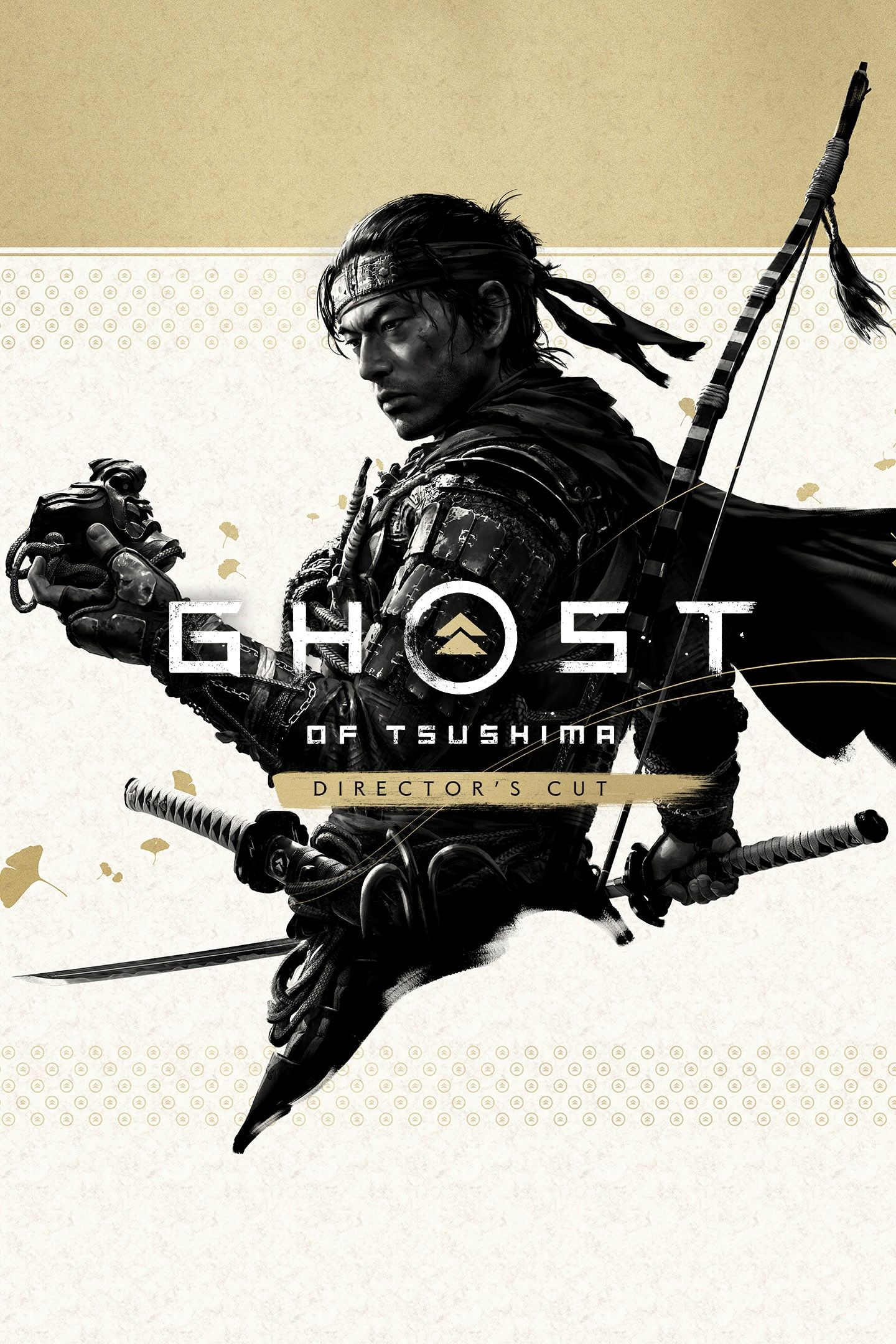With Ghost of Tsushima: Director's Cut now available on PC, many players want to know if the game performs well on the Steam Deck. For those fans that want to experience Ghost of Tsushima on Valve's hugely popular device, there is both good and bad news. The single-player mode and Legends mode have very different answers, looking for Ghost of Tsushima's best Steam Deck settings.

Ghost of Tsushima: How to Unlock Dance of Wrath
Dance of Wrath is one of the strongest mythic arts Jin can obtain in Ghost of Tsushima. Here is how to unlock it.
The Best Steam Deck Settings for Ghost of Tsushima
Single-Player mode Performs Best
Steam Deck users looking to play Ghost of Tsushima have likely already noticed that the game is marked as 'Unsupported' in the store. Sucker Punch has addressed this directly, and assures fans that the single-player mode works on the Steam Deck, and that it is the Legends multiplayer mode that caused the 'Unsupported' label.
Steam Deck Settings for the Best Performance:
While Ghost of Tsushima's single-player mode technically runs on the Steam Deck, it does not always perform well when using the default settings. Currently, GoT cannot hit 60FPS on the deck, and it often has trouble hitting 30FPS with the default Medium settings. However, there are steps you can take to achieve the best possible performance. Through testing the various settings, these are the best Steam Deck Settings for Ghost of Tsushima:
Display:
These are the key settings in the Display section. You can alter HDR, Brightness, and any others to meet your personal preference.
- Display Resolution: 1280 x720
- Upscale Method: AMD FSR 3.0
- Upscale Quality: Quality
- Dynamic Resolution Scaling: Off
Graphics:
- Motion Blur Strength: Slider set to zero.
- Texture Quality: Medium
- Texture FIltering: 4x Anisotropic
- Shadow Quality: Medium
- Level of Detail: Medium
- Terrain Detail: Medium
- Volumetric Fog: Medium
- Depth of Field: High
- Screen Space Reflections: Low
- Screen Space Shadows: Low
- Ambient Occlusions: SSAO Performance
- Bloom: On
- Vignette: On
- Water Caustics: On
These settings should keep Ghost of Tsushima: Director's Cut hovering between 30-40 FPS. In our tests, very rarely did we drop below 30, which occurred far more frequently with default settings. When running smoothly, Ghost of Tsushima is absolutely stunning, and truly shows what the Steam Deck is capable of.
Battery Life with Ghost of Tsushima's Best Steam Deck Settings
With these settings, our tests tended to last just over two hours. Our test was conducted on a 64GB LCD Steam Deck, which is noted to have less battery life than the OLED models. Players using OLED should expect a maximum of three hours of playtime with these settings.
It is important to note again that Sucker Punch states only Ghost of Tsushima's single-player mode – including the Iki Island expansion – works well on the Steam Deck. It is the Legends mode that caused the game to be labeled as 'Unsupported' on Steam. As such, these settings are meant for single-player mode only, not Legends' multiplayer experience.