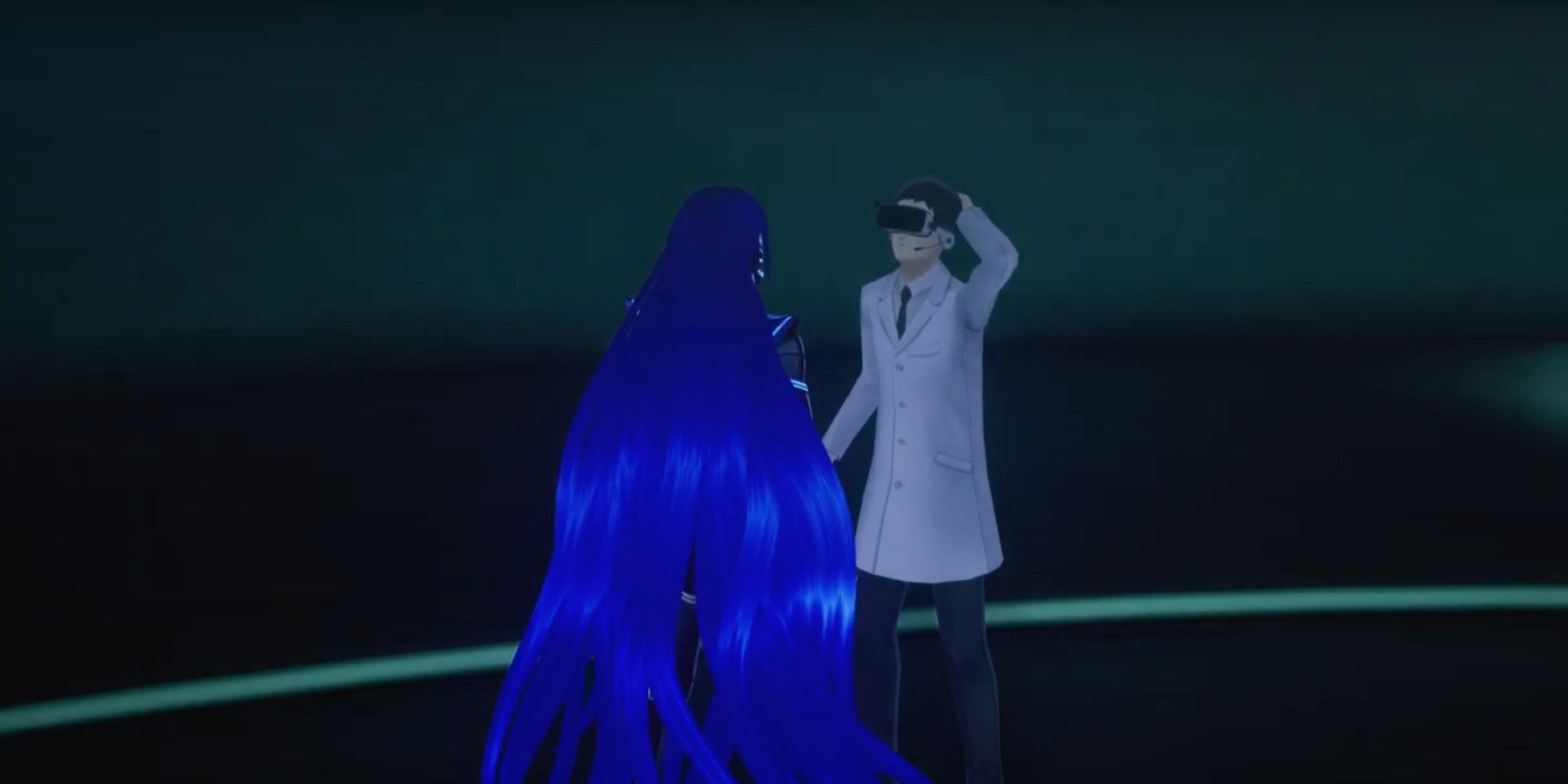Recently released free-to-play RPG Genshin Impact has made quite the impact online. Released September 28th for PC, mobile, and PS4, Genshin Impact is a Breath of the Wild-like open world game with a lot going for it. Unfortunately, the controls are a little awkward for some players.
Genshin Impact's Controls
There is a lot to love about this new free-to-play game. Genshin Impact has crossplay between all platforms, allowing players on the same server to play together regardless of what platform they are using. The game has pretty graphics, an open map for exploring, and even a cooking system that reminds players of BotW's cooking.
But with all this going for it, Genshin Impact does have what some players have complained is an awkward control layout. The PC version of the game has basic WASD controls, with the mouse for aiming, right click to evade, and left click to attack. The PS4 controls are triangle for elemental burst, circle for attack, X to jump, and square as the pick up and interact. And the mobile version has touch screen controls which can make the game difficult, especially if a player's screen is small. This problem is only made worse if playing Genshin Impact co-op, which clutters up the already busy screen even more.
Changing the Controls
In spite of the massive number of fans on Reddit asking for a way to change the layout, there is not currently a way to update them. That means mobile players are stuck with touch controls, and PC and PS4 players with the odd layout of the buttons. PC players have even noted that changing the key bindings on their computers doesn't change them in-game. While Genshin Impact has some big positives, like free redeem codes for in-game items and beautiful, anime-style animation, this is one big thorn in the side of many fans online.
A few users on Reddit noted that it appears that the lack of rebinding may be a bug or an accident. There is a brief tutorial at the beginning of the game that instructs players on how to change controls, but this does not appear to work yet. According to Reddit user HaruspexLoL, the tip is at "the start of the game around the time you meet Amber." So for now, players will have to just focus on which twin they want to play in Genshin Impact and hope that a control rebinding update comes soon.
Using a Controller on PC
Thankfully for many computer gamers, there is full support for controllers on PC. Although they can't remap the buttons for the controller support as of yet, players will have live with the way the buttons are bound for the time being. Reddit user u/HolySe7en posted a response from devs mihoyo saying that while controllers are not currently supported for mobile devices, they may be in the future. So Genshin Impact players will have to fish, cook, and move with the touch controls on mobile for the time being.
Genshin Impact is free-to-play on mobile, PC, and PlayStation 4.
Source: Reddit