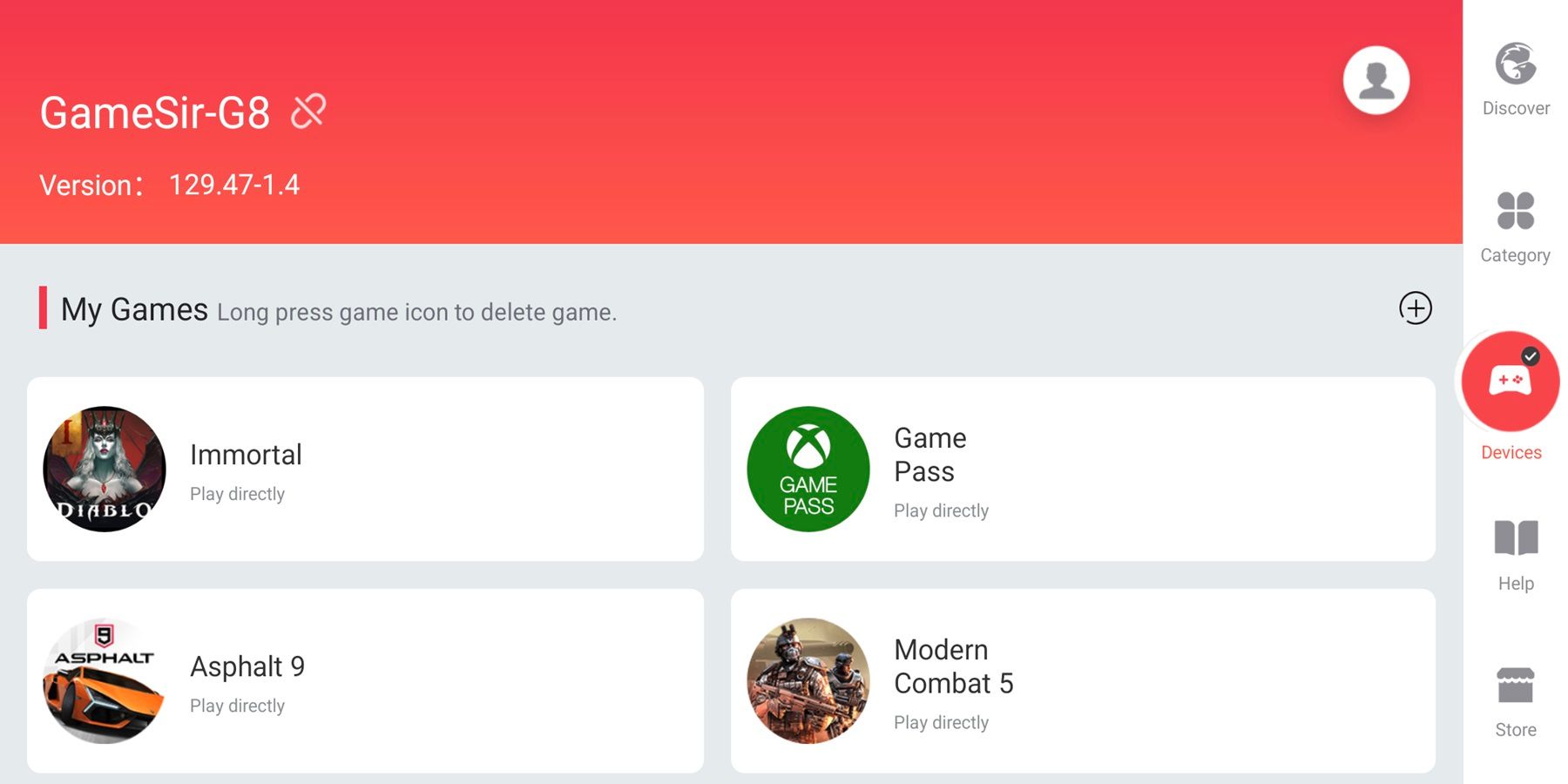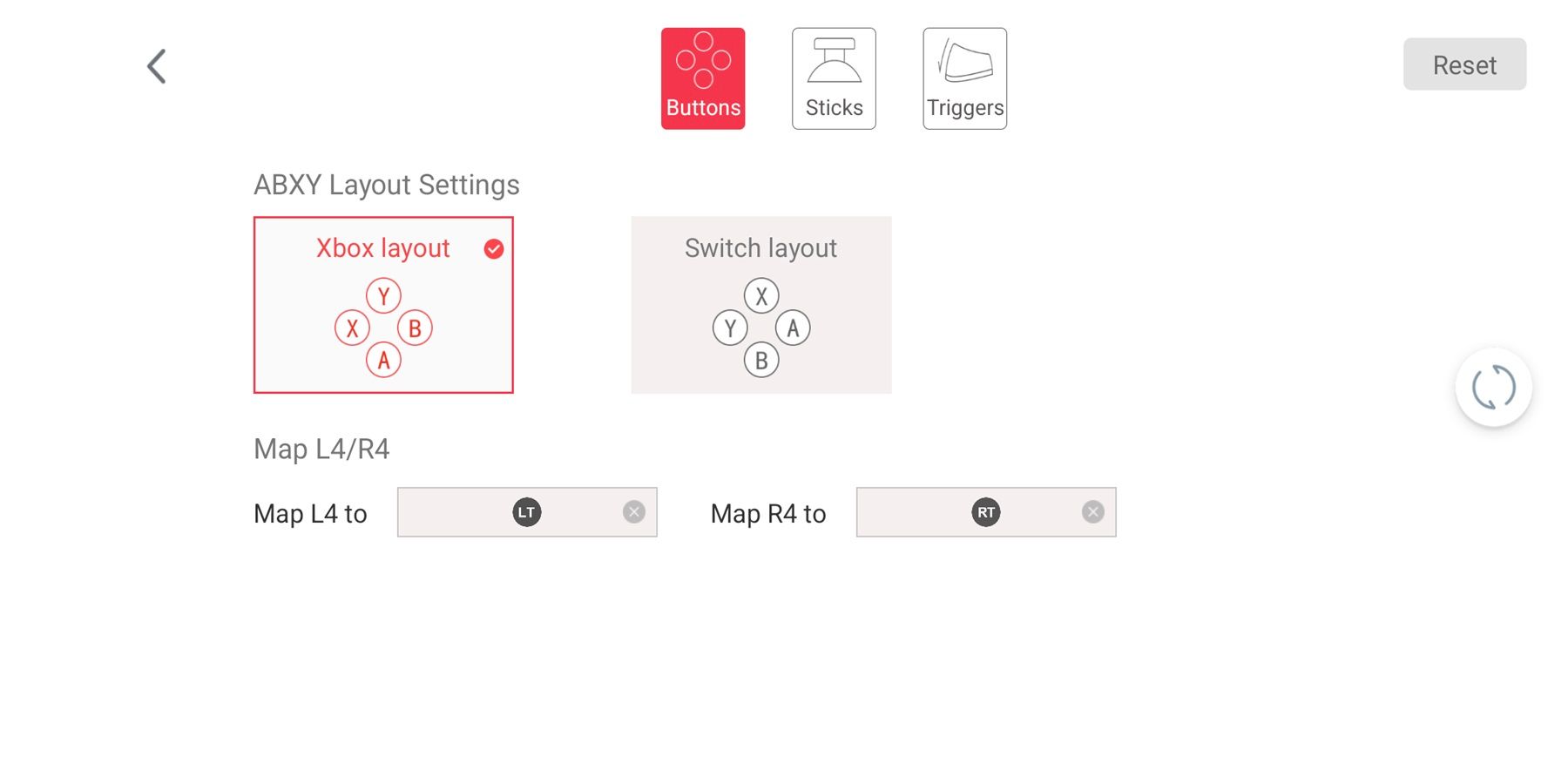Today's mobile gamers have several options for experiencing immersive gaming action when away from home. They can purchase a handheld console like the Asus ROG Ally or Steam Deck, which emulate gaming PCs but are very costly. The more economical route is to take advantage of an existing smartphone that is surprisingly capable of stunning visuals and fluid gameplay. A mobile gaming controller, like the GameSir G8 Galileo, attaches to gaming phones and provides an alternative to awkward touch controls.
Mobile controllers face the challenge of offering the same features as full-sized controllers while remaining reasonably portable. The G8 Galileo separates itself from its rivals with Hall Effect analog sticks and triggers. Often absent from the most premium controllers, this technology abandons physical components that too easily degrade over time. Along with two remappable back buttons, the Galileo also tightly wraps around smartphones, aided by a unique USB-C port with a wide range of motion.
GameZXC was anxious to see how well the G8 Galileo's pro-grade controller features translated to a mobile format. It soon became evident while evaluating the device that, despite some limitations, the G8 Galileo should be the first option for many competitive mobile gamers.
Contents of Package
GameSir ships the G8 Galileo in a reasonably compact white, black, and reddish-orange rectangular box that matches the company's branding.
Inside the packaging, GameSir organizes the accessories well, which include three alternate thumbsticks and a quick start guide. The prized Hall Effect analog sticks also have extra padding to protect them further and enhance their durability.
While there is no carrying case other than the box itself, the replaceable parts are large enough not to be instantly misplaced.
Installation
The GameSir G8 Galileo connects to mobile phones with a USB-C connector on the right side of the controller. Gamers will need a smartphone with the appropriate port, which is not a problem for Android phones with USB-C charging, but it leaves all Apple phones other than the iPhone 15 out of the fun. As seen with other mobile controllers, the G8 Galileo slides open to fit the largest phones with chunky cameras. The USB-C connector is quite innovative since it can move up or down to achieve the perfect installation. However, this does necessitate some wiggling with one end of the phone while preventing the controller's back panel from snapping back together.
This Google Pixel phone didn't test the size limits of the G8 Galileo, but unfortunately, its modest case had to be removed. GameSir does warn against using cases, but the USB-C connector on the G8 Galileo nearly attached securely enough to use it with the controller. Once sandwiched in the G8 Galileo, the Pixel phone remained in the same position, even when shaking the controller.
There is no wireless pairing for buyers to concern themselves with GameSir's controller, and it's a plug-and-play process to initiate the gaming action. In the quick start guide, GameSir suggests a brief calibration process to ensure that the analog sticks and triggers provide accurate inputs. Installing the GameSir Android app can expedite the customization process and give suggestions for compatible games.
Software
GameSir's Android app is not the prettiest to look at, but it's an adequate hub for finding controller-supported mobile games. Since so many Android games are still not gamepad-friendly, recommendations for the best titles to test the G8 Galileo are helpful.
The possibilities for gaming diversity with the G8 Galileo are nearly unlimited, with the controller embracing titles on Xbox Game Pass, PS Remote Play, Steam Link, and cloud gaming services. Since many of these games are designed for controllers, the G8 Galileo can make the transition to a mobile format much more seamless. GameSir's controller even has a dedicated mode for PS Remote Play, which will make gamers believe they are using one of the best PS5 controllers.
When users launch any titles added to the GameSir app, they can run them in HID mode, which relies on each game's native controller support. Still, controller functionality is lacking in some games, and touch controls are necessary to navigate menus. That's where GameSir's G-Touch mode shines, allowing gamers to map controller buttons to common touch commands. This works fairly well, with the process involving gamers highlighting sections of a game's interface and then simulating touches with any of the G8 Galileo's buttons.
GameSir's app can also be used to remap the back buttons and adjust the sensitivity of the analog sticks and triggers. Once again, some of this functionality is possible without software, but iPhone users are at a disadvantage, especially with the lack of a G-Touch mode option. Fortunately, Apple Arcade does an admirable job of weeding out titles not designed for controllers.
Although the software makes it easier to maximize the potential of the G8 Galileo, GameZXC did encounter some frequent background crashes. Hopefully, this was an issue with this specific Pixel phone, or the program's stability will improve in the coming months.
Design
The GameSir G8 Galileo controller is lightweight at 252 grams, yet it feels like a substantial piece of gear in a gamer's hands. The layout of the analog sticks is asymmetrical, which will please fans of Xbox controllers as part of a fairly traditional control scheme. Gamers will find a dedicated button for taking screenshots on the lower left of the device, as well as an LED light on the opposite side, which indicates what mode the controller is currently in. The standard four face buttons are large enough to find while not losing focus on a game.
Besides the customizable L4 and R4 buttons on the backside of the G8 Galileo, gamers will notice textured hard plastic that wraps around its generously sized handles. Consequently, the controller sits securely in a gamer's palms without fear of losing grip on the device. Otherwise, there isn't much else to note on the rear of the G8 Galileo besides the understated GameSir logo toward the center.
On the top of the G8 Galileo are bumpers with triggers behind them that slope upwards to rest naturally on fingers.
The bottom of this mobile controller reveals a headphone jack beside a USB-C port. This connector allows gamers to charge their phones and other devices while playing, so the battery life that the G8 Galileo relies on is never a concern.
Although the build quality of the controller is solid, what separates the G8 Galileo from other mobile controllers like the Turtle Beach Recon is its Hall Effect analog sticks. Without physical components constantly grinding against each other, the joysticks move without resistance, making the controller an ideal peripheral for FPS titles. The same technology is also employed in the top triggers for unmatched durability and a customizable degree of sensitivity.
Another aspect of the G8 Galileo worth noting is its modular construction. No alternate colors are currently available, but the device's faceplate pops off to open up the possibility of physical customization. Removing the faceplate also makes swapping the analog sticks easier with the included smaller or larger options. The standard cross D-pad is satisfying enough to press, but some gamers may wish it was also replaceable with a circular D-pad that invites movement in eight directions.
Performance
The central question for prospective buyers of the G8 Galileo relates to how well it can improve gaming performance. Compared to touchscreen controls, any mobile controller should give gamers an edge over opponents, making rapid-fire commands possible that aren't feasible with touch controls. However, the Hall Effect analog sticks on GameSir's controller should further pique the interest of competitive mobile gamers hunting for esports gear.
Mobile controllers can really show their worth in games like Call of Duty: Mobile, where targeting an enemy quickly and accurately is critical. Other titles like Unkilled will have gamers locking onto zombies with increased precision thanks to the Hall Effect analog sticks. Remapping essential commands to the back triggers like firing, reloading, or running can also save users from reaching for the top buttons. The analog sticks are a pleasure to use, and it's simple to aim exactly at the intended spot without unintended movements when moving fingers.
Racing games such as Asphalt 9: Legends permit gamers accustomed to a console or PC experience to switch to a more advanced control scheme. However, tapping to steer vehicles can result in high-speed disasters without a mobile controller like the G8 Galileo.
Many mobile games have advanced significantly to the point that they are ports of titles converted for smaller screens but closely mirror the functionality of PC versions. Diablo Immortal is a prime example of this trend, where gamers on the go can hack and slash demons in ultra detail with a powerful enough gaming phone. Since so much often happens on a screen simultaneously, spamming buttons on a controller ensures a greater chance of victory than relying on touch movements. The G8 Galileo is perfect for unleashing a combination of attacks at blistering rates, especially after enabling the Quickshot Triggers feature.
Another area where the G8 Galileo excels is its low latency connectivity to mobile devices. A USB-C connector eliminates any chance of latency experienced with wireless controllers and also avoids any required recharging.
Conclusion
GameSir has been on a roll recently, with several reasonably priced controllers that appeal to esports pros. The G8 Galileo does nothing to stop that momentum, introducing Hall Effect analog sticks and triggers to the mobile controller market. Every aspect of this device entices mobile gamers looking to excel in a rapidly growing competitive multiplayer scene.
With durable analog sticks that are more precise than the joysticks found on many full-sized controllers, gamers can target enemies before their opponents realize what is coming. Also, it's possible to configure the triggers on the G8 Galileo for rapid-fire action in shooters or scale back responsiveness levels for titles requiring more finesse.
Some mobile controllers downsize their components to maintain portability, but the G8 Galileo takes a different approach. Although the controller is lightweight, its chunky handles impress ergonomically as they perfectly fit the shape of palms. With regulation-sized analog sticks and a D-pad, mobile gamers will forget they left their next-gen consoles or gaming PCs at home.
The only significant downside of the G8 Galileo is fans of Apple phones are shut out unless they own an iPhone 15 with a USB-C port. With Lightning ports becoming a thing of the past, it's understandable not to manufacture a controller specifically for iPhones, but it limits potential buyers somewhat. Along the same lines, GameSir's mobile app only works on Android phones, making configuring controls for some Apple App Store games challenging.
For the many phones that are compatible, the GameSir G8 Galileo is a competition-grade mobile controller that sets new standards for performance and customization.
Related Products
$100 | |
$60 | |
$95 |
Even though the GameSir G8 Galileo offers some standout features, it still faces stiff competition among mobile controllers. The Backbone One is extremely popular among mobile gamers, boasting a more refined game hub than what the GameSir Android app offers. Also, this controller is available in several different versions for Android and iPhones with both Xbox and PlayStation button layouts. However, its analog sticks are on the smaller side, and gamers with bigger hands sometimes find it hard to grip this compact controller.
The Turtle Beach Atom has a unique design where the device is split into two halves, each connected through Bluetooth to phones. Since each half attaches to phones without a large backplate and interlocks together for easier carrying, the Atom is one of the most portable mobile controllers. In addition, buyers can often find it discounted for a lower price than other candidates. On the other hand, gamers will have to recharge the Atom regularly, and it doesn't ship with replaceable analog sticks like the G8 Galileo.
Finally, with the brand having a strong following among competitive gamers, the Razer Kishi V2 is another mobile controller that aims for esports participants. While it doesn't have the Hall Effect analog sticks or triggers of the G8 Galileo, the Kishi V2 features micro switch buttons reminiscent of the best gaming mice and mechanical keyboards. Sadly, there is no headphone jack, and some users find its Nexus app clunky and difficult to use.
The good news is that mobile gamers finally have a wide selection of excellent controllers, whether they use an Android or iPhone as a portable gaming machine.
FAQ
Q: Are phone controllers worth it?
Whether a gamer needs a mobile controller for a smartphone depends on the types of games being played. Some titles with basic controls only require a few touch gestures to enjoy, so a controller doesn't significantly improve the experience. However, FPS games demand accurate aiming and rapid-fire shooting, which is much easier after attaching a controller to a phone.
Q: How do I choose a good gaming phone?
When shopping for a gaming phone, it's best to consider the processor, RAM, battery life, and screen size/resolution. It's also advisable to get a phone that doesn't tend to overheat immediately after a few minutes of gameplay.
Q: What can you do with reprogrammable buttons?
Reprogrammable buttons are very useful on a mobile controller. Gamers can use them to take screenshots, activate in-game prompts, or activate a program that performs specific actions. Additional remapabble back buttons also give competitive gamers a way to access essential commands without reaching for top triggers or bumpers.