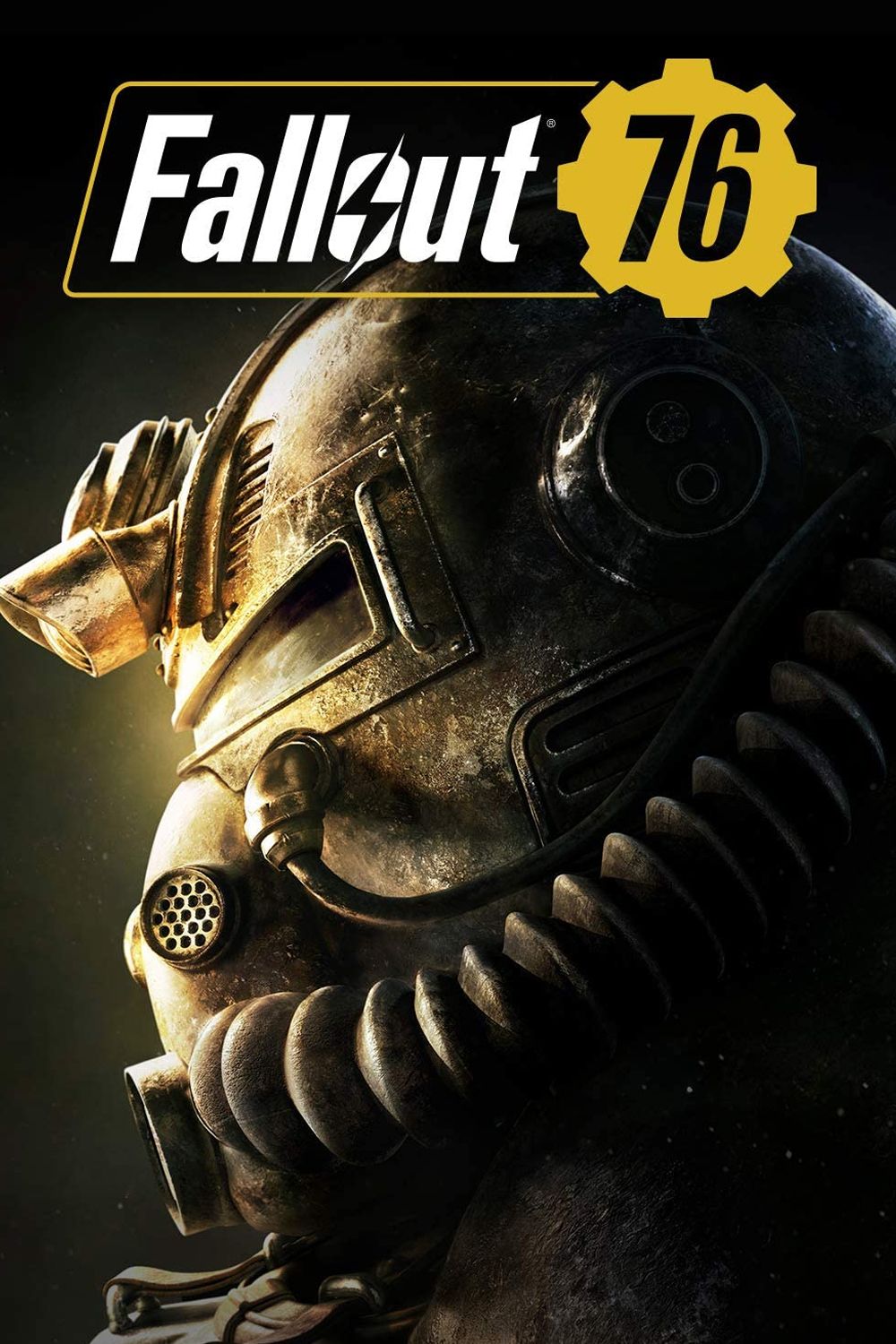Fallout 76 follows players as they exit Vault 76 and learn to survive in the new world that is Appalachia after the Great War. It takes place 25 years after the bombs dropped, and players get a chance to see the effects firsthand. The region has been devastated by the nuclear fallout from the war, and players will need to work together to rebuild life.
One thing that players can do is create a C.A.M.P., which will allow them to make their own place in the world. They will be able to build buildings, shelters, and so much more. With the free cam option, players can build these areas so much easier, making the game even better than before. Here's a breakdown of what the free cam is and how to access it.

Fallout 76 Player Creates Call of Duty Nuketown Replica
A Fallout 76 player creates an impressive Call of Duty Nuketown replica that includes interior and exterior designs that match the iconic map.
What Is Free Cam In Fallout 76?
One of the biggest complaints from fans of Fallout 76 was that it was difficult to build in their C.A.M.P., which made creating the perfect area extremely difficult for players. To address this, Bethesda added a quality-of-life feature known as the free cam during the Nuka World on Tour update. This feature allows players to move the camera around freely while they are building in their areas.
The camera can be moved around the area players are building in, meaning that players can keep their character in one place and still build and craft items. This eliminates the need to move around and try to place objects while moving the character. It also allows for much more customization when building since players aren't restricted by player movement.

Fallout 76: How To Get The Most Out Of Legendary Vendor Sales
The legendary vendor in Fallout 76 can be a huge asset. Here's how you can make the most of their sale
How To Access The Free Camera In Fallout 76
Thankfully, the free cam is extremely useful and easy to access, which is perfect for players who want to build around their area easily. To access it, players need to open the crafting menu while inside their C.A.M.P. From there, they will see the option at the bottom of the screen, usually pretty close to the center of the screen, labeled "Toggle Camera."
Toggling this will allow players to access the free cam, letting them easily interact with items and move them around by editing their location or height. They can also see more of their area at one time, allowing them to see how it looks overall rather than being restricted to the point-of-view of their character.