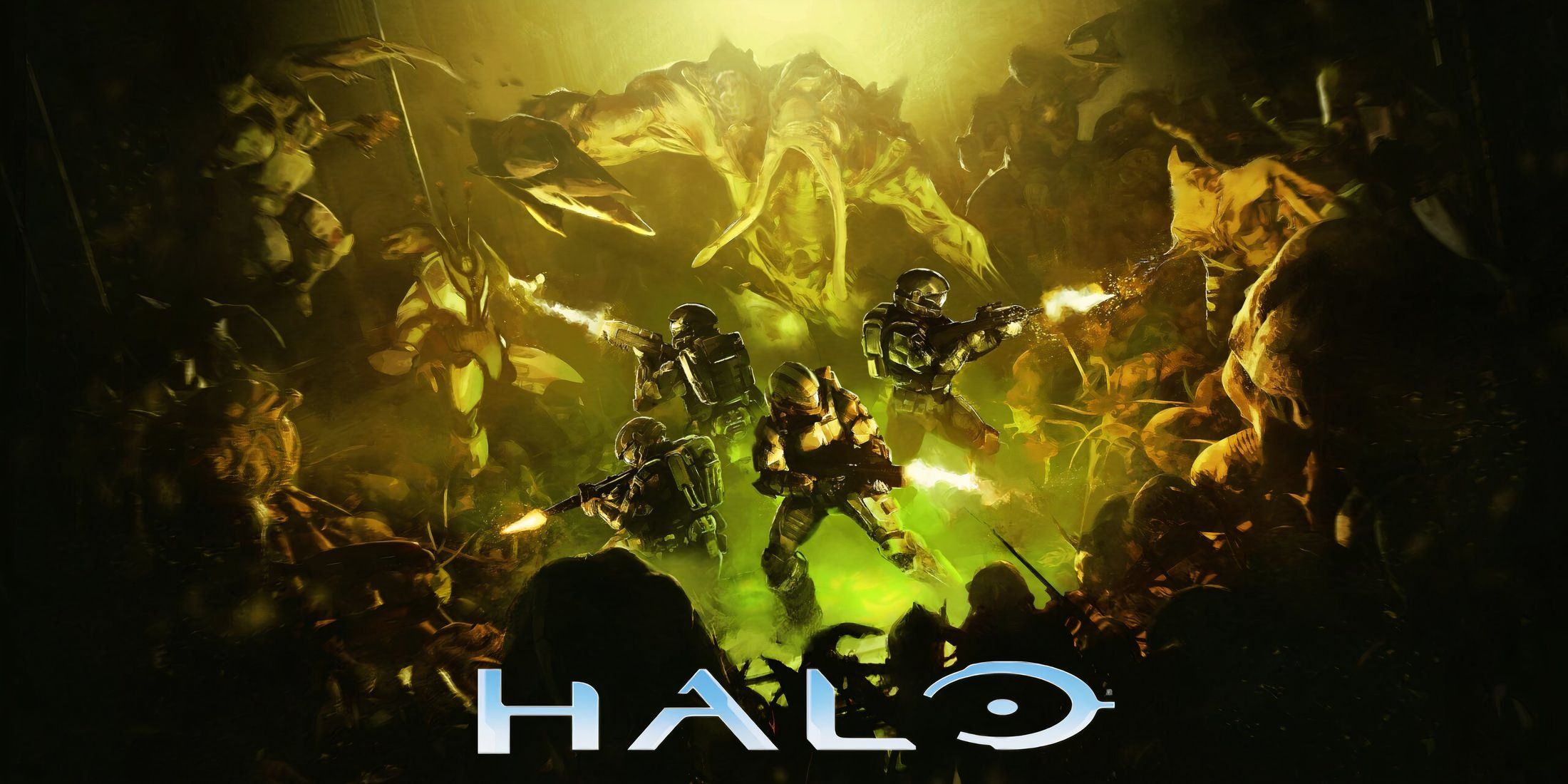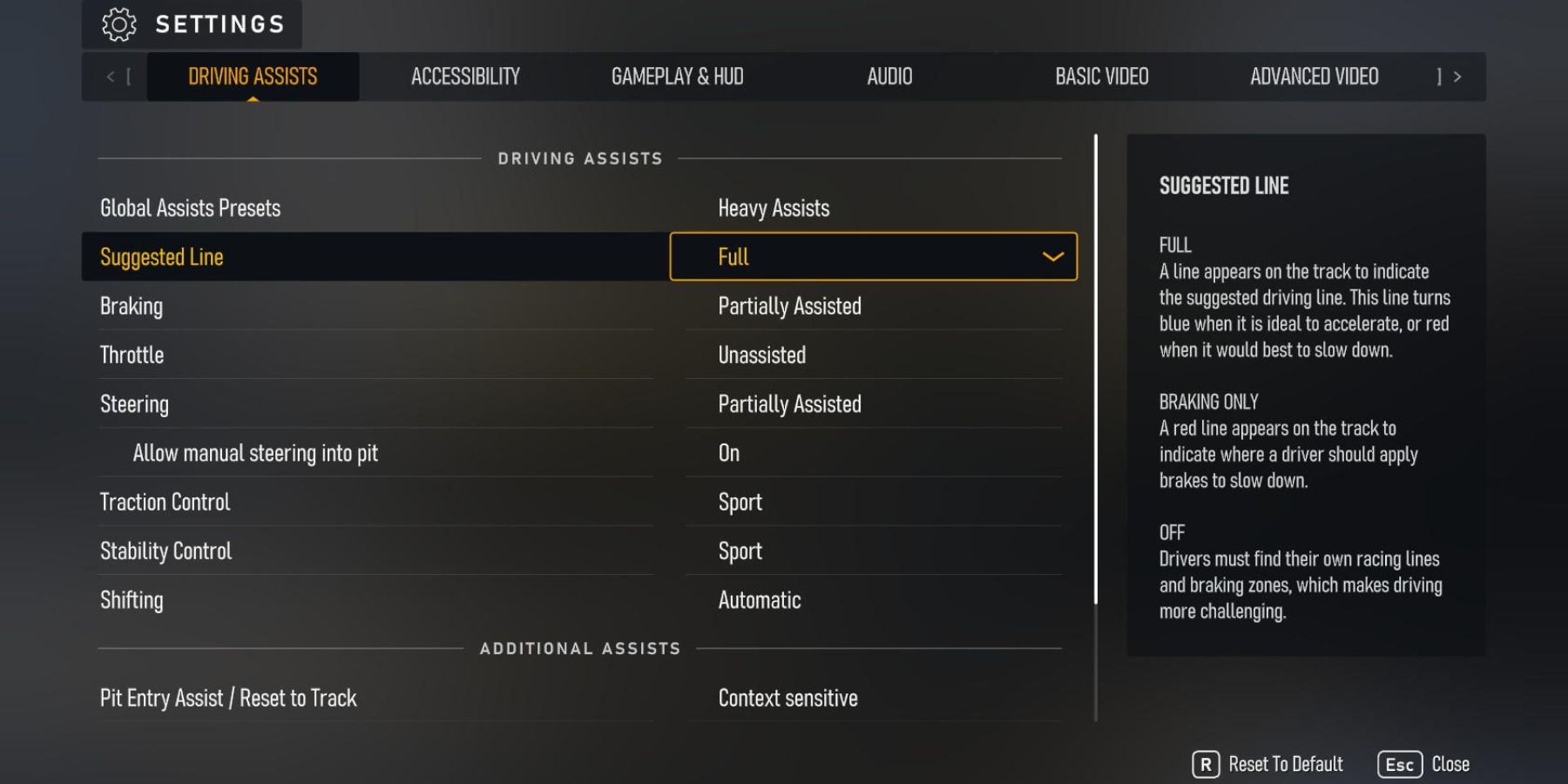Forza Motorsport, the newest addition to the iconic racing franchise, allows players to fully experience the thrill of high-speed competition and precision driving. With its comprehensive controls, it enables players to tweak various in-game settings for a comfortable drive.
While the game’s default settings are designed to ensure an enjoyable gameplay experience, the choice of Driving Assists comes down to a player’s personal preference and desired level of challenge. Additionally, Forza Motorsport offers several preset options for newcomers looking to conquer the racetrack. These range from maximum assistance for a smoother learning curve to minimal assistance for a more challenging experience.
Best Driving Assists for Forza Motorsport
Here are some of the best Driving Assists that players can select to personalize their racing experiences:
Suggested Line
Switching this assist to “Full” displays the preferred driving route by a line on the track. It turns blue to signal players to accelerate and switches to red when it's best to slow down. Changing this setting to "Braking Only" allows players to smoothly navigate challenging corners, with only a red line appearing on the track to indicate when to slow down.
Braking
Turning on the "Anti-lock Braking System" (ABS) in the Braking settings prevents the wheels from locking up when decelerating. For players seeking additional assistance in maneuvering through turns, the "Partially Assisted" braking option automatically applies the appropriate degree of brake pressure.
Throttle and Steering
The Throttle and Steering assist function similarly. With "Assisted Throttle," the throttle is applied automatically, eliminating the need for players to keep the gas pedal pressed down. "Partially Assisted Steering" provides some steering assistance to the player, helping them stay close to the Suggested Line.
Traction and Stability
Players who experience difficulty with their vehicles spinning out of control have the option to enable the Traction and Stability assists, which help prevent the wheels from losing too much traction. Setting these controls to "Sport" provides players with some extra sliding freedom before the game intervenes with corrective brakes. However, players who prefer to drift freely must disable the Traction and Stability assists.
Shifting
The last Driving Assist involves selecting whether players want their Shifting to be Automatic, Manual, or Manual with Clutch. For beginner players, it's recommended to start with Automatic shifting, as Manual demands a higher level of driving skill and attention.
Proximity Arrows
Additionally, players can activate Proximity Arrows in the Gameplay settings to stay informed about the proximity of other cars or objects to their vehicle. This feature assists them in avoiding collisions, making strategic overtakes, and enhancing their overall racing performance.
Forza Motorsport is now available for PC, Xbox Game Pass, and Xbox Series X|S consoles.