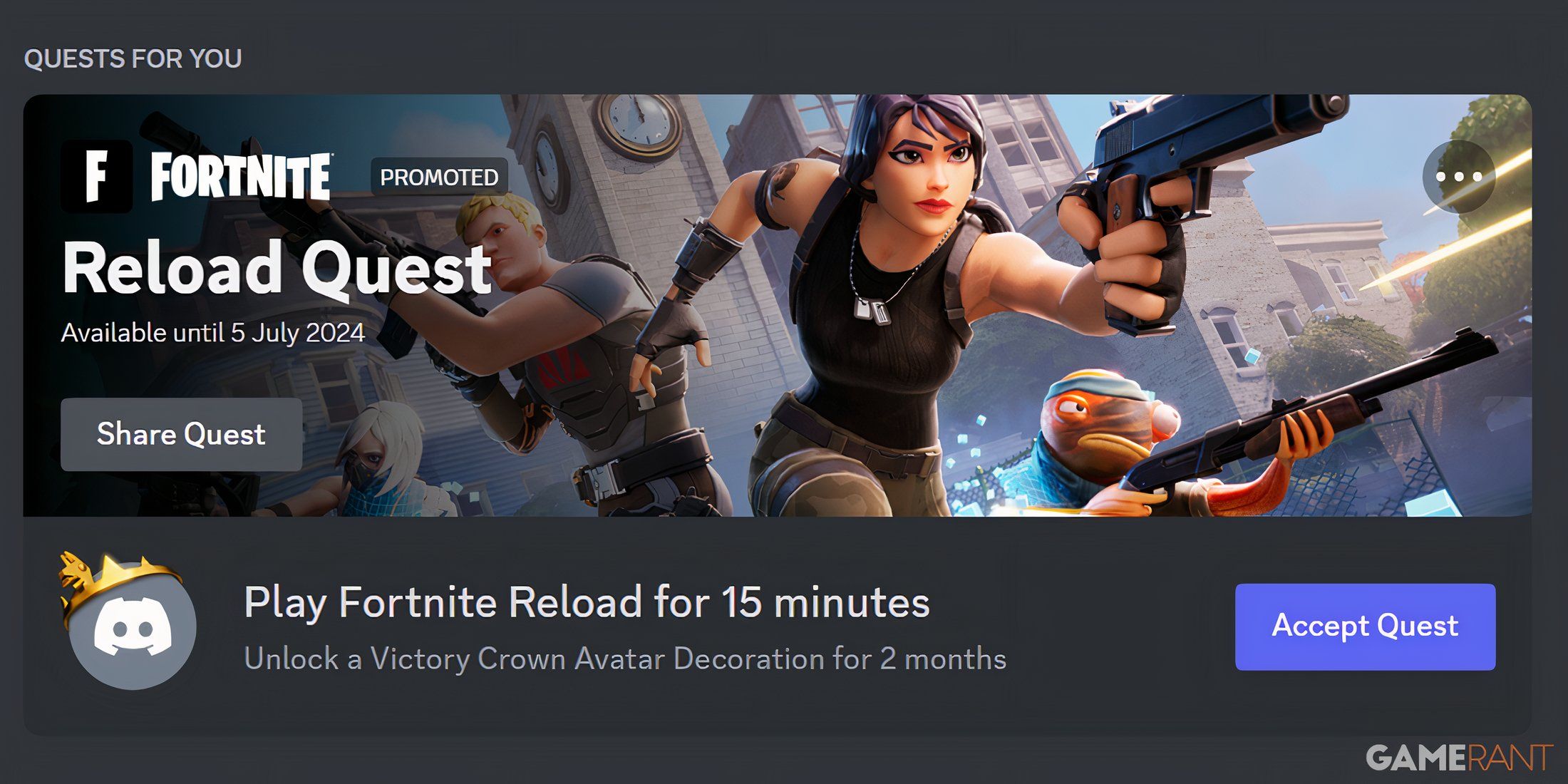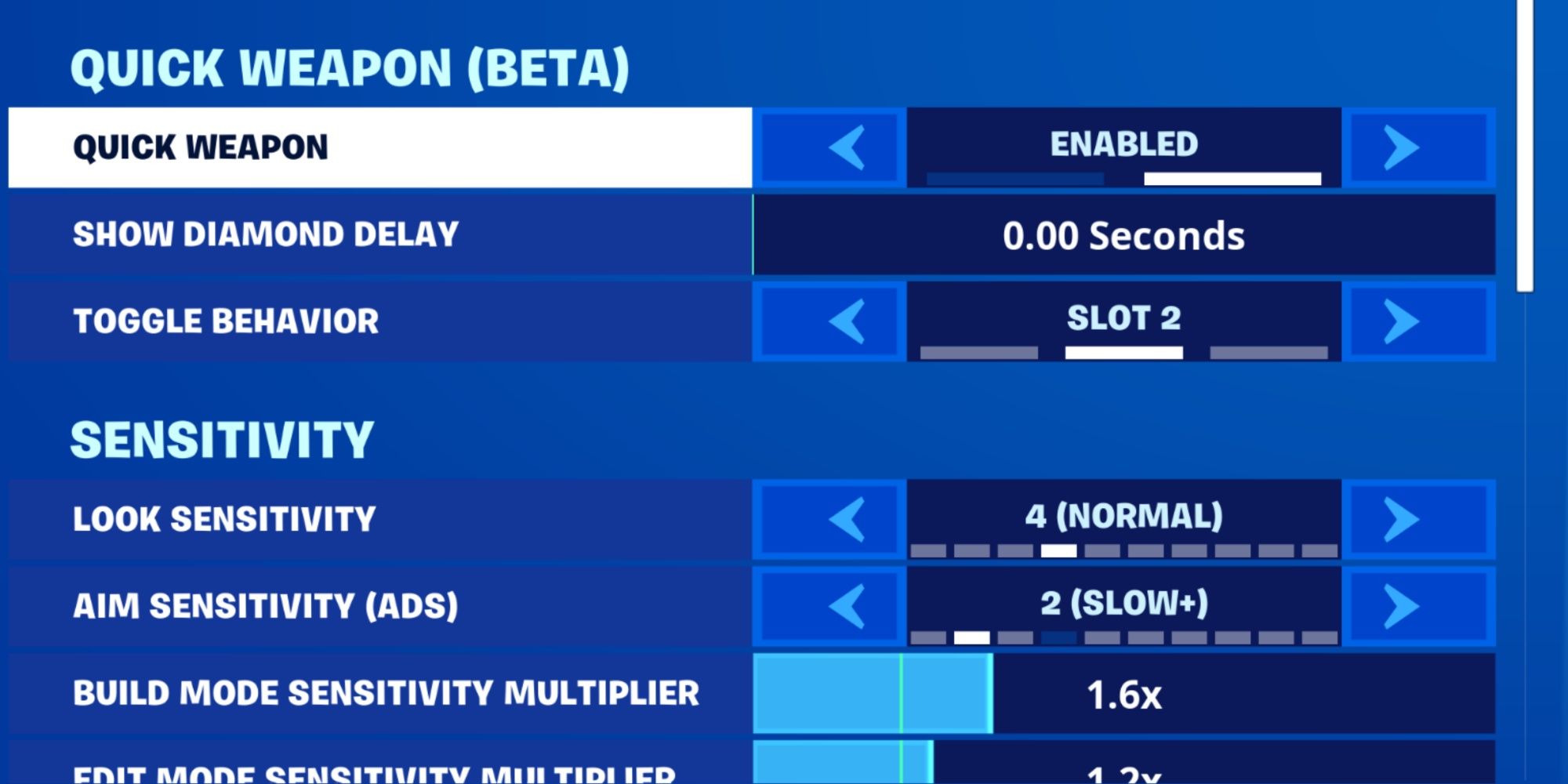Fortnite is a free-to-play game that can be enjoyed by players across all platforms. There has always been somewhat of a dispute between those who prefer to play with a controller and those who rather use a keyboard and mouse. There is one advantage in particular that keyboard and mouse users have always had, and that's quick weapon selection. However, Epic Games has added a new feature that allows controller players to quickly select weapons as well.

Fortnite: When Does Chapter 4 Season 4 End?
Chapter 4 Season 4 will be coming to an end soon, and Fortnite players might be entering a new era.
This article talks about the Quick Weapon action added to Fortnite with update v26.30. It will show players how they can enable and use this beta setting so they can try it out and see if it's for them or not.
How the Quick Weapon Action Works
When enabled, the Quick Weapon action adds an Item Wheel to Fortnite. This makes it so the player can easily switch between their equipped weapon and another weapon, tool, or item.
Gamers can only use this setting if they play with a controller, as those who prefer to play with a keyboard or a touch screen can easily switch between weapons and won't have to scroll through their inventory slots.
Instead of having to hit the Next Weapon or Previous Weapon buttons back and forth to switch, they can simply open the Item Wheel by pressing and holding the Primary Weapon button and then select one of the available item slot options - this makes it possible to quickly switch between the two. In Settings, players can customize and toggle the function's behavior to match their preferences.
How to Enable and Toggle the Quick Weapon Action
Players can enable the experimental Quick Weapon option by opening the Settings menu, visiting the Controller Options tab, and selecting the Enable option in the Quick Weapon section. This disables the Next Weapon button and replaces it with the Quick Weapon option.
Gamers can apply a Diamond Delay that dictates how long the Quick Weapon button must be held before the Item Wheel appears on the screen. The Quick Weapon action will work regardless of the Item Wheel appearing in the UI, so it's possible to disable this visual aid entirely. It becomes even easier to use this feature if players assign preferred item slots in Settings.
Fans can also toggle the function's behavior so that when they press the Quick Weapon button, it'll either toggle between their two first slots or between the primary weapon (first slot) and their previously equipped item or even fully disable it so that it only works manually.
Fortnite is available on Mobile, PC, PS4, PS5, Switch, Xbox One, and Xbox Series X/S.