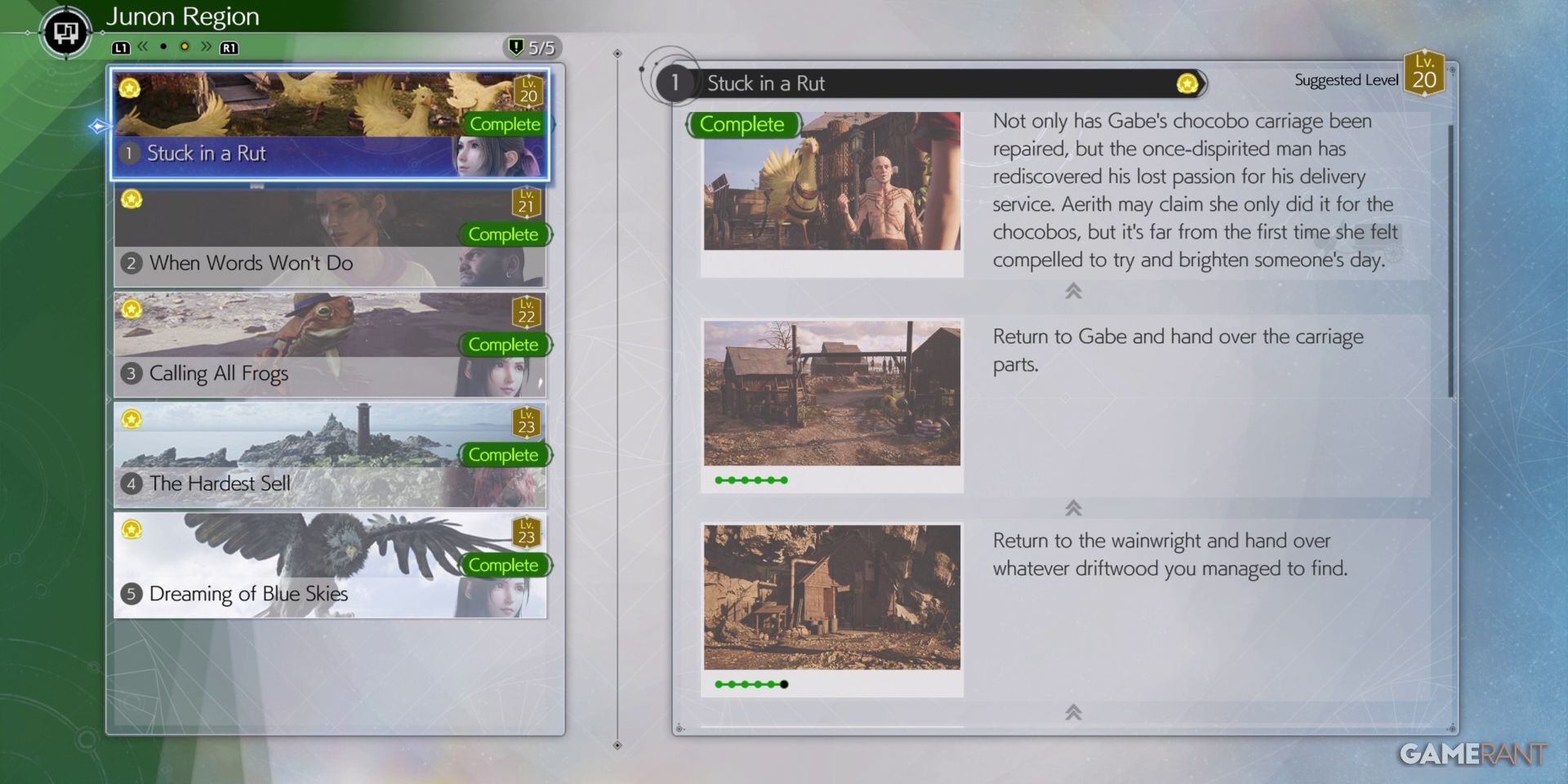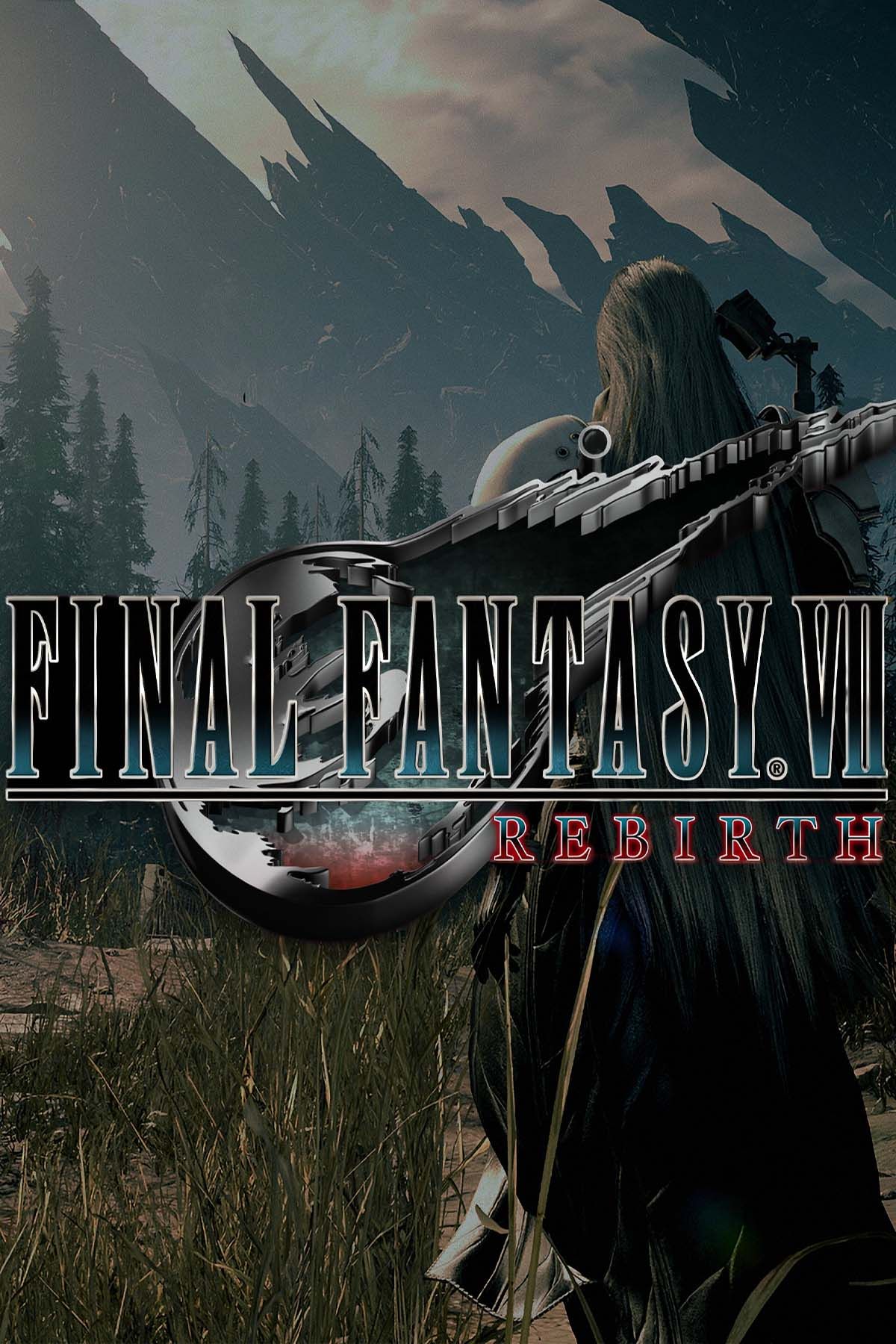Highlights
- Final Fantasy 7 Rebirth introduces a massive open world requiring players to use Chocobos and fast-travel for exploration.
- Players must learn to navigate the map menu and markers to acclimate to the new systems in the game's open-world areas.
- Correctly using the map menu in Final Fantasy 7 Rebirth is crucial for efficient progress, completing side quests, and unlocking new content.
In the weeks leading up to the release of Final Fantasy 7 Rebirth, much of the discussion surrounding the game concerned the size and scale of its open world. After spending the entirety of the Remake trilogy's first installment within the relatively confined space of Midgar, Final Fantasy 7 Rebirth would allow players to branch out and explore the world of Gaia at large, necessitating the use of Chocobos and fast-travel in a way that would greatly differentiate the second installment from Final Fantasy 7 Remake. Not only is Final Fantasy 7 Rebirth's open world absolutely massive, but it practically requires the player to engage with the game's helpful map screen and navigation marker system.
After beating the Nibelheim flashback section contained in the first part of Final Fantasy 7 Rebirth's demo, players quickly come to grips with navigating smaller areas during their time in the city of Kalm. However, that relatively quaint setting gives way to Cloud and the party's introduction to the game's first open-world area, the Grasslands, and a quick tutorial of the map menu and its various functions. All of Final Fantasy 7 Rebirth's tutorials are important for acclimating players to the game's new systems, but correctly utilizing the map menu and its helpful navigation tools can be a life-saver during the game's initial hours.
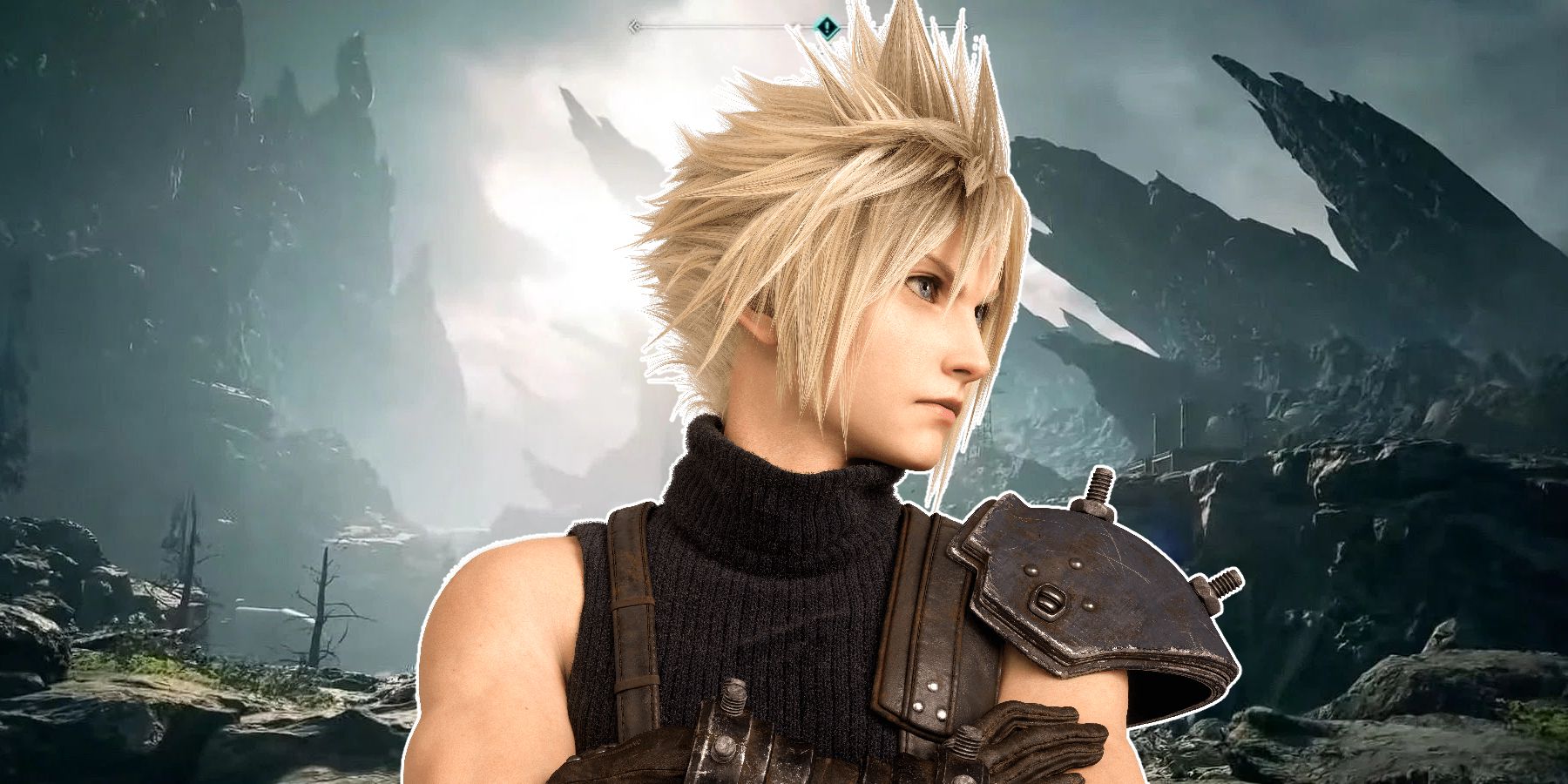
Crisis Core: Final Fantasy 7 Reunion is Required Reading for Final Fantasy 7 Rebirth
Final Fantasy 7 Rebirth treads the story of what happened in Nibelheim, but for Crisis Core: Final Fantasy 7 Reunion players, it's familiar.
Reliance on the Mini-Map Isn't Enough in Final Fantasy 7 Rebirth
Thanks to the smaller scale of most of Final Fantasy 7 Remake's interior spaces, players could largely rely on using the on-screen mini-map and tracker that were part of the game's HUD. There was an option to press the touchpad at any point and bring up a full display of an entire area's map, but thanks to the game's sectioning of the different parts of Midgar between Chapters of the main quest, players were never on the hook for navigating spaces that necessitated anything more than the elements that were already part of the HUD.
The same can't be said of Final Fantasy 7 Rebirth, which thrusts players into a massive open-world area that immediately dwarfs any of the single navigable spaces in Remake. Further, Rebirth's open world is almost as dense as some of the parts of Midgar but covers much more square footage, making careful navigation and getting one's bearings a regular occurrence. Thankfully, Final Fantasy 7 Rebirth's new map menu covers all the bases to make getting around the game's open world a relative breeze. In addition to placing a temporary pin indicating a point of interest, players can use Rebirth's map menu to accomplish the following:
- Track map icons' position relative to the player
- Easily switch between layers (interior/city/region/world) using the button to the right of the touchpad
- Check region Intel and track Quest progress
- Fast-Travel
Using Final Fantasy 7 Rebirth's Map Menu Often Can Expedite Progress
Thanks to Rebirth's multi-function map menu, it's easier than ever to track side quest progress and work towards completing all of Chadley's Intel requests, of which there are many. In theory, players could completely ignore Rebirth's side content, but to do so would be a waste. Not only does completing side quests and gathering regional Intel for Chadley provide the party with valuable resources and experience, but it also impacts Cloud's affinity with his teammates. Furthermore, gathering Intel opens up new Materia to collect from Chadley's Materia Development and can even grant access to new summons. Every one of these things is made easier by correctly utilizing the game's map.
Ultimately, the more players get comfortable with Final Fantasy 7 Rebirth's map menu, navigating the game's world and completing optional content becomes easier and more efficient. And completing more and more side content leads to a cumulative "snowball" effect of improving party strength and bonds, allowing players to tackle more intense challenges for greater rewards.