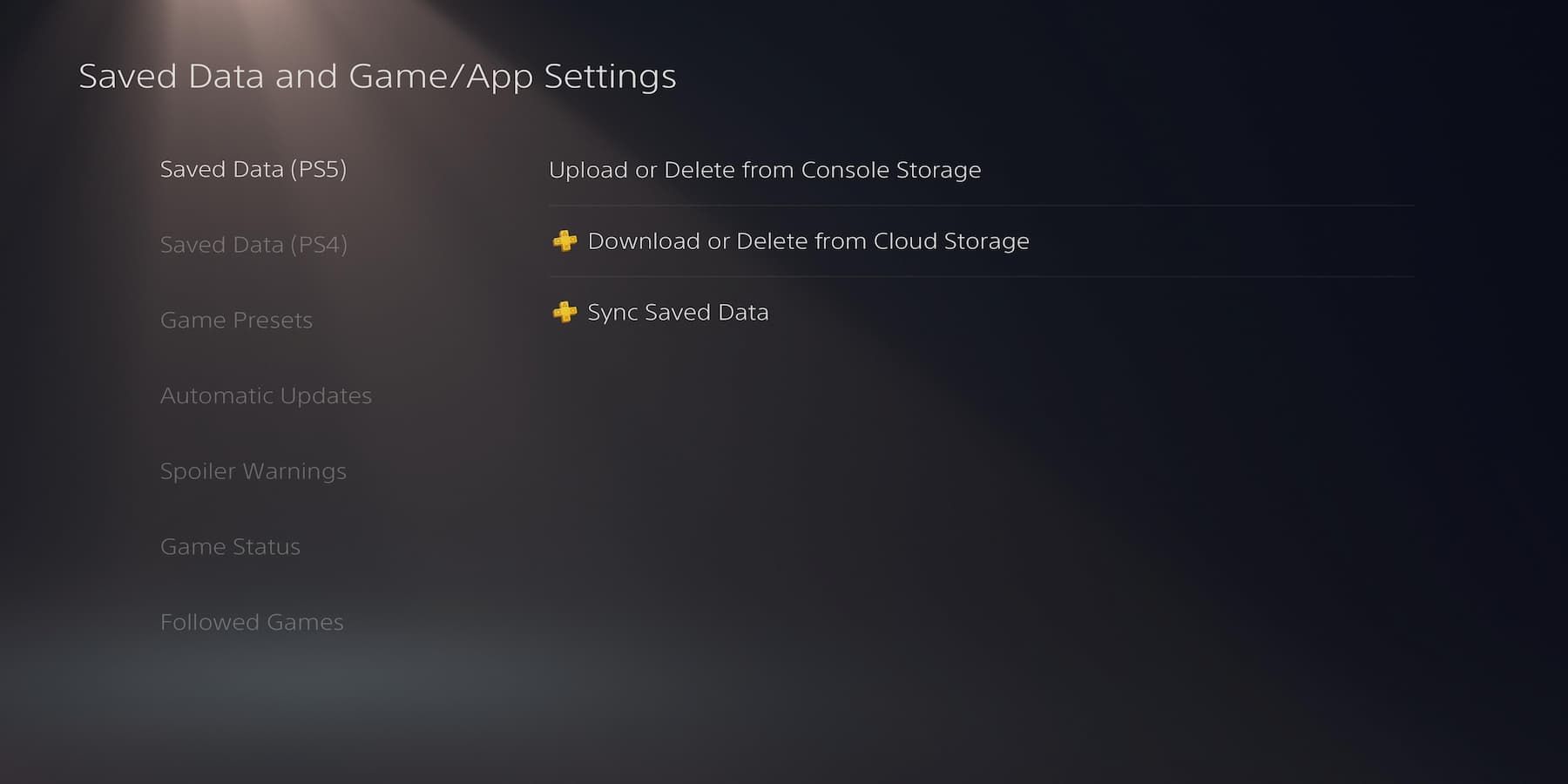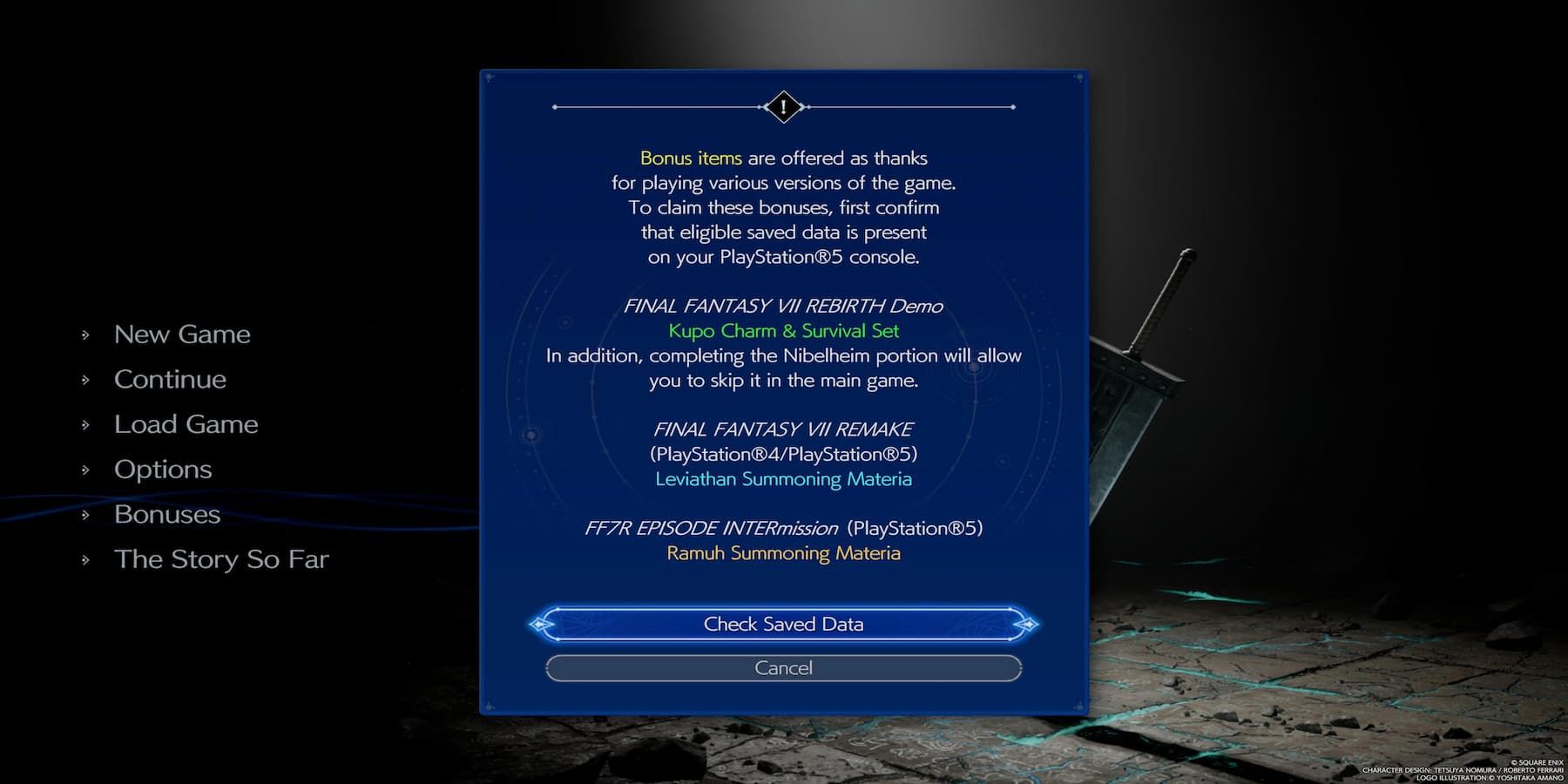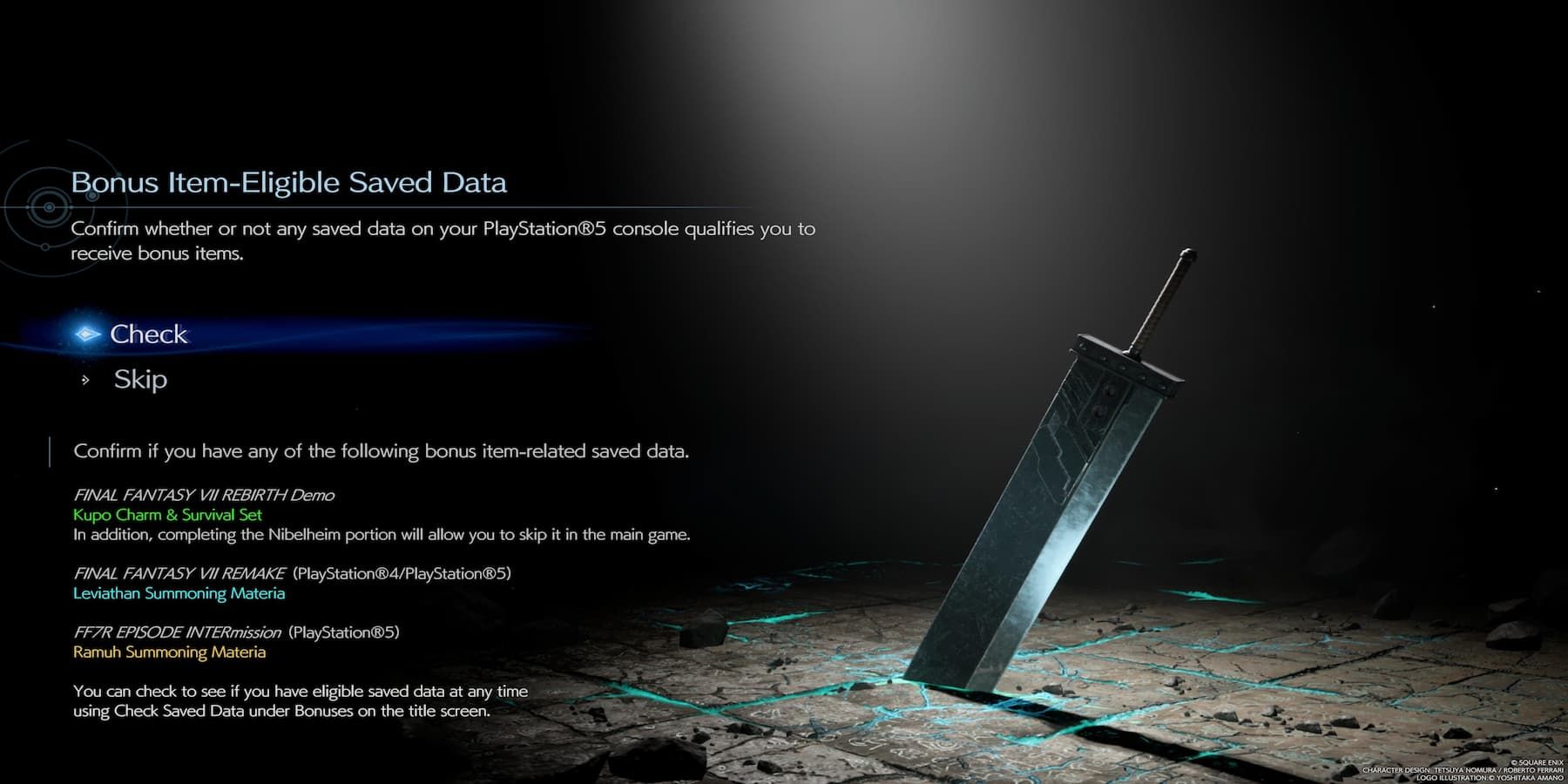Quick Links
Final Fantasy 7 Rebirth players will be getting a variety of bonuses depending on what they have played beforehand. The demo gives players a really good overview of the game, allowing them to experience a large portion of the story's opening.
Although it's around 2 hours long, some gamers might not want to repeat the entire sequence and defeat all the enemies once again. If so, they can simply transfer their progress from the demo to the main game, and this guide will detail how Final Fantasy 7 Rebirth players can do so.

Final Fantasy 7 Rebirth: How Do Folios Work?
Folios are a new skill tree system introduced in Final Fantasy 7 Rebirth that allow players to unlock new abilities for the Party.
How To Transfer Save Data In Final Fantasy 7 Rebirth
In order to transfer progress in Final Fantasy 7 Rebirth, players will first need to ensure they have the save file on their console. This can be a bit tricky for gamers who have played the game on previous generation consoles or have deleted their save files. Thankfully, there is still a way to get back your saved data and get the rewards. Here is how to transfer your saved data to Final Fantasy 7 Rebirth.
Via Cloud Saves
- Go to Settings, Application Saved Data Management, and Saved Data in System Storage on the same PlayStation 4 console where you previously played the game and have access to prior save files.
- Choose the Upload to Online Storage option to upload your saved data to the cloud.
- Login to your PS5 with the same account, and head to Settings, Saved Data and Game/App Settings, Saved Data (PS4), and Cloud Storage. Download the save data from this Menu.
Offline Via USB Stick
- Head to Settings, Application Saved Data Management, and Saved Data in System Storage on the console you want to transfer your progress from. Click on the Copy to USB Storage Device option.
- Copy the saved data to your USB and then plug it into your PS5.
- Go to Settings, Saved Data and Game/App Settings, Saved Data (PS4), and then select the Copy from USB Drive option.
Once that's done, players can simply transfer their saved data by starting a new game. The game will prompt the user to check for saved data, and if players correctly follow the process above, then the saved data should get synced to Final Fantasy 7 Rebirth.
What Progress Can You Transfer To Final Fantasy 7 Rebirth?
While some players were expecting that their progress from Final Fantasy 7 Remake could be transferred to Rebirth, unfortunately, that's not possible. However, players can still transfer their demo progress to the main game, which will allow them to skip the first chapter shortly after the opening.
If gamers wish to replay the demo segment as part of the official game, they are also free to do so.
What Bonuses Do Players Get For Transferring Save Data In FF7 Rebirth?
Depending on the game gamers have played, the bonuses can vary. Once again, the actual progress is only carried over from the demo and not the other games.
Game | Bonus |
|---|---|
Final Fantasy 7 Remake | Leviathan Summon |
Final Fantasy 7 Remake: INTERmission | Ramuh Summon |
Final Fantasy 7 Rebirth |
|
Last but not least, in order to actually claim the bonuses, players should complete the first chapter of Final Fantasy 7 Rebirth. Without that, players will not be able to get the items, and the game will prompt them to progress further first.
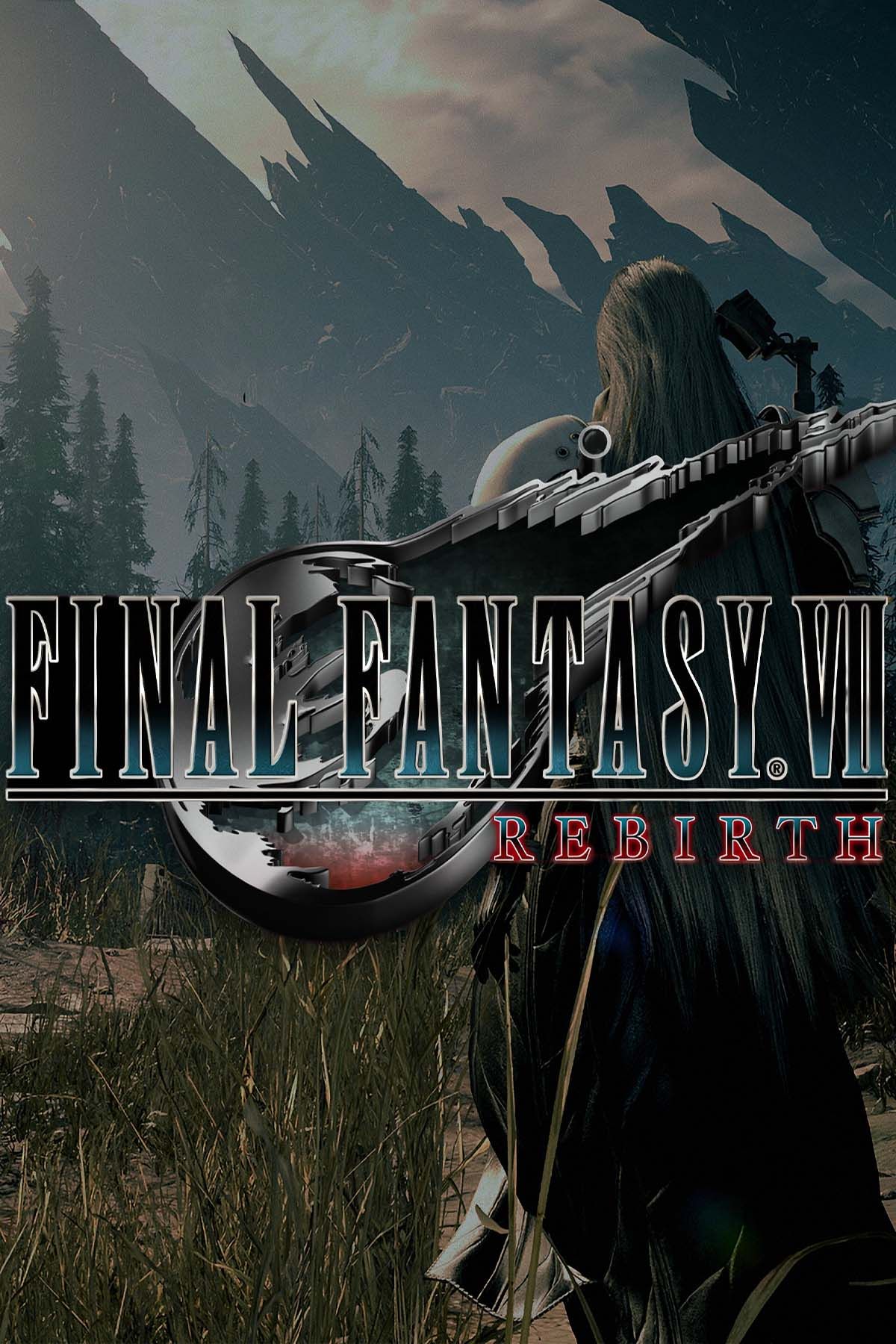
Final Fantasy 7 Rebirth
- Platform(s)
- PlayStation 5
- Released
- February 29, 2024
- Developer(s)
- Square Enix
- Genre(s)
- RPG