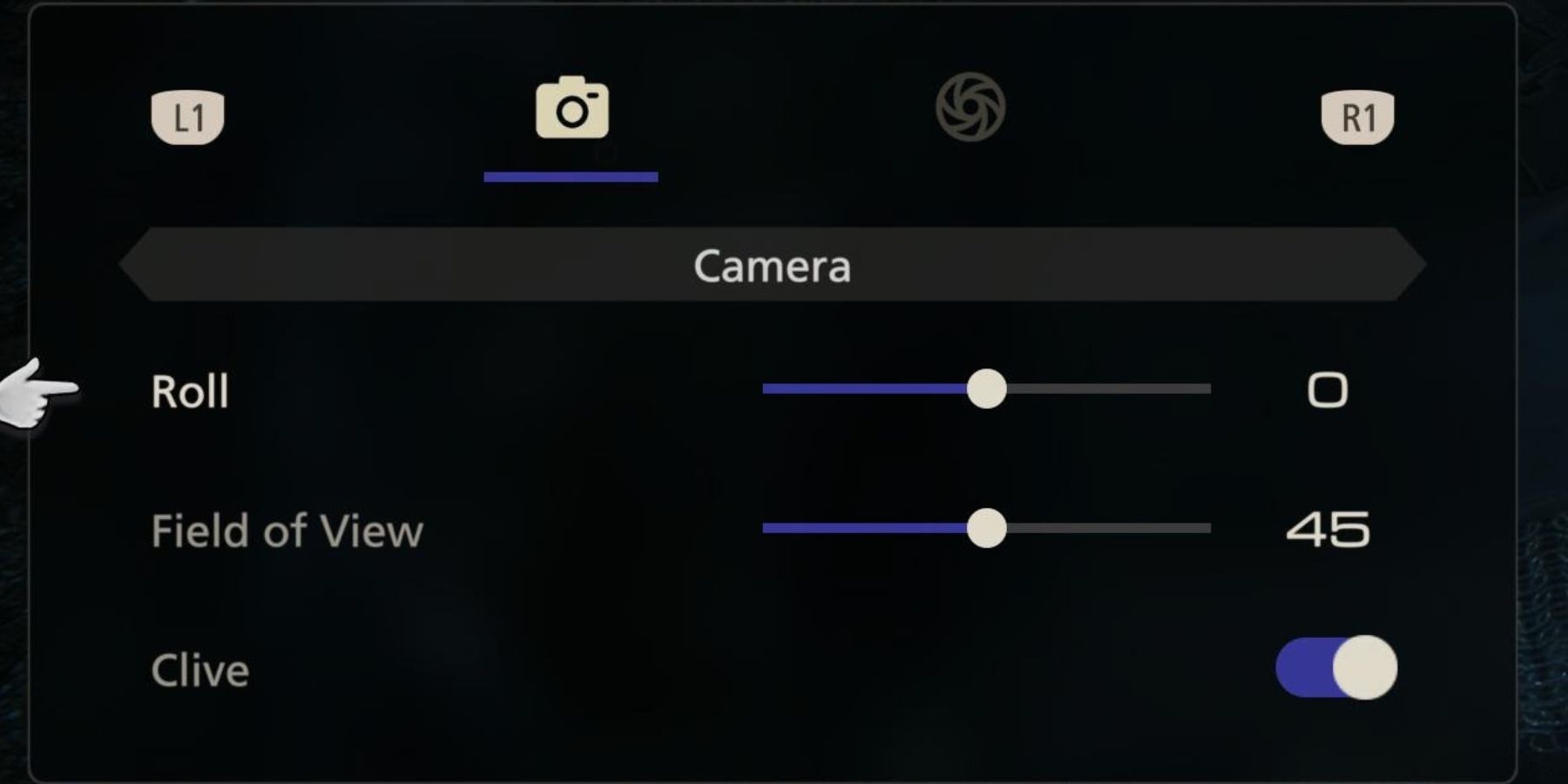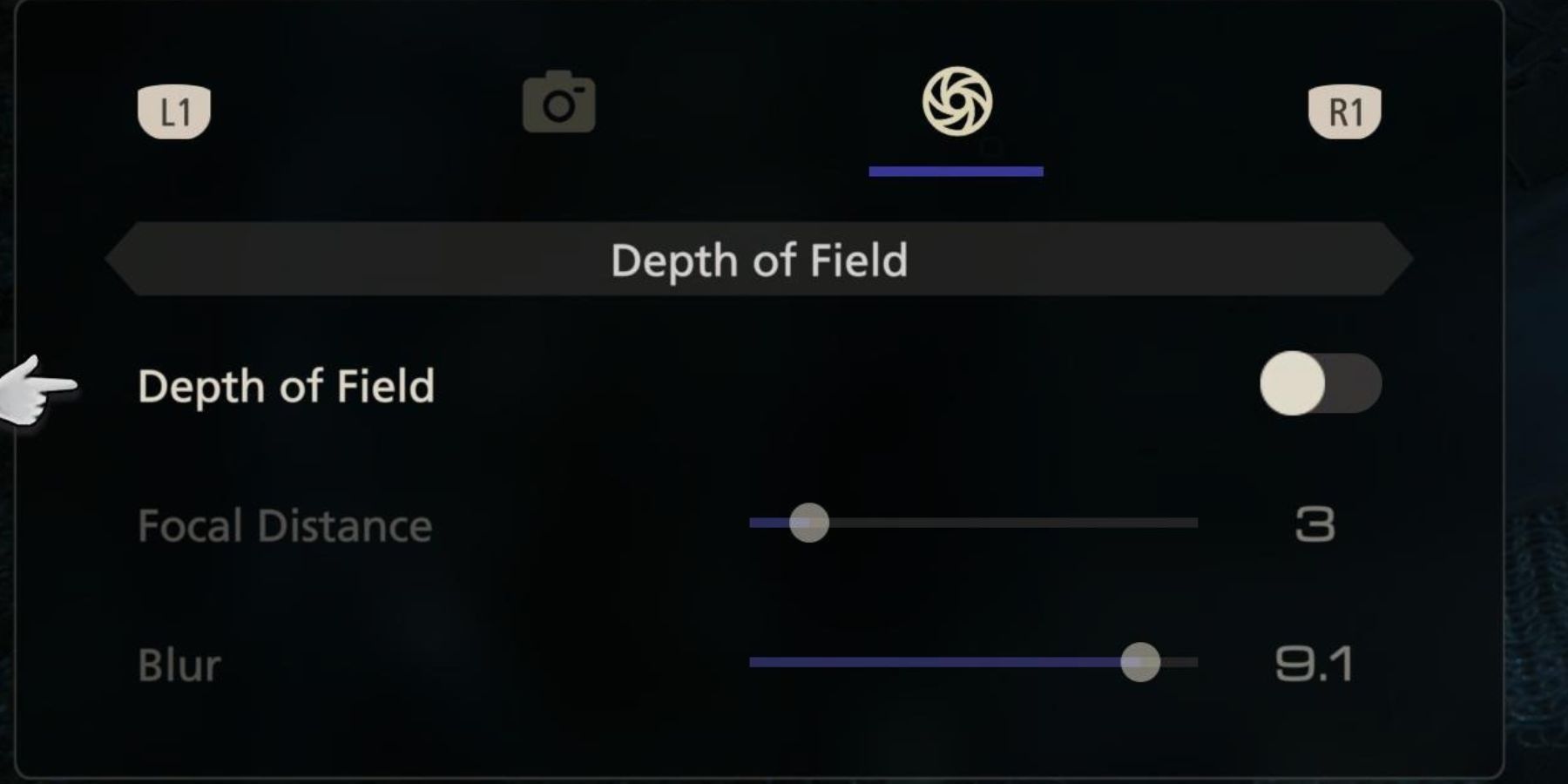Photo modes have become a highly requested feature as games have become more and more visually impressive, and Final Fantasy 16 is the latest title to include such a feature. Players will no doubt have some epic moments and see some beautiful sights during their journey through Valisthea, and photo mode gives players the ability to capture these scenes. Admittedly, the photo mode here is not quite as in depth as photo mode in games like Ghost of Tsushima, but it works well enough and the inclusion of photo mode at all is always a win for gamers.
The only trouble is that Final Fantasy 16's photo mode is extremely hidden. If players don't know where to look, it's very likely that they'll never even find the feature, which is really quite a shame considering how gorgeous the game can be. It may take a little help for players to learn both how to activate photo mode and how to use it.
Where is Photo Mode in Final Fantasy 16?
Photo mode can only be accessed from the pause menu, but even then it's only available in one specific part of the menu. After pausing the game, navigate over to the Attributes page that shows Clive's stats, equipments, and currently attuned Eikons. Look towards the bottom-left of the screen and players will notice a photo mode option. The photo above shows where this option can be found. Players simply need to use the touchpad button and the game will remain paused while allowing the player to manipulate the camera in a few different ways.
How to Use Photo Mode in Final Fantasy 16
Once in photo mode, players can move the camera around with the left stick. The right stick can be used to change the angle of the shot. The camera must stay fairly close to Clive, meaning players won't be able to get close up shots of far away objects or characters. Use L2 and R2 to raise the camera up and down, and L1 and R1 to alternate between the Camera Menu and the BLANK Menu.
Camera Menu Options
The Camera Menu options include the ability to do the following:
- Remove Clive from the image.
- Roll the camera up to 180 degrees in either direction.
- Change the field of view of the shot.
Depth of Field Menu Options
The Depth of Field Menu options include the ability to do the following:
- Toggle Depth of Field on or off.
- Change the Depth of Field.
- Modify how much blur is applied to things outside of the Depth of Field.
Final Fantasy 16: How to Save Photos
There is no in game way to actually take a photo and store it anyway, meaning players will need to rely on their console's screen capture options instead. On PS5, players can simply hold down the DualSense controller's create or share button to take a screenshot, but be sure to press Triangle first to remove the HUD for a clean shot.
Final Fantasy 16 launches on June 22 for PS5.