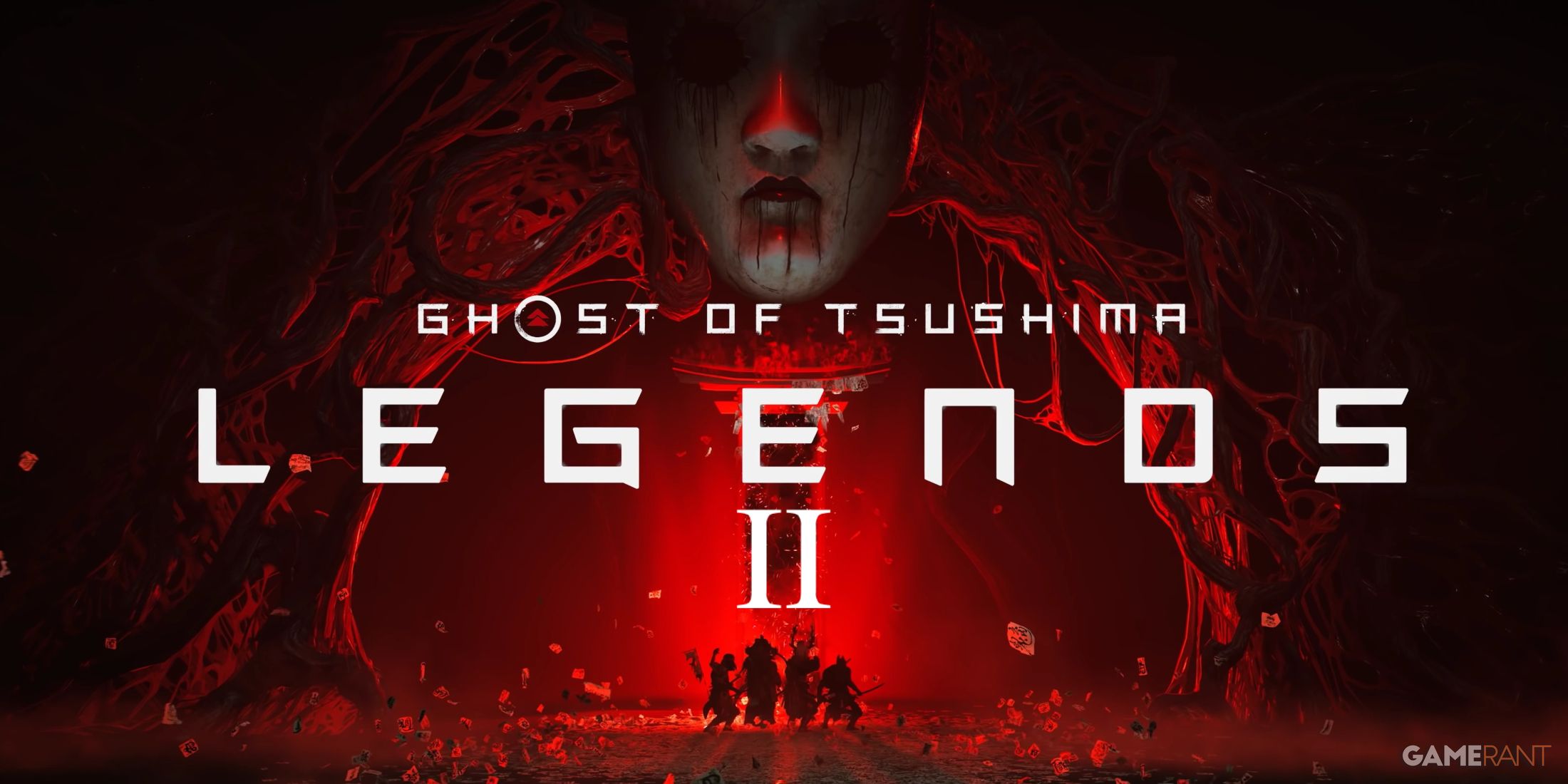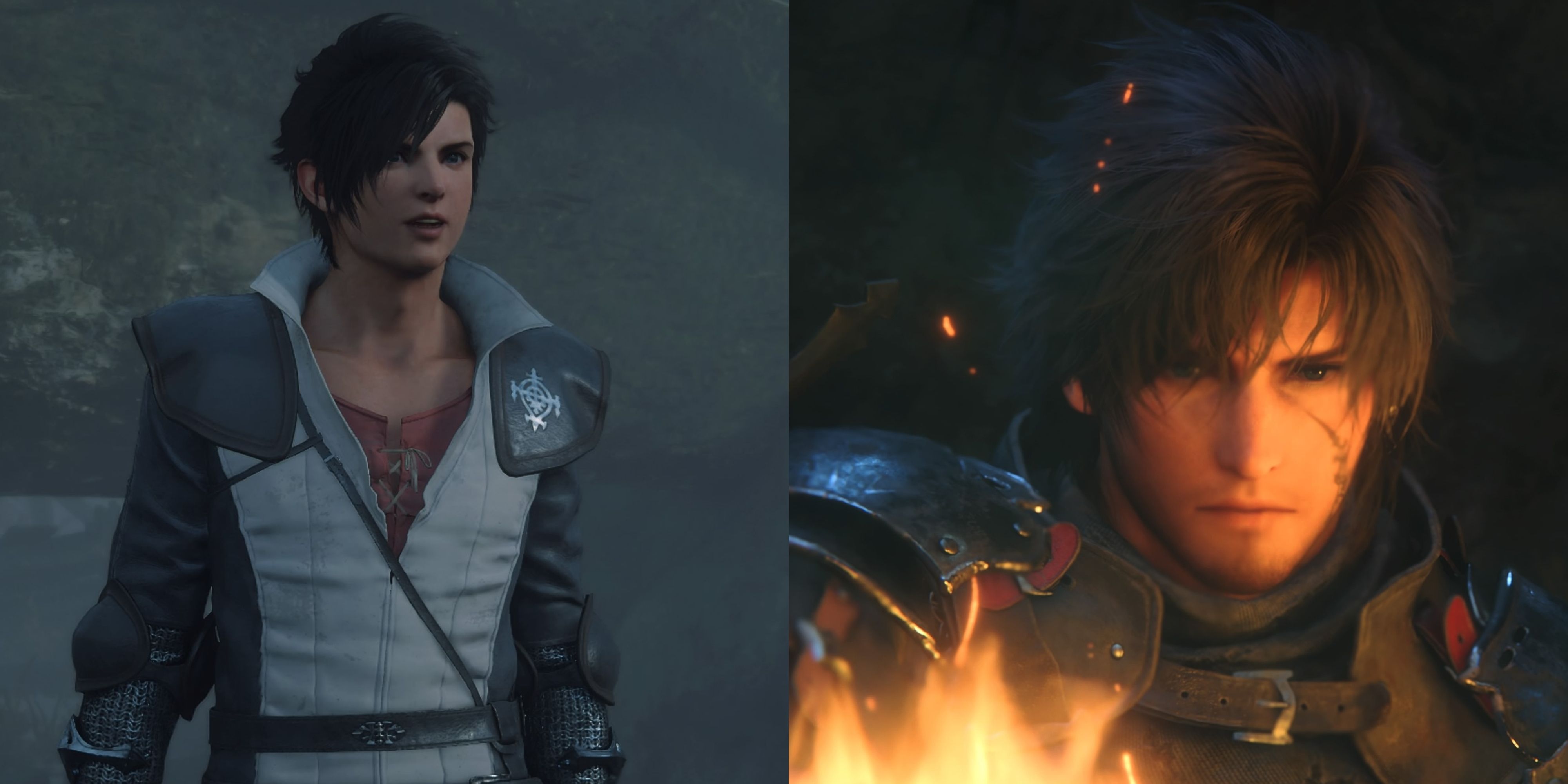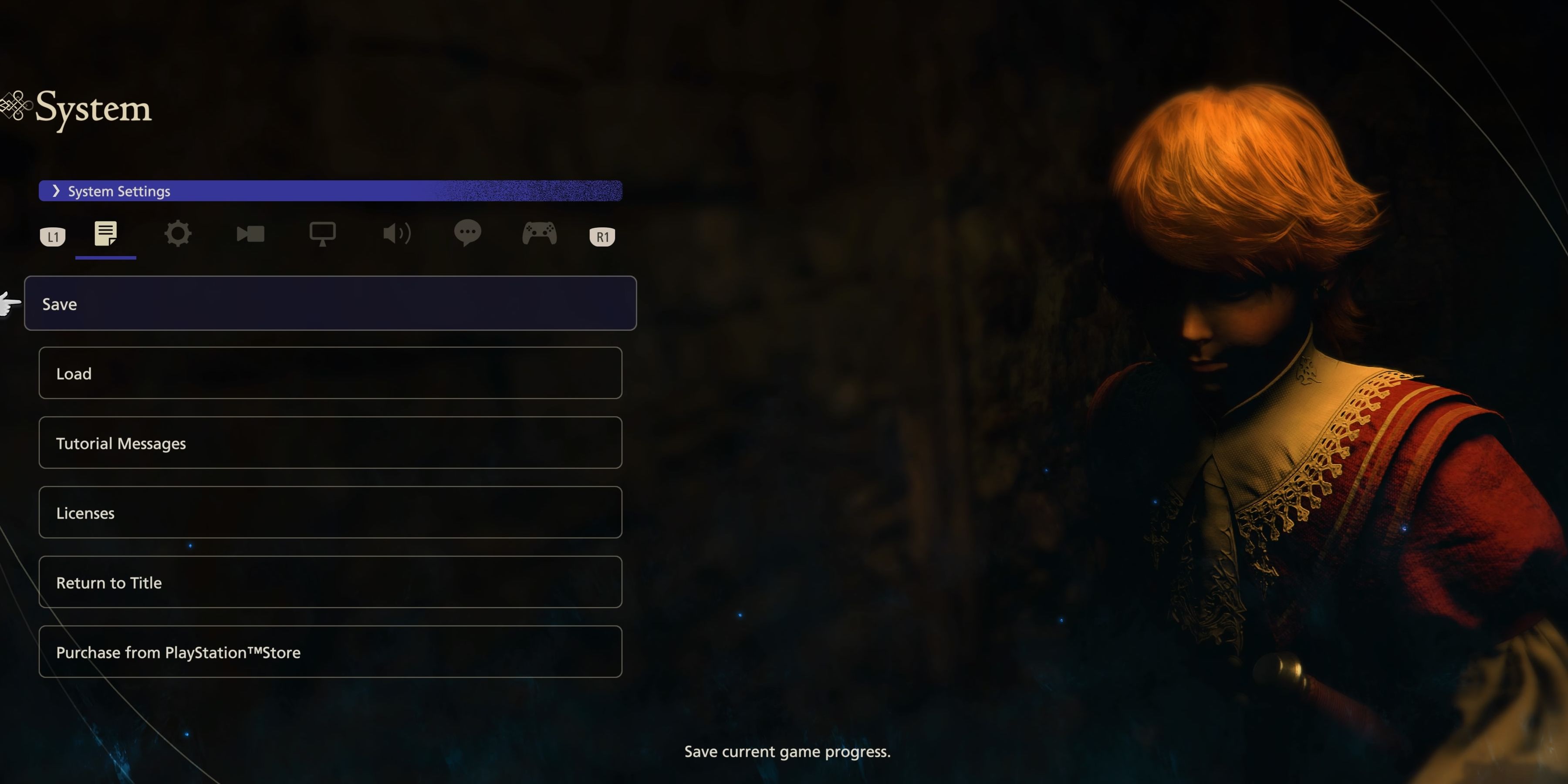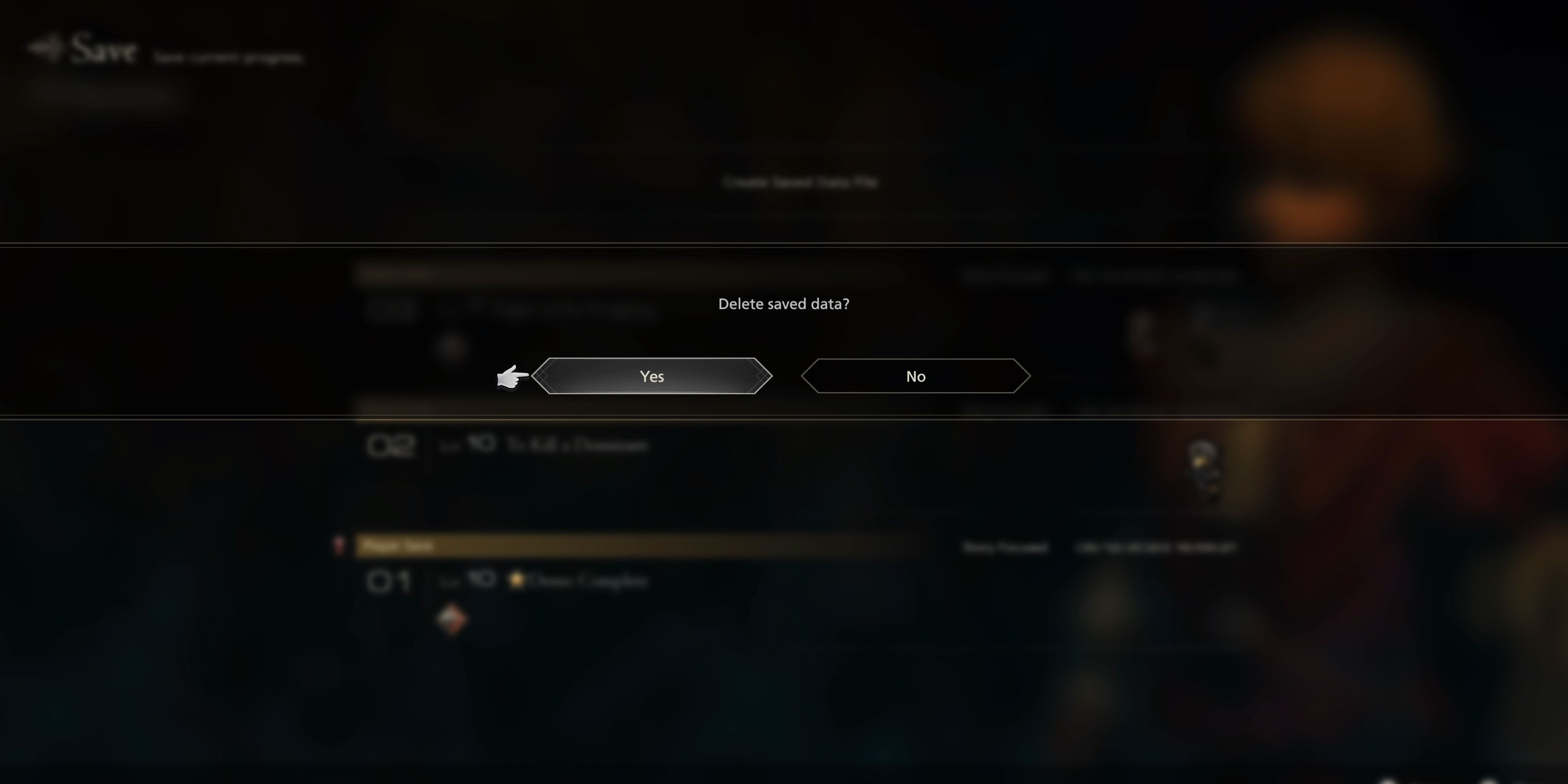Quick Links
Final Fantasy 16 is on track to become one of the most successful games in the franchise. It deviates from the turn-based combat that is common in many of the previous titles. Square Enix decided to make it a fast-paced action RPG in which players can move in real time.
The world of Final Fantasy 16 is going to have various regions filled with various items and enemies. Players will have to face different challenges that will put their combat skills to the test. After completing a specific mission or exploring a region, there is always the fear of losing progress for one reason or another. In order to combat this problem, players need to save their data.
How To Save
Players can access the save option by pressing the Pause button on the controller, which will bring up the menu. From there, they will need to keep pressing the R2 button to reach the System tab.
The very first option in system settings is Save. Upon pressing the X button, the save list will open up, which will have all the autosave and any manual save files that players will make in the future. Final Fantasy 16 players can save their progress by selecting the Create Saved Data File option and pressing the X button.
The newly formed save file should be displayed just below Create Saved Data File. Each save file has the date and time of when it was created, which helps players distinguish between the old and new saves. Furthermore, it also shows Clive's level, his current teammates, and the ongoing mission. This can come in handy, especially when deleting an unwanted save state.
How To Delete A Save File
It is common to find the save list filled with autosaves or accidental save files, and they could cause clutter. Thankfully, there is an easy way to bypass this problem in Final Fantasy 16. Players can delete any saved file that they no longer require in a few easy steps. They need to select the file that they wish to get rid of, then press and hold the Triangle button until the circle is filled. This will bring up an alert on the screen, asking the players whether they want to delete the saved data.
In case they change their mind, they will have to click No; otherwise, they just need to select Yes, which will successfully delete the file.
Final Fantasy 16 will release on June 22, 2023, for PlayStation 5.