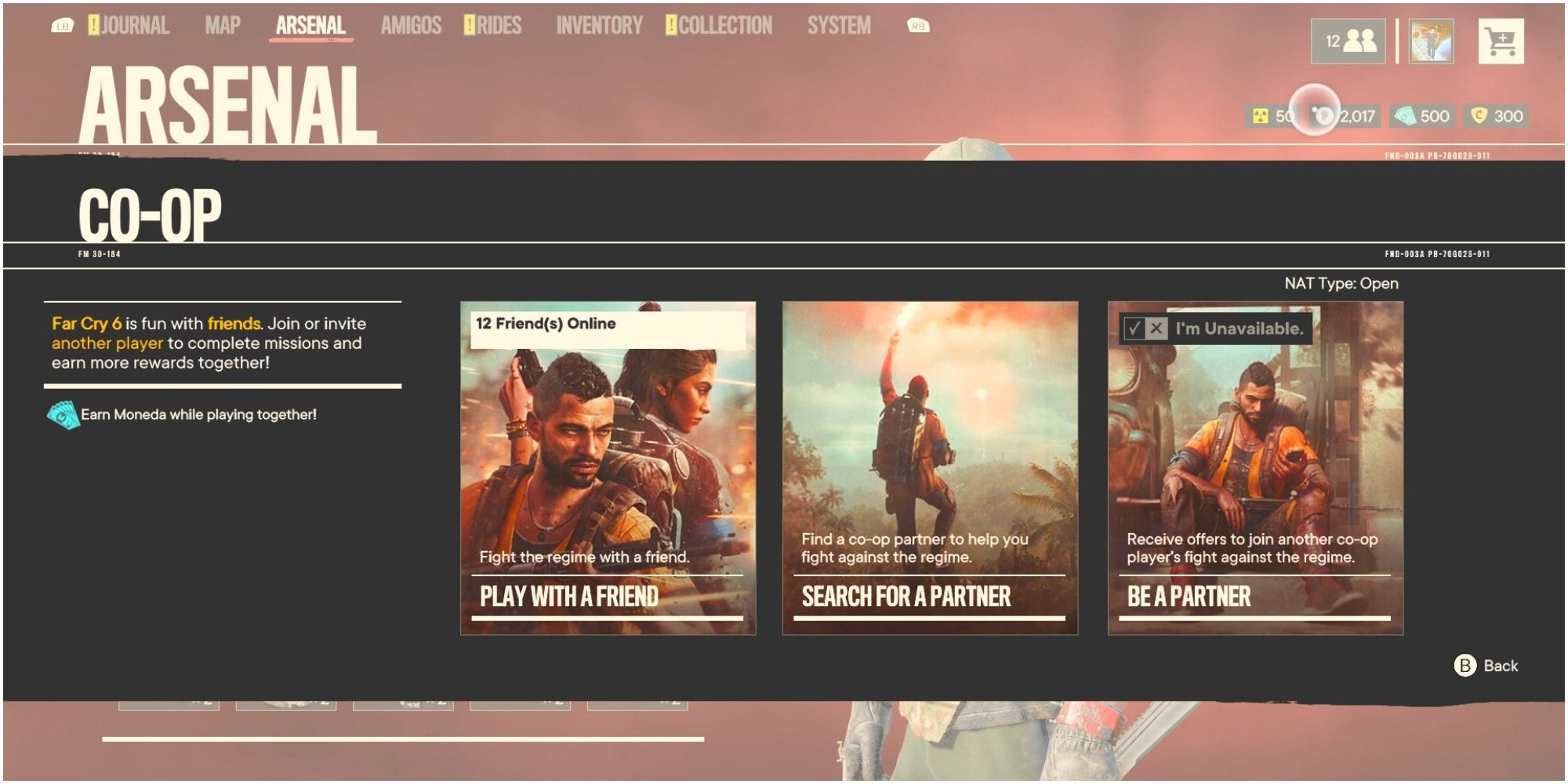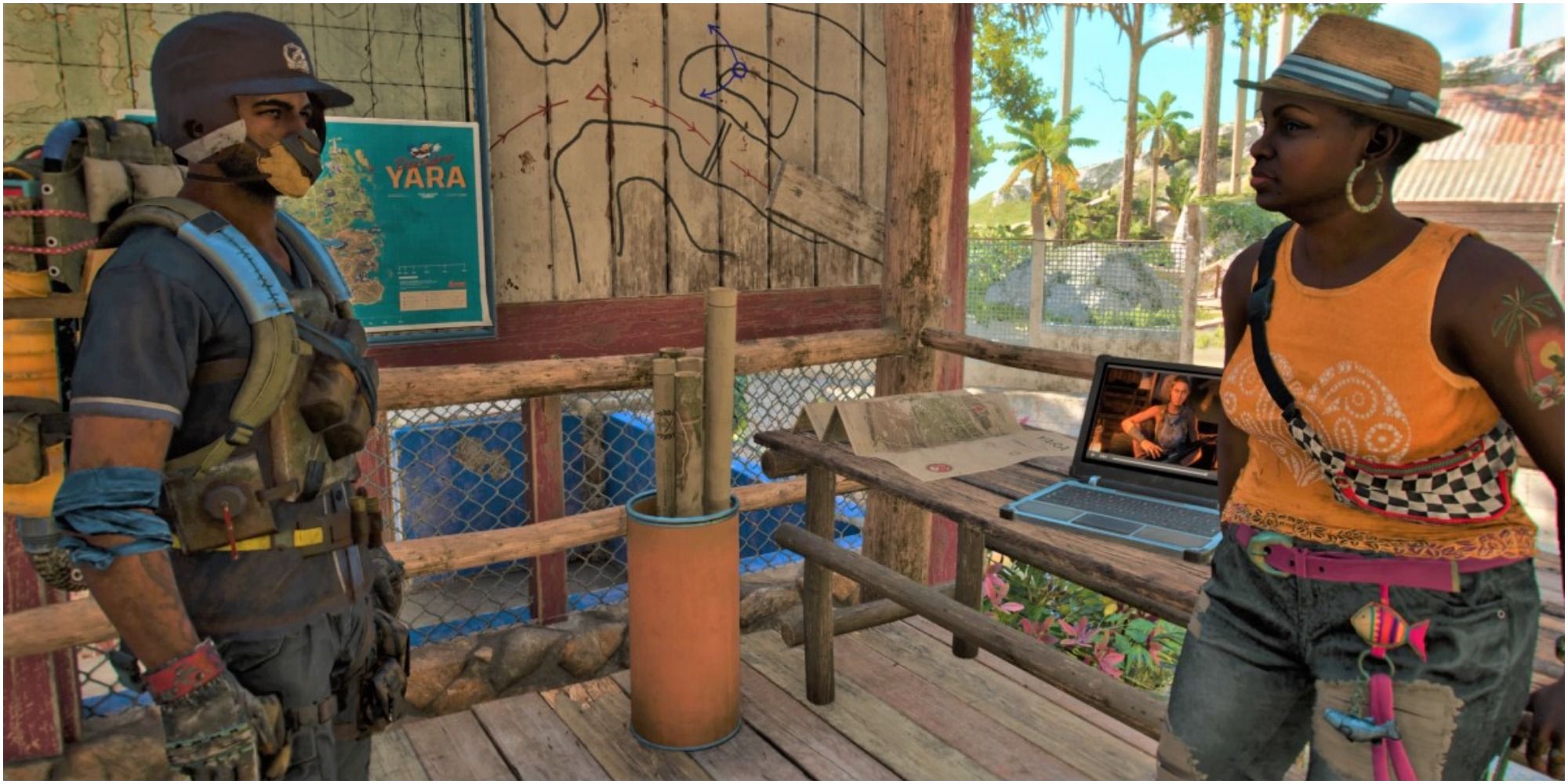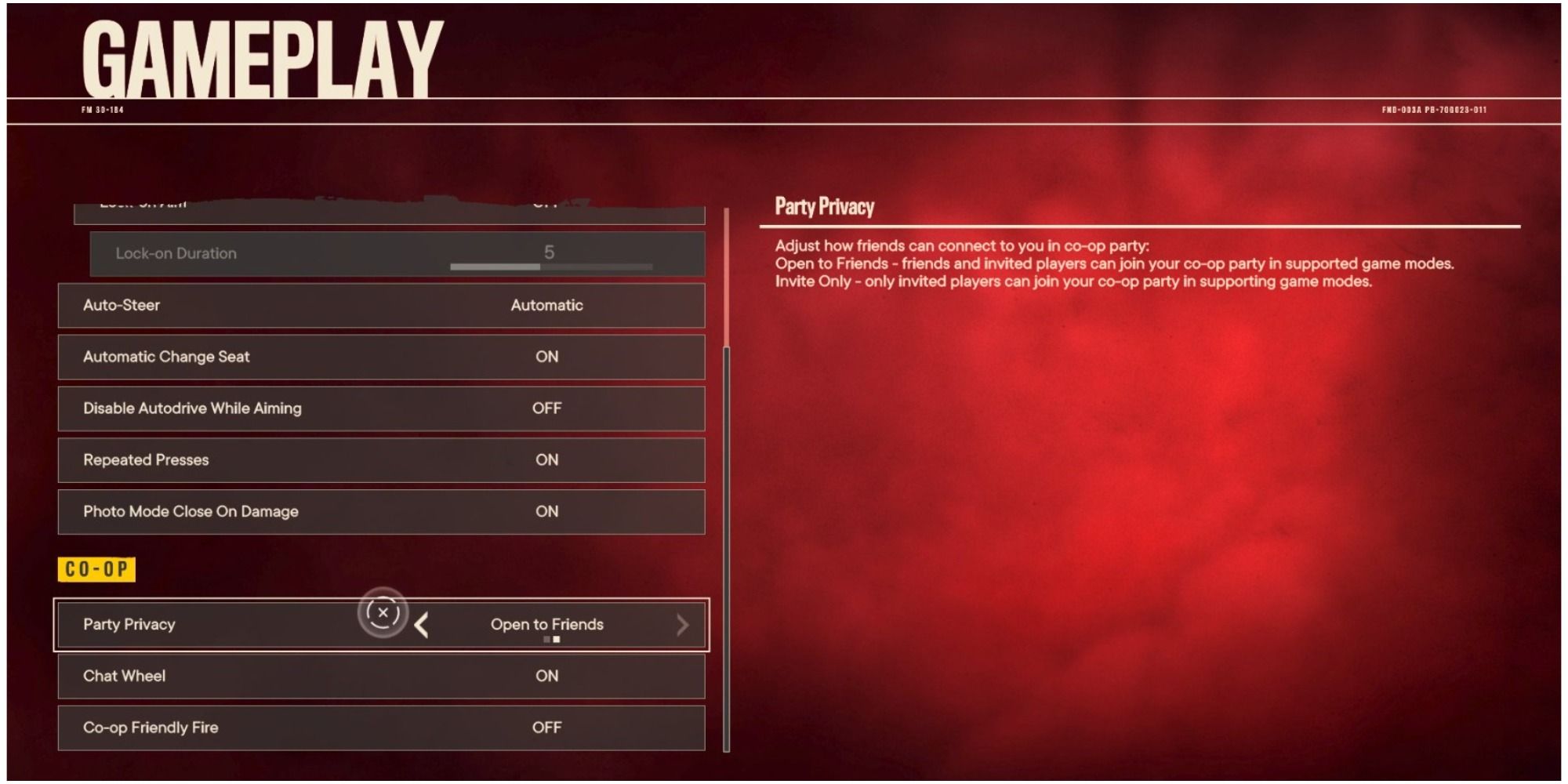Far Cry 6 is a lot of fun when playing solo, and the series has always been about giving the player freedom to play it their way. However, when playing with a friend or family member, Far Cry 6 can feel like a different experience altogether. Sometimes, having a friend or two to help out in the heat of battle can come in handy.
This way, players can live out their action hero fantasies in Far Cry 6 together as they tackle the campaign to overthrow Castillo and his cast-iron rule over the island of Yara. The co-op feature has been finding its way into several of Ubisoft’s latest games like Ghost Recon: Breakpoint. Unfortunately, unlike Breakpoint, all cooperative players need to own a copy of the game and there’s no timed Friend Pass option.
Updated December 5, 2021 by Michael Llewellyn: Ubisoft has provided players with several options to play together with a friend in Far Cry 6. It's an appealing option because it not only makes use of the game's huge map but allows the hosting player to tackle difficult forts, camps, and bases that are overrun by enemies.
This is especially true when dealing with some of Yara's most elite soldiers which can test a player's cunning and strategies in a variety of ways. Hosting a game with a friend is a pretty simple task too, but the options aren't always clear for new players. This guide has been updated with additional information for hosting a game with a friend.
How To Activate Co-Op Mode In Far Cry 6
It’s not possible for players to jump straight into a co-op session at the start of the game. Far Cry 6 players are expected to work through the game’s introduction until they have completed the “Du or Die” mission. It’s a good move from Ubisoft as this way both players should have a grasp of the game's mechanics by that point. Thankfully, the process isn’t difficult and should take no longer than 2 hours to complete.
Once the Du or Die mission is complete, there will be a notification in the right-hand corner that says "Overcoming the Regime." This will indicate that one can join or invite another player to take on the game. There are three options to play using co-op mode via the icon:
- Play With a Friend – To invite a friend or family member to play the main campaign.
- Search For a Partner – Find any random player to help in the main campaign.
- Be A Partner – Receive offers to join another player’s campaign and fight together
It should be noted that only the host player’s game will save their progress. However, the partner will still earn Moneda. Moneda is a special form of currency that can only be earned in co-op mode to spend in the Black Market.
Special Operations Missions
The Special Operations missions in Far Cry 6 are another way for the players to take on missions and earn rewards cooperatively in the game. To gain access to the Special Missions Dani must travel to any of the main Guerrilla Camps that are unlocked in the game. These camps are the Montero Farm in Madrugada, Camp Maximas in Valle de Oro, and Patriots Peak in El Este.
To access the Spec Ops missions, Dani Rojas must approach and talk to Lola in one of the camps and select the mission of their choosing. There are three modes to choose from when undertaking these missions and are as follows:
- Single Player – Playing Solo
- Add Partner – Ask a friend to join the game
- Quick Play – Play co-op game with a random online player
At the time of writing, Far Cry 6 only supports two players in co-op mode and there is no option to play locally.
Hosting A Co-Op Game
Before attempting to host a cooperative gameplay session the player needs to make sure that the Party Privacy option is set to Open to Friends. To do this follows these instructions:
- Pause the game
- Press R1 or RB to select System
- Select Options
- Select Gameplay
- Scroll down to Co-Op Menu
- Select Party Privacy
- Make sure the setting Open to Friends is selected
With these settings enabled the player needs to pause the game to access the pause screen menu and move the cursor over to the Co-Op symbol represented by two figures in the right-hand corner and click it. They simply select the Play with a Friend option and this will bring up the player's friends list to invite a friend into their game.
Will Co-Op Players Retain Their Progress?
Only the host will retain their progress in a cooperative session. The player that has joined the game won't retain any of their progress as it won't coincide with their own story progression in the single-player mode. However, as with its predecessor Far Cry 5, the joining player will get to hold on to any cash that they earned in that session.
Far Cry 6 is available now on the Xbox One, Xbox Series X/S, PS4, PS5, and PC.