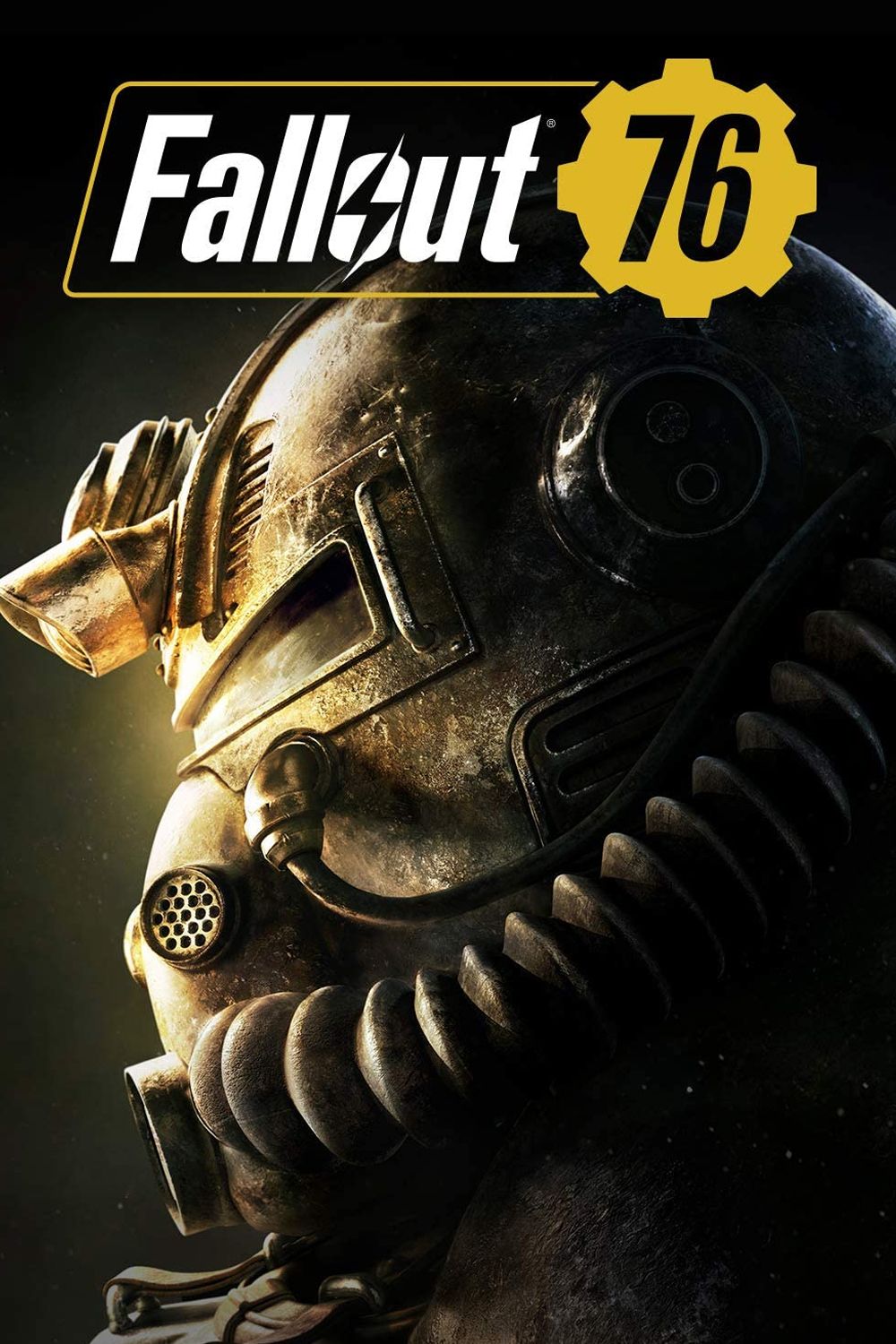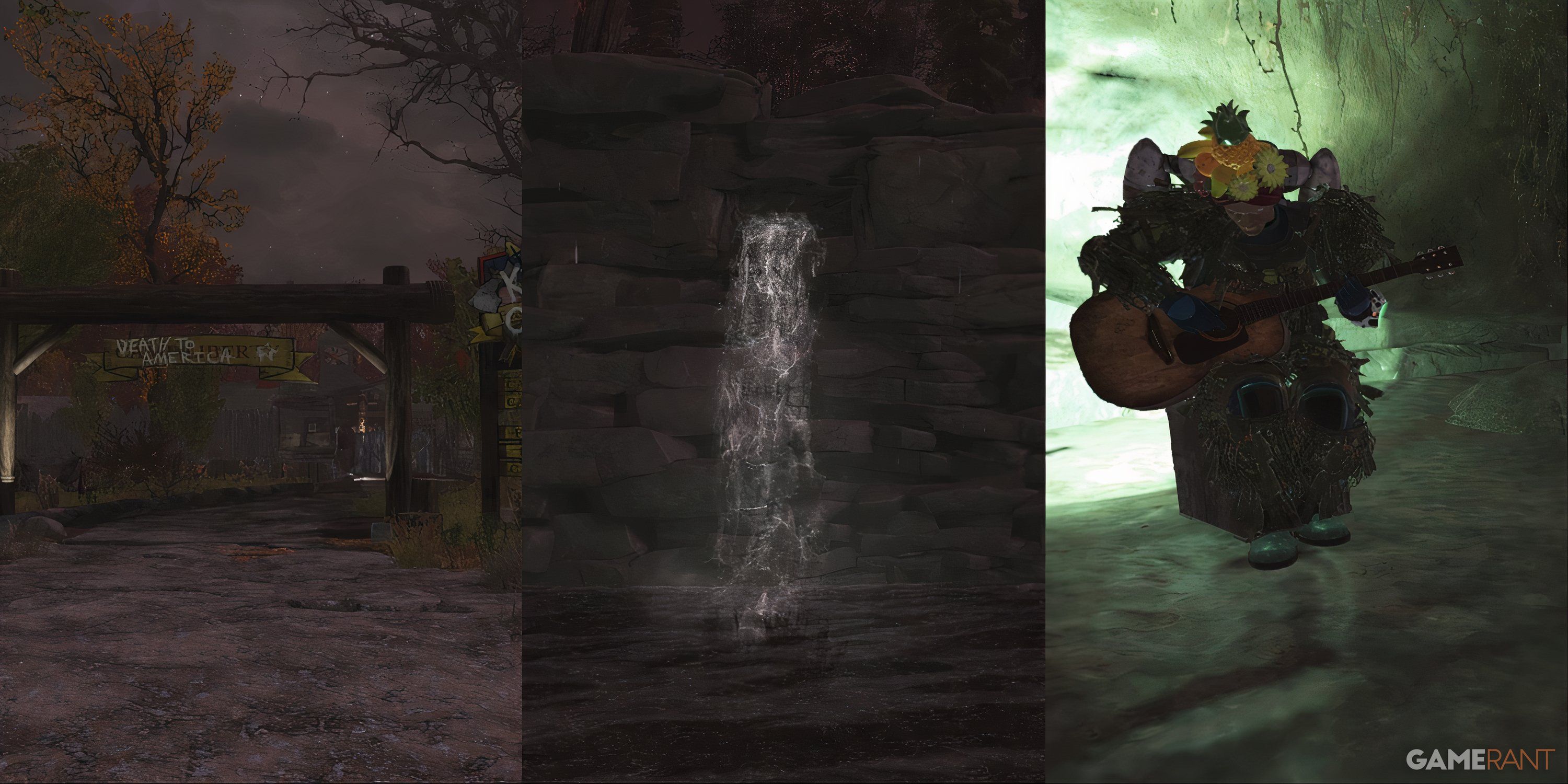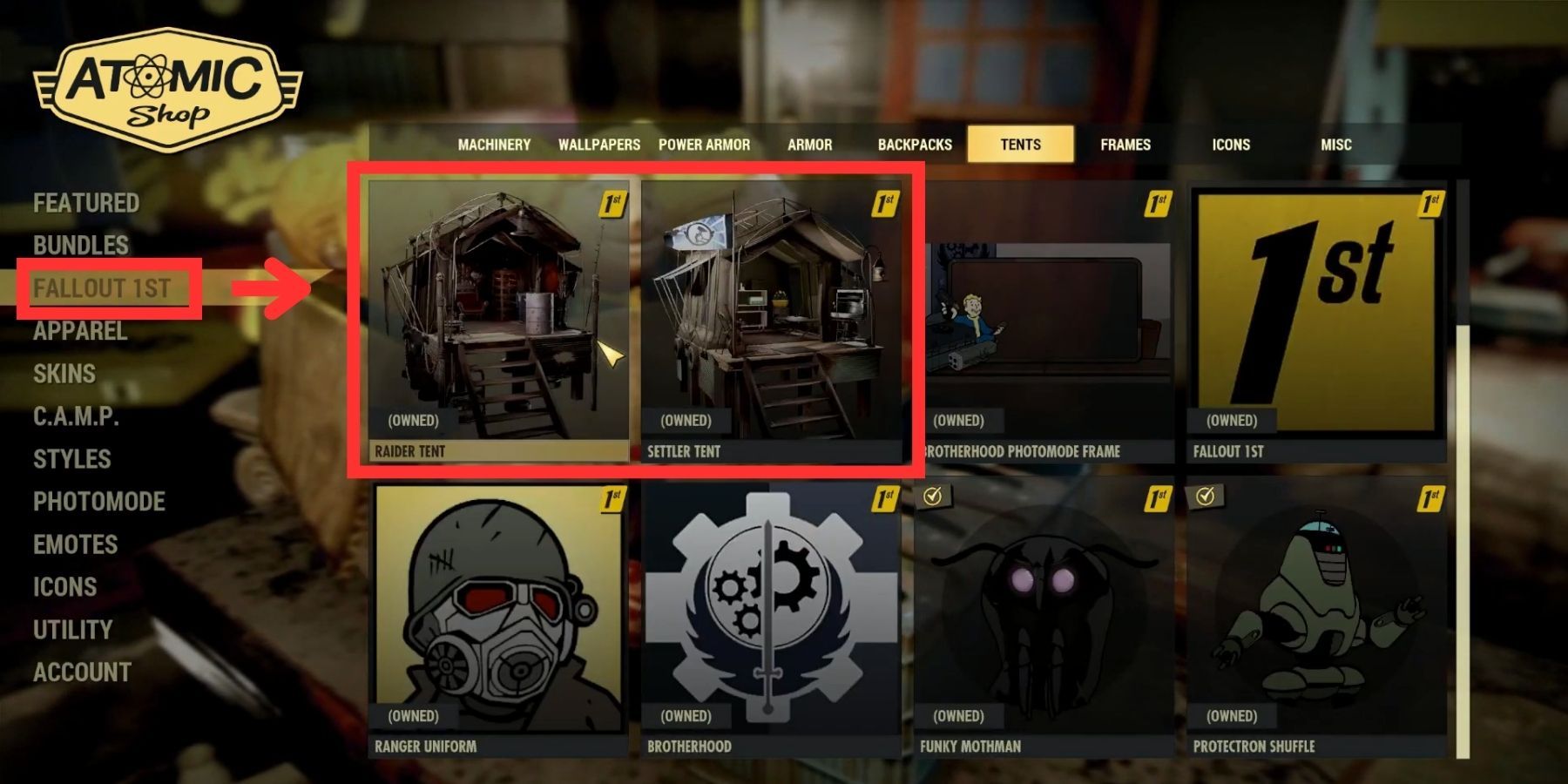Quick Links
In Fallout 76, the Survival Tent is a secondary portable CAMP that offers essential survival amenities like a cooking station and a bed. Players can put the tent down anywhere they choose, establishing a quick save, recovery, and resupply hub. Unlike standard CAMPs, the Survival Tent doesn't need resources for construction. (It's a ready-made structure that’s instantly available.)
This guide explains how to obtain this utility item and teaches players how to set it up, utilize its features, and remove it when no longer needed. It also provides all the information fans require regarding Fallout 76 Survival Tents.

Fallout 76: Best Garden Gnome Locations
Garden Gnomes, mischievous statues in Fallout 76, often appear in awkward and unexpected locations; here's where to find them.
Updated April 30, 2024, by Mohsen Baqery: With a new influx of Fallout 76 players immersing themselves in the Appalachia universe, it's imperative to update this piece with additional insights into Survival Tents. These tents are among the few paid items in the game for which Bethesda doesn't provide a comprehensive manual. With this update, this guide has been expanded to incorporate a section dedicated to moving and removing Survival Tents. Additionally, a table has been included detailing the utilities provided by each variant.
How to Set Up the Survival Tent in Fallout 76
On Xbox and PlayStation, press Up on the D-Pad to open the Favorites Menu and then Y or Triangle to place the Survival Tent. PC players should do the same by pressing F for Favorites Menu and T to set up the Tent.
Like a CAMP, a Survival Tent can’t be built near villages or the bases. And it doesn’t automatically discard abandoned objects like cars or rocks, meaning players must set it up in an open, clear area.
Once placed, the Survival Tent is shown on the world map via a campfire icon that says “My Survival Tent.”
How to Remove and Relocate the Survival Tent
Unfortunately, players cannot remove the Survival Tent once it’s set up. The only way to get rid of the portable CAMP is by canceling the Fallout 1st subscription, which entirely erases the "My Survival Tent" icon from the map.
To move the Survival Tent, players need only to place it in a new spot. This action teleports the tent from its original position to the new location. Note that as each player can have only one active Survival Tent, relocating an existing portable CAMP will remove it from the prior location.
How to Break the Tent Down
The Survival Tent in Fallout 76 is unbreakable. There is no way to tear down the structure after it’s set up, and players only have the option to relocate it. As for the good news, moving a Tent costs no CAPs or Atoms and can be repeated as often as needed.
How to Get the Survival Tent
It is a paid item. The only way to get the Survival Tent in Fallout 76 is by becoming a Fallout 1st member, which is a monthly subscription for the game. The membership costs $12.99 per month ($99.99 a year), offering exclusive features like Private Adventure as well as the portable Tent.
Unfortunately for regular players, the Survival Tent is nowhere to be found on the Fallout 76 world map and is not included in the campaign. But non-members can still fast-travel to teammates’ Tents at no cost.
On rare occasions, like the Fallout 76 Anniversary Event, Bethesda might offer the benefits of 1st membership for free. But other than that, there’s no way to acquire a Survival Tent without a subscription.
How to Change the Survival Tent’s Skin
To change the Survival Tent’s look in Fallout 76, open the Atomic Shop, go to Fallout 1st menu, and scroll to the Tents tab, where different skins are displayed. While premium players receive a couple of free Tent skins, others are paid items that often cost about 800 Atoms.
To undo the style change, equip a different Tent skin in the Shop and build it in the new location. This will despawn the previous structure, replacing it with the current one. Some of the available skins are Responders Medical Tent, Holiday Survival Tent, Raider Tent, and Settler Tent.
All Survival Tent Variants and Their Utilities
Currently, there are 13 Survival Tent variants available in Fallout 76: Survival, Holiday, Responders, Settler, Raider, Abandoned Shack, APC, Rusted APC, Lean-To, Nuka-Cola Sheet, Enclave Mobile Relay, Flatbed Truck, and Gazebo. Although all tents operate similarly, the only slight discrepancy lies in the utilities they include.
Survival Tent Type | Features |
|---|---|
Gazebo | Bed, Cooking Station, and Musical Instrument |
Flatbed Truck | Bed, Scrapbox, Cooking Station, Stash Box, Tinker’s Workbench |
Enclave Mobile Relay | Ammo Storage Box, Bed, Cooking Station, Scrapbox, Stash Box, and Weapon Workbench |
Nuka-Cola Sheet | Ammo Storage Box, Cooking Station, Sleeping Bag, Stash Box |
Lean-To | Cooking Station, Scrapbox, Sleeping Bag, Stash Box |
APC (& Rusted APC) | Bed, Cooking Station, Scrapbox, Stash Box, and Tinker's Workbench |
Raider | Cooking Station, Musical Instrument, Scrapbox, Sleeping Bag, and Stash Box |
Settler | Cooking Station, Musical Instrument, Scrapbox, Sleeping Bag, and Stash Box |
Responders | Cooking Station, Musical Instrument, Scrapbox, Sleeping Bag, and Stash Box |
Holiday | Cooking Station, Musical Instrument, Scrapbox, Sleeping Bag, and Stash Box |
Survival (default) | Cooking Station, Musical Instrument, Scrapbox, Sleeping Bag, and Stash Box |
Abandoned Shack | Cooking Station, Musical Instrument, Scrapbox, Sleeping Bag Stash Box, and Tinker's Workbench |