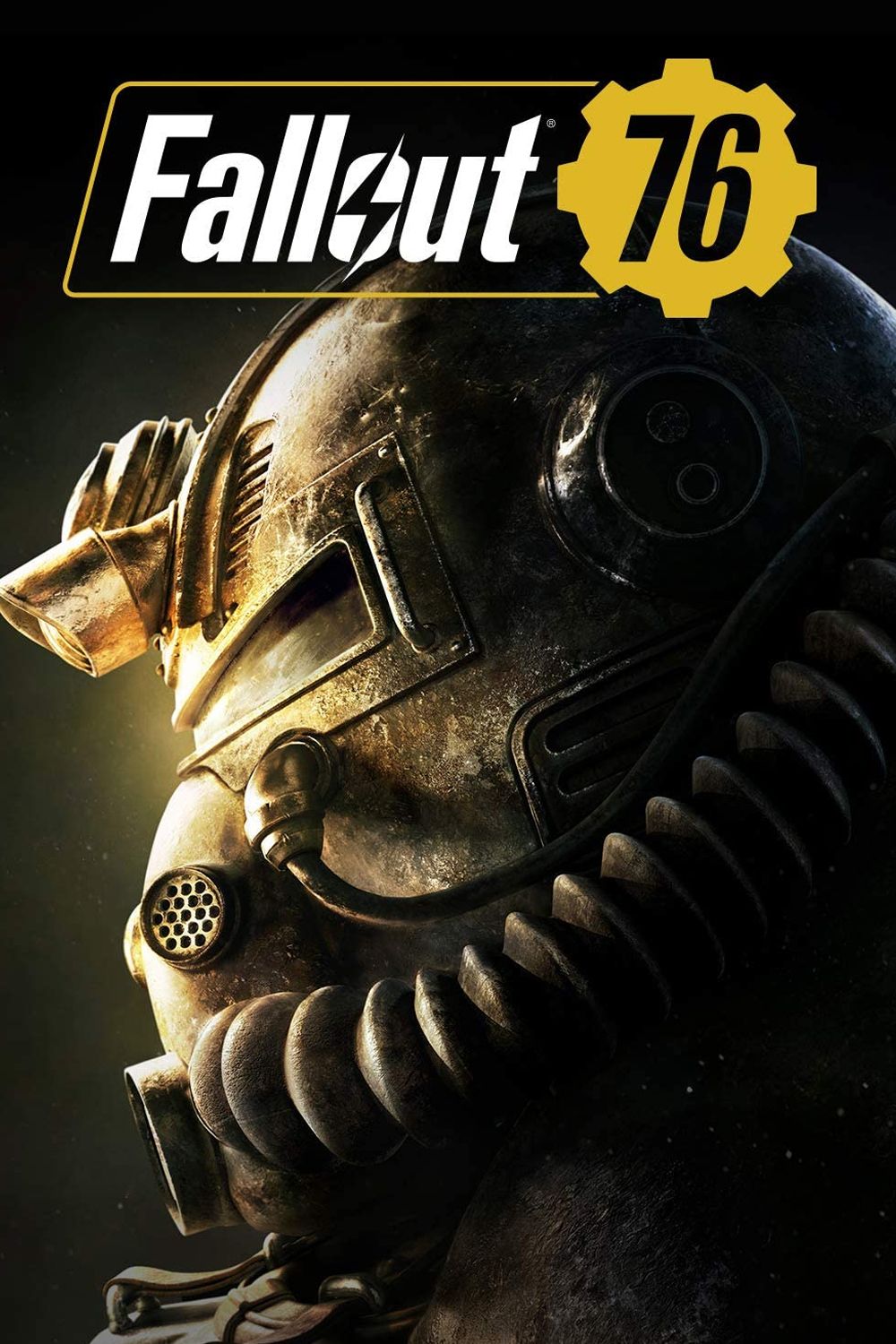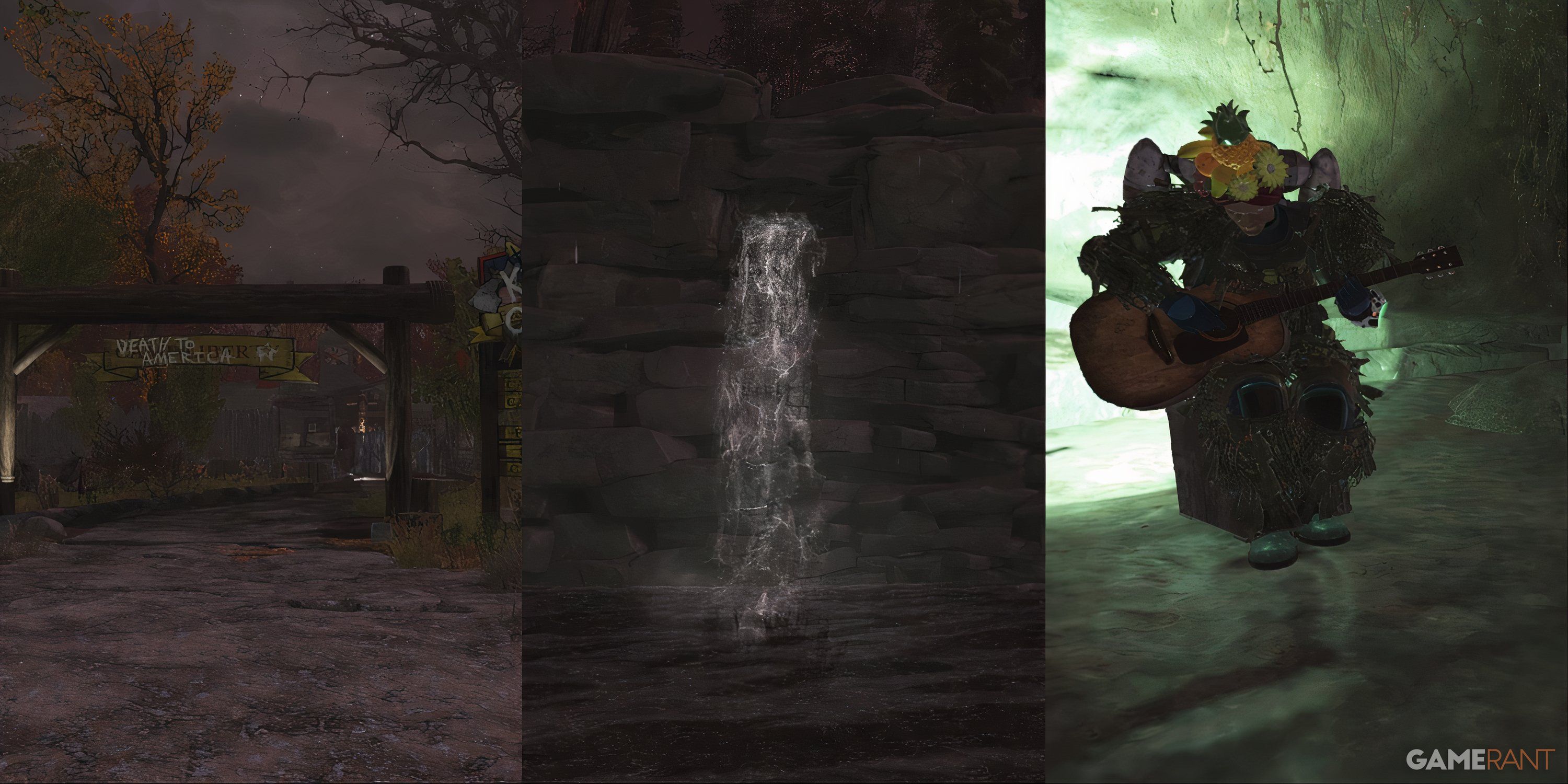In Fallout 76, the Backpack is a dual-purpose cosmetic. It increases the player's Carry Weight capacity while also allowing them to customize their character's appearance. Upon leaving the Vault at the beginning of the game, all players receive the Small Vault-Tec Survival Backpack, which provides +5 Carry Weight. However, there are superior variants available along the way, which can only be unlocked by completing specific quest lines, such as the Order of the Tadpole. This guide delves into the details of acquiring a Backpack in Fallout 76 and offers pro-level tips on maximizing its effects.

Fallout 76: Best Garden Gnome Locations
Garden Gnomes, mischievous statues in Fallout 76, often appear in awkward and unexpected locations; here's where to find them.
Updated April 30, 2024, by Mohsen Baqery: Backpacks have remained a crucial survival element in Fallout 76 since the very beginning. While there haven't been significant changes to this armor/utility item, some aspects might be confusing for newcomers. For instance, the fact that Backpack Plans are now considered cut content has puzzled some new players who are eager to craft them. With all this in mind, we've updated this guide to provide more details about Backpacks and their modifications, aiming to help more Appalachians increase their Carry Capacity as soon as possible.
How to Get Backpacks in Fallout 76
The Standard Small Backback and the Standard Large backpack each have separate plans that players will need to get their hands on via the missions below. After acquiring the plans, craft the Backpack on an Armor Workbench using Cloth, Leather, and Steel. Players can also purchase the Standard Backpack from the Possum Vending Machines in exchange for badges, but this only becomes available after unlocking the plans.
Both the small and large Backpacks come in five different capacities determined by Levels. The higher the Level, the more the capacity. When maxed out, the small version grants 30 Capacity Weight, while the larger one gives 60.
Crafting a Small Backpack at Level 10 requires 10 Cloth, 5 Leather, and 2 Steel. However, the requirements increase as the Level goes up, and the maxed-out bag needs 27 Cloth, 18 Leather, and 19 Steel.
How to Get the Standard Small Backpack
Locate the Morgantown Airport to the east of Vault 76 and enter the terminal. Take out the Scorched, find the keycard, and unlock the metal door upstairs. Inside, loot the Overseer’s Cache, which holds the Standard Small Backpack’s plan. Finally, learn the blueprint and craft it on the Armor Workbench.
How to Get the Standard Large Backpack
To get the Standard Backpack (the large bag), complete the four Kindness, Bravery, Helpfulness, and Growth quests at Camp Lewis. The Backpack comes as a reward for finishing The Order of the Tadpole mission, which can be initiated by reading a Pioneer Scouts poster at Train Stations. Here's how to complete the mission:
- Read a Pioneer Scouts poster.
- Head to Camp Lewis and talk to Scout Leader Jaggy.
- Rank up to “Possum” as a Scout.
- Obtain the Standard Backpack plan and craft it.
Backpacks are automatically unequipped when players get into a Power Armor .
How to Get Backpack Crafting Plans
Vendors don't sell Backpack plans in Fallout 76. The only method to obtain crafting plans for a Backpack is by completing the Order of the Tadpole quest. Upon finishing this mission, players are rewarded with the plans for crafting the Standard Backpack, which is larger than the Small variant.
Backpack Level | Crafting Material |
|---|---|
Level 1 | Cloth (10), Leather (5), Steel (2) |
Level 10 | Cloth (13), Leather (7), Steel (5) |
Level 20 | Cloth (16), Leather (10), Steel (8) |
Level 30 | Cloth (19), Leather (12), Steel (11) |
Level 40 | Cloth (23), Leather (15), Steel (15) |
Level 50 | Cloth (27), Leather (18), Steel (19) |
How to Increase Backpack Capacity
To maximize a Backpack's Carry Weight in Fallout 76, players have two options: Crafting higher-level Backpacks or obtaining capacity-increasing mods.
For the first method, players need to invest in more (and better) resources to craft a Level 50 Backpack, which comes with +60 Carry Weight. As for the second method, they can purchase the “High Capacity” mod, which adds +60 Carry Weight to the capacity.
How to Modify Backpacks in Fallout 76
Modifying a Backpack means adding utility functions to it in exchange for reduced capacity. To mod a Backpack, interact with an Armor Workbench, select the Backpack, and press the “Modify” button. Here, attach any of the available modifications to the bag to enhance its performance.
The High-Capacity Backpack Mod is the best modification item. It adds an extra 60 Carry Weight to the Backpacks so that they take in heavier items.
How to Change Backpack Skin
First, purchase a Backpack skin from the Atomic Shop. Then, open the Armor Workbench and select “Modify” on a bag. Finally, select the purchased skin to apply to the Backpack and change its look.
List of All Backpack Modifications
Backpacks have eight different modifications: Armor Plated, Chemist's Backpack Mod, Grocer's Backpack Mod, High Capacity, Insulated, Lead Lined, Refrigerated, and Scrap Rat. The following table shows how each of these mods affects a Backpack’s stats:
Backpack Modification | Description and Effect |
|---|---|
Scrap Rat | -90% Weight Reduction for Scrap and Components |
Refrigerated | +50% Slower Food Spoilage, -30 Carry Weight |
Lead Lined | +90 Radiation Resistance, -30 Carry Weight |
Insulated | +90 Energy Resistance, -30 Carry Weight |
High Capacity | +60 Carry Weight, -60 ER, and RR Reduction |
Grocer’s Backpack Mod | -90% Weight Reduction for Foods and Drinks |
Chemist’s Backpack Mod | -90% Weight Reduction for Chems |
Armor Plated | +90 Damage Resistance, -30 Carry Weight |
Players can also acquire or unlock Backpack Flairs in Fallout 76 . These are essentially cosmetic charms that can be attached to one or both sides of a Backpack, adding a personalized touch.