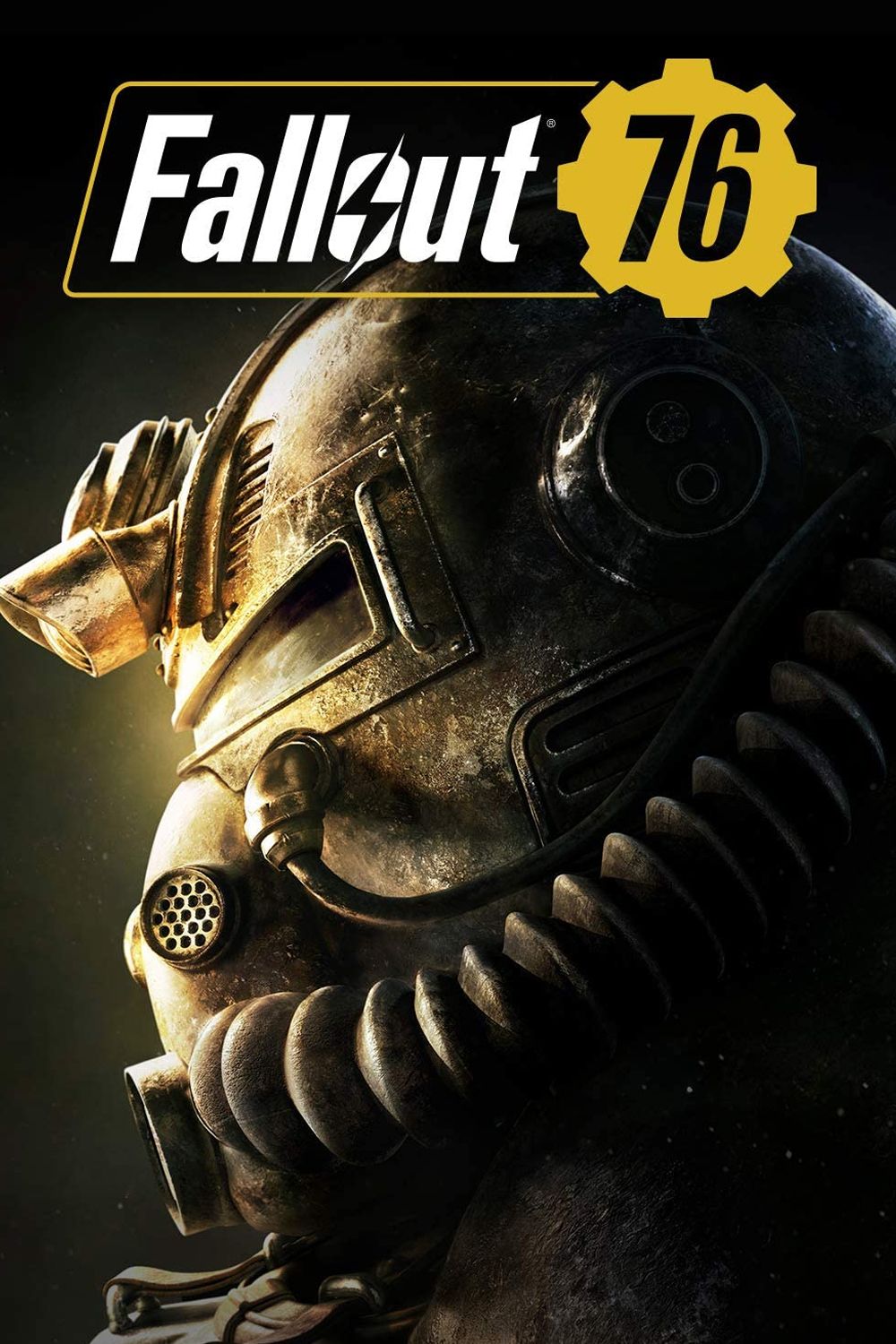Starting with the default icon in Fallout 76 can be a little boring. Many players like to change their icons to match their personal tastes, or just have the freedom to customize their profile. Luckily, there is a way you can change your icon in the game, but it isn't immediately obvious.
If you are looking to add a bit of your own personality to your profile, here's exactly what you'll need to do to change your icon in Fallout 76. There are tons of options to choose from, with some being free and others requiring Atoms.

Fallout 76: Whitespring Refuge Location
You must become allies with the Responder faction to gain access to The Pitt and Atlantic City. Here is where they can be found in Fallout 76.
How to Change Icon in Fallout 76
If you're still on the lookout for where you can change your icon in Fallout 76, you might be thinking that this can be done under Settings, or even Social. However, even though you can check your current icon under Social, you won't be able to change it under this tab.
Instead, open up the map, and press the menu button to open it up (Z for PC, L1 for Xbox). From here, you'll notice the Atomic Shop underneath the resume button. Click this, and you'll find a ton of different items to choose from, such as skins, some C.A.M.P accessories, as well as icons.
Choose the Icon section, where you'll find your available options. Most of these will be free, but any of the ones labeled with an Atom icon will cost Atoms. You can get these in-game, but you can also purchase them. There are also Fallout 1st icons that come with a paid subscription.
If you don't want to pay for paid icons, just choose the ones that are labeled 'free' or 'owned'. After you've grabbed the one you want, you'll see a prompt at the bottom that says 'EQUIP.' For PC, just hover over the icon you want and click Enter, or click it once. You'll now have your new icon equipped, which you can check out in the Social section of the main menu.

Fallout 76: How to Get Out of Power Armor
Here's how to get out of Power Armor in Fallout 76 to perform prohibited actions like using workbenches (and other things you should know).
All Icons in Fallout 76
There are many icons to choose from in Fallout 76, whether you're looking to represent the Vault 76 Girl, or show appreciation for Fallout 4. Here are all the currently available icons you can get:
- Gunslinger Icon
- Commando Icon
- Slugger Icon
- Gladiator Icon
- Shotgunner Icon
- Fallout 1st Icons
- Fallout 4 Icon
- Raiders Icon
- Rocket Girl Icon
- T-60 Icon
- Bear Arms Icon
- Grease Monkey Icon
- Mini Nuke Icon
- Pride Flag Icon
- Halloween Ghoul Icon
- Green Menace Icon
- Asexual Pride Flag Icon
- Bisexual Pride Flag Icon
- Gender Fluid Pride Flag Icon
- Gender Queer Pride Flag Icon
- Intersex Pride Flag Icon
- Lesbian Pride Flag Icon
- Non-Binary Pride Flag Icon
- Pansexual Pride Flag Icon
- Progress Pride Flag Icon
- Transgender Pride Flag Icon
- Vault 76 Boy
- Plans
- Lightning
- Vault-Tec
- Baseball Bat
- Cleaver
- Corvega
- Med Kit
- Vault Boy
- Pip-Boy 2000
- Vault Girl
- Vault 76 Girl
- Unarmed
- Knife