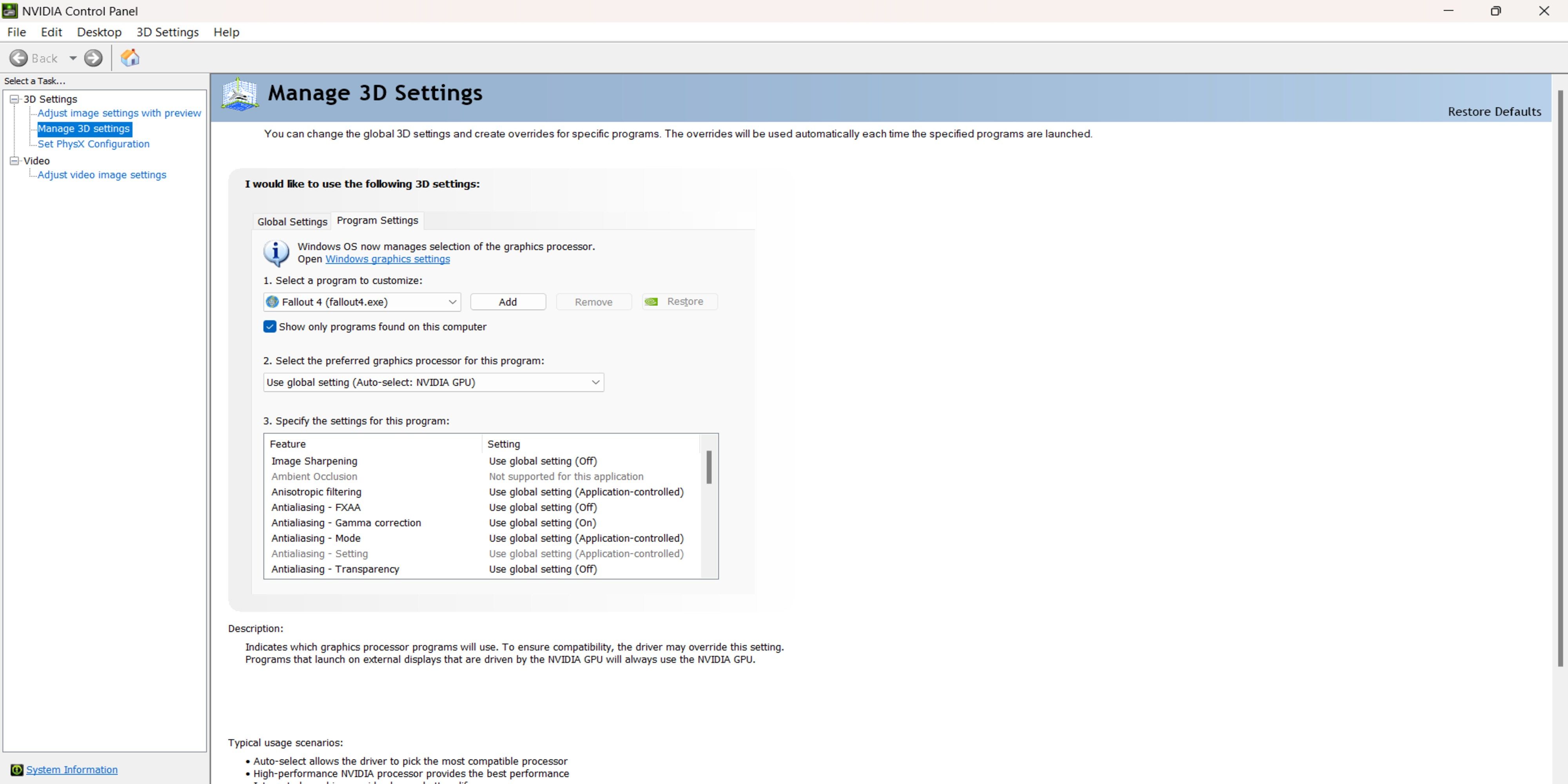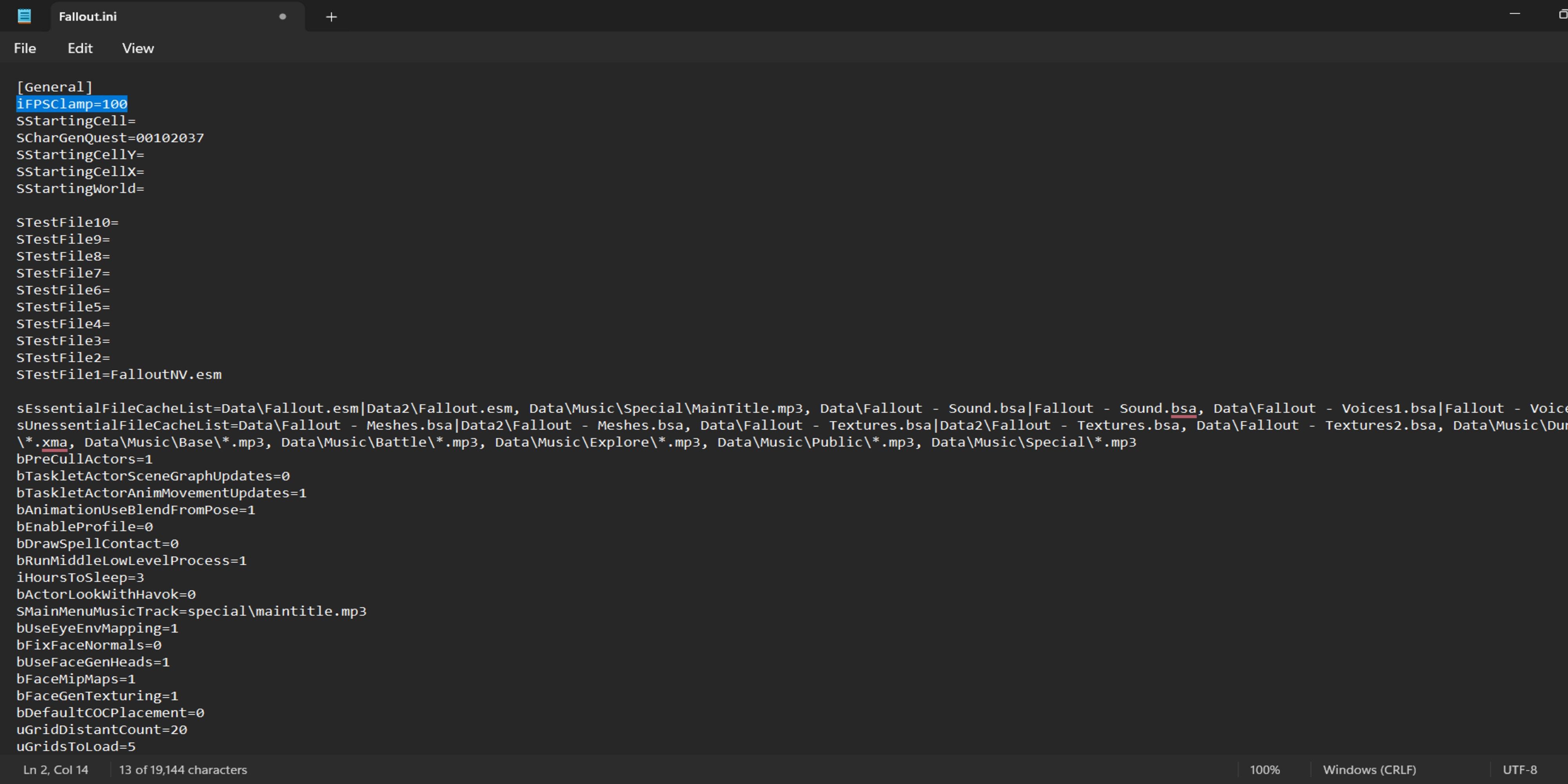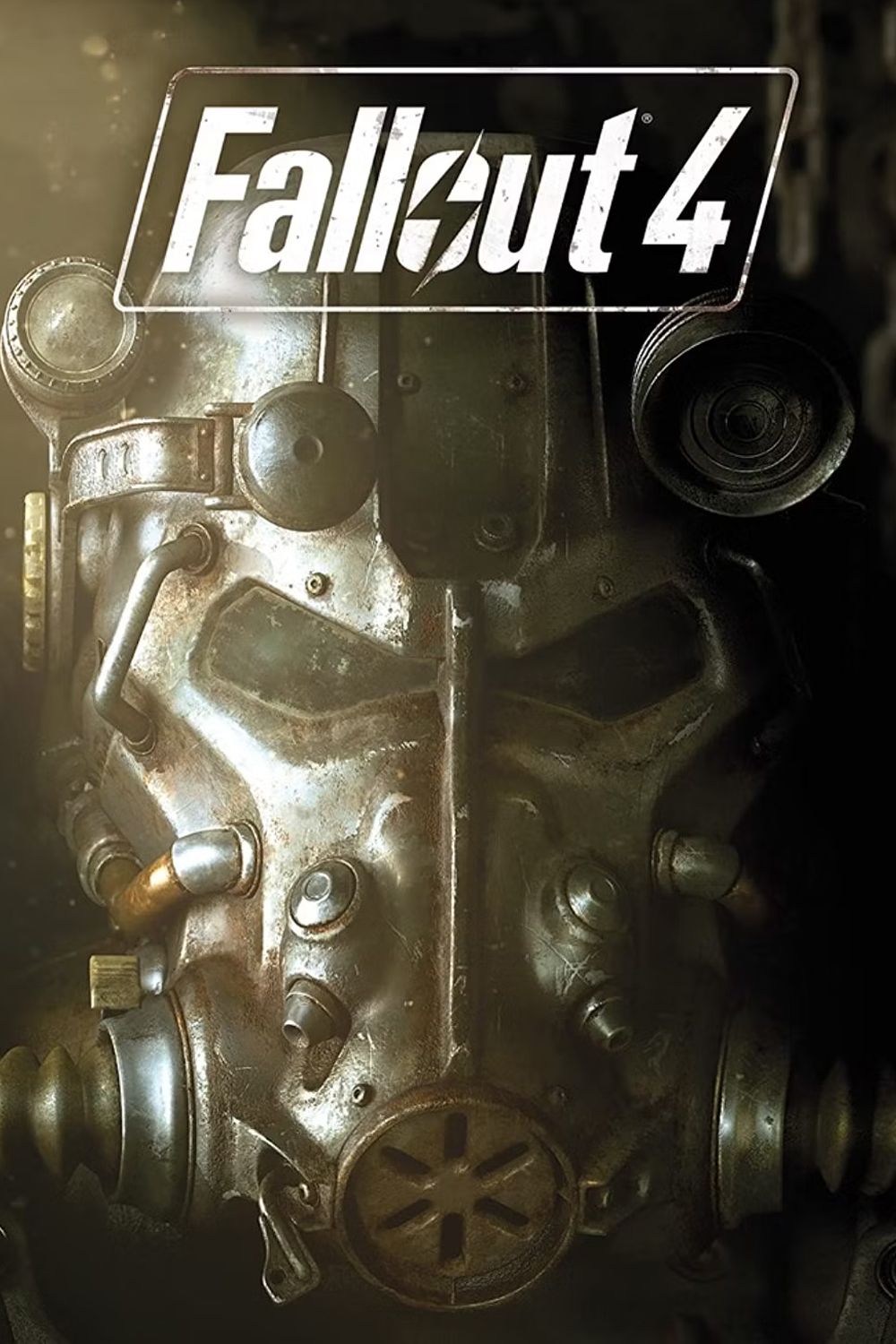If you are experiencing overlapping dialogue in Fallout 4, the issue is caused by your frame rates exceeding specific frames per second value. Having the correct frame rates is important because the game engine used for Fallout 4, Bethesda's Creation Engine, uses frame rates as a timer.
When your frame rates exceed the maximum value your PC can handle, this leads to mistimed dialogue, which causes it to become overlapped or cut off early. Luckily, there are a few ways to fix this issue, regardless of using NVIDIA or AMD hardware, with a few setting changes. Here's how to fix overlapping dialogue in Fallout 4 and improve your game's overall performance.
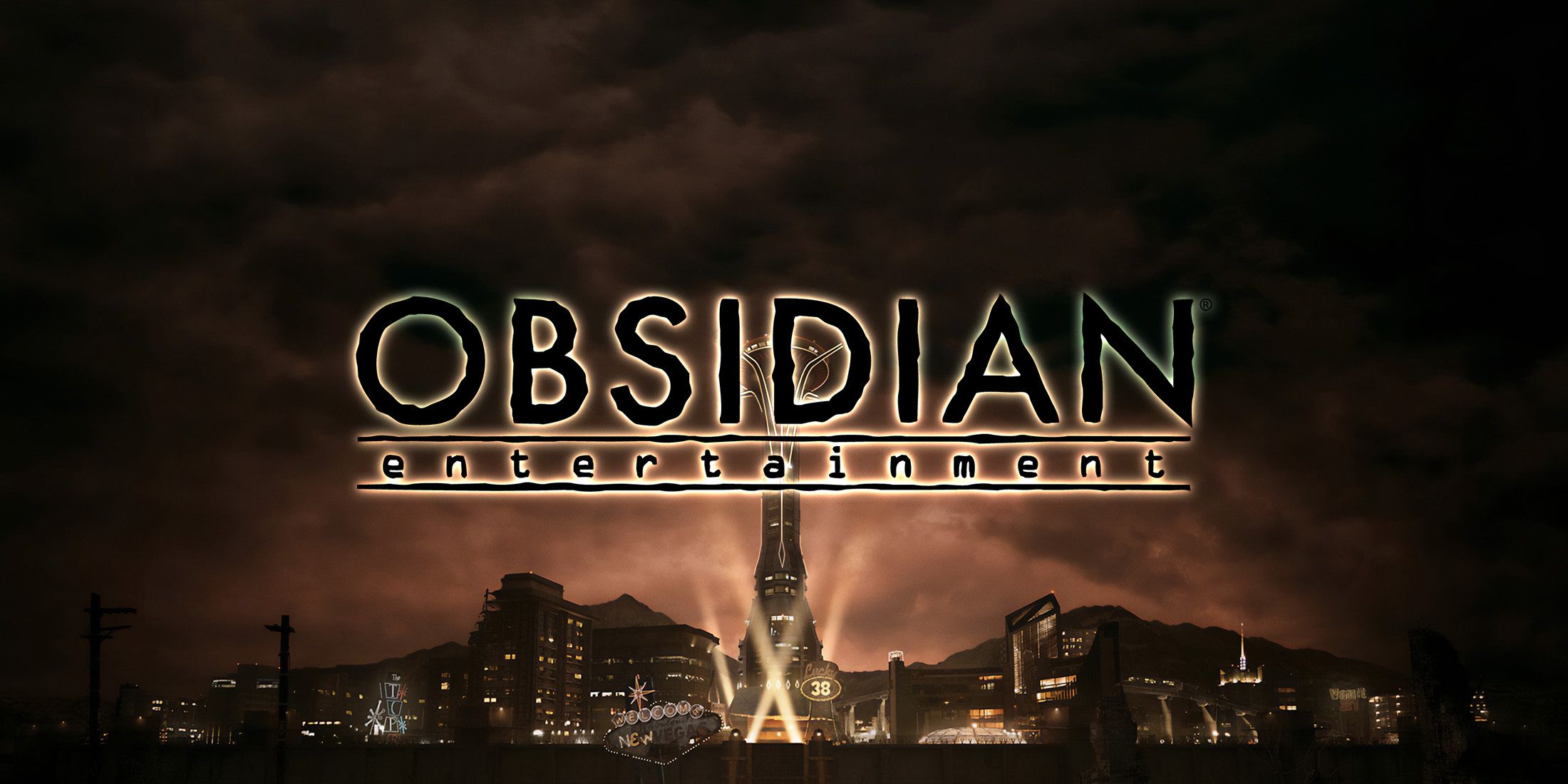
Fallout: New Vegas Developer Working on 'Cross-Platform RPG'
Obsidian Entertainment, the studio behind hit games like Fallout: New Vegas, is seemingly working on a 'cross-platform RPG.'
How to Fix Overlapping Dialogue in Fallout 4
The two changes below have been the most successful in fixing issues like overlapping dialogue or dialogue being cut off too early when speaking with NPCs. As an added bonus, you should see an improvement in the overall performance of your game.
Here's how to fix overlapping dialogue in Fallout 4 if you use NVIDIA:
- CloseFallout 4
- Open the NVIDIA Control Panel from your Start Menu
- Expand the 3D Settings tree
- Click on Manage 3D Settings
- Select the Program Settings tab
- Select the executable for Fallout 4 under the 'Select a Program to Customize' dropdown
Once you have Fallout 4 selected, you'll want to make the following changes:
- Triple Buffer: On
- Max Frame Render Ahead: 1
- V-Sync: Adaptive
Here's how to fix overlapping dialogue in Fallout 4 if you use AMD software instead:
- Go to the Global Readeon menu.
- Enable FreeSync
- Disable Triple Buffering and Verticle Sync.
- Manually set an FPS cap to a number above your maximum FPS value.

Fallout 4: How to Fix F4SE
The next-gen update to FO4 caused massive issues with mods for the game. Here's how players can fix the Script Extender (F4SE) mod.
However, if those changes don't work for you, the second way to fix the overlapping dialogue issue in Fallout 4 is to manually add an FPS Clamp to your Fallout.ini file to force the game to run at the proper FPS based on your setup.
Here's how to do so:
- Navigate to the Documents folder.
- Open the My Games folder.
- Go into the Fallout 4 folder.
- Open the Fallout.ini using Notepad or another text editor.
- Note: This is the default location of fallout.ini, so it could be different if you installed Fallout 4 in a different location or moved files around for any mods you may have installed.
- Under the [General] heading, type "iFPSClamp=XXX" without the quotes
The value you place for XXX should be a number that is a bit higher than your max FPS value. If needed, you'll need to use an FPS counter to find this value. Doing so will fix the overlapping dialogue issues you may be experiencing when playing Fallout 4.