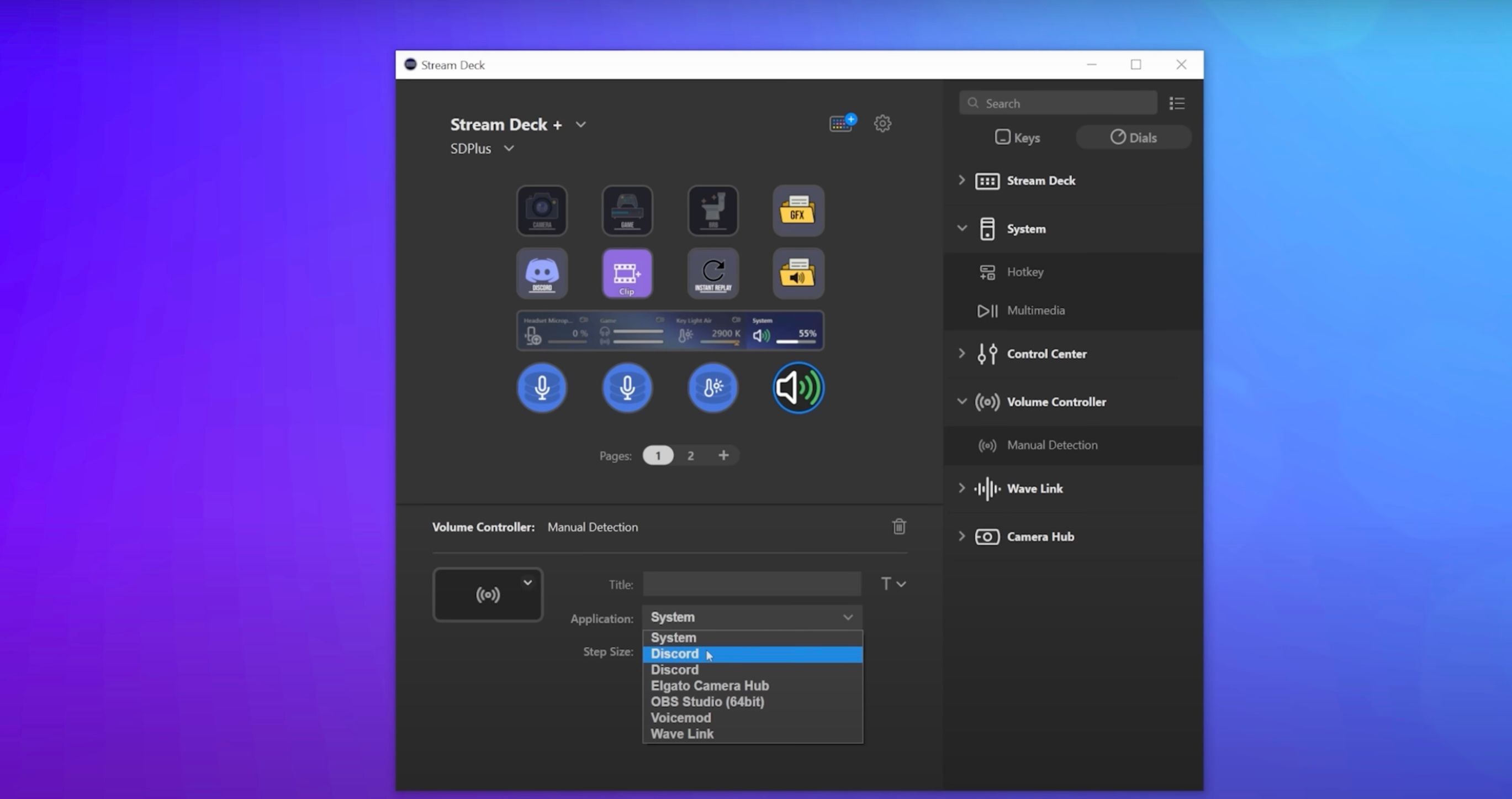It’s hard to deny that the Elgato Stream Deck is a niche product. While the Elgato brand now encompasses a variety of devices for a wide range of needs, the company’s main focus has historically been on content creators. Furthermore, when revisions or upgrades are made to existing products, like the newly released Stream Deck+, they feature more useful tools for that group.
That being said, the Elgato Stream Deck+ is still a very impressive piece of tech. While the Stream Deck and its various offshoots (the Stream Deck Mini, the Stream Deck XL), are meant to mimic the switcher in a live TV production booth, the Stream Deck+ brings a few more categories under its singular umbrella. Not only does the device allow for scene switches, mutes, video callbacks, and menus all at the touch of a button, but now it also offers manual control of audio source volume, key light intensity, and webcam zoom with the turn of a dial.
It would be fair to say that the Stream Deck+ looks like a Stream Deck Mini plopped on top of an audio mixer, but that design only tells part of the story. Where the Stream Deck+ feels most familiar is in its eight, customizable LCD keys. Through the Elgato Stream Deck software, users can customize those keys to perform a number of actions, usually in support of a live stream. Instantly mute a microphone to sneeze, switch from full screen gameplay to a webcam view to talk directly to chat, or send out a message on Twitter letting your followers know the stream is live – there are so many actions that the Stream Deck keys can do, and that all carries over to the Stream Deck+. Not to mention, the customization of the icons on each key, which can be static images, two images that swap depending on if they are “on” or “off,” or even gifs for a little more active Stream Deck display.
At this point, most content creators likely have a Stream Deck so the LCD keys on the Stream Deck+ aren’t going to be a major selling point, especially since there are less of them than on a traditional Stream Deck. Rather, it’s everything below the LCD keys that can make this device an essential piece of any content creator’s arsenal.
How Elgato Stream Deck+ Changes the Game
With the touch bar and the four dials below it, the Elgato Stream Deck+ becomes more than just a scene switcher or a mute button. It allows the user to control the volume level of any input/output source on their computer, make adjustments to Elgato devices like Facecam or Keylight, or even change tools within apps like Photoshop. The Stream Deck+ really gets a major upgrade thanks to four dials and a thin touchscreen. The dials are infinite (meaning they can turn forever) but they have a bit of friction to help with more granular changes. They also act as buttons for quickly muting a source or triggering a separate action. The touch bar also supports capacitive touch or a swipe, which becomes very useful for power users.
While the possibilities are numerous when it comes to using the dials and touch bar, there are a few that will benefit almost every user. Now that Elgato has unlocked its Wave Link software to work with non-Wave microphones, the Stream Deck+ can control the gain on any microphone through its dials. Most will see the dials of the Stream Deck+ and run wild with the audio mixing possibilities. From controlling the volume of specific programs to tweaking the intensity of a voice changer, Elgato delivers all the features of a basic audio mixer that a user could want. And like with the LCD keys, they can pick specific images for the touch bar to represent what program or app the dial controls.
But audio is just the tip of the iceberg with the dials; there is support for a lot more. Outside some third party integration like Photoshop, getting the most of the dials still requires having Elgato tech, but those who do buy into that ecosystem will have a diverse suite of customization at their fingertips. Lights can be controlled from the dials and the Facecam or new Facecam Pro 4K60FPS webcam can be controlled from the dials - and not just in a binary sense of turning them on and off. The Stream Deck+ software offers functionality to tweak specific settings using the dials, like zooming in Facecam or turning up the brightness on a Key Light.
With so many ways to use the dials and touch bar, it starts to feel like four wouldn’t be enough. However, Elgato thought ahead and created a system called Dial Stacks, which allows the user to cycle through a number of actions each time they press the dial in. So, for example, a user can raise the volume on their stream mix, push the dial and then lower the volume on their monitor mix, and then press the dial again and raise the volume of their microphone. Similarly, one dial stack can cycle between brightness and color temperature of a Key Light while another dial stack can cycle between pan, zoom, and tilt on a Facecam Pro.
And for those who might not be as deep in the Elgato ecosystem there are still lots of smart uses for the dials and dial stacks. Through the Stream Deck software, users can set the dials to control features on their PC like fast forward - useful for content creators that watch a lot of video content - or artists can set a dial to control the size of a paintbrush in Photoshop and dial in that precision. At launch, it already feels like there are so many ways that these dials can benefit different users, but things are only going to expand once the third party plugins start coming in.
But even with the dial stacks and the 8 LCD keys, there are going to be some Stream Deck+ users who initially think their options are limited. However, creating pages allows for cycling between completely new actions on both the Stream Deck+’s LCD keys and the dials, and it can be done by simply swiping the touch bar. So those users who prefer not to dig through dial stacks or folders can create pages for specific scenes, devices, or programs and switch between them quickly and easily.
The Stream Deck+ becomes a little control center for content creators and gives them a lot of functionality right at their fingertips. It combines the utility of a Stream Deck and a basic audio mixer, with some really smart bonuses added on top. Aesthetically it looks really clean on any setup (Elgato sells custom dial caps) and the built-in stand is a major upgrade from the folding table-esque stand used on the Stream Deck 1.0. Basically, if you are deep in the Elgato ecosystem this is a no-brainer. It has some really great functionality and a lot of thought was put into making it versatile and comprehensive.
The Elgato Stream Deck+ is available now for $199. Game ZXC was provided a unit for this review.
The Elgato Stream Deck+ is like a combination audio mixer and Stream Deck, with a lot more functionality piled on. Its touch bar and dials might seem straightforward but the options are endless thanks to plugins and a feature called Dial Stacks.
- 8 Customizable LCD Keys
- Capacitive Touch Bar with 4 Visual Segments
- 4 Multifunction Dials with Push Action
- Stream Deck Software for Total Customization
- Compatible with: Elgato Wave Link, Camera Hub, Control Center, OBS, Twitch, YouTube, Twitter, Discord, Spotify, Philips Hue, and many more
- Package Includes: Stream Deck+, USB-C Cable
- Endless Customization Options
- Sturdy Build Quality
- Stream Deck Software is Very Intuitive
- Mostly Appeals to Creators