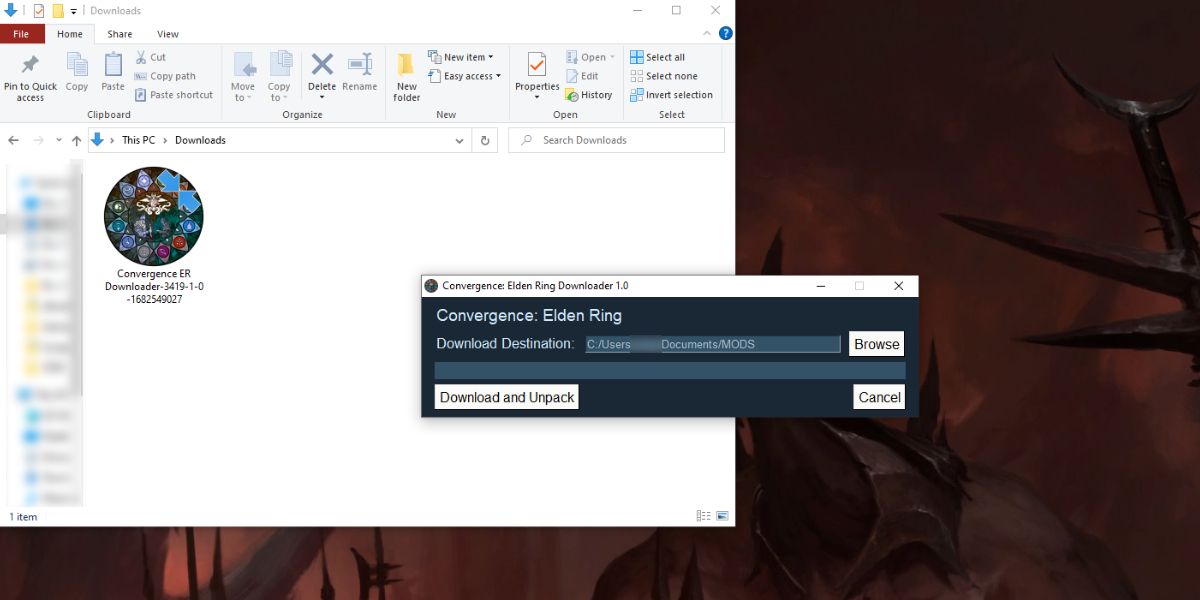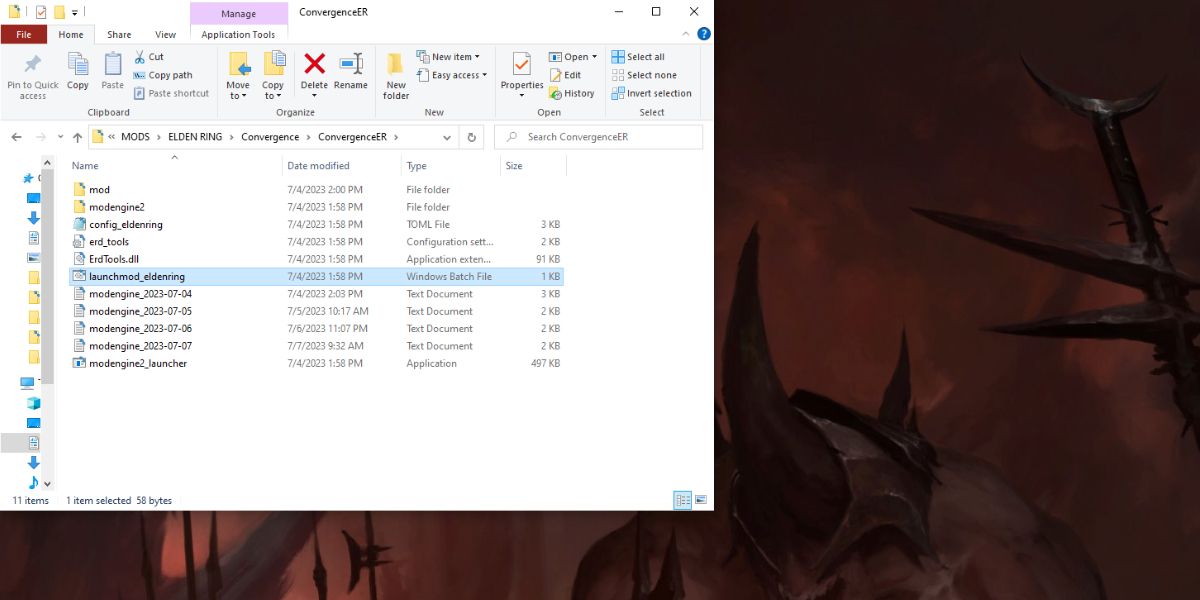The Convergence Mod for Elden Ring is one of the most highly anticipated mods for the game, offering a massively overhauled experience from the very beginning. Now in its Alpha state, there are hundreds of new spells and abilities, 27 new classes (each with a unique loadout and starting location), and countless other changes to Elden Ring that revamp how players approach the Lands Between.
But before getting too excited, players need to first learn where to download, and how to install, Convergence Mod content. Compared to other mods for Elden Ring, the Convergence Mod setup is very easy to follow – the installer doesn't even ask players for their game's location. There are some specific steps, though, so be sure to follow this guide to install the Convergence Mod.
Where To Download Convergence Mod For Elden Ring
The Convergence Mod for Elden Ring download is available primarily through NexusMods. Though NexusMods offers a proprietary Mod Manager, it's not necessary for the Convergence Mod.
Head to the mod's home page on NexusMods, then click on the "Files" tab below the mod's tags. Here, there should be two options: Convergence ER Downloader (the regular, recommended file) and Convergence ER 1.2 (essentially a beta, newer version of the mod).
The regular download is more stable than the beta, so click on the Convergence ER Downloader option. Wait a few seconds, then put Convergence ER Downloader manually anywhere on your PC, after making a NexusMods account.
How To Install The Convergence Mod
To install the Convergence Mod, double-click the Convergence ER Downloader file, which should automatically open up a new program. The Convergence Mod needs a place to unpack the mod's files, but before pressing the "Browse" button to locate a folder, it's a good idea to make a new one specifically for the Convergence Mod.
Anywhere on your PC (but preferably in a dedicated Mods folder), make a new folder for Convergence. Once created, go back to the Convergence Downloader, press "Browse," then select it as your destination folder. Finally, click "Download and Unpack" on the Convergence installer.
The process of updating and unpacking the Convergence Mod's files can take some time, but once complete, head to your dedicated Convergence folder (and open the new ConvergenceER folder) to find an executable file titled "launchmod_eldenring".
To play the Convergence Mod, simply launch Elden Ring through this executable file instead of through Steam. Be sure to create a shortcut to this executable file, and drag it to your desktop, to quickly access the Convergence mod. Though it doesn't launch through Steam, it does require Steam to be open in the background to launch correctly.
Make a backup of your vanilla saved files (found in the Elden Ring folder under C/Users/<yourname>/Appdata/Roaming) before launching the Convergence Mod.
Playing in Offline mode is also recommended, to avoid being banned for inappropriate activity, and to make load times faster in general.
Elden Ring's Convergence Mod is available on PC only.