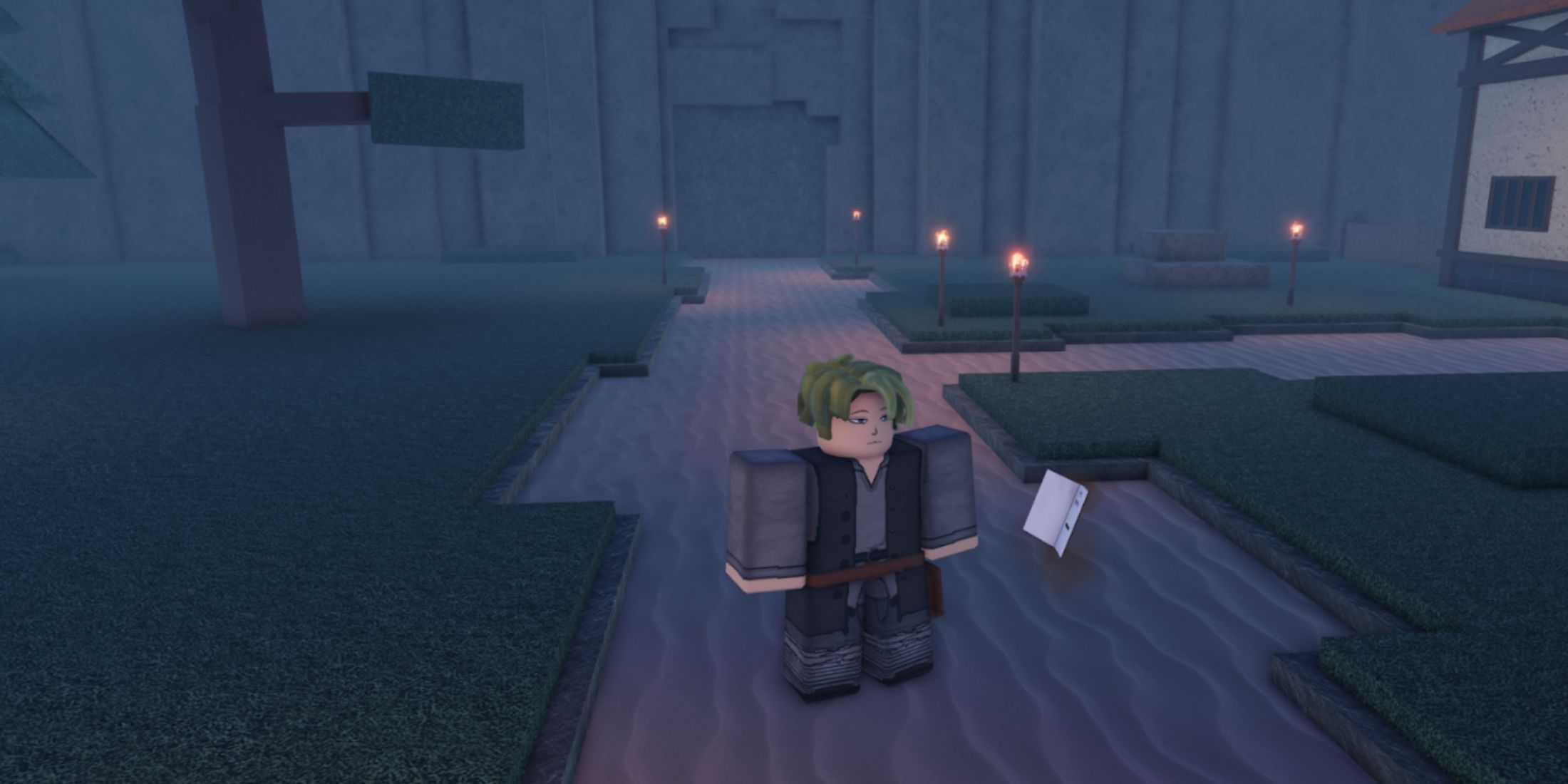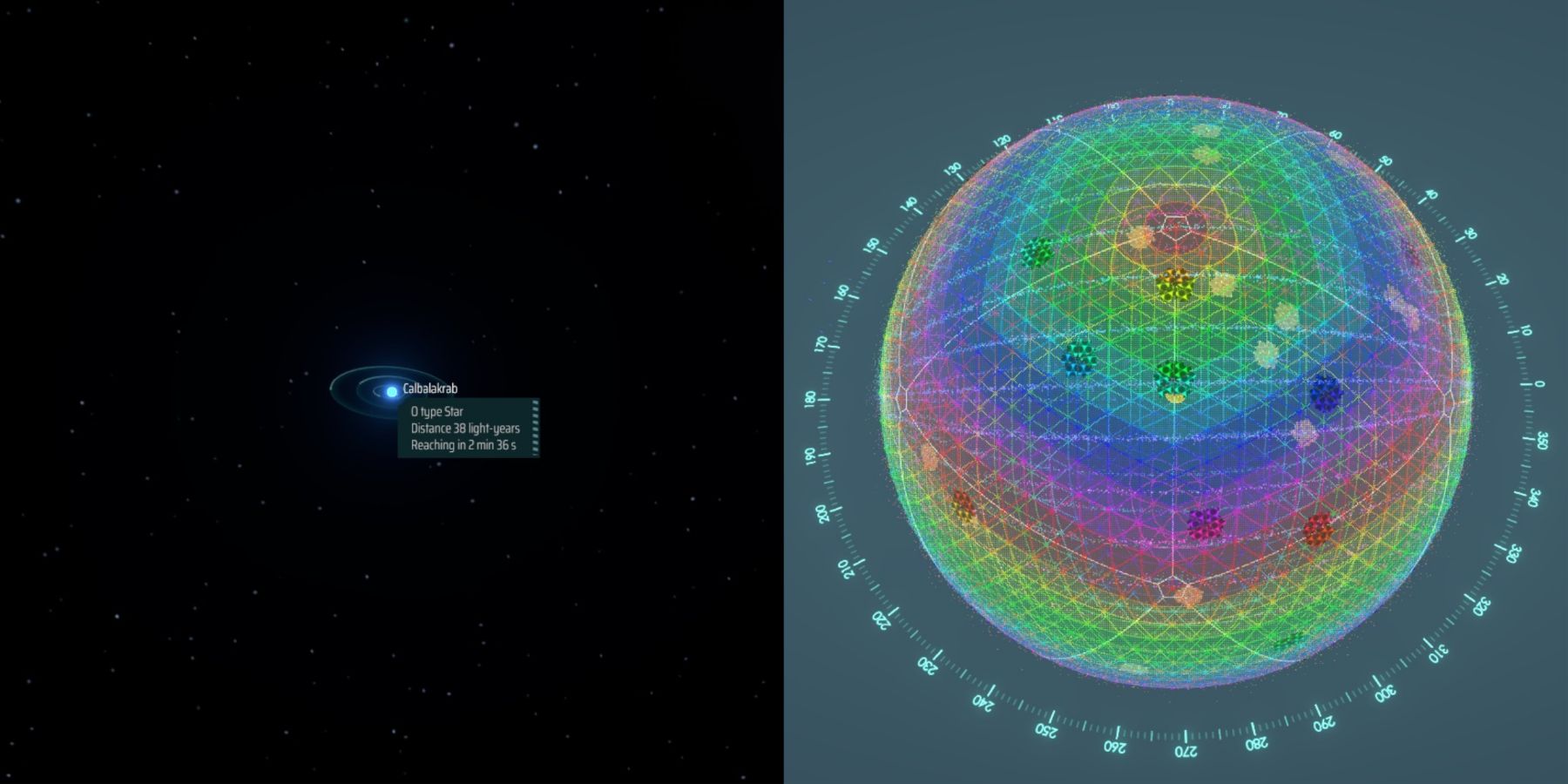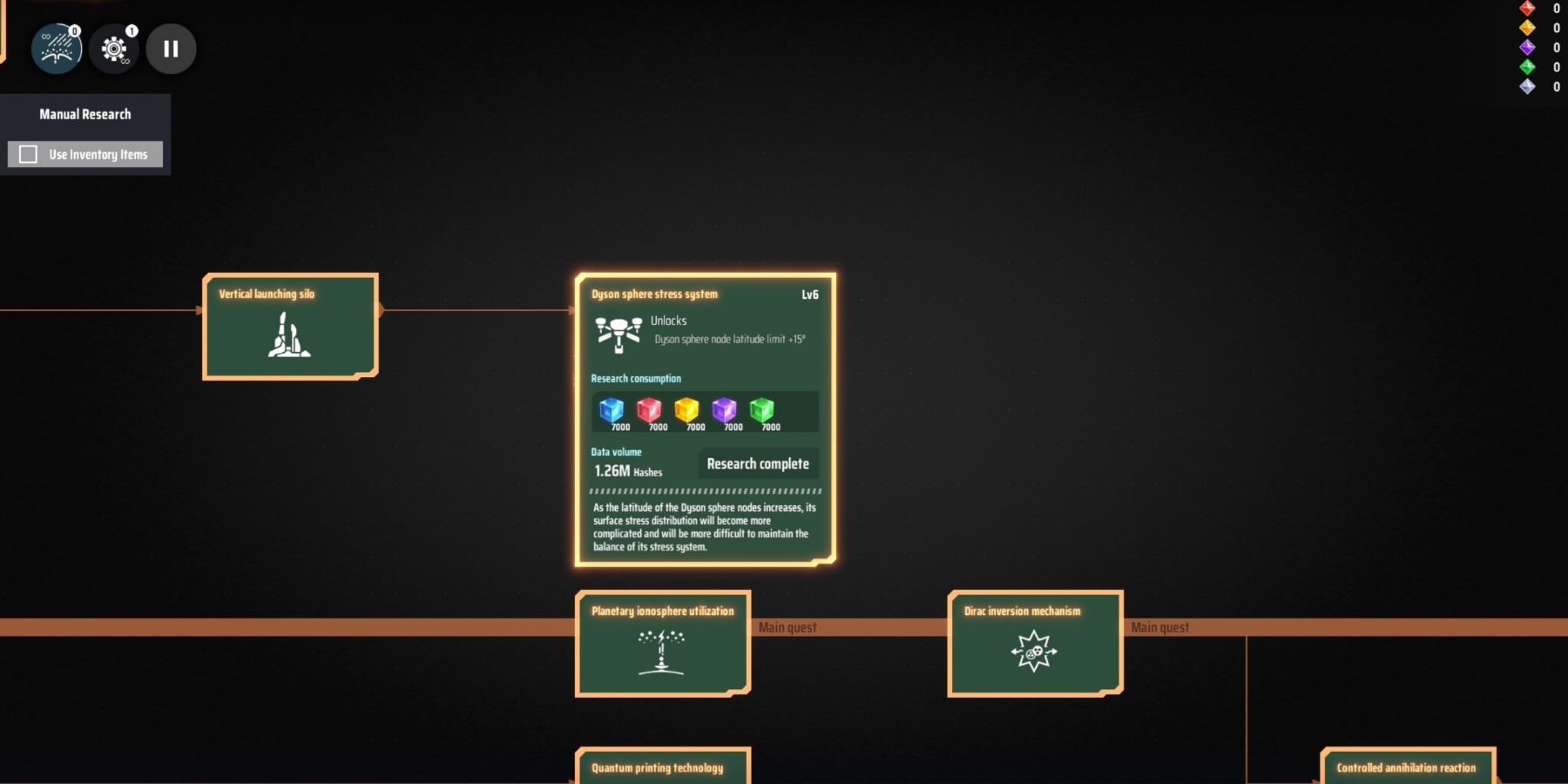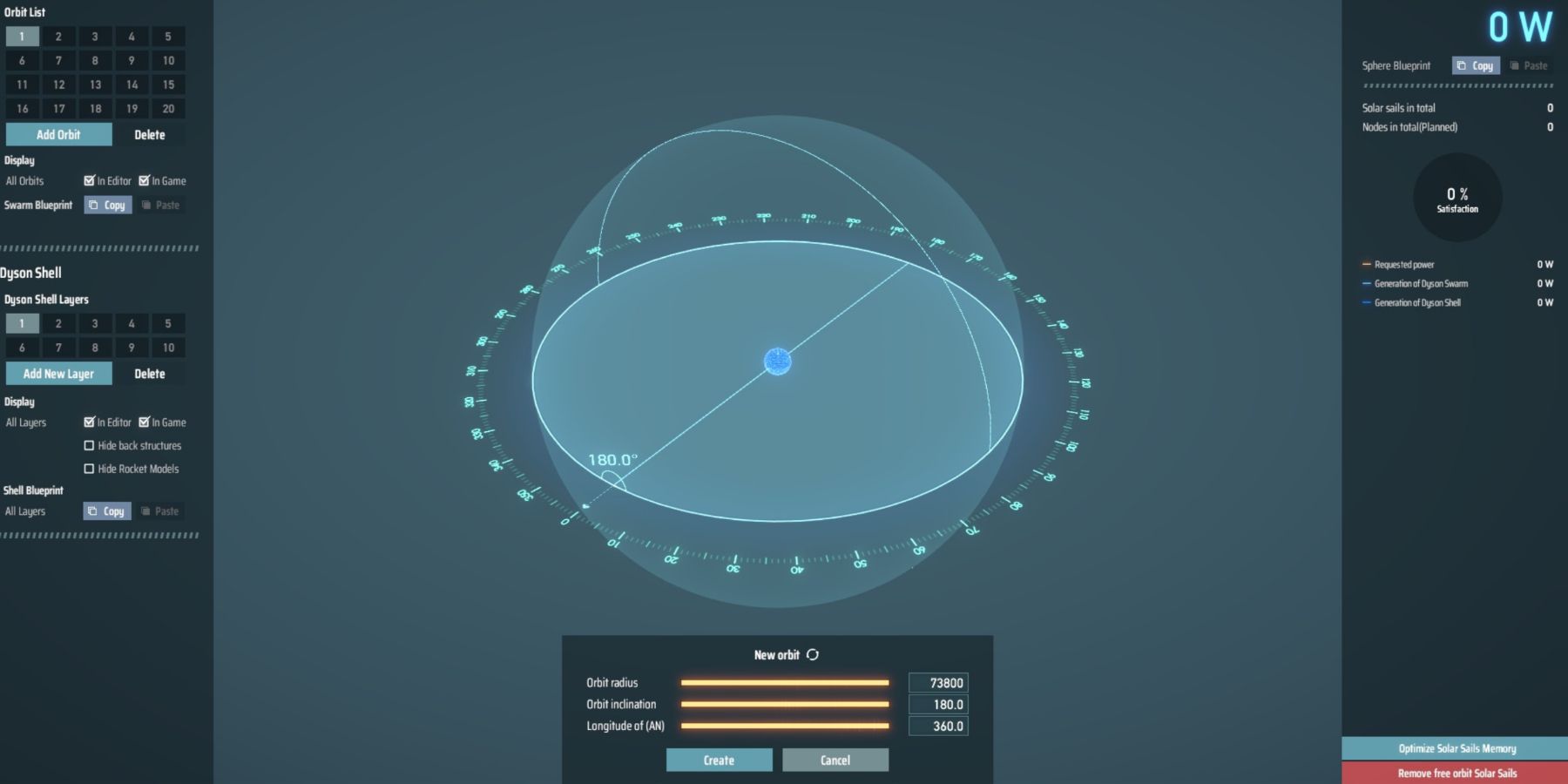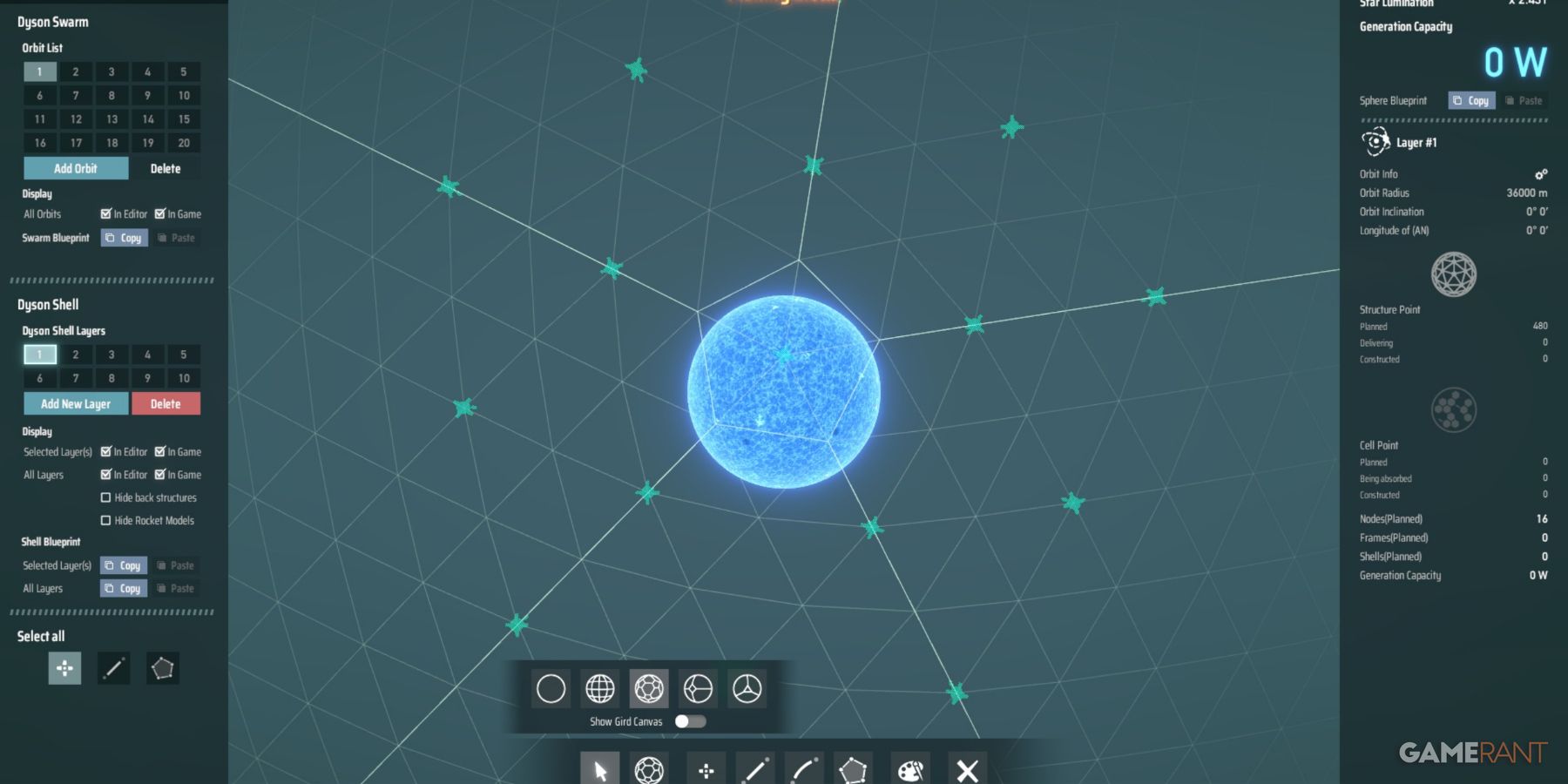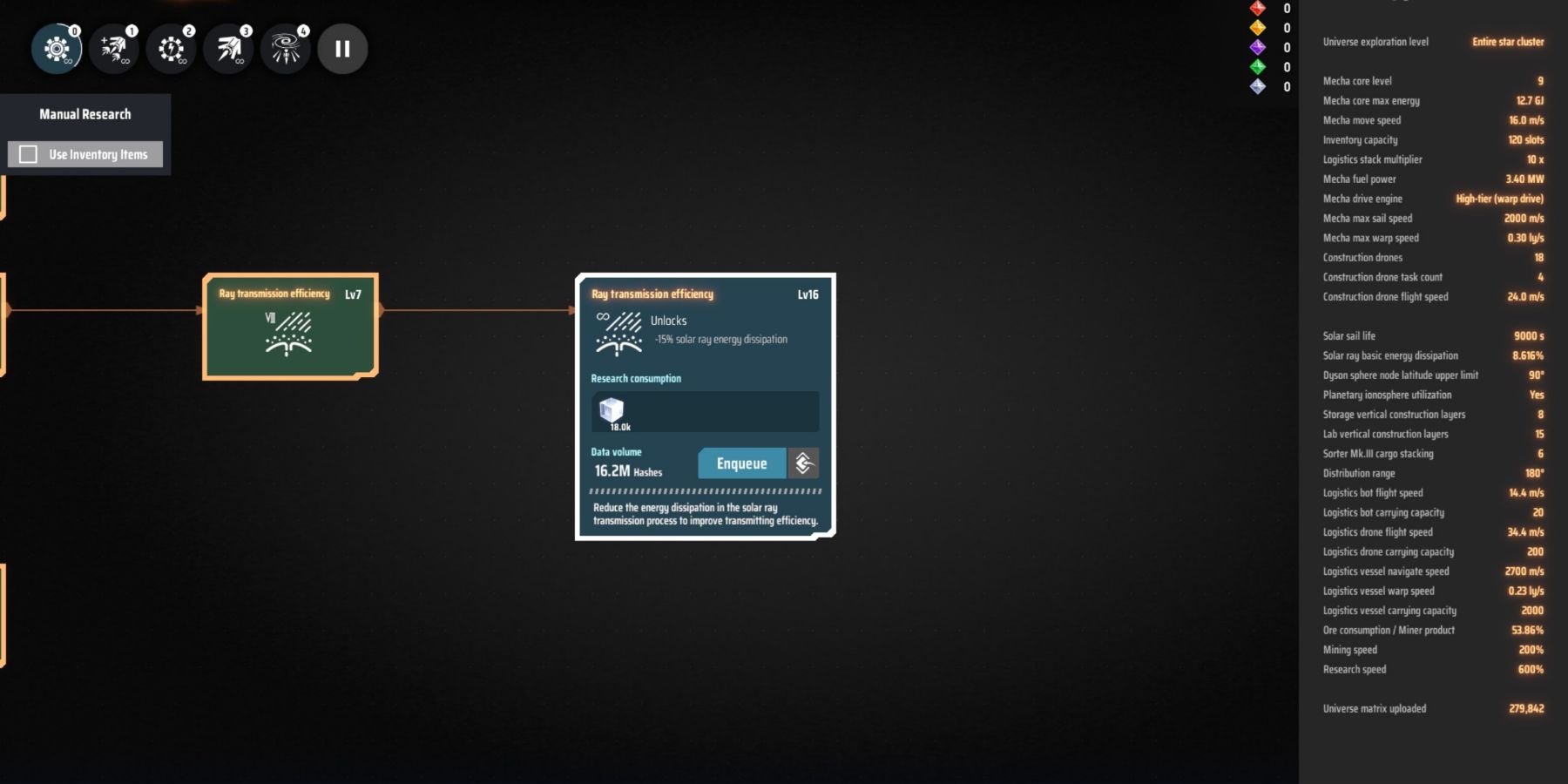Unlike Dyson Swarms in the Dyson Sphere Program, Dyson Spheres are permanent. Once made, they can't be substantially changed. That's the advantage of having them; since they lack timed life, they permanently allow players to harness power with zero upkeep.
So players should be both very excited and very careful when designing a Dyson Sphere. Being able to plop Ray Receivers down and get guaranteed power is a hearty advantage. Most players will have beaten Dyson Sphere Program by this point, a perfect Dyson Sphere is how experts of the game show off.
Find An O Type Star
Perhaps the biggest mistake players make is building their Dyson Sphere around their starting star. As new players learn the ropes of the game, they'll find that there are different kinds of stars. Go to the start map and look for an O type star. These give off the most luminosity.
If given the choice between multiple 0 type stars, look for 'Luminosity' on the right side of the screen on the star map and select the one with the highest value. This will be the base quantity that the Dyson Sphere can absorb. The Dyson Sphere requires loads of resources, wasting them on inferior stars is a mistake.
Max Out Dyson Sphere Stress System
Don't start building the Dyson Sphere without fixed maximizing the technology called the 'Dyson Sphere Stress System.' Without it, players can only build small fractions of the sphere; until it is researched six times, it can't be a complete sphere at all.
This can be a bit confusing as it is likely the first node in the tech tree most players will encounter where the same node needs to be researched multiple times. There are a few upgrades that are infinite that act like this as well, but this is probably the first instance players will come across where this happens.
Players will temporarily have to farm up hydrogen for energy, but the switch to Ray Receivers from the Dyson Sphere pays off in the end.
Add One Layer
- Orbit Radius: Maximum
- Orbit Inclination: N/A
- Longitude of (AN): N/A
The first layer should always be the maximum radius. Ray Receivers pick up rays from only the parts of the Dyson Sphere they have a line of sight to. With the orbit set to maximum, any planet inside of this design will be able to detect a portion of the sphere 100% of the time.
Orbit inclination and longitude of (AN) are aesthetic choices in this design. Because this will be a perfect sphere, coverage will be total, so getting these rotating or aiming in a specific way is irrelevant. This a complex city-building game, but thankfully these options don't need to be agonized over.
Best Grid Canvas
- Geometric Grids1
Use the middle grid canvas. The trick is to get as many nodes as possible since those provide the most energy, more than the areas in between. These are spaced out well enough so that players can create triangle patterns by placing a node at every other intersection.
The other patterns either force the nodes too far apart or break the pattern, forcing players to shape the nodes in inconsistent ways to make them fit. Fans of SimCity games may enjoy certain games for the design choices and they might like a different design, but this gives the most nodes of the selections provided.
Setting The Nodes, Frames, & Shells
Starting at the center of the hexagon at the top of the grid, place a node. Then, place a node on every other point. Connect each one with a frame. The only difference between geodesic and graticule is cosmetic only, as is the shape of the frame selected.
This will create a series of triangles. Fill in each of those triangles with a Dyson Shell (once again, the pattern is purely cosmetic). Complete this for the entire way around the sphere shape. It will take a very long time, but it will be worth it when harvesting the free energy.
Hiding The Shell
There are so many nodes, frames, and pieces of the shell in this design that even very souped-up computers can't handle it graphically, either in the editor or in the game. Some gamers have elected to make a worse design that is more simple for the computers to handle, but that's unnecessary.
On the left side, under 'Display,' uncheck both the 'In Editor' and 'In Game' boxes after fully designing the shell. This will make the Dyson Sphere invisible. The energy will still be there, but the computer will be able to handle the millions of individual pieces (remember that each Dyson Shell is composed of tiny little sails) that the final product offers. High-end gamers on top-notch rigs might be able to handle one layer but gauge this carefully and save first.
Duplicating The Dyson Shell
- Orbit Radius: Value of the last Dyson Sphere layer - 1000
- Orbit Inclination: N/A
- Longitude of (AN): N/A
- Copy and paste shell layer 1
Shells can't be closer than 1000 units away. For the next shell, subtract 1000 units from the previous shell and create the shell. Then, copy and paste the design from shell one. Repeat this process until all ten Dyson Shell slots have been filled.
By the end of this process, players will have ten shells, all with the ideal design. The only thing left to do is create it.
Last Chance To Paint
If following these steps, painting is completely irrelevant since the design will be hidden. However, for gamers who do not plan on hiding their sphere or those who are building a less efficient and easier-to-load sphere, this is the last chance to paint the sphere. The nodes, shells, and frames can all be colored.
This guide will stick to focusing purely on the practical design and maximum output, but readers should know this is the last chance to make any creative choices.
Launching The Sails & Rockets
- Launch Small Carrier Rockets from Vertical Launching Silos
- Launch Solar Sails from EM-Rail Ejectors
To make the Dyson Sphere and all its layers, simply start launching Small Carrier Rockets from Vertical Launching Silos. These will get the nodes and frames in place.
For the shells in between, these are automatically taken from the Dyson Swarm sails. As areas are completed, the Solar Sails will be automatically pulled from their orbit to fill in gaps. To make the Dyson Sphere as quick as possible, be sure to have EM-Rail Ejectors dedicated to all twenty orbits.
Investing In Ray Transmission Efficiency
In the Upgrades panel, players have an infinite technology to research called 'Ray Transmission Efficiency.' This design is as good as it can be, but harnessing the massive energy this Dyson Sphere provides is a challenge. Some of the energy is lost when pulling it down by the Ray Receiver.
There are diminishing returns on this investment. At level 26, players will break 99% efficiency. Because hitting 100% isn't possible, investment past this point is tough to justify, but there are some good returns on the first ten or so levels in this tech.
Dyson Sphere Program is in Early Access for PC.