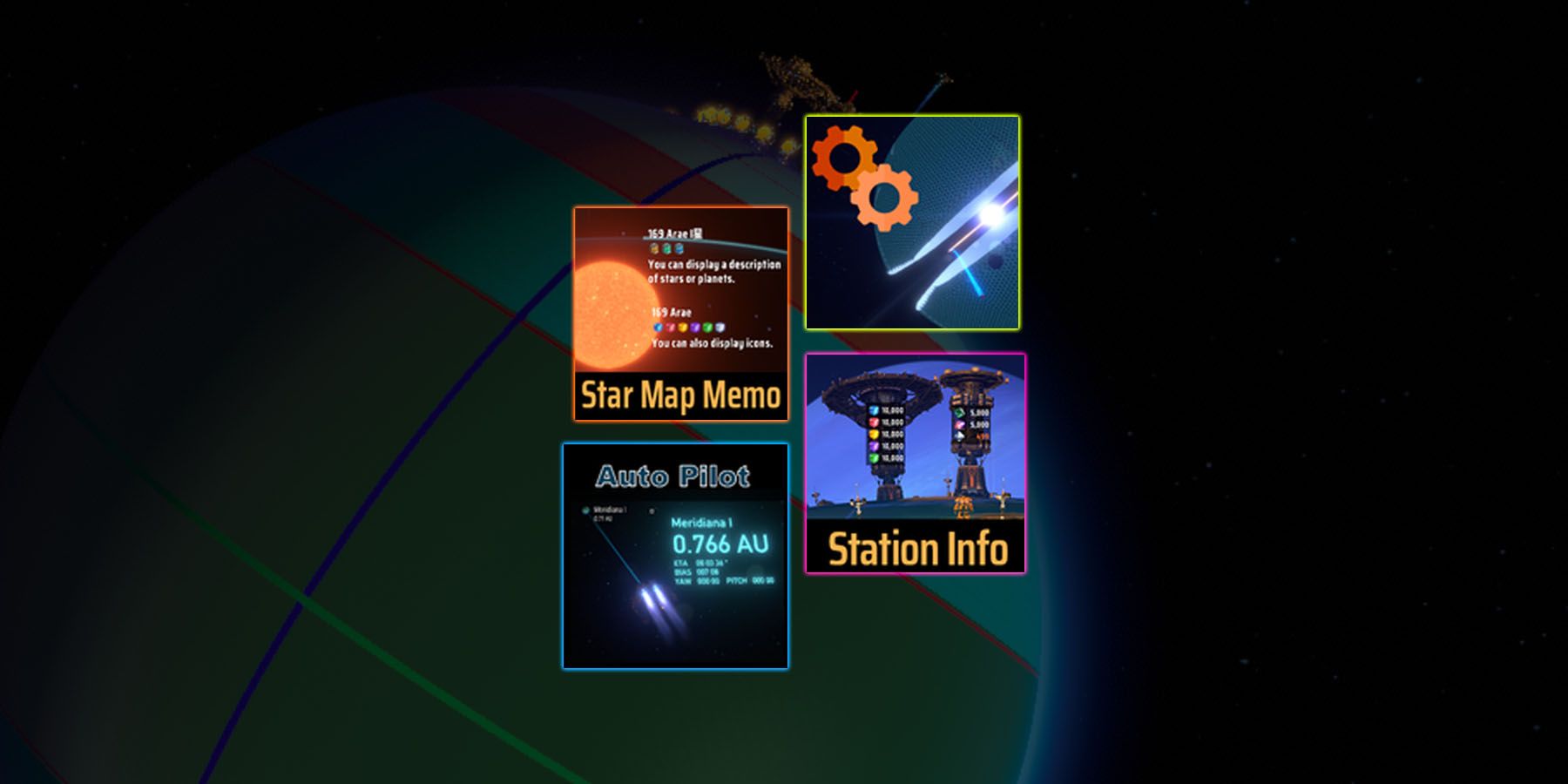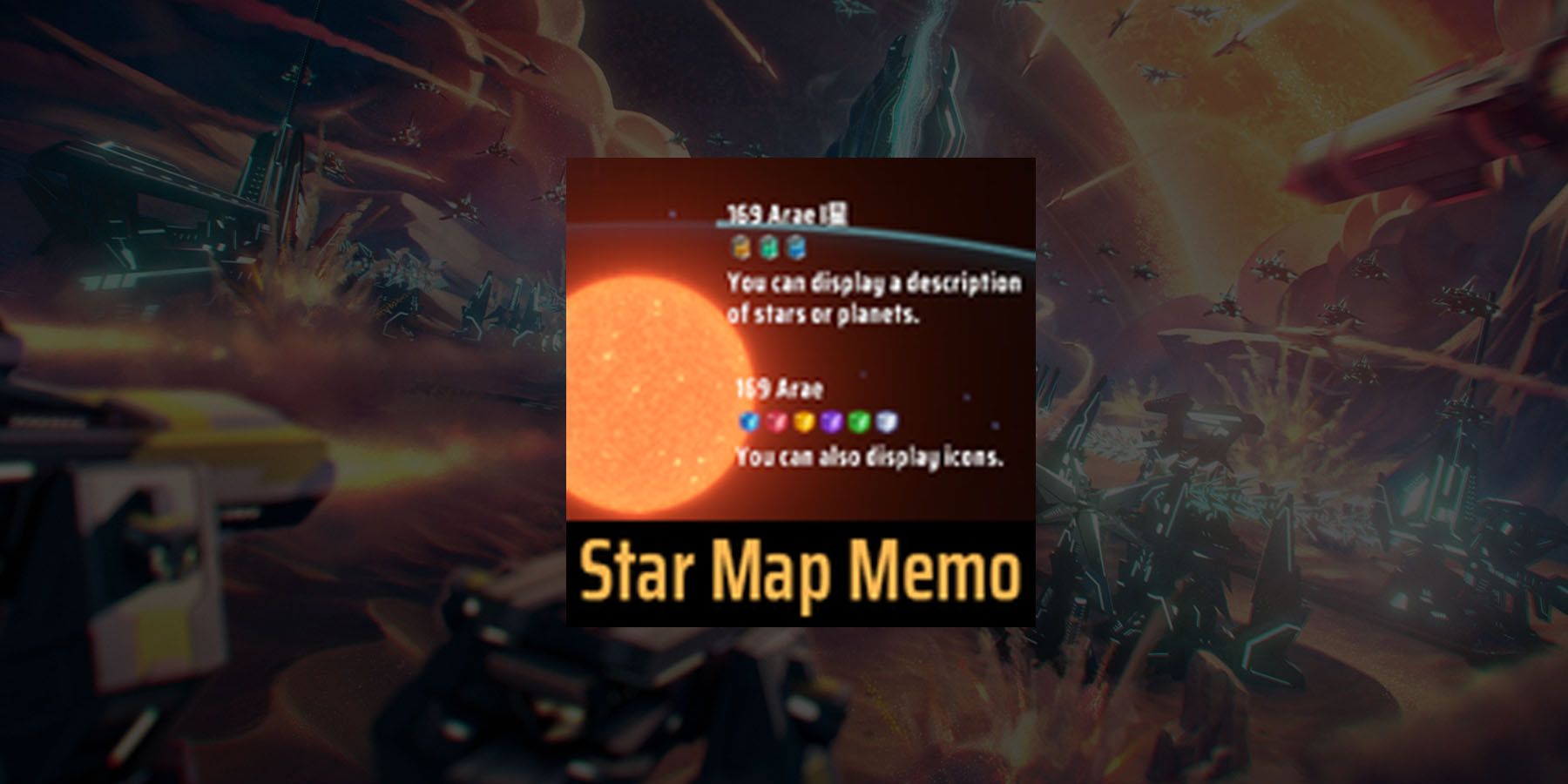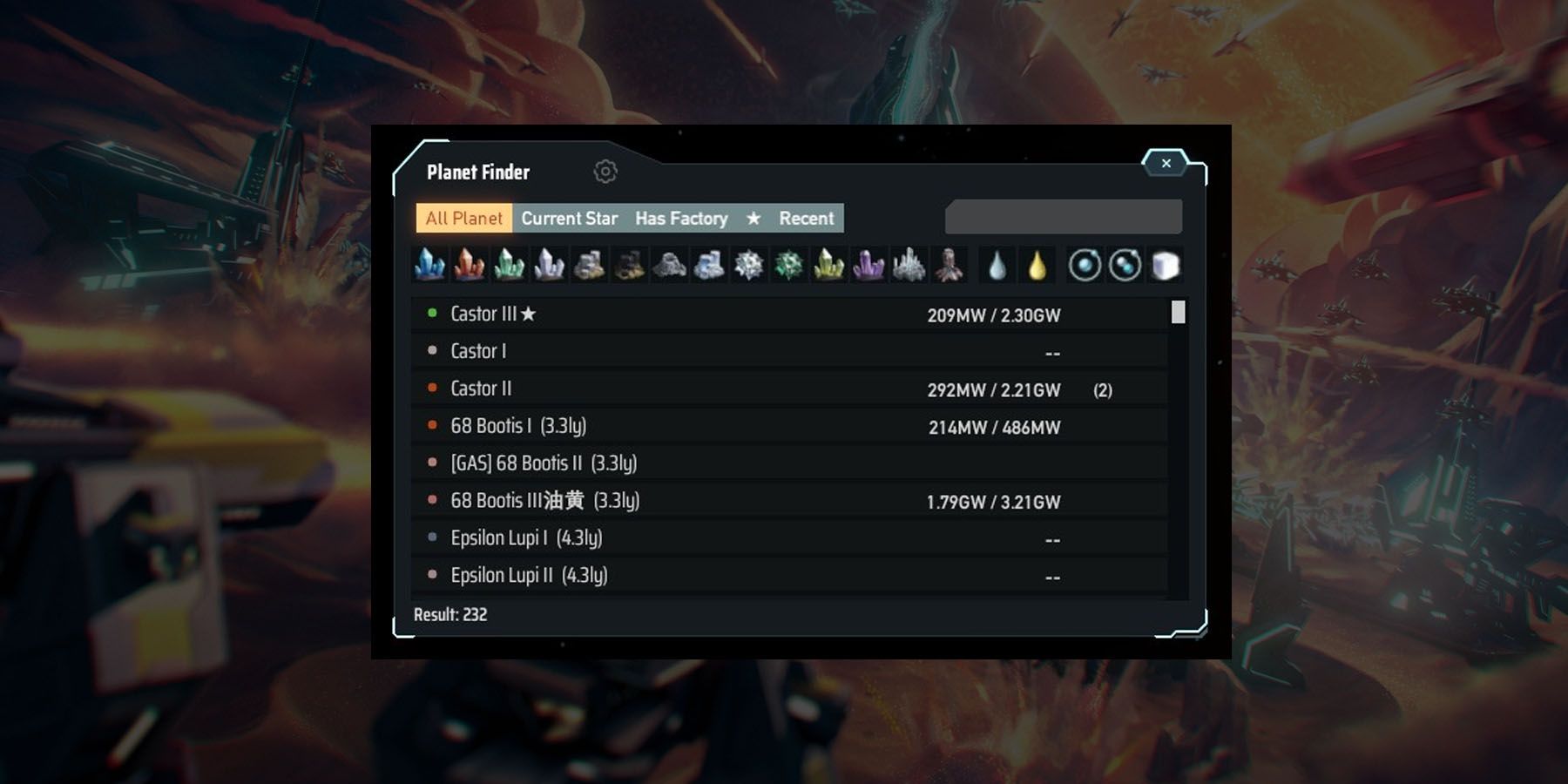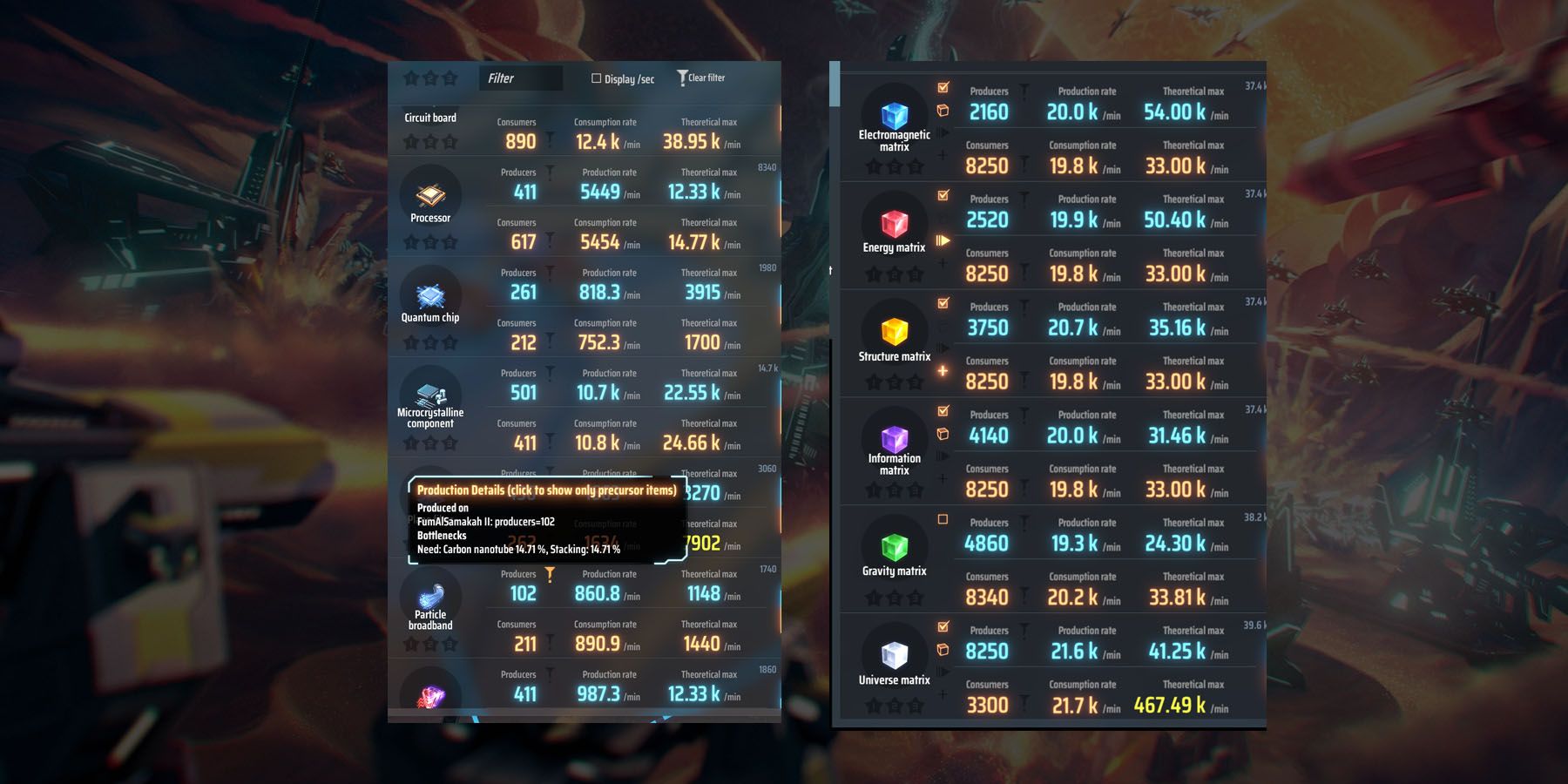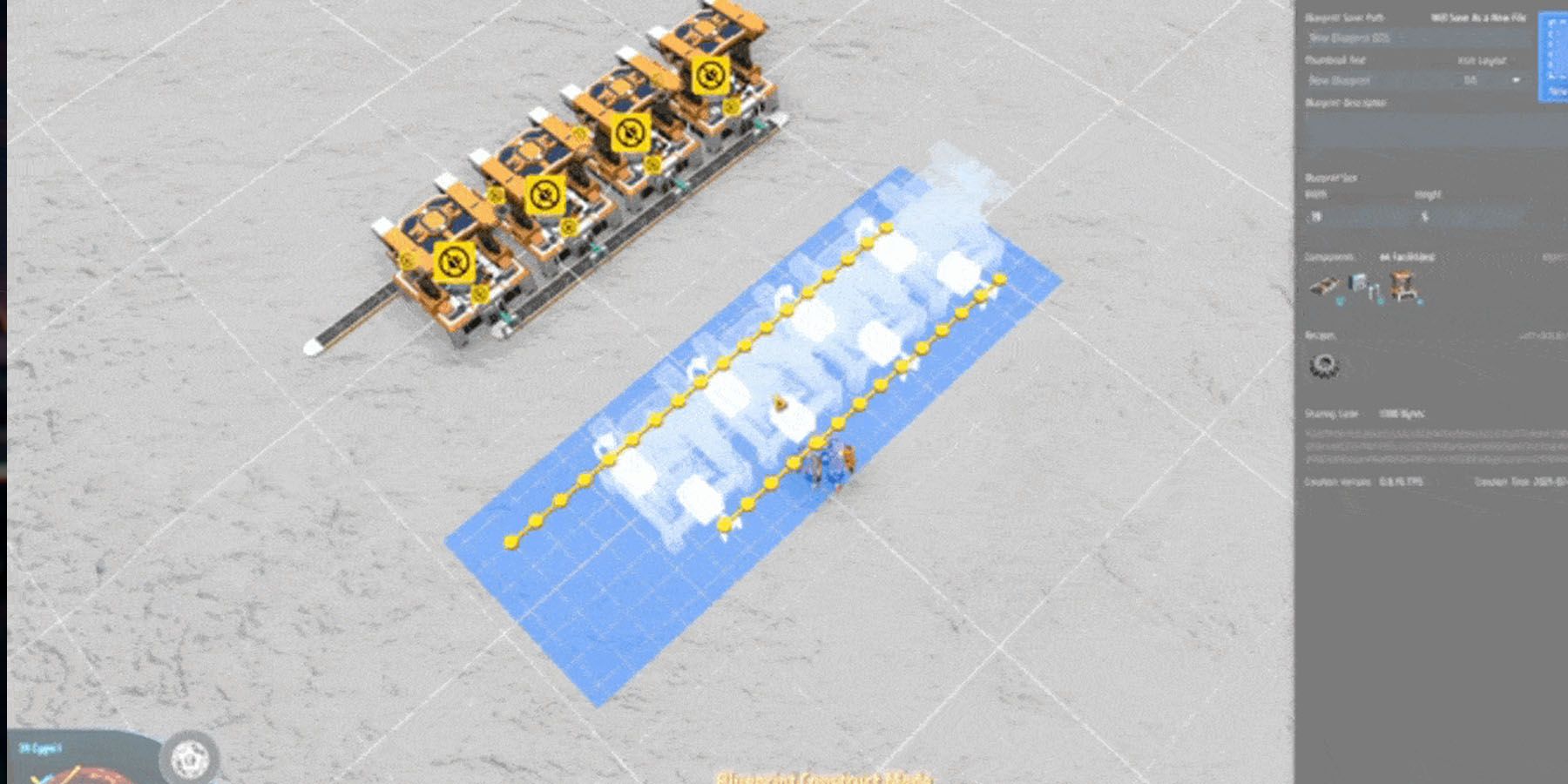Highlights
- Improve gameplay performance with the DSP Optimizations mod to reduce lag and enhance processing load.
- Enhance interstellar management with Logistics Station Traffic Manager for better supply and demand handling.
- Simplify planet renovation with the Bulldozer mod to quickly clear structures and pave planets for modifications.
Players who always dreamt of managing an interstellar assembly line can finally rely on the Dyson Sphere Program to create their production empire. However, while the game does offer its set of quirky mechanics and star system-spanning locales, those who want to create the ultimate pipeline might feel as though the game could still use features to make a more riveting industrial experience.

10 Best PlayStation Vita Simulation Games, Ranked
These PS Vita games let players dive into deep simulations while on the go.
This is where the Dyson Sphere Program modding community comes in. The factory sim offers a plethora of must-requested features that can be improved through certain mods. However, just which Dyson Sphere Program mods are must-tries for players?
10 DSP Optimizations
Lighten The Load Of The Game
The Problem | A prolonged or technical playthrough may lead to "hidden" concerns such as save game bloating and extra processing load that may result in lag and slower gameplay |
|---|---|
The Solution | Lighten the processing load of the game through resetting or deleting aspects of the playthrough that don't necessarily affect gameplay |
Link |
Players currently enjoying the interstellar factory sim may eventually find themselves working with a rather laggy experience, which usually occurs when there are multiple things happening at once. However, perhaps a more pressing concern here that players don't realize is that the overloaded visuals aren't just what's causing their game lag; there are other internal factors to consider. This is where DSP Optimizations comes in, specifically when it comes to fixing unseen elements.
When installed, the mod will let players load optimizations that don't affect gameplay and may be toggled at any time. These include disabling shadows, causing less lag when hiding sphere layers, reducing CPU time via multithreading the belt control logic, and having less framerate affected by dense spheres and shells. Other features include reducing save bloat by resetting a nearby star's swarms, resetting a planet's factory data without affecting base properties, and deleting dyson spheres without releasing sails. The mod is dependent on DSPModSave, another mod that allows mod data to be saved separately from the game files.
9 Logistics Station Traffic Manager
Improve Supply And Demand With More Efficient Management
The Problem | Overall supply and demand across systems can be confusing to manage, especially in advanced playthroughs |
|---|---|
The Solution | A dedicated system that provides in-depth status and navigation details of items, planets, and stations alongside different features |
Link |
Sometimes, quality of life mods can be a more practical addition to a complex game like Dyson Sphere Program instead of mere visual and gameplay changes, especially when production lines can become increasingly difficult to manage in the late game. This is something the Logistics Station Traffic Manager can help players with, as it offers a myriad of options to make interstellar management more convenient. Its key feature is its plethora of statuses available for display, such as statuses (supply-demand, among others) and navigation of planets, items, and stations.
Moreover, players can hyper-optimize their traffic with the mod's toggable Traffic Logic options based on conditions such as distance and groupings. The mod also offers a One-Time Demand toggle, forcing stations to restock locations that need them according to parameters.
8 DSP Station Info
See Station Contents Without Opening The Window
The Problem | Seeing resources inside stations usually requires opening them manually, making it tedious to cycle through station data |
|---|---|
The Solution | Hovering a cursor on a station now shows the contents |
Link |
In a game like Dyson Sphere Program, where players become heavily dependent on resource management and manufacturing, being able to assess the performance of factories - or in this case, stations - at a glance can be pivotal in making minute changes to affect production. Unfortunately, in Dyson Sphere Program, players still need to open a station's window in order to see the full contents of its production slate. While this is normally manageable, needing to open every single station across a systems-wide interstellar production empire can become a drag. Thankfully, DSP Station Info adds a nifty addition to the process: seeing station data through hovering.
Despite the simplicity of the mod, DSP Station Info can be a game-changer when it comes to convenience in the factory sim. On top of seeing resources on hover, it comes with tips that players can toggle on/off and highlights critical resources (less than 10 percent) in red, immediately calling the attention of players.
7 DSP Star Sector Resource Spreadsheet Generator
Make A Spreadsheet With Specific Star Sector Data
The Problem | Having to click stations to acquire specific data can make it much harder to make big-picture plans for a playthrough |
|---|---|
The Solution | Create a spreadsheet from in-game data that reveals information on resources in a star sector |
Link |
Fans of titles like Aurora 4x with intense resource management might find its business program-esque approach just suitable for its focus on accuracy, although trading graphics in favor of having all valuable data on screens can sacrifice the potential for players to enjoy the game. The approach is the opposite in Dyson Sphere Program, where the game tries to strike a balance between engaging interstellar visuals and precise clicking to get data. While this works for most players, gamers who want a more calculated approach to their playthroughs might find the lack of overall data reveals quite stressful.
This changes with DSP Star Sector Resource Spreadsheet Generator, as it gives players an actual spreadsheet of their star sector's available data - specifically resources that currently exist in the region. The mod is best used for planning purposes, especially for those who want to create precise systems based on a star sector's resources for easier management. With a mere button click, players need to wait a minute or so for the full spreadsheet to be generated.
6 DSP Star Map Memo
Give Planets And Stars Labels
The Problem | Advanced playthroughs can have thousands of elements on the screen at once with no immediate information |
|---|---|
The Solution | Add icons and descriptions to stars and planets to give a bird's eye view of components |
Link |
A factory sim like Dyson Sphere Program can become much more accessible with mods that make management easier. The DSP Star Map Memo can provide such an innovation, adding descriptions of stars and planets.
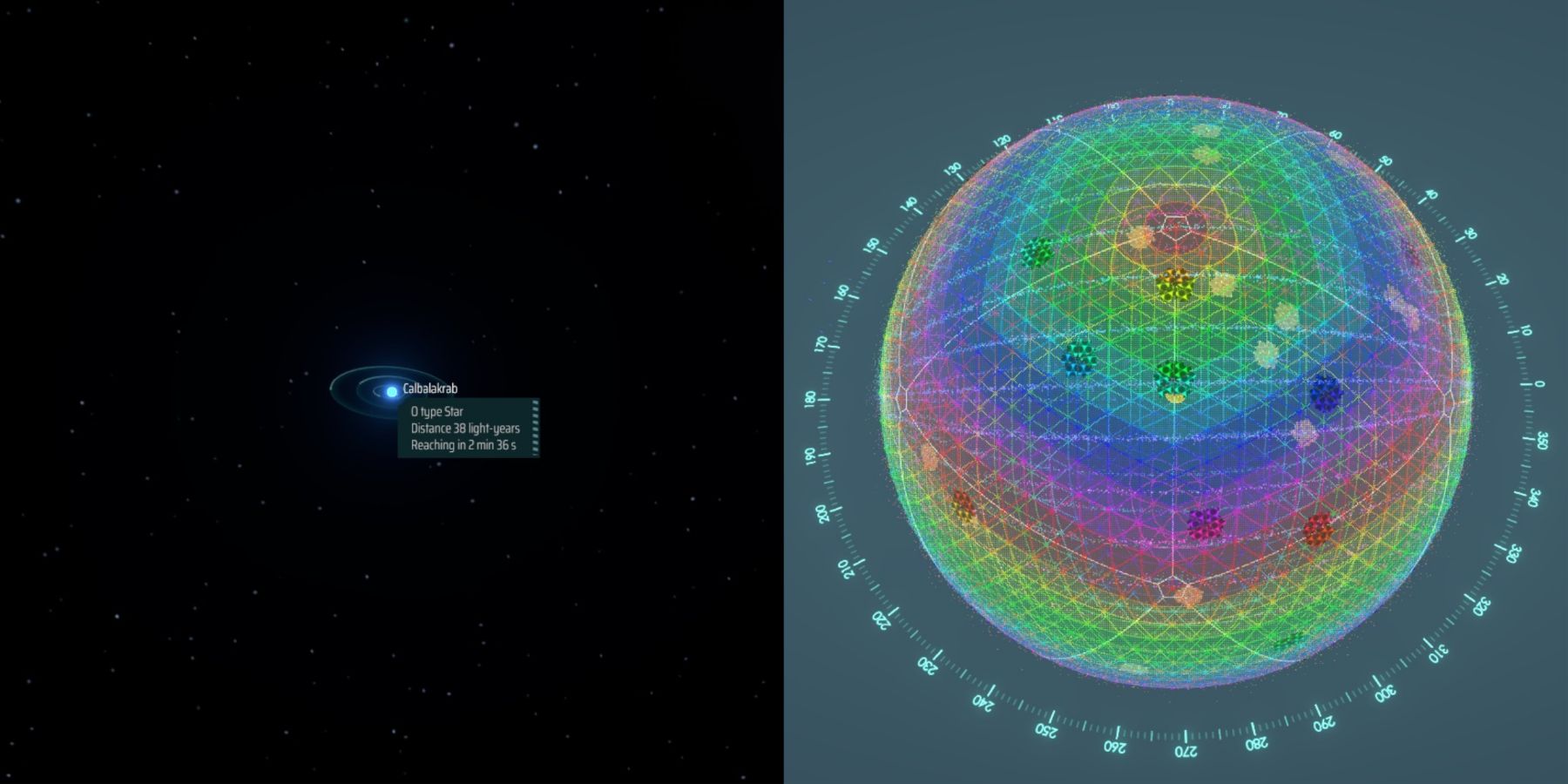
Dyson Sphere Program: Best Sphere Design
The final frontier of Dyson Sphere Program is to design to titular Dyson Sphere; an important task that must be done right the very first time.
With the DSP Star Map Memo, players can finally add descriptions and icons to elements across their area. This can be a godsend for both newcomers and advanced players in the game, as the icons and memos can be used to label integral planets and stars and add descriptions such as resources of interest or their function.
5 Planet Finder
Get To A Planet According To Specific Parameters
The Problem | Players need to manually search for a specific planet within star systems if they're looking for something specific |
|---|---|
The Solution | Be able to find planets based on specific parameters and even add waypoints to them |
Link |
While planets of Dyson Sphere Program don't necessarily have alien species and civilizations like the planets in No Man's Sky, the worlds of both games boast unique resources that suit a player's industrial needs. More specific to this are the planets of the former, as players need to take note of the resources they possess in order to fulfill specific needs for a successful interstellar production line. Unfortunately for players, they don't immediately have the option to find planets that cater to specific criteria unless they manually look for them. Thankfully, Planet Finder condenses this feature into a neat window.
After players install this mod alongside BepInEx, Dyson Sphere Program will provide players with a small finder window via Left CTRL+F. Players can then find planets based on criteria such as resources, star systems of interest, recent visits, favorites, and even those where facilities are built. The window then reveals its distance, the number of resources and veins, and even adds a waypoint to reach them.
4 Auto Pilot
Make Travel A Breeze With Automation
The Problem | Precision controls are often required for player mechs during travel |
|---|---|
The Solution | Automate interplanetary travel with mechs, including toggles to auto-orient and auto-warp at certain distances |
Link |
The popularity of mechs worldwide has also reached Dyson Sphere Program, giving players a means to travel across their interstellar factory. While much of the fun with the game's mech involves its levels of customization, its main functionality of helping players gather resources and build materials can be a drag when having to deal with interstellar distances. On top of having to manually move the mech to locations, players may waste time traveling instead of looking after the other automated components of their factory. This is where Auto Pilot comes in, as it provides a way for the mech to travel without player intervention.
Players need to install Cruise Assist and BepInEx in order for Auto Pilot to work. This is technically an extension to Cruise Assist, where the latter allows players to adjust their orientation when moving across systems towards a planet. Cruise Assist also provides a destination list with history and bookmarks for easier access, with Auto Pilot adding much-needed automatic movement.
3 Bulldozer
Speed Up Paving Planets For Renovation
The Problem | Restructuring and clearing planets can take a while due to manual removal of structures |
|---|---|
The Solution | Quickly pave planets to prep them for renovation |
Link |
Players of city builders like Cities: Skylines 2 know that, sometimes, the best way to optimize building an ideal location is to literally start from scratch. In the context of Dyson Sphere Program, players who want to clear a planet of any modifications they have need to manually remove them, making it take quite a while to finish paving a planet. This is where Bulldozer comes in, which is practically a mod that gives way to a much faster demolition process.
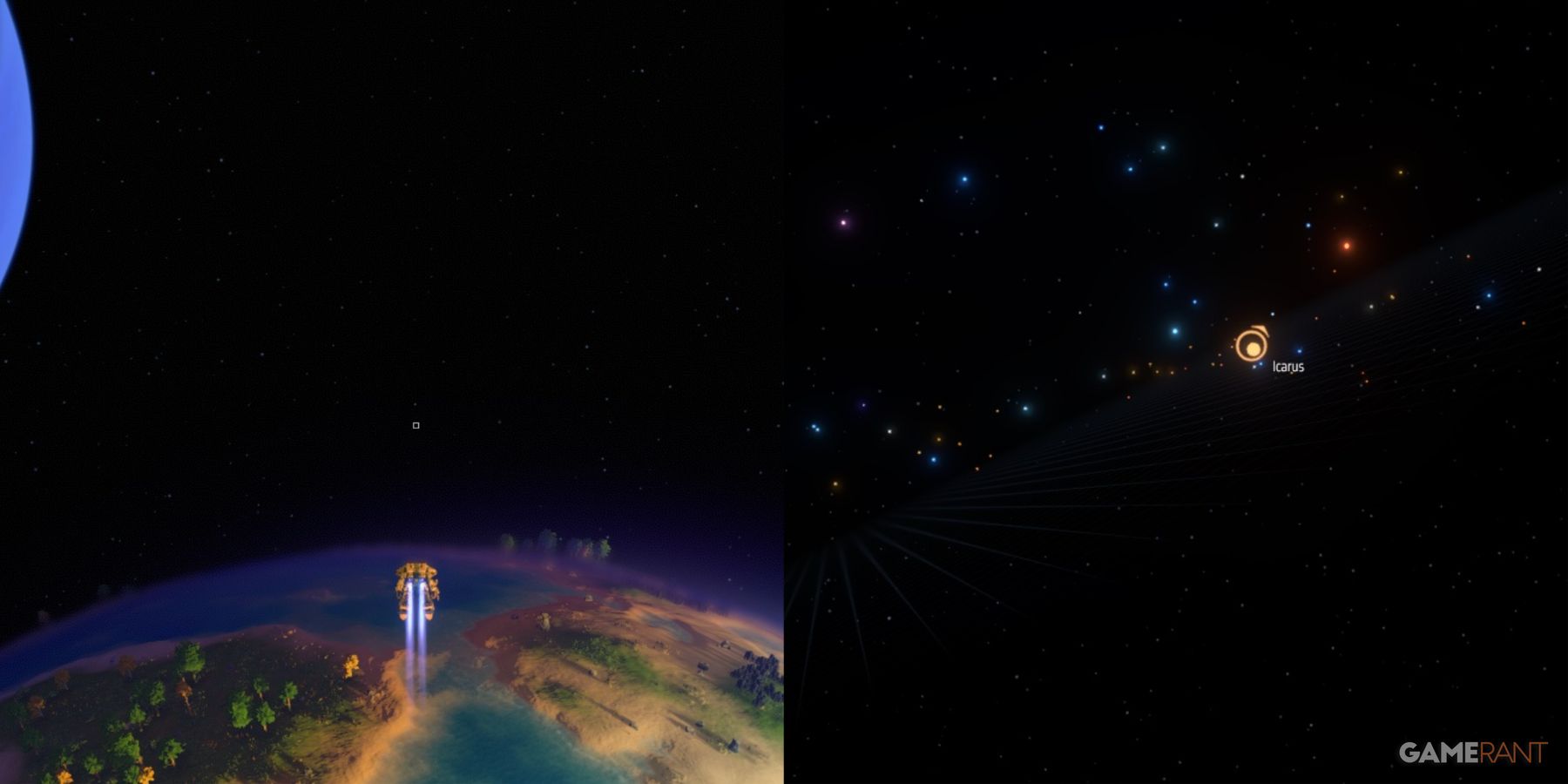
Dyson Sphere Program: Best Starting Seeds
With an extensive playtime to win the game, players should always manually input the most ideal starting seeds in Dyson Sphere Program.
Once players install BepInEx, the mod can be toggled to help clear planets more efficiently. This mod can take seconds to remove all factory buildings on a planet or quickly cover it with a foundation, making it available for modification much faster. Players may also control the addition of guidelines, painting certain areas, and even use separate controls to lower and raise veins.
2 Bottleneck
Find Bottlenecks In Production For Fast Clearing
The Problem | Managing an interstellar-spanning factory in the endgame means bottlenecks to production can be tricky to find |
|---|---|
The Solution | Locate gaps in the production process for quick fixes and smoother gamepaly |
Link |
Similar to how water and electricity lines have limited ranges in Cities: Skylines gameplay, the efficiency of a player's factory in Dyson Sphere Program is only as good as the way it's set up. This means players may not immediately have a bird's eye view of their operations when their gameplay reaches interstellar levels, making it harder to notice which planets or stations are underperforming if production comes to a halt.
Thanks to Bottleneck, players can finally see this quickly through an extra interface. After installing BepInEx and CommonAPI, Bottleneck gives players detailed stats on potential production bottlenecks. It will also try to determine what blockers exist that hinder assembler operations such as stacking, lack of power, or a shortage of resources.
1 Blueprint Tweaks
Make Construction More Convenient
The Problem | The game's blueprint system may still seem to lack optimization features for seamless construction |
|---|---|
The Solution | A revamped blueprint system with different views, copy and pasting blueprints, and switching recipes on the fly |
Link |
Similar to most strategy games, much of the gameplay in Dyson Sphere Program revolves around modifying planets with factory structures designed for optimized production. To create these structures, players need to use the game's built-in blueprint system that also provides basic information on a building's various properties. However, players who feel as though the game should still improve on the blueprint system's mechanics should consider giving Blueprint Tweaks a shot.
After installing its prerequisite mods, Blueprint Tweaks should be able to help players enjoy a more convenient construction process. The mod lets players switch between planet and third-person view, copy and paste blueprint strings, preserve the last open blueprint for repeated use, and change blueprint processes on the fly.
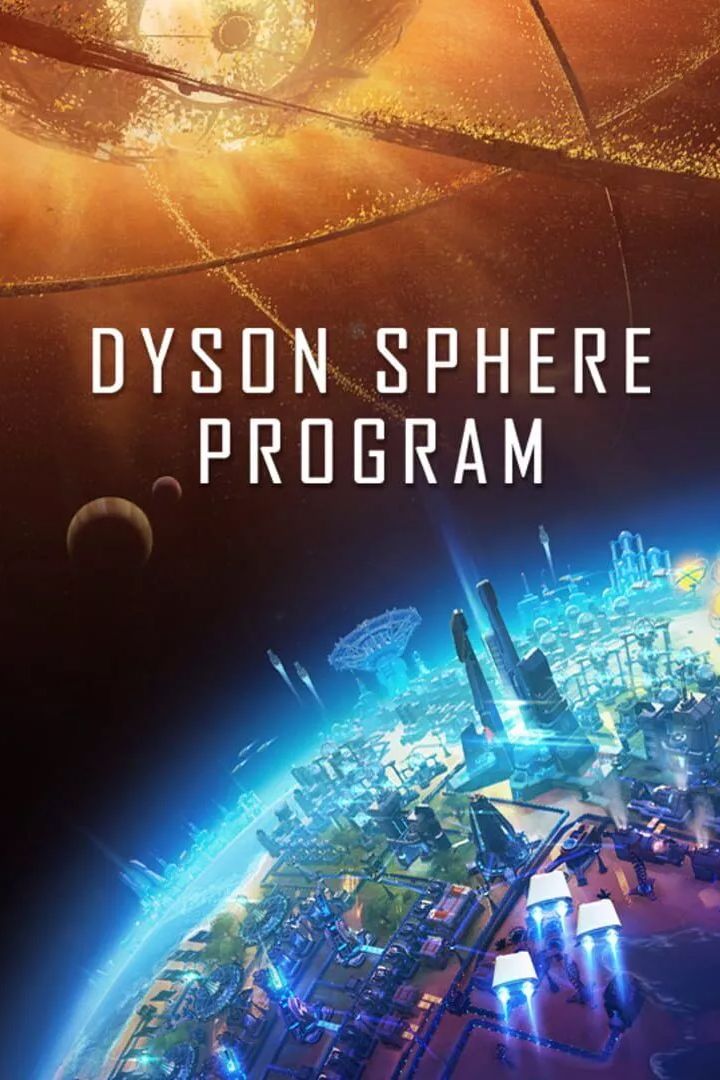
Dyson Sphere Program
- Platform(s)
- PC
- Released
- January 21, 2021
- Developer(s)
- Youthcat Studio
- Genre(s)
- Simulation