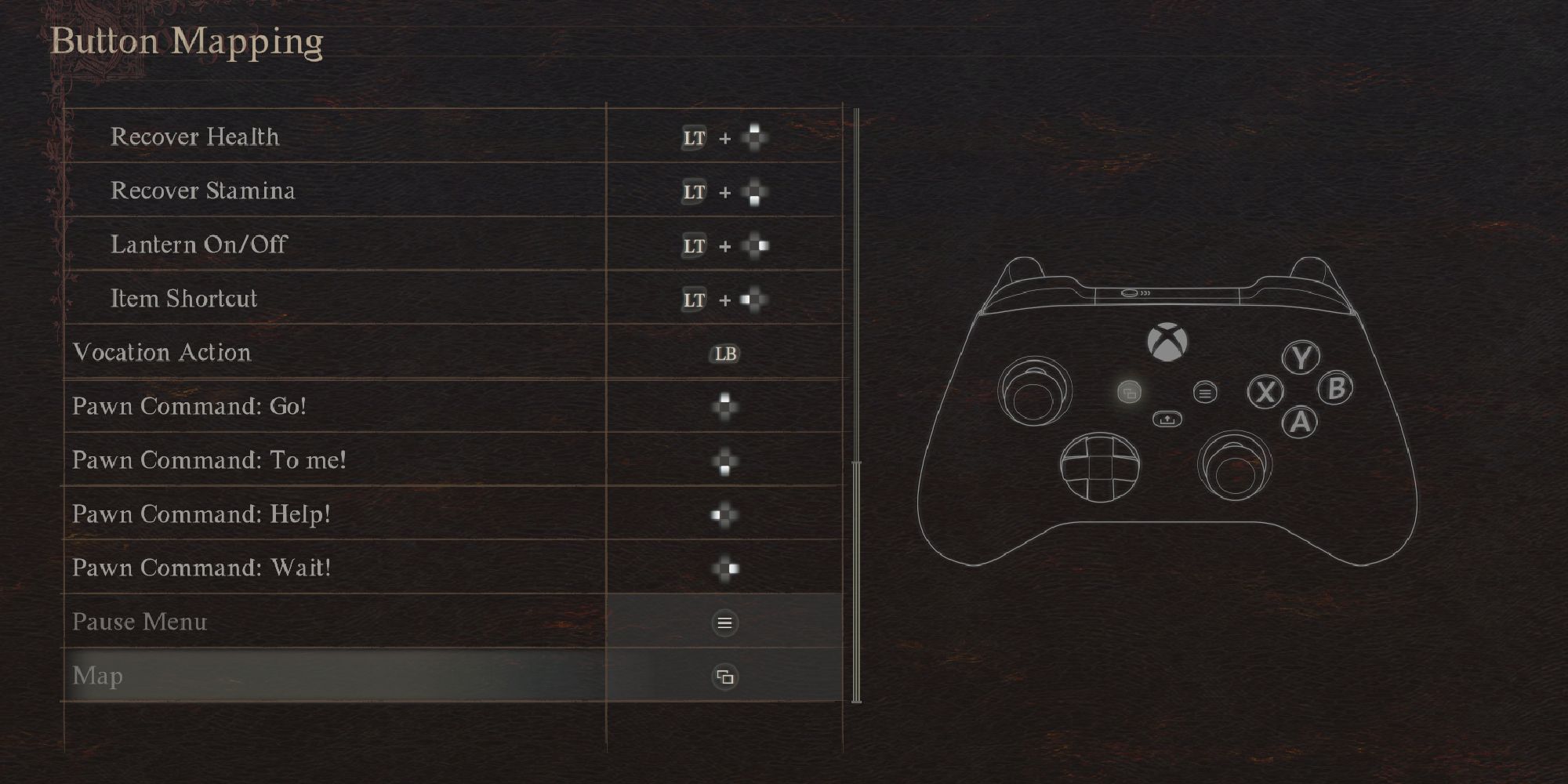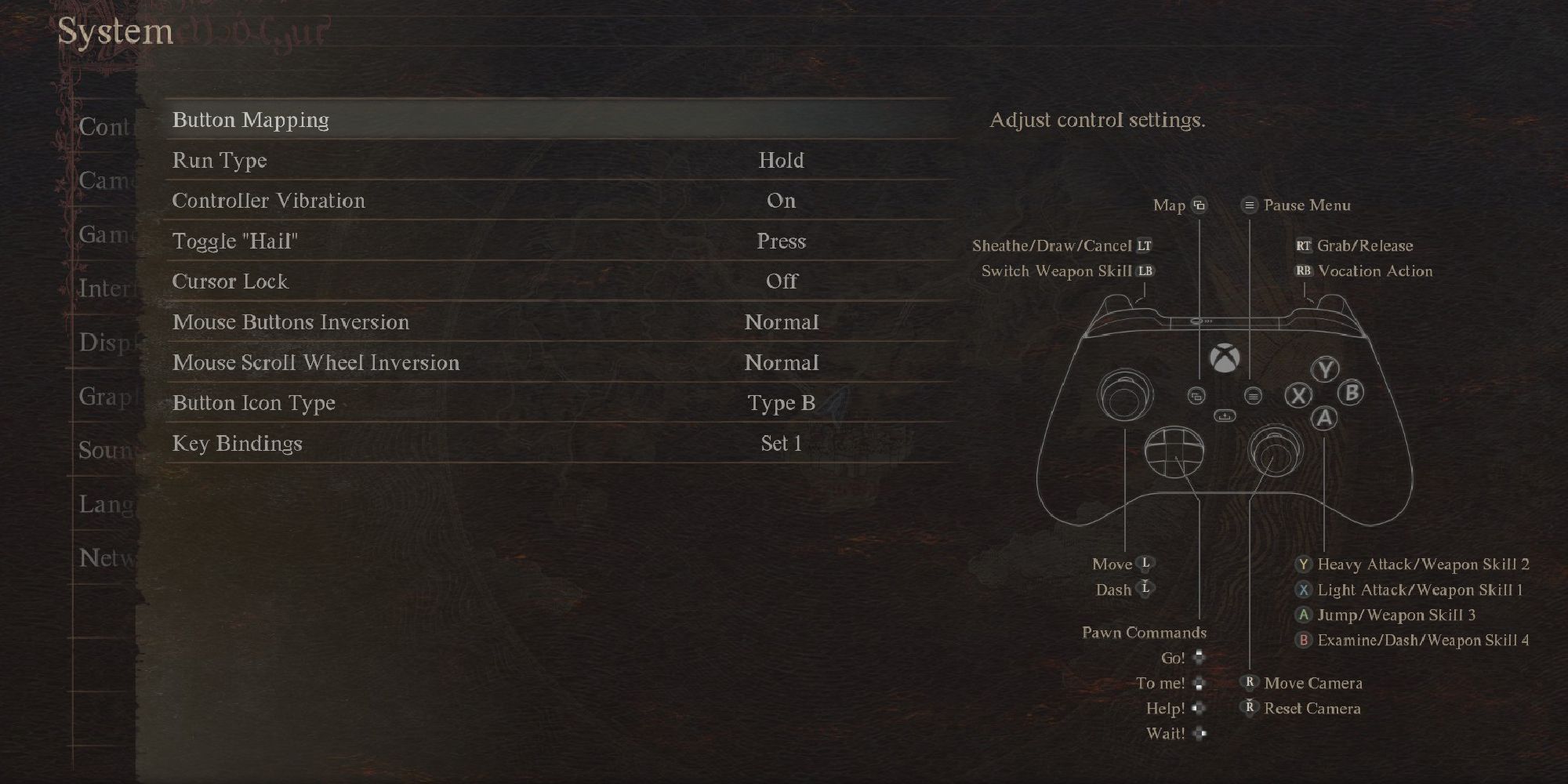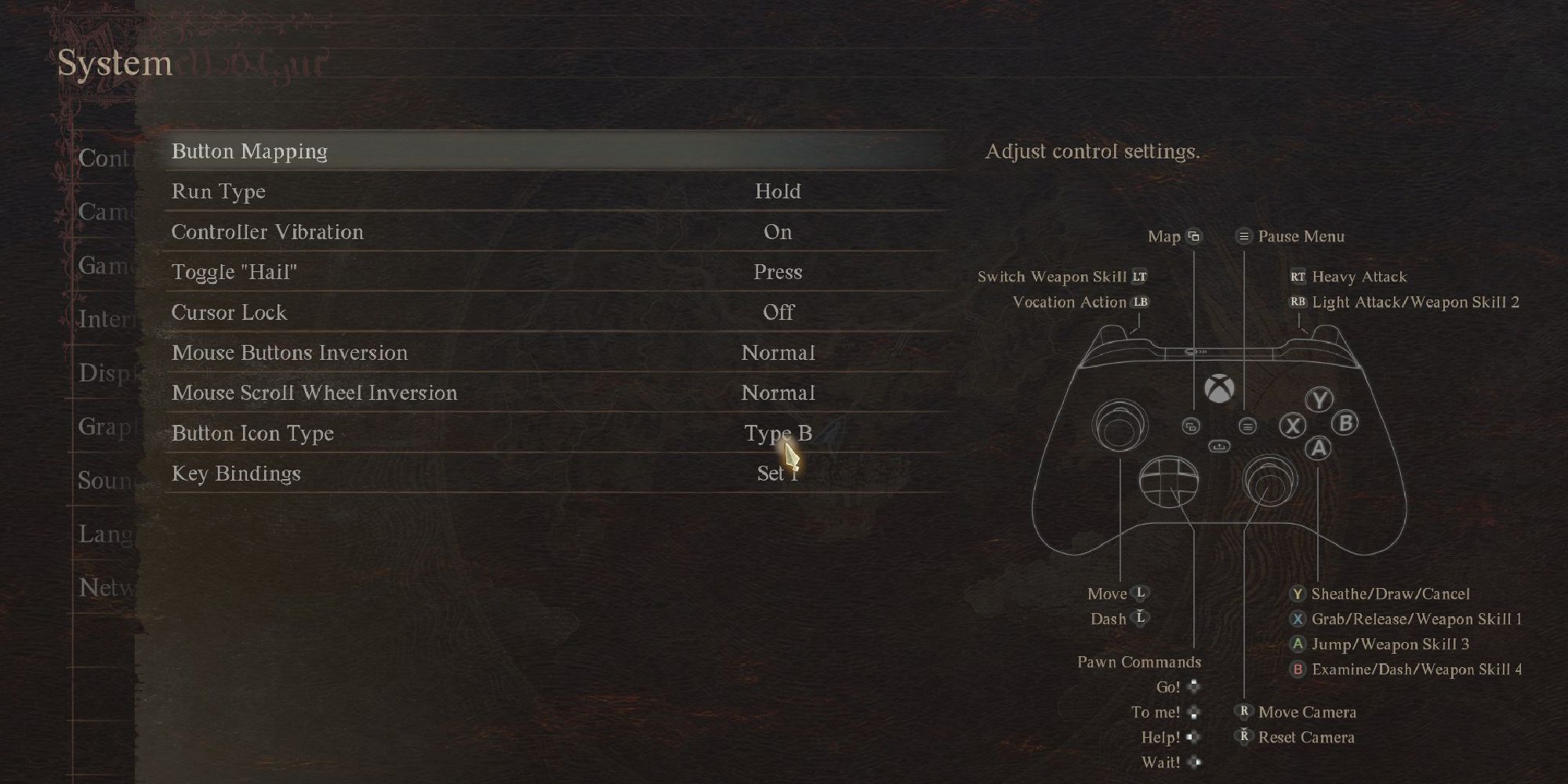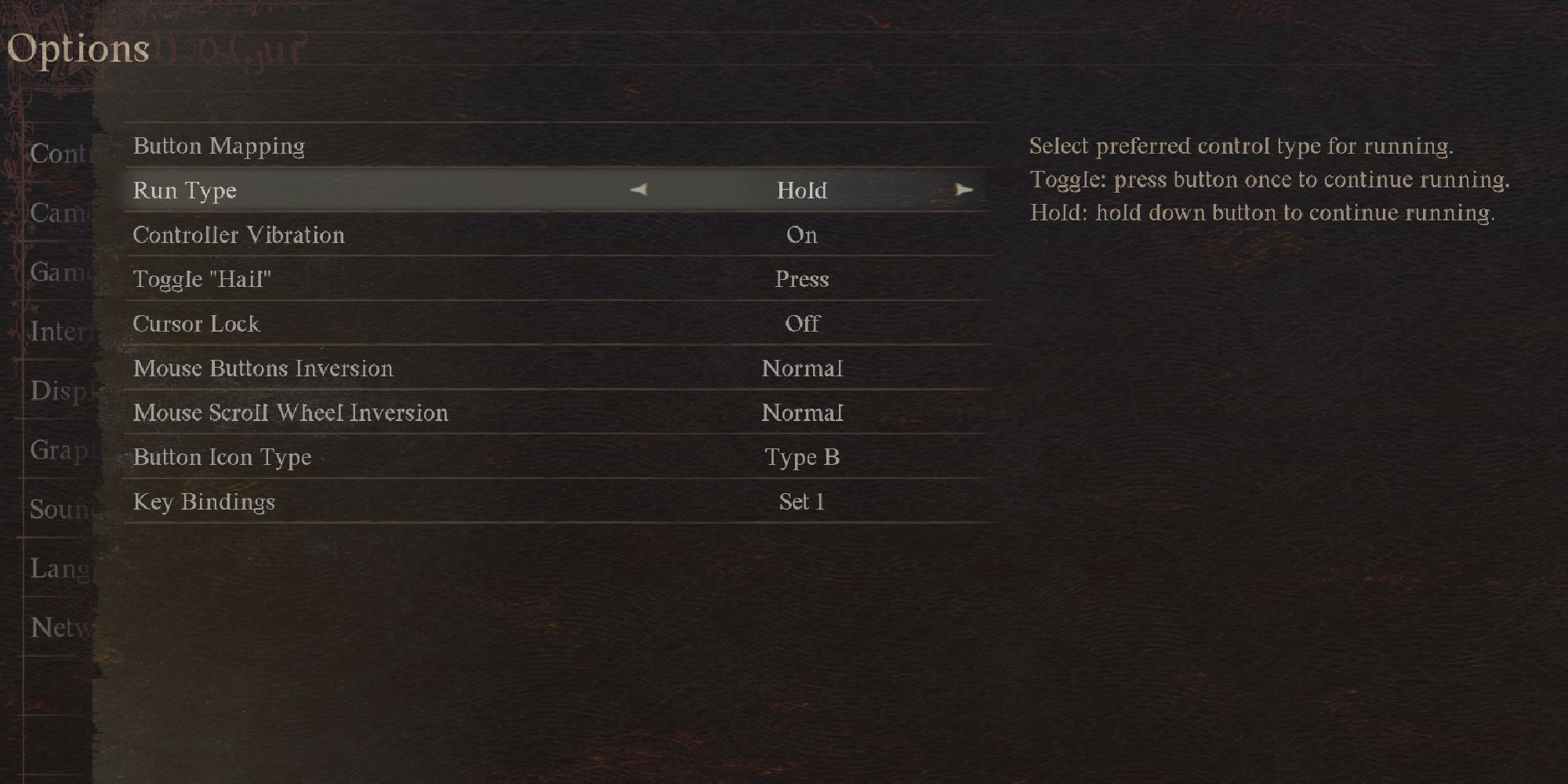Dragon's Dogma 2 is, by design, an incredibly action-packed game. A lot of this action, for example, stems from giving the players the ability to use all sorts of attacks, skills, and spells all at the same time. On top of this, they can also climb on the monster, order their Pawns around, manage their inventory, and even heal mid-fall if needed.

5 Best Open World Games Published By Capcom
Capcom have experimented with a plethora of different genres over the years, including the ever popular open-world.
Obviously, these are a lot of different actions to have available at once and it can be overwhelming, so having the right control scheme set up can mean all the difference between Dragon's Dogma 2 feeling 'awkward' to play or it feeling like second nature. So, let's take a look at a few different control schemes that people seem to have settled on.
Which Control 'Scheme' To Use
As You Should Probably Be Using A Controller
First of all, before we get into any of the specifics as far as inputs or control schemes, it needs to be said that Dragon's Dogma 2 is, in general, best experienced with a controller. Granted, some of you on PC might find that keyboard and mouse is what works best for you, and that's great, but for the vast majority using a controller is going to be much more comfortable.
As with any third-person action game like DD2,Dark Souls, or even something like Lies of P, a controller is typically what the developers had in mind when they were designing the controls overall.
Disclaimer: We'll be using the Xbox Controller Prompts as the default here, so if you're using a PS5 Controller just use this guide to translate:
- A = X
- B = O
- Y = Triangle
- X = Square
- LB = L1
- RB = R1
- LT = L2
- RT = R2
Control Scheme 1: Default
The Game's Default Controls Are Already Good
The Default control scheme in Dragon's Dogma 2 is honestly already pretty great, as Light Attack, Heavy Attack, and Jump are all on the inputs you would commonly expect them to be, while more niche actions like Sheathe/Draw Weapon and Pawn Commands are on the less commonly used inputs so you're not accidentally using those mid-combat. For reference, here are the default controls:
Control Option | Input |
|---|---|
Move | Left Stick |
Dash | B |
Jump | A |
Examine | B |
Camera | Right Stick |
Reset Camera | R3 |
Light Attack | X |
Heavy Attack | Y |
Vocation Action | RB |
Grab | RT |
Sheathe & Draw Weapon | LT |
Weapon Skill 1 | LB + X |
Weapon Skill 2 | LB + Y |
Weapon Skill 3 | LB + A |
Weapon Skill 4 | LB + B |
Pawn Command (Go!) | D-Pad Up |
Pawn Command (To Me!) | D-Pad Down |
Pawn Command (Help!) | D-Pad Left |
Pawn Command (Wait!) | D-Pad Right |
However, those of you who have played a lot of soulslikes such as Lies of P, Nioh, or even just the original Dark Souls games might feel that having the Attack buttons on the face buttons (AKA X and Y) feels a bit awkward. If you're in that group, then this next control scheme will probably work better for you.
Control Scheme 2: Souls Player
A Control Scheme For Those Who Are Used to Soulslikes
This second control scheme is one we've found to be pretty comfortable for those with tons of previous experience in third-person action games or soulslikes. Using the face buttons for attacks isn't something that everyone finds to be the most comfortable, and in those instances this control scheme probably works better:
Control Option | Input |
|---|---|
Move | Left Stick |
Dash | B |
Jump | A |
Examine | B |
Camera | Right Stick |
Reset Camera | R3 |
Light Attack | RB |
Heavy Attack | RT |
Vocation Action | LB |
Grab | X |
Sheathe & Draw Weapon | Y |
Weapon Skill 1 | LT + RB |
Weapon Skill 2 | LT + X |
Weapon Skill 3 | LT + A |
Weapon Skill 4 | LT + B |
Pawn Command (Go!) | D-Pad Up |
Pawn Command (To Me!) | D-Pad Down |
Pawn Command (Help!) | D-Pad Left |
Pawn Command (Wait!) | D-Pad Right |
This second control scheme doesn't do much more than switch the Attack buttons with the Grab and Sheath buttons, but that's enough of a change that most people who found that DD2's combat didn't quite 'click in' for them yet suddenly feel a lot more comfortable playing the game.
Control Scheme 3: Elden Ring-Style
For Those Who Preferred Elden Ring's Control Scheme Specifically
This last scheme is another hyper-specific change meant for those coming from Elden Ring to Dragon's Dogma 2. In Elden Ring, quite a few people switched the default Jump and Interact buttons (A & Y) as they were used to A being Interact in all the other Souls games and felt it was easier to get used to Y being Jump than getting used to Y being Interact.
This change can also be done quite easily in Dragon's Dogma 2, but instead of just switching A and Y, you'll be switching B with A alongside setting RB and RT to Light and Heavy Attack respectively. However, this means Jump will now be set to B and both Examine and Dash will be on A.
This can be even more awkward having Dash on A, so if you use this scheme make sure to enable the Examine/Dash function to only work for Examine (with Dash being relegated to L3). Additionally, if after all these changes Jump still feels awkward on B, you can simply switch B with Y and it'll probably feel a lot more comfortable to have Sheath on B, Jump on Y, and Examine on A. Explaining all of these individual changes can be a bit confusing, so let's give a full overview of this control scheme:
Control Option | Input |
|---|---|
Move | Left Stick |
Dash | L3 |
Jump | Y |
Examine | A |
Camera | Right Stick |
Reset Camera | R3 |
Light Attack | RB |
Heavy Attack | RT |
Vocation Action | LB |
Grab | X |
Sheathe & Draw Weapon | B |
Weapon Skill 1 | LT + X |
Weapon Skill 2 | LT + RB |
Weapon Skill 3 | LT + A |
Weapon Skill 4 | LT + RT |
Pawn Command (Go!) | D-Pad Up |
Pawn Command (To Me!) | D-Pad Down |
Pawn Command (Help!) | D-Pad Left |
Pawn Command (Wait!) | D-Pad Right |
Obviously, there's no overall 'best' control scheme in Dragon's Dogma 2, as the 'quality' of each scheme is entirely dependent on you and what you're looking for. However, other than the controller being by far the most popular control option for this game, it does seem like a good number of people prefer Control Scheme 2 since it feels a bit closer to modern Soulslike controls.
Additional Control Options To Change
Bonus Options That'll Make Things A Bit More Comfortable
As a final note, let's go over a few of the more tertiary control options a lot of Dragon's Dogma 2 players are changing and why:
Option | Set To | Reasoning |
|---|---|---|
Run Type | Hold | You'll want to set this to Hold if you feel having Dash being a Toggle feels odd. |
Dash | Examine Only | A lot of players change this to avoid accidentally Dashing when trying to Examine something. |
Auto-Sheathe | Off | This one is worth taking a look at changing if you're frustrated with accidentally triggering that unsheathing animation over and over again while traversing a road filled with Goblins/Harpies every 50 feet or so |
Camera Distance | N/A | This is basically the Field of View Setting, if you prefer having the camera a bit less tight on your character, move this slider to the right until the camera distance feels comfortable to you. |
Camera Tracking | Off | The Camera Tracking in this game is good, but since there isn't any Lock-On, a lot of players demand complete control over their camera to compensate, so they'll turn this off. |
You're going to be using every control in this game quite often, so don't procrastinate figuring out the best control scheme that works for you. The more comfortable you feel with the controls of this game, the easier time you'll have completely dominating the tougher enemies like Ogres, Griffins, Drakes, and more.

Dragon's Dogma 2
- Platform(s)
- PC , PS5 , Xbox Series X , Xbox Series S
- Released
- March 22, 2024
- Developer(s)
- Capcom
- Genre(s)
- Action RPG