-
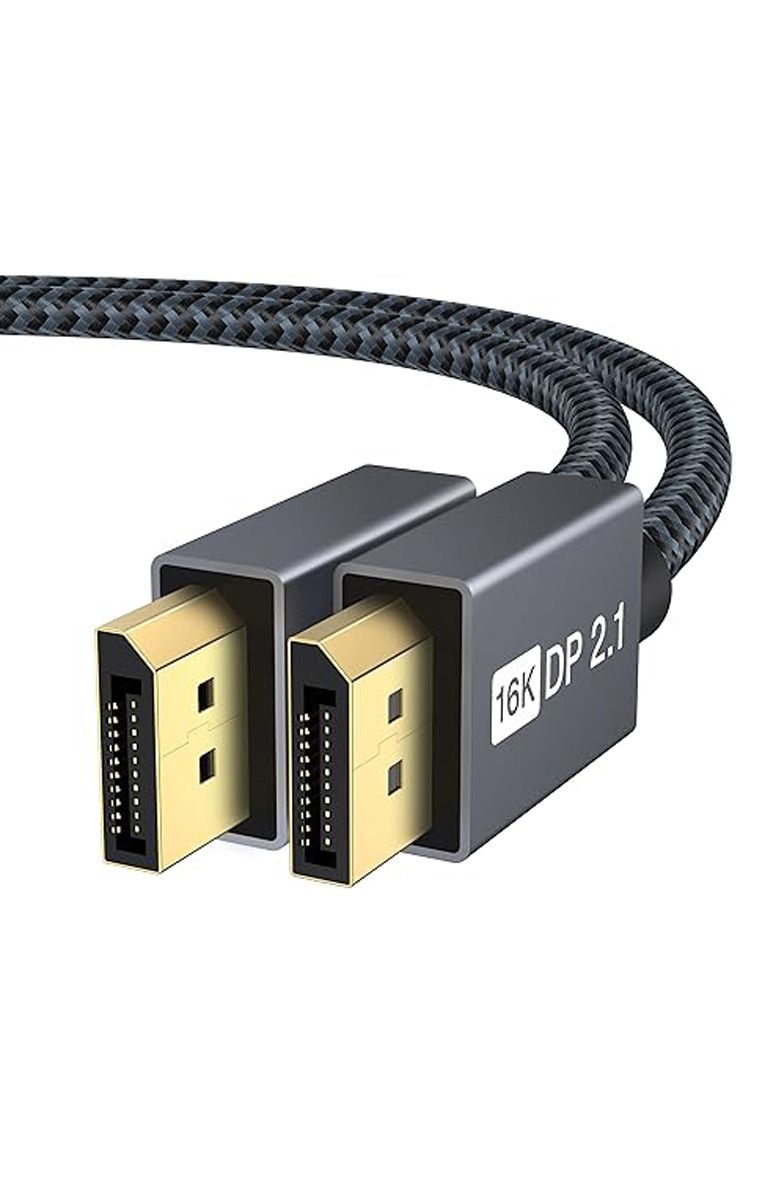
IVANKY 16K DisplayPort 2.0 Cable
$18 $20 Save $2Designed for the most demanding gamers and content creators, the IVANKY 16K DP 2.1 cable supports resolutions up to 16K. Its 80Gbps bandwidth is a powerhouse, effortlessly handling even the most graphically intensive games. With support for VESA Display Stream Compression (DSC), HDR, and G-Sync, this cable delivers an unparalleled gaming experience with vibrant colors, deep blacks, and no screen tearing.
Pros- Superior resolution
- Higher refresh rate
Cons- Limited compability
-

Anker 8K Certified HDMI Cable
The Anker 8K Certified HDMI cable offers up to 48gbps of bandwidth across its HDMI 2.1 compliant connectors while offering 10 feet or 3 meters of length. It comes with an extensive 18-month warranty from Anker and what the manufacturer states is a 1000+ bends lifespan as a testament to its durability versus its competition.
Pros- Works with most devices
- Established brand
Cons- Maxes out at 8K
- Not as future-proof
In the fast-paced world of gaming, every frame counts. Whether you're sniping headshots in Valorant or exploring alien landscapes in Starfield, the quality of your display connection can mean the difference between victory and defeat. That's where DisplayPort (DP) and HDMI come in—two digital interfaces battling for dominance in the gaming realm. But which one deserves to be crowned the champion?

The Best HDMI Cables for 2024
This guide delves into the best HDMI cables to help users select one that is both satisfying and future-proof.
Let's break it down. Both DP and HDMI are the unsung heroes of your gaming rig, responsible for shuttling all those glorious pixels from your graphics card to your monitor. But they're not created equal. They have different origins, capabilities, and strengths. So, if you're upgrading your setup, building a new PC, or just curious about tech, understanding the nuances between DP and HDMI is crucial.
DisplayPort vs. HDMI: A Quick Overview
DisplayPort and HDMI aren't just different names for the same thing. They have distinct backstories and design philosophies. DP, developed by the Video Electronics Standards Association (VESA), is an open standard, meaning it's not controlled by a single company. This fosters innovation and competition, often leading to lower prices for consumers. HDMI, on the other hand, is a proprietary standard licensed by the HDMI Forum.
In terms of cables, both standards offer a variety of options. DP comes in standard, mini, and even micro sizes, while HDMI has standard, mini, and micro versions too. But DP tends to support longer cable runs without signal degradation, making it a good choice for complex setups or if your PC is far from your monitor.
Another key difference lies in audio. HDMI supports Audio Return Channel (ARC), allowing your TV to send audio back to your receiver or soundbar. DP, while not having ARC, can handle multi-channel audio with ease, ensuring you get the full surround sound experience in your games. Either way, if you're really serious about sound, you'll be routing your audio through a gaming sound card.
These are just a few of the fundamental differences. But to truly understand which connection reigns supreme for gaming, we need to dig deeper into the features that matter most to gamers.
Key Considerations for Gamers
To truly understand which connection reigns supreme for gaming, we need to dig deeper into the features that matter most to gamers.
Resolution and Refresh Rate
Let's talk about the holy grail of gaming performance: resolution and refresh rate. For casual gamers who enjoy a few rounds of Fortnite or FIFA, HDMI 2.0 is generally sufficient, handling 4K resolution at 60Hz with ease. But for those who crave the smoothest visuals and the highest frame rates, DP pulls ahead.
DisplayPort 1.4 can push 4K resolution up to 144Hz and even 8K resolution at 60Hz, thanks to its higher bandwidth compared to HDMI 2.0. Imagine playing Cyberpunk 2077 in glorious 4K with buttery-smooth frame rates—DP makes it a reality. And with the advent of DisplayPort 2.0, we're talking about even higher resolutions and refresh rates, future-proofing your setup for years to come.

The Best High Refresh Rate Monitors for 2024
With these premium monitors, gamers can experience great fluidity through high refresh rates for smooth gameplay.
Bandwidth is like the highway for your video signal. The wider the highway, the more data can flow, resulting in better image quality and higher refresh rates. While HDMI 2.1 has closed the gap with its increased bandwidth, DP 2.0 still takes the crown, offering a whopping 80 Gbps compared to HDMI 2.1's 48 Gbps. This is particularly important for gamers who run multiple high-resolution monitors, as DP 2.0 can even run 10K resolution at 80Hz.
Variable Refresh Rate
Now, let's talk about screen tearing—that annoying visual artifact that can ruin your immersion. This is where Adaptive Sync (or Variable Refresh Rate) comes to the rescue. Both FreeSync (primarily associated with DP) and G-Sync (available on DP and some HDMI 2.1 displays) synchronize your monitor's refresh rate with your GPU's output, eliminating screen tearing and stuttering.
HDR Support
HDR, or High Dynamic Range, is another game-changer for visual fidelity. It's like upgrading from a standard light bulb to a spotlight, illuminating your games with richer colors, deeper blacks, and brighter highlights. Both DP and HDMI support HDR, but there are some subtle differences. DP tends to offer higher peak brightness and a wider color gamut, especially with the newer DP 2.0 standard. This means you'll get even more vibrant and lifelike visuals in HDR-enabled games like Horizon Forbidden West or Microsoft Flight Simulator.
Audio Channels
For audiophiles out there, both DP and HDMI deliver excellent audio quality. But if you're rocking a fancy home theater system, HDMI's ARC feature can be a lifesaver. It allows your TV to send audio back through the HDMI cable to your soundbar or receiver, simplifying your setup and reducing cable clutter. DP, on the other hand, doesn't have ARC, but it can still output high-quality multi-channel audio directly to your monitor or speakers.
Future Proofing
Technology moves fast, and you don't want your shiny new monitor or graphics card to become obsolete in a couple of years. This is where DP has a slight edge. As an open standard, it tends to evolve more rapidly, incorporating the latest advancements in display technology. DP 2.0, for example, is already pushing the boundaries of resolution and refresh rate, ensuring that your gaming rig stays ahead of the curve.
Additional Considerations
Before you rush out to buy a new cable or monitor, there are a few more things to keep in mind. First, check your hardware compatibility. Your graphics card and monitor need to support the connection you choose. There's no point buying a fancy DisplayPort cable if your monitor only has HDMI ports.
Second, don't skimp on cable quality. A cheap, poorly shielded cable can introduce noise and interference, degrading your video and audio quality. Invest in a high-quality cable from a reputable brand to ensure optimal performance.
Finally, consider your budget. DisplayPort cables and monitors can sometimes be a bit more expensive than their HDMI counterparts. But if you're serious about gaming, the investment is often worth it for the superior performance and future-proofing.
The Verdict: HDMI or DisplayPort?
In the DisplayPort vs. HDMI showdown, there's no one-size-fits-all answer. Both standards have their strengths and weaknesses, and the best choice for you depends on your individual needs and preferences.
If you're mainly playing single-player games or less demanding titles, HDMI 2.0 should be perfectly adequate. You'll still enjoy crisp 4K visuals and decent refresh rates, and you won't have to break the bank on expensive cables or monitors.
Currently, HDMI is the standard for consoles like the PlayStation 5 and Xbox Series X. However, with the increasing power of consoles and the potential for future DisplayPort adoption, it's worth keeping an eye on developments. If you're a PC gamer who occasionally connects their console to their monitor, DP could offer a better experience, especially if your monitor has high refresh rate capabilities.

Anker 8K Certified HDMI Cable
The Anker 8K Certified HDMI cable delivers stunning visuals for your home entertainment setup. It supports crystal-clear 8K resolution at 60 frames per second, offering sharper details and smoother playback compared to 4K. Compatible with HDR technology, it displays richer colors and deeper contrasts. Plus, it works with various devices thanks to its backward compatibility with older HDMI versions.
For the eSports enthusiasts and FPS fanatics, high refresh rates and smooth visuals are non-negotiable. This is where DisplayPort shines, offering higher refresh rates, G-Sync compatibility, and the potential for future upgrades with DP 2.0. If you're serious about gaining a competitive edge, DP is your best bet.
If you're creating videos or streaming your gameplay, you might want to consider a dual-monitor setup, leveraging both DP and HDMI. You could use DP for your main gaming monitor, taking advantage of its high refresh rate and G-Sync, while using HDMI for a secondary monitor to display chat, overlays, or other tools.
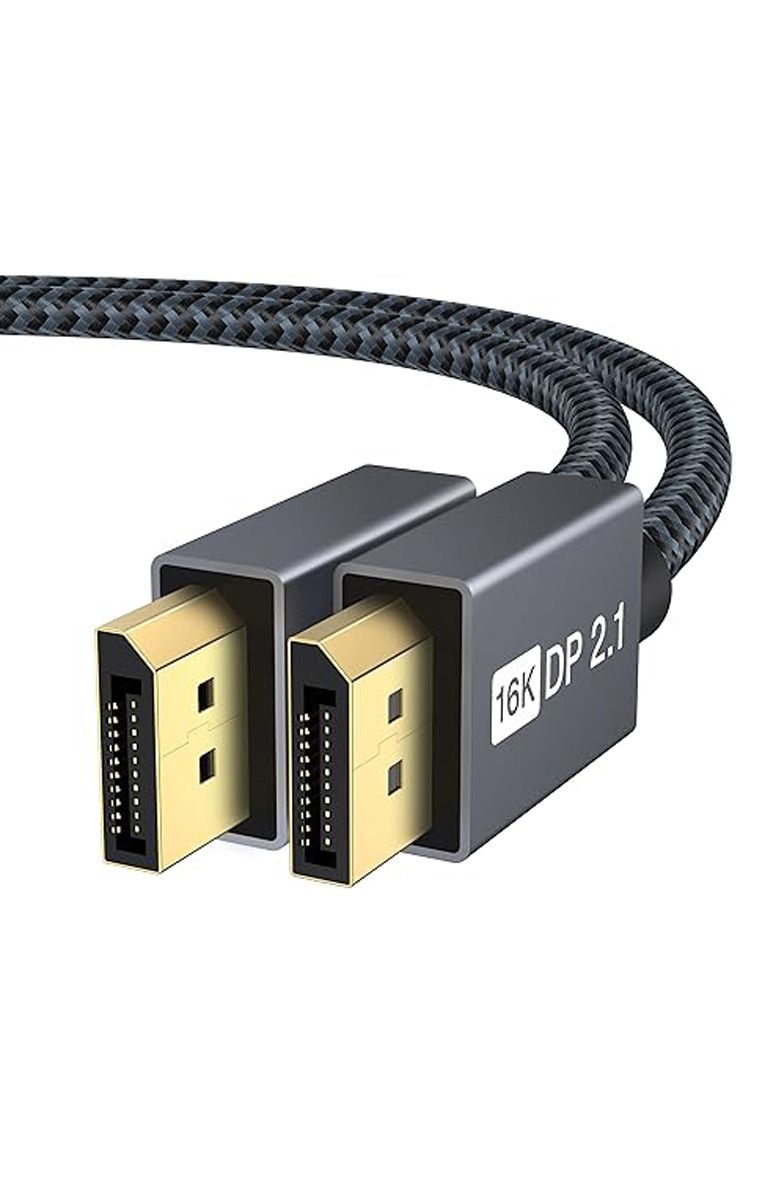
IVANKY 16K DisplayPort 2.1 Cable
This cutting-edge cable is built for the future of display technology. It supports mind-blowing resolutions like 16K at 60Hz, perfect for professional users who work with massive amounts of data. Gamers will appreciate the silky smooth 8K resolution at 120Hz refresh rate, eliminating choppiness and ensuring a responsive experience. With features like HDR and compatibility with anti-tearing technologies, this cable provides the ultimate visual experience for demanding users.
Ultimately, the best way to decide is to weigh your priorities, do your research, and choose the connection that will take your gaming experience to the next level.

The Best HDMI Cables for 4K in 2024
The Best HDMI cables for 4K not only save gamers money but also offer optimized refresh rates at different video resolutions.


