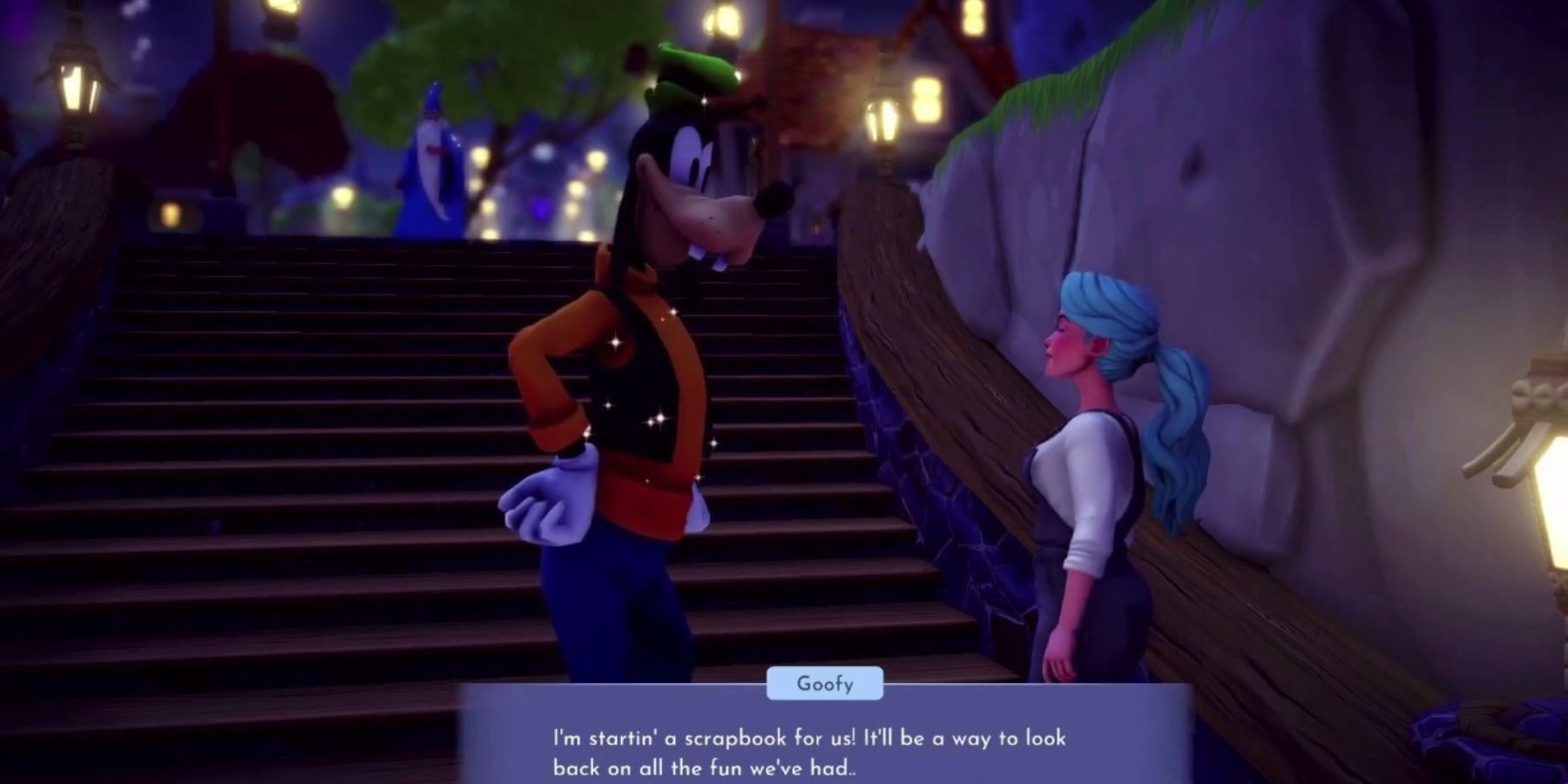Disney Dreamlight Valley is an exciting game by Gameloft rich with adventures and fun quests. The life-sim transports players to an enchanting valley where they can live with their favorite Disney characters. Completing friendship quests helps players increase friendship levels with those characters.
Photographic Memory is one of the friendship quests for Goofy, where players need to take pictures of various things in the surroundings and help Goofy start the scrapbook. This guide shares step-by-step details on how to complete the Photographic Memory quest in Disney Dreamlight Valley. Keep reading on.
Photographic Memory Walkthrough
Take Pictures of Trees
As players engage in conversation with Goofy, he will ask them to help him capture the pictures around the village for his scrapbook. Players need to take pictures of the following:
- An Apple Tree
- A Raspberry Bush
- A Banana Tree.
The apple tree and raspberry bush can be found in the Plaza. As far as a banana tree is concerned, look for it in the Peaceful Meadow or Dazzle Beach. Peaceful Meadow might have a raspberry bush as well, so search around.
Once players get to the aforementioned locations, they will need to take out their cameras and take pictures of the required tree/bush. And yes, make sure that the object of interest is completely visible in the frame of the camera. Now get back to Goofy, who will love the clicked photos and then demand some more pictures.
Take Pictures of Animals
Once done, Goofy will ask players to click photos of the following animals:
- A rabbit
- A squirrel.
Locate the squirrels near the Plaza and rabbits in the Meadow. It is worth noting that the animals might run away when players are getting their cameras out and getting close to the jittery creatures, so they need to plan beforehand for the perfect capture. Luckily, the picture does not have to be up close, and players just have to bring the animal into the frame. Players can also take a selfie with the animal; it will definitely count towards it.
Take Pictures of Flowers
After taking the pictures of animals, return to Goofy. This time, he will ask for photos of flowers, so players need to snap the following flowers:
- Red Daisy
- Green Rising Penstemon
- White and Pink Falling Penstemon
- Dandelion.
Locate Red Daisy and Green Rising Penstemon in Peaceful Meadow, while White and Pink Falling Penstemons and Dandelion are available in Plaza.
Take the pictures of flowers and hand them over to Goofy, who will be thankful for all the help with the pictures. As soon as the brief conversation of players with Goofy is over, players will get a pop-up revealing that they have successfully completed the Photographic Memory quest.
Disney Dreamlight Valley is available now on Nintendo Switch, PC, PS4, PS5, Xbox One, and Xbox Series X/S.