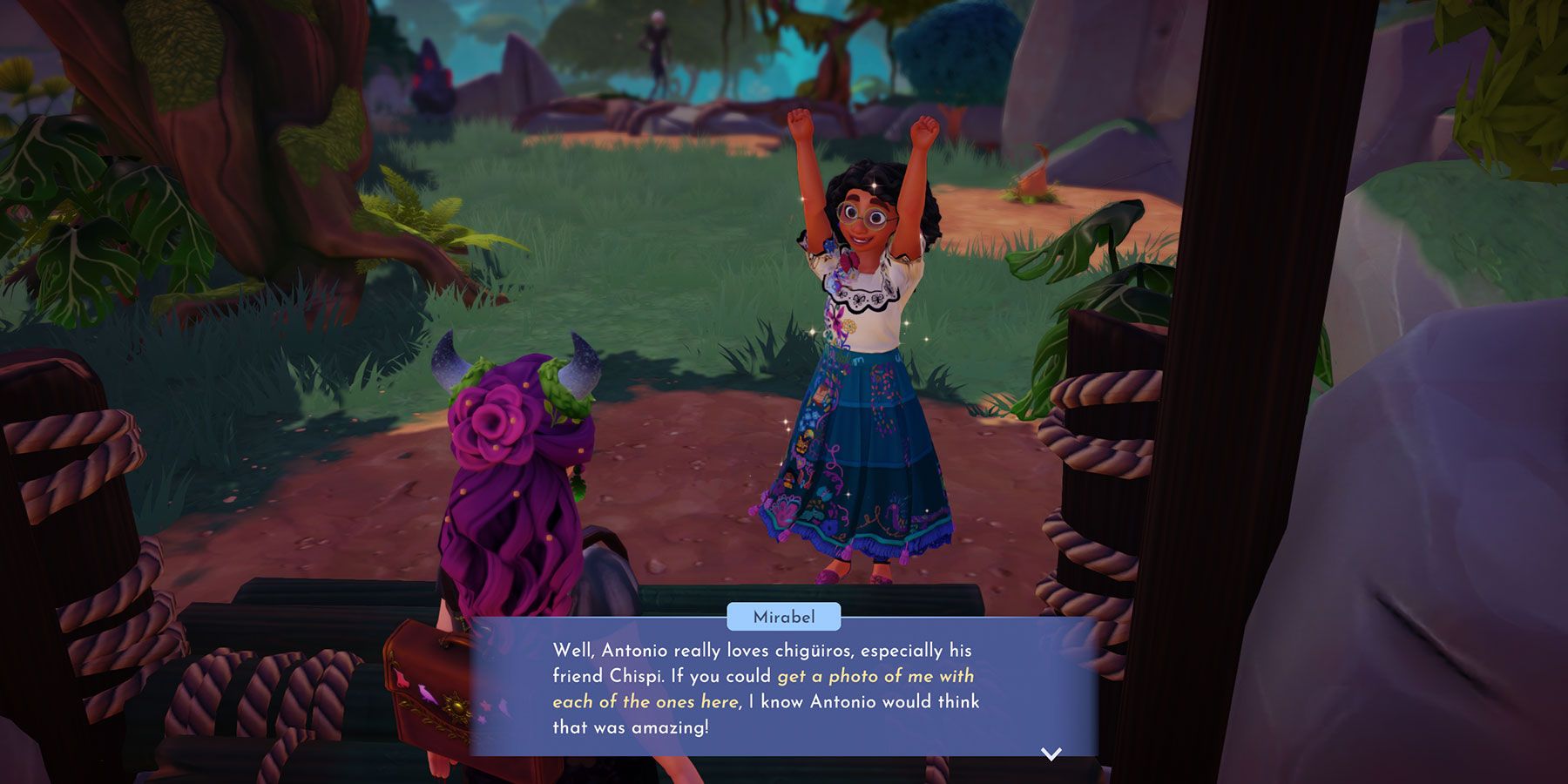In Disney Dreamlight Valley: A Rift in Time, players encounter a variety of all-new quests that continue the game's rich story and introduce new characters and challenges. These new characters feature their own series of quests, tied to both story and Friendship level. Additionally, some pre-expansion residents of the Valley have new quests on Eternity Isle, which are unlocked after meeting specific criteria.
Encanto’s Mirabel Madrigal is one character who has an all-new quest that isn’t tied to her original Friendship quest series. This quest unlocks only after the player has met certain criteria during their exploration in the expansion’s Wild Tangle biome. Here’s how players can unlock and complete the quest “A Letter For Antonio” in Disney Dreamlight Valley: A Rift in Time.

Disney Dreamlight Valley: How to Unlock Rapunzel
Players will need to complete The Ancient Door, The Sundial, and The Tower quests to unlock Rapunzel in DDV. Here's how they can do so.
How to Start “A Letter For Antonio”
Once the player has unlocked all four areas of the Wild Tangle biome — The Grasslands, The Grove, The Promenade, and The Lagoon — the quest “A Letter for Antonio” unlocks and is automatically accepted. This quest tasks the player with seeking out Mirabel Madrigal. The player must have first unlocked this beloved Encanto character in order to start this quest. If they haven’t yet, they can do so by locating the Golden Door Knob back in the Valley.
How to Complete “A Letter For Antonio”
Once you have started the quest, speak with Mirabel. She has been spending time in the lush new jungle and wants to write home to her cousin Antonio about all the cool animals she’s encountered.
She’s especially excited to tell him about the different varieties of chigüiros, or capybara, that she’s seen. She asks the player to take a photo of her with each of the different capybara found in the Wild Tangle biome. There are a total of five different colors of capybara that the player will need to locate and photograph with Mirabel to complete th quest.
If the player has already befriended any of the capybara, they can easily equip that critter as a companion and snap a photo alongside Mirabel. Capybara are relatively easy to befriend, requiring just two feedings of their favorite food, Cabbage.
This quest may take some time to complete, as each color capybara has its own schedule and some can only be found in the Wild Tangle on certain days and times. The full schedule of each variety of capybara is as follows:
Capybara Color | Found In | When Active |
|---|---|---|
Classic Capybara | The Grasslands |
|
Black and White Capybara | The Promenade |
|
Blue Striped Capybara | The Grove |
|
Gray Spotted Capybara | The Lagoon |
|
Red and White Spotted Capybara | The Lagoon |
|
Capybara behave similar to Squirrels back in the Valley, and will pause and allow the player to approach them. This gives the player a short window in which to snap the necessary photo. They’re generally pretty laid back, and will often approach the player before they’ve engaged with them, presenting another opportunity to take a shot.
Mirabel will accompany the player automatically for as long as they have the quest tracked, but if she disappears for any reason, the player can also speak with her and have her come along as a companion to make sure she’s close by for the photos. To take a photo, use the Royal Camera and ensure that both Mirabel and the capybara are in the shot, then snap the photo with the assigned hotkey. The player needs only to capture the photo using the Royal Camera; the photo does not have to be saved to their device.
When a capybara is on-screen, pull out the royal camera and immediately press the assigned hotkeys for “Change image format” and “Change Camera mode” to expand the camera’s viewfinder to capture the entire screen. This makes it easiest to ensure that both Mirabel and the capybara will be in the shot.
Once you have captured all five photos, speak with Mirabel. She is preparing her letter for Antonio, and knows he’d love to know what a capybara’s favorite food is. The player is presented with the option to speak with Rapunzel to learn this information, but that is not a necessary step.

Disney Dreamlight Valley: All Critters And Their Favorite Food
Here’s how to bond with all critters in Disney Dreamlight Valley.
To complete th quest, simply locate any capybara and feed it its favorite food: Cabbage. Cabbage can be obtained by planting and harvesting Cabbage Seeds, purchased at Goofy’s Stall in the Wild Tangle. Cabbage takes one real-world hour to grow, and will yield one Cabbage when harvested.
Take the Cabbage to any capybara, even one which has already been fed that day, and feed them the cabbage to complete this step of the quest. Speak with Mirabel and this will complete the quest “A Letter for Antonio,” awarding Friendship and a Coconut Cake.
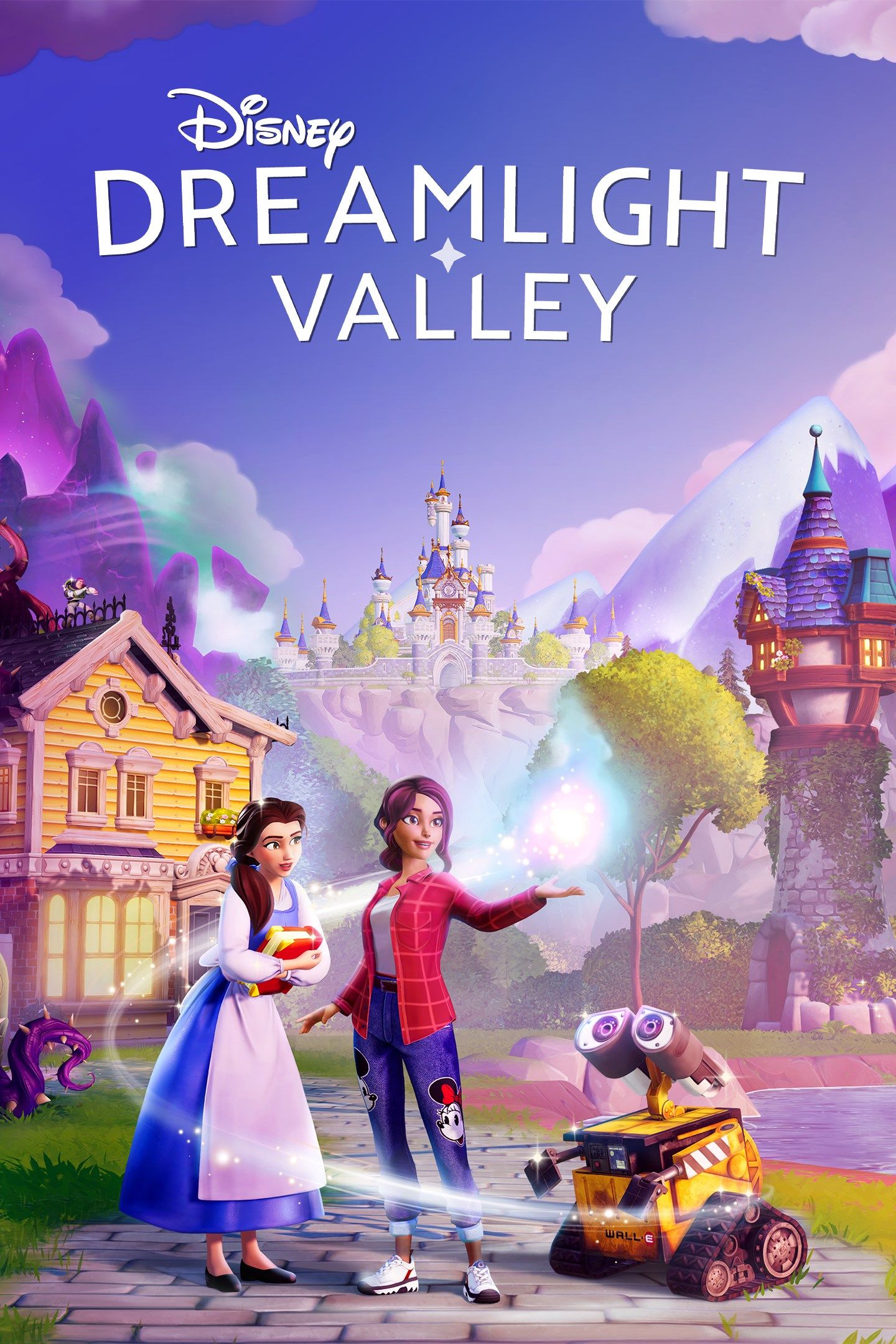
Disney Dreamlight Valley
- Platform(s)
- PC , PS4 , PS5 , Switch , Xbox One , Xbox Series X , Xbox Series S , Apple Arcade
- Released
- December 5, 2023
- Developer(s)
- Gameloft
- Publisher(s)
- Gameloft
- Genre(s)
- Life Simulation