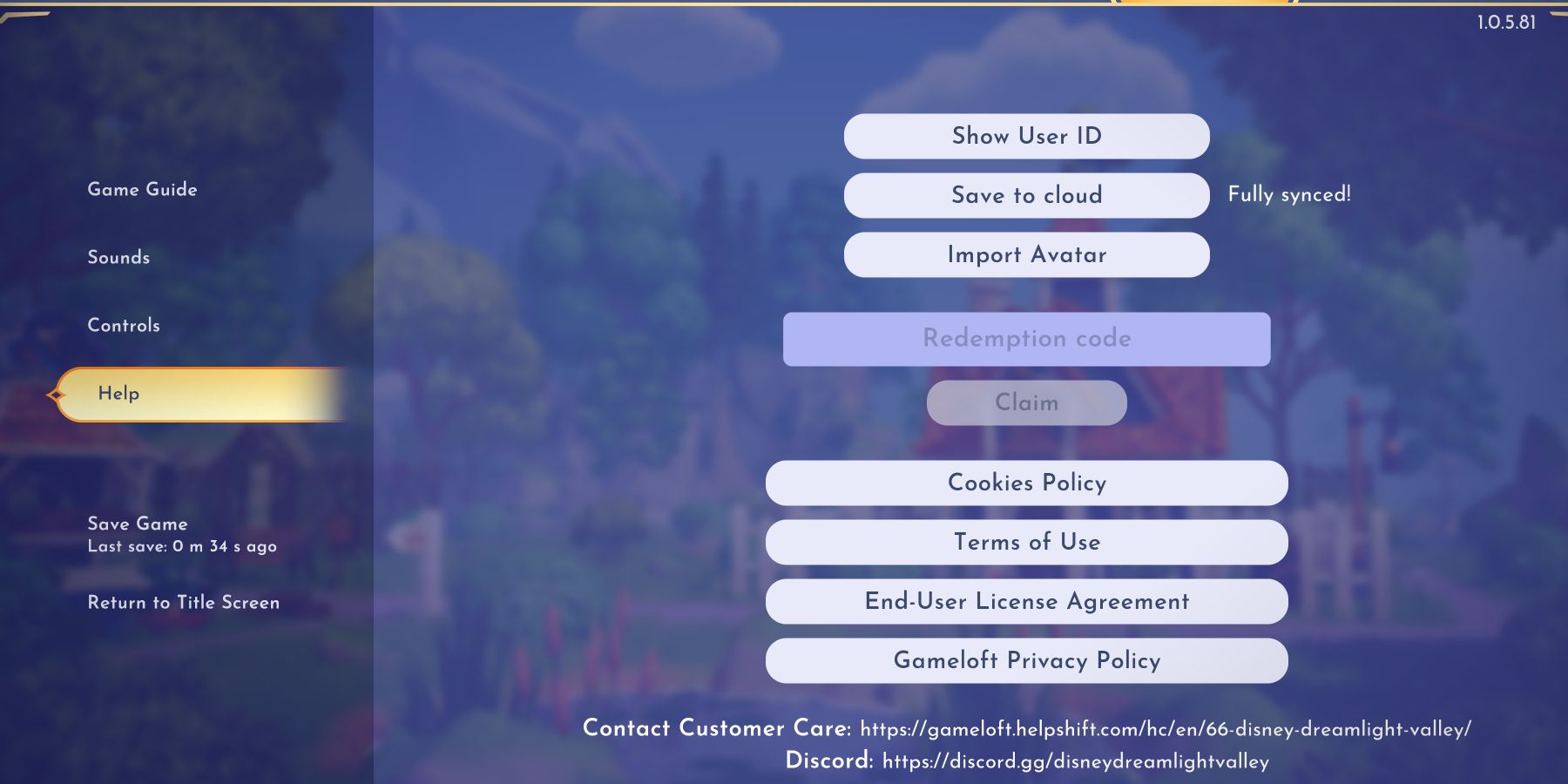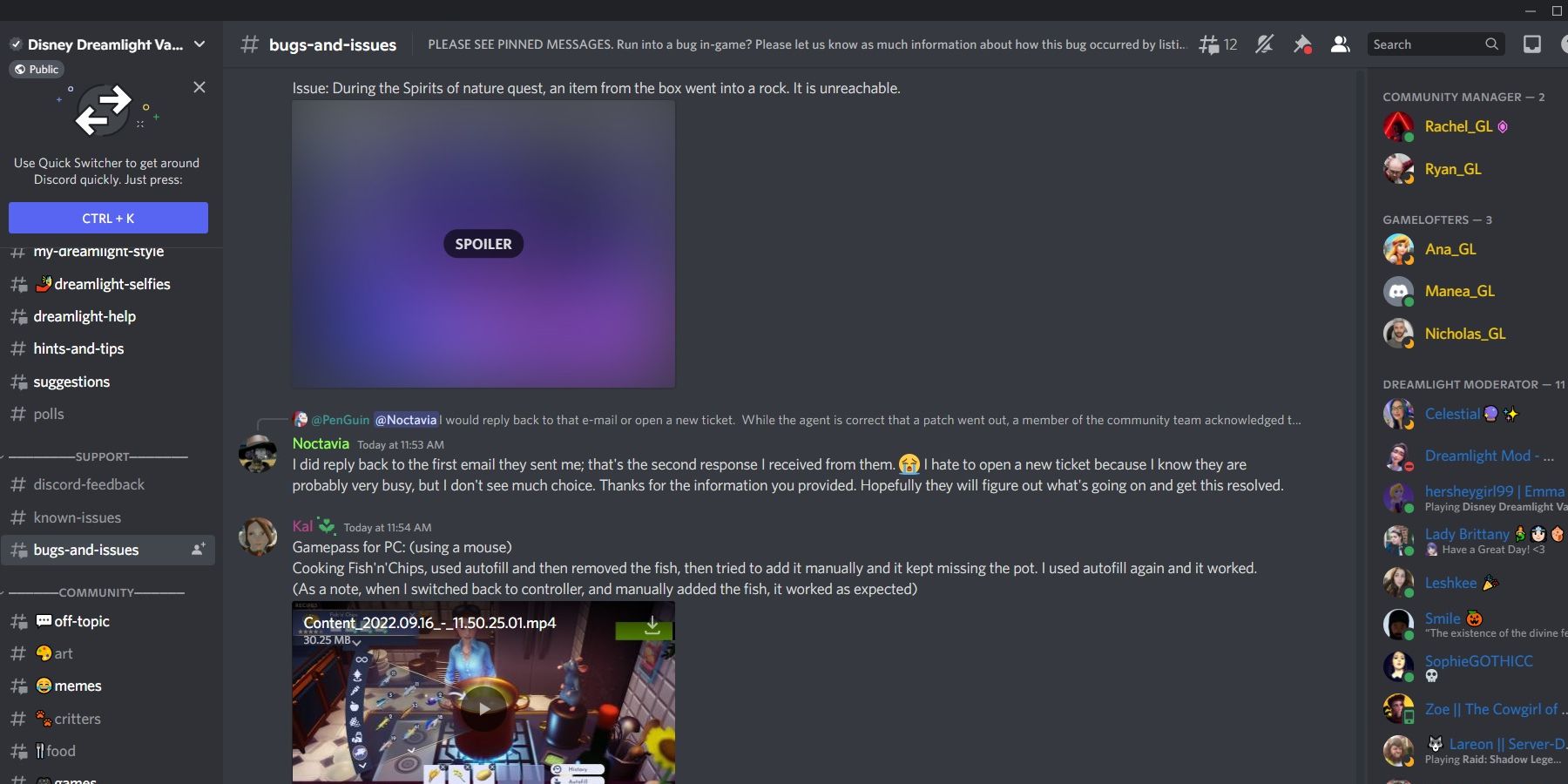Disney Dreamlight Valley recently released into Early Access for players who pre-ordered the Founder's Pack. As far as Early Access games go, Disney Dreamlight Valley is surprisingly stable and plays like a complete game. That said, it is very likely that Disney Dreamlight Valley players will encounter the occasional bug. Some are minor graphical issues, while others are causing the game to crash completely or prevent players from progressing or completing quests.
Gameloft is actively working on improving the game while also fixing any bugs that happen to be found. This guide will show players how they can report any bugs they may come across as they hang out with all their Disney friends.
How to Report Bugs
When navigating through the menu of Disney Dreamlight Valley, players will come across a section labeled "Help." This menu has options like saving to the cloud, importing a player's avatar, the End-User License Agreement, and several other things. At the very bottom of the menu is a link for Customer Care and a Discord server. It is highly recommended that Disney Dreamlight Valley players join the Discord server, as it is officially run by Gameloft. If players do not have a Discord account, they can sign up for one for free.
Once Disney Dreamlight Valley players have signed up and joined the Discord server, they must first agree to the rules of the server before they can post. Once that is done, players should look for a channel labeled "Bugs and Issues." This channel is where players can report any bugs they come across.
The link to Customer Care takes players to a page that acts as a FAQ (Frequently Asked Questions) for players whom might be having an issue with the game. While there is lots of helpful information on that page, there is no option to submit a bug report on that page. Disney Dreamlight Valley players who run into a bug should instead go to the Discord server and make a report there. A pinned message advises players to make back-ups of their saves if they are able to.
How to Write a Good Bug Report
When it comes to actually submitting a bug report, players should make sure to be as thorough as possible. First, they should describe what happened or what they saw with as much detail as possible. If Disney Dreamlight Valley players happen to get any screenshots of the bug occurring, these are helpful to include with the bug report. If possible and applicable, attaching a video of the bug happening can also be helpful.
Since Gameloft will need to try and recreate the bug on their end in order to determine how to fix it, having a step-by-step process described in the bug report will be very helpful for the QA team. As more updates are released for the game, more bugs will be fixed as Early Access progresses.
Disney Dreamlight Valley is available now on Nintendo Switch, PC, PS4, PS5, Xbox One, and Xbox Series X/S.