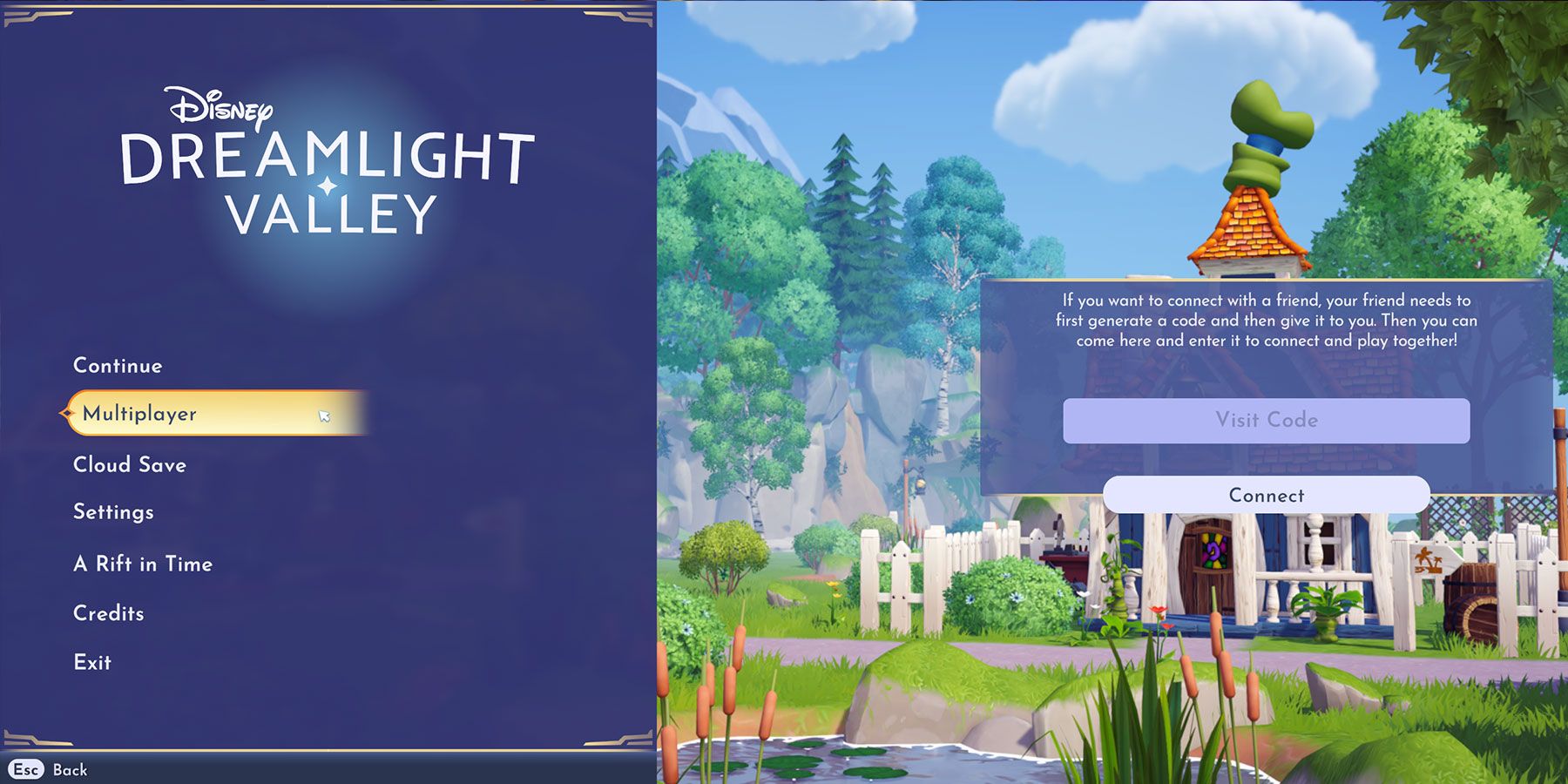Quick Links
Disney Dreamlight Valley’s The Pumpkin King Returns free update, coinciding with the release of the game’s paid A Rift in Time expansion, introduces an exciting element to the game: online multiplayer. The new Valley Visits feature allows players to visit and appreciate the uniquely designed Valleys of their friends.
Dreamlight Valley’s online multiplayer feature offers a shared experience of exploring and enjoying these personalized environments while engaging in limited gameplay. However, it’s important to note that this multiplayer functionality comes with a heavy set of restrictions.
The guide comprehensively covers everything players need to know about the Valley Visits multiplayer mode in Disney Dreamlight Valley, detailing the various activities players can engage in together, while also outlining the limitations within this cooperative play feature.

Disney Dreamlight Valley: How to Unlock Jack Skellington (Something Comes A'Knocking Quest)
The Pumpkin King Returns update in Disney Dreamlight Valley adds Jack Skellington to the game in all his bone-chilling glory.
How to Unlock Online Multiplayer in Disney Dreamlight Valley
Players can unlock Disney Dreamlight Valley’s multiplayer mode via a new quest added in The Pumpkin King Returns update. This update is a free addition to Disney Dreamlight Valley and does not require either player to have purchased expansion DLC. Dreamlight Valley's multiplayer supports two to four players simultaneous, including the host.
Disney Dreamlight Valley’s multiplayer is unlocked by speaking with Vanellope and accepting her quest, “Valley Visits.” This means that players need to first unlock Vanellope before they can use Disney Dreamlight Valley's online multiplayer feature. Once the player has started the "Valley Visits" quest, she gives the player the KL-1200 Valley Visit Station decor item and instructs the player to place it in the Valley.
To complete the quest, players must place the KL-1200 Valley Visit Station, accessible through the Furniture menu, anywhere outdoors in the Valley. Once the Valley Visit Station has been placed, the quest is completed and the player now has access to Dreamlight Valley’s multiplayer mode.
Vanellope will appear in the player’s Valley or on Eternity Isle even if the player has toggled them inactive in the “Villagers in Dreamlight Valley” menu found within the game map. Once her quest is completed, she will return to an inactive state until reactivated by the player. This applies to all villagers who have an active or available quest.
How Does Dreamlight Valley’s Multiplayer Work & Limitations
Dreamlight Valley’s Valley Visits multiplayer mode functions similar to Dodo Codes in Animal Crossing: New Horizons. Players can open their Valley to accept visitors, assigning a temporary multiplayer code, or they can visit another player’s Valley by entering that player’s active multiplayer code.
It is important to note that there are some extremely significant requirements and limitations to Disney Dreamlight Valley’s Valley Visits multiplayer game mode.
Some Online Subscriptions Required For Dreamlight Valley Multiplayer
In order to host or visit players in Disney Dreamlight Valley, players on certain platforms must have an active online multiplayer subscription. Disney Dreamlight Valley is no longer transitioning to a free-to-play gameplay model, therefore a subscription is required for online multiplayer on consoles or via Microsoft Store version of the game.
Subscriptions required for Disney Dreamlight Valley's online multiplayer game mode include:
- Nintendo Switch - Must have a Nintendo Switch Online subscription.
- PlayStation 4 or PlayStation 5 - Must have a PlayStation Plus (or higher) subscription.
- Xbox Series X, Xbox Series S, and Xbox One - Must have an Xbox Game Pass Core (or higher) subscription.
- PC (Microsoft Store Version) - Must have an Xbox Game Pass Core (or higher) subscription.
- Apple Arcade - Must have an Apple Arcade subscription.
The Steam version of Dreamlight Valley does not require a subscription for online play. Additionally, the Mac App Store version does not require an online subscription for online play via Game Center.

Best Free Open-World Games To Play Right Now
Open-world games are all the rage when it comes to immersive gaming experiences. These are the best ones to play for free.
Disney Dreamlight Valley on PlayStation Does Not Offer Crossplay Multiplayer
Players of Disney Dreamlight Valley on PC, Mac, Apple Arcade platforms, and consoles, except PlayStation, can visit each other's Valleys through the game's online multiplayer feature.
However, cross-platform play is not supported for players of the PlayStation 4 or PlayStation 5 versions of Disney Dreamlight Valley, so players cannot visit or accept visitors from any other platform’s versions of the game.
Therefore, Dreamlight Valley players playing on a PlayStation console utilizing online play via PlayStation Plus subscription cannot visit Nintendo Switch players accessing online play via Nintendo Switch Online, or any other platform. There is no local multiplayer game mode, either, so players cannot bypass this restriction via LAN play.
How to Open Your Dreamlight Valley to Visitors
To open the Valley to other players in Dreamlight Valley, speak with the Valley Visit Station and select the option to “Open up a connection for Valley Visits!” This will allow players to receive visitors, and they will receive a randomly generated secret passcode which visitors will need to access other valleys.
Players can access other player’s Valley only by entering the secret code provided by the host. There is no in-game list of open Valleys, nor is there any way to set a Valley as “public” for any player to join.
This passcode will allow players to visit only as long as the connection is active. If players close the connection, they will need to speak with the Valley Visit Station to receive a new code and share that code with friends. Players will need to give their friends the six-digit code if they want them to visit.
How To Visit Another Player’s Valley
To visit another player’s Valley in Disney Dreamlight Valley, a secret code from that player must be acquired. For the host to receive the code, they have to open their Valley to visitors by speaking with the Valley Visit Station then share the code with potential visitors. Again, codes are valid only for as long as the multiplayer session during which they were assigned remains open.
Visitors will be automatically returned to the Title Screen if the host removes them from the Valley or closes the connection. Connections are automatically closed if the hosting player exits the game.
To enter a secret code and access multiplayer in Dreamlight Valley, players must return to the Title Screen, the start menu which appears after launching the game. Here, click on the “Multiplayer” menu option and enter the hosting player’s secret code. Click the “Connect” button to load into the game within their Valley.
Disney Dreamlight Valley Multiplayer Features
Disney Dreamlight Valley's Valley Visits multiplayer mode enables players to explore different versions of the Valley personalized by other players. This feature primarily focuses on experiencing the unique landscaping and decor choices made by each player in their version of the Valley.
In Disney Dreamlight Valley's multiplayer mode, both the host and guests encounter certain restrictions regarding the gameplay functions they can perform. Here’s everything players can and cannot do while playing multiplayer in Dreamlight Valley.

5 Characters That Should Be In Disney Dreamlight Valley's Next Expansion Pass
These five iconic Disney characters would make excellent additions to Disney Dreamlight Valley's upcoming Expansion Pass.
What You Can Do While Playing Multiplayer
Disney Dreamlight Valley offers a handful of gameplay features that players can partake in while playing multiplayer via Valley Visits. While visiting or hosting another player, players can:
- Players can enjoy the player’s valley scenery and decor.
- Players can enter the host's houses or Scrooge's Store. The Valley's host must first enter a building before a visitor can go inside, and cannot leave the building until all guests have exited. The host has the option to remove all visitors from a building when attempting to exit.
- Players can purchase any items currently in stock at Scrooge's Store.
- Players can trade main inventory items including prepared meals, gemstones, ingredients, etc. via dropping them on the ground outdoors.
If a visitor in Disney Dreamlight Valley buys an item not yet owned by the host, it cannot be re-ordered from Scrooge's Catalog until the host purchases it themselves in Scrooge's Store. As a result, the host must wait for the item to become available again in the store to acquire it. Therefore, the host may wish to purchase any unowned items before a visitor arrives.
What You Can’t Do While Playing Multiplayer
Certain core aspects of Disney Dreamlight Valley’s gameplay are disabled while a multiplayer connection is active, even if the host does not currently have visitors. Players can not perform any of these functions while hosting or visiting another player via Valley Visits:
- Players cannot trade menu-locked items including clothing, furniture, or premium items.
- Players cannot use any Royal Tools.
- Players cannot forage or gather materials.
- Players cannot collect quest items or complete quests.
- Players cannot use the Fast Travel feature.
- Players cannot use the Cloud Save function.
These features are re-enabled only after all visitors have left the host's Valley and the connection has been closed by the host by interacting with the Valley Visit Station.
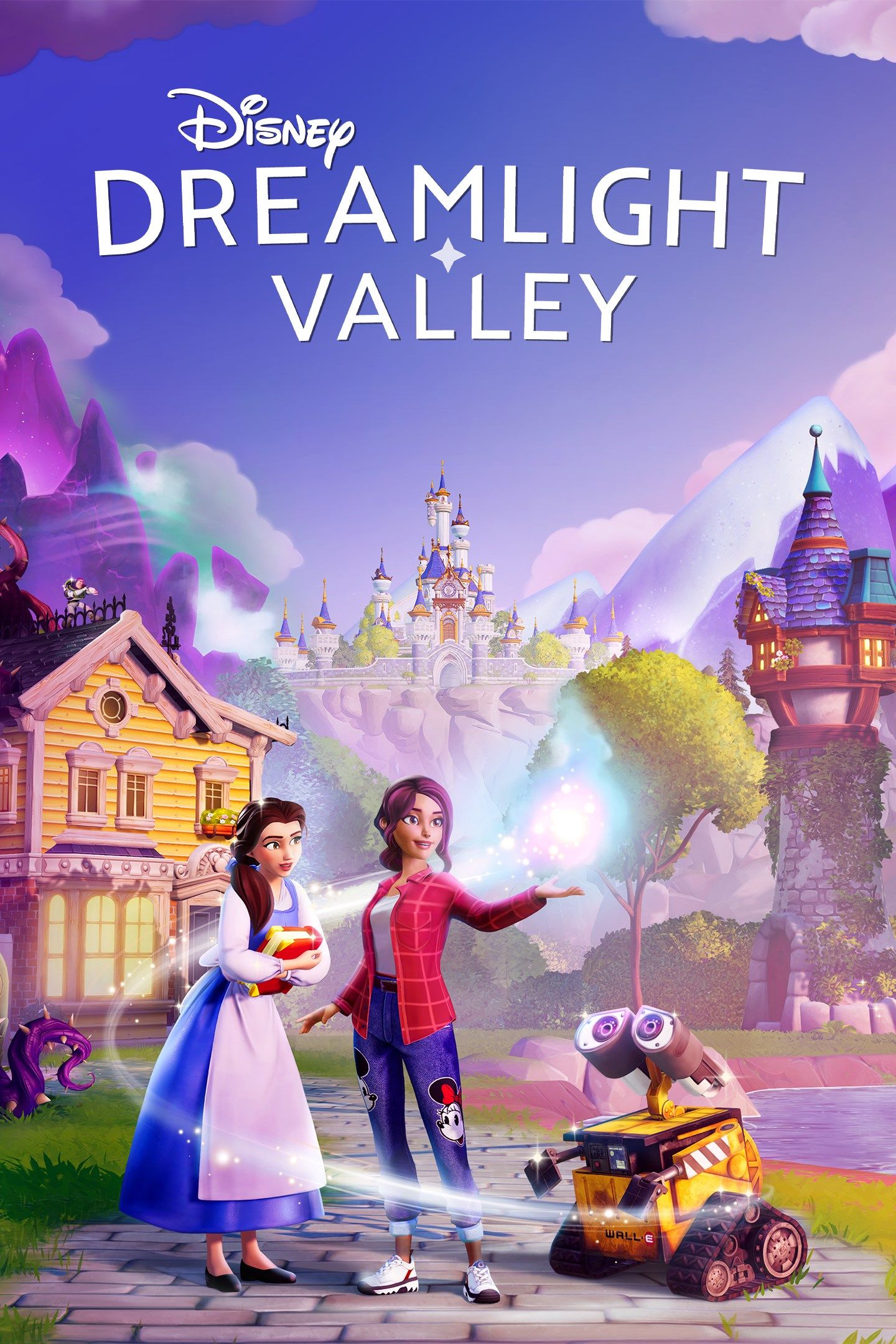
Disney Dreamlight Valley
- Platform(s)
- PC , PS4 , PS5 , Switch , Xbox One , Xbox Series X , Xbox Series S , Apple Arcade
- Released
- December 5, 2023
- Developer(s)
- Gameloft
- Genre(s)
- Life Simulation