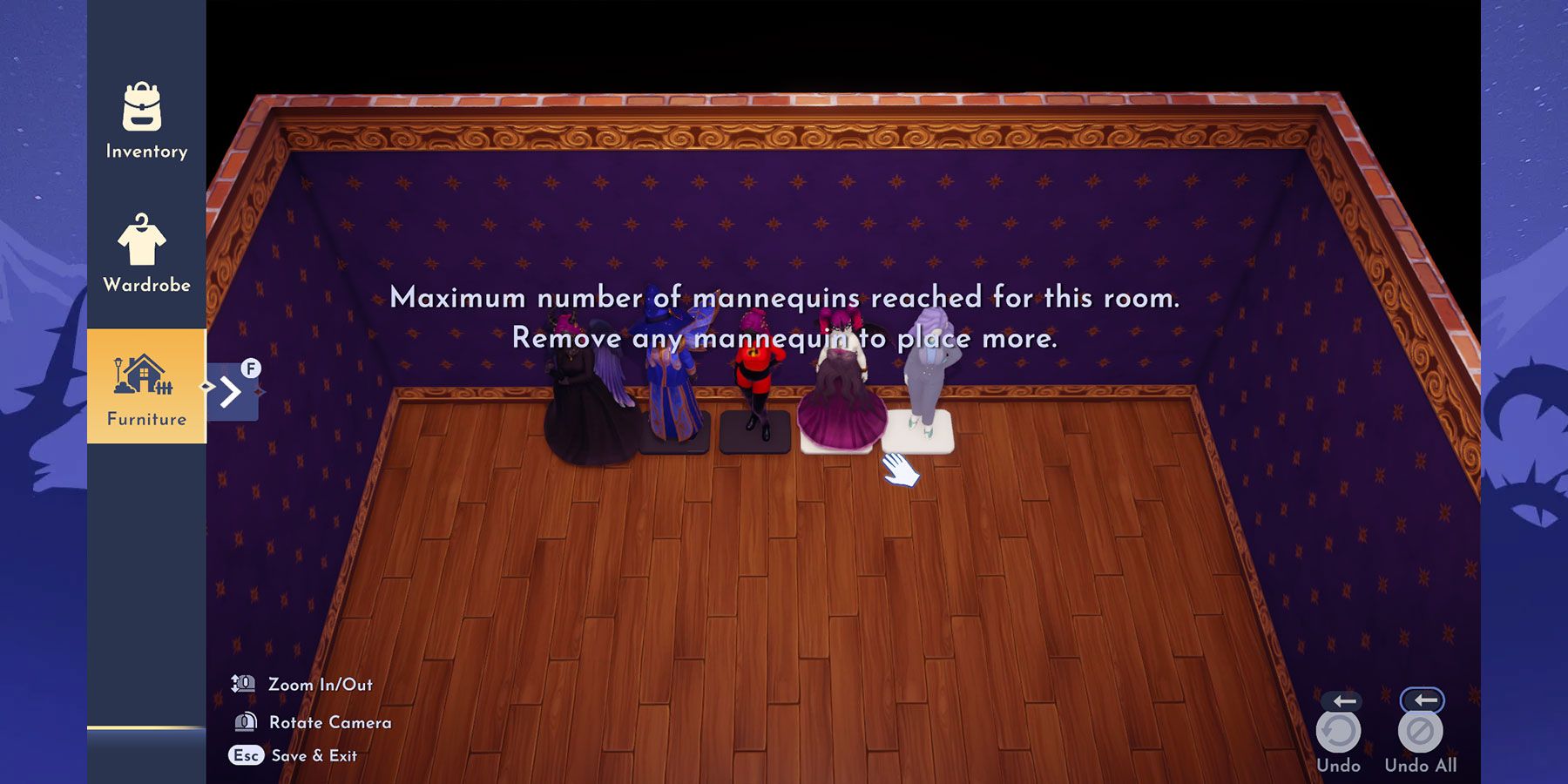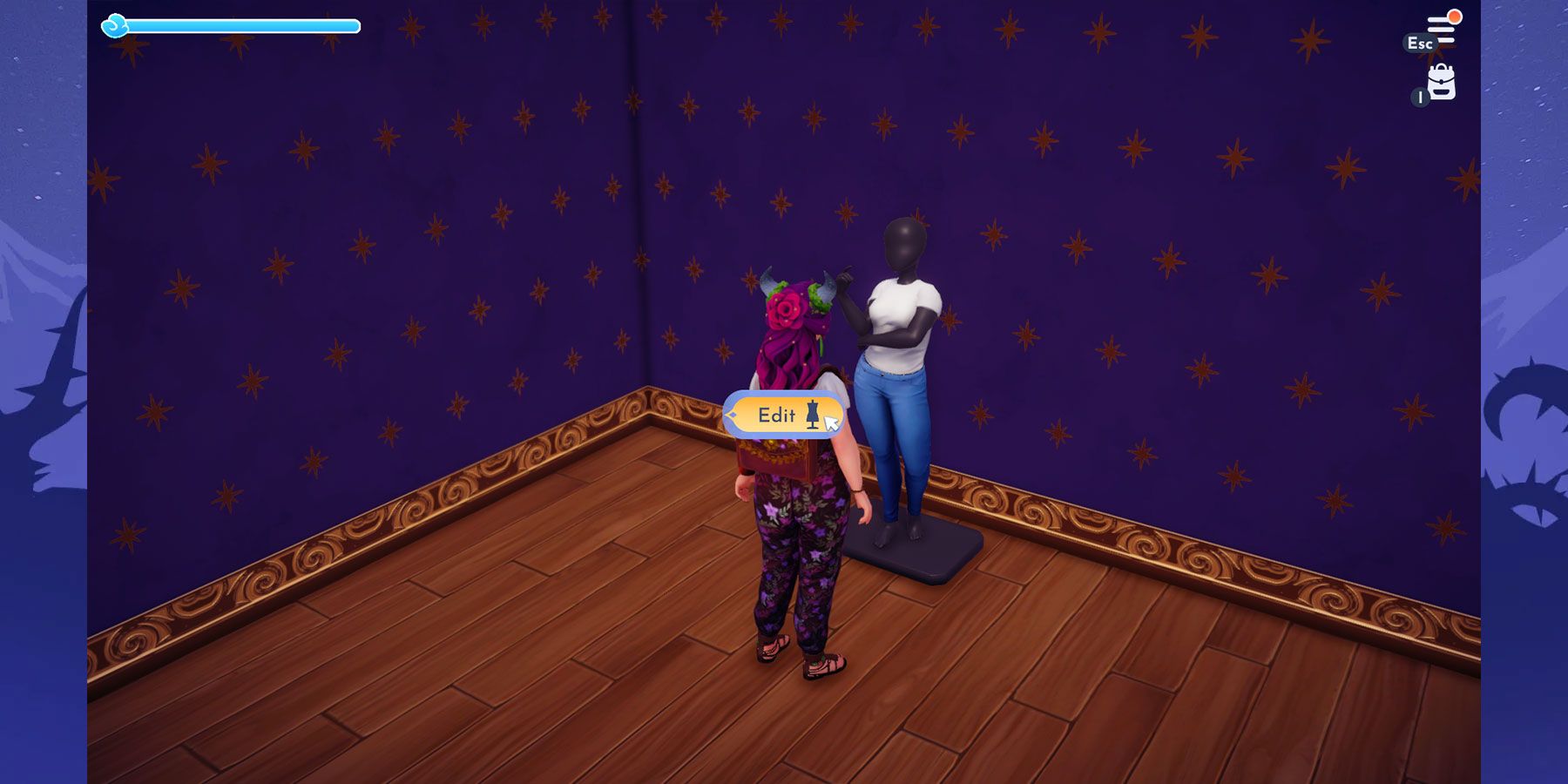Disney Dreamlight Valley offers a plethora of clothing choices, allowing players to dress up their characters in various styles. Additionally, a versatile customization tool is available for players to create their own fashionable and unique designs. With the introduction of the Remembering Update, players now have the ability to showcase their favorite outfits by placing mannequins in their homes.
Each mannequin can be adorned with distinct outfits and hairstyles, providing an opportunity for players to show off their diverse fashion tastes. Players can interact with a mannequin to effortlessly switch outfits, making it a breeze to experiment with different looks. Additionally, mannequins serve as delightful decorative items that can harmonize with the theme of any room. Here's everything there is to know about mannequins in Disney Dreamlight Valley.
How to Craft, Place and Use Mannequins
To place and customize a mannequin, the player must first craft one at any crafting station. The player will need to craft a separate mannequin for each one they wish to place. There are a total of six different mannequins that can be crafted in Disney Dreamlight Valley:
- Thoughtful Black Mannequin - 15x Softwood, 15x Fiber
- Relaxed Black Mannequin - 15x Hardwood, 15x Fiber
- Hand on Hip Mannequin - 15x Dry Wood, 15x Fiber
- Relaxed White Mannequin - 15x Hardwood, 15x Fiber
- Chin Up White Mannequin - 15x Dry Wood, 15x Fiber
- Hesitant White Mannequin - 15x Softwood, 15x Fiber
Once a mannequin has been crafted, it can be placed from the furniture menu. Mannequins are not categorized in any of the existing furniture categories and can be found only in the “All” menu. It can be helpful to use the furniture menu’s color filter and filter items by either black or white depending on which mannequin you are looking to place. It's worth noting that the previously existing "Mannequin" item cannot be customized.
Players can place only five mannequins per room inside their homes in Disney Dreamlight Valley. Addtionally, mannequins cannot be placed outside.
How to Save a Custom Outfit on a Mannequin
To dress a mannequin in an outfit, the player needs to first wear the desired items themselves. They should then approach a mannequin and choose the Interact option. If the mannequin is currently empty, only the option to "Edit" will be available. Selecting this option will copy the player's current outfit onto the mannequin.
Interacting with the mannequin again and selecting "Edit" will replace its current outfit with the clothing items the player is currently wearing. This action removes all the previous clothing on the mannequin, and the previous outfit is not saved. If the player wants to restore the mannequin's previous outfit, they need to individually change their own clothing back to the custom outfit and then use "Edit" to replace the mannequin's current clothing.
How to Change Outfits Using Mannequins
After dressing a mannequin in an outfit and equipping it on a mannequin, players have the freedom to change into any other clothing they prefer. If they want to revert to their previous outfit, they can interact with the mannequin and choose the "Wear" option. This action will equip the player with the outfit that was featured on the mannequin, while the mannequin's outfit will remain unchanged.
Disney Dreamlight Valley is available now on Nintendo Switch, PC, PS4, PS5, Xbox One, and Xbox Series X/S.